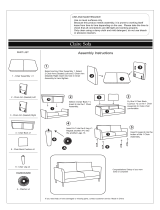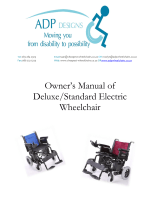Page is loading ...

Invacare®
XTERRA GT
Power Chair
User Manual

2
ISO 7176-15: 1996 Requirements for Information Disclosure,
Documentation and Labelling
Manufacturer: Invacare Limited
Address: South Road, Bridgend Industrial Estate, Bridgend. CF31 3PY
Model Designation: XTERRA GT Mid wheel drive power chair
Maximum Occupant Mass (Weight): 114kg (250lbs)
ISO Test
Method
Requirement Min. Max.
ISO 7176 Pt 5 Overall Length with Legrest 1065mm 1065mm
ISO 7176 Pt 5 Overall Width 657mm 657mm
ISO 7176 Pt 5 Folded Length N/A N/A
ISO 7176 Pt 5 Folded Width N/A N/A
ISO 7176 Pt 5 Folded Height N/A N/A
ISO 7176 Pt 5 Total Mass (Weight) 118.5kg 118.5kg
C.E.N. Mass (Weight) of
the Heaviest Part 114.5kg 114.5kg
ISO 7176 Pt 1 Static Stability Downhill 25deg 28deg
ISO 7176 Pt 1 Static Stability Sideways 27deg 29deg
ISO 7176 Pt 4 Energy Consumption (Range) 22.8km 22.8km
ISO 7176 Pt 2 Dynamic Stability Uphill 3 3
ISO 7176 Pt 10 Obstacle Climbing 40mm 80mm
ISO 7176 Pt 6 Maximum Speed Forward 11.8km 11.8km
ISO 7176 Pt 3 Minimum Braking Distance
from Maximum Speed 2260mm 2260mm
ISO Test
Method
Requirement Min. Max.
ISO 7176 Pt 7 Seat Plane Angle 5deg 5deg
ISO 7176 Pt 7 Effective Seat Depth 500mm 500mm
ISO 7176 Pt 7 Effective Seat Width 515mm 515mm
ISO 7176 Pt 7 Seat Surface Height
at Front Edge 523mm 523mm
ISO 7176 Pt 7 Backrest Angle 12deg 12deg
ISO 7176 Pt 7 Backrest Height 335mm 335mm
ISO 7176 Pt 7 Footrest to Seat Distance 436mm 436mm
ISO 7176 Pt 7 Leg to Seat Surface Angle 85deg 85deg
ISO 7176 Pt 7 Armrest to Seat Distance 190mm 190mm
ISO 7176 Pt 7 Front Location of
Armrest Structure
(Front Armrest to Backrest) 365mm 365mm
ISO 7176 Pt 7 Handrim Diameter N/A N/A
ISO 7176 Pt 7 Horizontal Location of Axle 120mm 120mm
ISO 7176 Pt 5 Minimum Turning Radius 577mm 577mm
ISO 7176 Pt 5 Turn Around Width Between
Limiting Walls 1250mm 1250mm
The Wheelchair conforms to the following standards:
ISO 7176 Pt 8 Static, Impact and Fatigue Strength PASS
ISO 7176 Pt 9 Climatic Tests PASS
ISO 7176 Pt 15 power and Controls PASS
ISO 7176 Pt 16 Resistance to Ignition PASS

3
Warranty Terms & Conditions
Standard INVACARE terms
This is to certify that your XTERRA GT power chair is warranted by INVACARE Ltd., for a period of 1
year.
1. Only INVACARE chairs purchased at full price are warranted against defective workmanship and
materials.
2. If a defect or fault is discovered the INVACARE dealer from whom the appliance was obtained
should be notified immediately.
3. The manufacturer will not accept responsibility for damage caused by misuse or non-observance
of the instructions set out in the users manual.
4. During the period of the Warranty, any parts that have become defective due to faulty workman-
ship or materials, will be renewed or repaired without charge by the INVACARE dealer.
5. The Warranty will be forfeited should any unauthorised alteration be made to the equipment.
6. The Purchaser’s statutory rights under the Consumer Protection Act are not affected.

4
Limitation of liability
This Warranty does not extend to the consequential costs resulting from fault clearance, in particular
freight and travel costs, loss of earnings, expenses etc.
• natural wear and tear
• inappropriate or incorrect use
• defective assembly or setting-up by the purchaser or third parties
• defective or neglectful treatment
• use of unsuitable spares

5
Contacting Invacare
For questions or support, please contact your authorised INVACARE Dealer. He has the necessary
know-how and equipment plus the special knowledge concerning your wheelchair which enables
him to offer you all-round satisfactory service.
Should you wish to contact us directly, we are at your service under the following addresses and
phone numbers.
United Kingdom
INVACARE Ltd.
South Road Bridgend Mid Glamorgan - CF31-3PY
Tel (Customer Service): 01656 - 647 327 Fax (Customer Service): 01656 - 649 016
France
INVACARE POIRIER S.A.
Les Roches F-37230 Fondettes
Tel (Service Après-Vente): 02 47 - 62 64 15 Fax (Service Après-Vente): 02 47 - 62 64 64
Deutschland
INVACARE Deutschland GmbH
Dehmer Str. 66 D-32549 Bad Oeynhausen
Tel (Kundendienst): 05731 - 754 210 Fax (Kundendienst): 05731 - 754 216

6
The Netherlands
INVACARE BV
Celsiusstraat 46
NL-6716 BZ Ede
Tel : +31 - (0) 318 - 550 056 Fax: +31 - (0) 318 - 555 054
Sverige
INVACARE AB
Fagerstagatan 9, S-163 91 Spånga.
Spain
INVACARE SA
c/Areny, s/n, Poligon Industrial de celrà, 17460 Celrà (girona) - España
Tel. 0972 - 49 32 00 Fax: 0972 - 49 32 20
Italy
Mecc San S.R.L.
Via Dei Pini, 35 I - 36016 Thiene (VI) - Italia
Tel: 0445 - 380059 Fax: 0445 - 380034
Portugal
INVACARE PORTUGAL Lda
Rua Senhora de Campanhâ, 105 4369-001 Porto - Portugal
Tel. 02 - 510 57 39 Fax: 02 - 510 50 20

7
Contents
ISO 7176-15: 1996 Requirements for Information Disclosure,
Documentation and Labelling ......................................................................... 2
Warranty Terms & Conditions.......................................................................... 3
Standard INVACARE terms .........................................................................................................3
Limitation of liability ..................................................................................................................... 4
Contacting Invacare ......................................................................................... 5
1 Introduction..................................................................................................... 10
1.1 Important symbols in this manual .................................................................................... 12
1.2 Type classification and area of use .................................................................................. 13
2 Safety Notes.................................................................................................... 14
2.1 Repair or service information .......................................................................................... 14
2.2 General safety notes ....................................................................................................... 14
2.3 Safety information on electromagnetic interference ......................................................... 17
2.4 Safety precautions/safe operation ................................................................................... 18
3 Some Useful Tips ............................................................................................ 21
4 Safety Inspection Checklist ........................................................................... 26
4.1 Troubleshooting - mechanical ......................................................................................... 29
4.2 Troubleshooting - electrical .............................................................................................. 30
4.3 Checking battery charge level ......................................................................................... 32
4.4 Care and maintenance .................................................................................................... 33

8
5 Footrest Maintenance .................................................................................... 34
5.1 Installing/removing footrests ........................................................................................... 34
5.2 Footrest height adjustment .............................................................................................. 36
5.3 Adjusting/replacing telescopic front rigging support ........................................................ 38
5.4 Installing adjustable angle flip-up footplate hinge ............................................................. 39
5.5 Installing/adjusting adjustable angle flip-up footplates ..................................................... 40
5.6 Adjustable angle flip-up footplate angle adjustment ......................................................... 42
5.7 Adjustable angle flip-up footplate alignment and/or angle adjustment.............................. 43
5.8 Composite/articulating footplate heel loop replacement .................................................. 44
5.9 Installing/removing elevating legrests .............................................................................. 45
5.10 Raising/lowering elevating legrests and/or adjusting calfpads ......................................... 47
5.11 Removing/installing/adjusting the cage footrest ............................................................... 48
6. Arms ................................................................................................................ 50
6.1 Installing/removing flip back armrests ............................................................................. 50
6.2 Adjusting flip back armrests ............................................................................................ 52
7 Van Seat .......................................................................................................... 54
7.1 Replacing seat positioning strap ...................................................................................... 54
8 Batteries .......................................................................................................... 56
8.1 Removing/installing batteries........................................................................................... 56
8.2 Connecting battery cables ............................................................................................... 63
8.3 Batteries and battery charging ........................................................................................ 71

9
10 Motor Locks/Forks ......................................................................................... 75
10.1 Disengaging/engaging motor lock levers ......................................................................... 75
10.2 Adjusting forks ................................................................................................................. 76
11 Controls and Operating your Power Chair ................................................... 77
11.1 Operation ........................................................................................................................ 77
12 Troubleshooting.............................................................................................. 80
12.1 Power chair will not drive, ON/OFF light does not come on, when ON/OFF switch is
pressed. .......................................................................................................................... 80
12.2 Power chair pulls to one side. .......................................................................................... 80
12.3 Power chair will not drive - ON/OFF light flashing. ........................................................... 81
13 Transportation ................................................................................................ 82
14 Technical Specifications ................................................................................ 84
15 Label Locations .............................................................................................. 86

10
1 Introduction
Dear User
First of all we wish to thank you for your confidence in our products! We hope you will enjoy your
new Powerchair.
This manual contains important hints and information on:
• Safety
• Operation
• Care and maintenance
Please familiarise yourself thoroughly before making your first trip.
The information contained in this document is subject to change without notice.
As a manufacturer of wheelchairs, Invacare endeavours to supply a wide variety of wheelchairs to
meet many needs of the end user. However, final selection of the type of wheelchair to be used by
an individual rests solely with the user and his/her healthcare professional capable of making such a
selection.
Do not operate this equipment without first reading and understanding this manual. If you are unable
to understand the warnings, cautions, and instructions, contact your dealer otherwise injury or
damage may result.

11
NOTE:
Not all of the components within this manual will necessarily be available with your XTERRA GT
power wheelchair. This manual is a multinational operator’s manual and any references not appli-
cable to your product should be ignored.

12
1.1 Important symbols in this manual
WARNING: THIS SYMBOL WARNS YOU OF DANGER!
•
Follow the instructions to avoid injury to the user or damage to the product!
NOTE:
This symbol indicates hints and suggestions which should help make operating the product easier
and point out special functions.
Requirements:
• This symbol indicates a list of the different tools and other requirements you will need to do
certain maintenance work.

13
1.2 Type classification and area of use
The XTERRA GT is available with 2 maximum speed options.
• The 4mph model is a Class 2 vehicle. The ACS Remote has 4 preset drive programs.
• The 7.5mph model is a Class 3 vehicle and as such is equipped with lights and a rear view
mirror fitted as standard. In addition to the same 4 preset drive programs as the 4mph model
setting 5 gives the additional top speed.
WARNING:
•
Under no circumstances must the top speed of the Class 2 XTERRA GT be increased, to do so
will infringe Road Traffic Act Regulations.
The Class 3 XTERRA is of course fully compliant and may be used on roads with the exceptions of
motorways, unrestricted dual carrigeways, cycle lanes and bus lanes.
When used on footpath, pavements, bridleways and pedestrian areas speed must be restricted to
4mph (setting 5 must not be used in these areas).
Persons under the age of 14 years must not use a Class 3 vehicle.

14
2 Safety Notes
2.1 Repair or service information
Setup of the Electronic Control Unit is to be performed ONLY by individuals certified by Invacare.
The final tuning adjustments of the controller may affect other activities of the wheelchair. Damage to
the equipment could occur under these circumstances. If non-certified individuals perform any work
on these units, the warranty is void.
2.2 General safety notes
GENERAL WARNINGS
•
Performance adjustments should only be made by professionals of the healthcare field or
persons fully conversant with this process and the driver's capabilities. Incorrect settings could
cause injury to the driver, bystanders, damage to the chair and to surrounding property.
•
After the wheelchair has been setup, check to make sure that the wheelchair performs to the
specifications entered during the setup procedure. If the wheelchair does NOT perform to
specifications, turn the wheelchair OFF immediately and re-enter setup specifications. Repeat
this procedure until the wheelchair performs to specifications.
•
DO NOT climb, go up or down ramps or traverse slopes greater than 9°.
•
DO NOT attempt to move up or down an incline with a water, ice or oil film.
•
DO NOT attempt to drive over curbs or obstacles greater than 50mm (2in) in height. Doing so
may cause your wheelchair to turn over and cause bodily harm or damage to the chair.

15
•
Always stop before climbing an obstacle. Approach slowly until castors contact the obstacle.
Apply power and the action of the Sure-Step™ feature will lift the castors over the obstacle.
Weight is transferred to the drive wheels providing traction and motor strength to power the
chair over the obstacle.
•
DO NOT use parts, accessories, or adapters other than those authorised by Invacare.
•
DO NOT stand on the frame of the wheelchair.
TYRE PRESSURE
•
DO NOT use your wheelchair unless it has the proper tyre pressure (P.S.I.). DO NOT
overinflate the tyres. Failure to follow these suggestions may cause the tyre to explode and
cause bodily harm. The recommended tyre pressure is listed on the side wall of the tyre.
BATTERIES
•
The warranty and performance specifications contained in this manual are based on the use of
deep cycle gel cell batteries. Invacare strongly recommends their use as the power source for
this unit.
•
Carefully read battery/battery charger information prior to installing, servicing or operating your
wheelchair.
ELECTRICAL
•
Extreme care should be exercised when using oxygen in close proximity to electrical circuits.
Contact your oxygen supplier for instructions in the safe use of oxygen.

16
RAIN TEST
•
INVACARE has tested its power wheelchairs in accordance with ISO 7176 Part 9 “Rain Test”.
This provides the end user or his/her attendant sufficient time to remove his/her power wheel-
chair from a rain storm and retain wheelchair operation.
•
DO NOT leave power wheelchair in a rain storm of any kind.
•
DO NOT use power wheelchair in a shower or leave it in a damp bathroom while taking a
shower.
•
DO NOT leave power wheelchair in a damp area for any length of time.
•
Direct exposure to rain or dampness will cause the chair to malfunction electrically and me-
chanically and may cause the chair to rust prematurely.
•
Check to ensure that the battery covers are secured in place.
•
DO NOT use the joystick if the boot is torn or cracked. If the joystick boot becomes torn or
cracked, replace IMMEDIATELY.
WEIGHT TRAINING
•
Invacare DOES NOT recommend the use of its wheelchairs as a weight training apparatus.
Invacare wheelchairs have NOT been designed or tested as a seat for any kind of weight
training. If occupant uses said wheelchair as a weight training apparatus, Invacare shall NOT
be liable for bodily injury and the warranty is void.
WEIGHT LIMITATION
•
The XTERRA GT has a maximum user weight limitation of 114kg (18stone).

17
2.3 Safety information on electromagnetic interference
This electric vehicle was successfully tested in accordance with international standards as to its
compliance with Electromagnetic Interference (EMI) regulations. However, electromagnetic fields,
such as those generated by radio and television transmitters, and cellular phones, can influence the
functions of electric vehicles. Also, the electronics used in our vehicles can generate a low level of
electromagnetic interference, which however will remain within the tolerances permitted by law. For
these reasons we ask you to please observe the following precautions:
WARNING: DANGER OF MALFUNCTION DUE TO ELECTROMAGNETIC INTERFERENCE!
•
Do not switch on or operate portable transceivers or communication devices (such as radio
transceivers or cellular phones) when the vehicle is switched on!
•
Avoid getting near strong radio and television transmitters!
•
In case the vehicle should be set in motion unintentionally or the brakes are released, switch it
off immediately!
•
Adding electrical accessories and other components or modifying the vehicle in any way can
make it susceptible to electromagnetic interference. Keep in mind that there is no sure way to
determine the effect such modifications will have on the overall immunity of the electronic
system!
•
Report all occurrences of unintentional movement of the vehicle, or release of the electronic
brakes to the manufacturer!

18
2.4 Safety precautions/safe operation
IMPORTANT WARNING
•
The day-to-day activities and the more advanced power chair techniques depend, on your
physical capabilities and your own specific circumstances. Our recommendations may occa-
sionally differ from those of your Therapeutic Adviser or Physician, as they have a better
understanding of your abilities. Where this is the case, you MUST FOLLOW THEIR advice, they
are better placed to tell you what is suitable for you and what is not.
•
DO NOT use your power chair when your driving ability is impaired by medication or alcohol.
CAUTION
•
Avoid using your power chair on rough ground or in adverse weather conditions (snow or ice),
always steer clear of obstacles where possible, ensure your clothing and hands are kept clear
of all moving parts, ask for assistance when descending or ascending steep gradients. Never
attempt to negotiate stairs. Never use an escalator to move a power chair between floors. Due
to both the weight of a power chair and its occupant it is not advisable to attempt to be assisted
up and down stairs whilst the power chair is occupied.
•
If you are a user with limited mobility we advise that in the case of adverse weather conditions
i.e. extreme cold, DO NOT attempt a journey without an accompanying attendant. In the event
of a power failure you could become stranded in an isolated area, where there is the strong
possibility you will be unable to get immediate assistance.
•
Braking of your power chair is dependent on electromagnetic motor brakes. When these are
disengaged by declutching the motor gear box drive system, the chair is in freewheel mode,
this mode is for emergency use only and motor gear boxes should remain engaged at all other
times.
•
To avoid the power chair freewheeling, special care must be taken to engage motor brakes.

19
SAFETY INDOORS
•
When using your power chair indoors always consider the following potential hazards:
• Beware of the fact that many of the premises where you are likely to use your power chair may
not have been designed with this consideration in mind. You should therefore have an aware-
ness for safety when encountering the likes of narrow doorways, steps, high surfaces, protrud-
ing wall fittings and every day household items such as children’s toys, electrical appliances
etc. Take extra care in kitchen environments.
• Consider the fire evacuation procedures for buildings you may be entering. Never put yourself
at risk and ensure that you can be easily evacuated in the event of an emergency.
NOTE
power chairs drive very quietly, generally travel faster than the average walking pace and are low to
the ground. Always consider these factors when using your powered Wheelchair in busy pedestrian
areas.
COPING WITH EVERYDAY OBSTACLES
•
Coping with the irritation of everyday obstacles can be alleviated somewhat by learning how to
manage your wheelchair. Keep in mind your centre of gravity to maintain stability and balance.
•
DO NOT attempt to lift the wheelchair by any removable (detachable) parts. Lifting by means of
any removable (detachable) parts of a wheelchair may result in injury to the user or damage to
the wheelchair.
•
Also, be aware of detachable parts such as armrests or legrests. These must NEVER be used
for hand-hold or lifting supports, as they may be inadvertently released, resulting in possible
injury to the user and/or assistant(s).
•
When learning a new assistance technique, have an experienced assistant help you before
attempting it alone.

20
SAFETY/HANDLING OF WHEELCHAIRS
•
Use this information only as a “basic” guide. The techniques that are discussed on the following
pages have been used successfully by many.
•
Individual wheelchair users often develop skills to deal with daily living activities that may differ
from those described in this manual. Invacare recognises and encourages each individual to try
what works best for him/her in overcoming environmental obstacles that they may encounter,
however ALL WARNINGS and CAUTIONS given in this manual MUST be followed. Techniques
in this manual are a starting point for all new wheelchair user and assistant with “safety” as the
most important consideration for all.
/