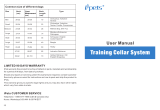Training to Sit and Stay
Before you begin training, put a leash on the dog, and select an area with minimal distractions. Before you train
to sit and stay, you should first train to heel.
The actual command is “sit,” and the “stay” command is implied. When you command the dog to sit, the dog
should stay until you indicate otherwise.
1Begin training this command walking the dog on a leash in the heel position.
2Stop walking, pull up on the leash, and command the dog to "sit."
3Maintain steady pressure on the leash until the dog obeys the command.
4If the dog does not obey and seems confused, gently push down on the dog's back above the flank, to make
the dog sit.
Reward the dog with praise when the dog sits and stays.
Training to Come Here
Before you begin training, put a leash on the dog, and select an area with minimal distractions. Before you begin
training the dog to come "here," you should first train the dog to "heel" and "sit." Also, you may need to use a
long leash to effectively train "here."
Teaching your dog to come here is the most important command. The "here" command allows you to maintain
control of your dog and can be used to call your dog away from a potentially dangerous situation. This
command must be taught properly.
1With the dog in a sitting position, move away to the end of the leash.
2Command the dog to come “here” while gently tugging on the leash.
3Reward the dog with praise as soon as the dog begins to move toward you.
4If the dog begins to veer away, gently tug on the leash, and repeat the command to come "here."
The dog might resist this command. With repetition and patience, the dog will learn to obey the command.
Collar Training
Begin training your dog on a leash, without using the Delta SE training system. After the dog shows a grasp of
the commands "heel," "sit," and "here," you can begin training with the collar and the leash.
During the initial stage of collar introduction, the dog learns that collar stimulation means the same thing as a
tug on the leash. At first, the dog may be alarmed by the electronic stimulation. The key is to be patient and
consistent and not to start off at too high of an intensity. Be fair and consistent, and use repetition and praise
when using the collar as a training tool.
If the dog does not respond to the stimulation level you have selected (Choosing the Correct Intensity Level,
page 10), increase the stimulation one level at a time until you achieve the appropriate response. After you
achieve the desired response, you can lower the stimulation level as long as the dog maintains consistency.
As the dog becomes more proficient with the commands, you can begin to introduce distractions, such as
rolling a ball in front of the dog or walking him in the presence of others.
After the dog begins to respond consistently to the command during collar training, you can remove the leash
and train with just the collar.
NOTE: You should train without a leash only when it is appropriate for your environment and your dog's
temperament. You should follow all laws and regulations for your area regarding the use of dog leashes.
Eventually in most training situations, your commands will not require stimulation to be given with the
command. You should only use stimulation when you need to repeat a command because the dog did not obey
the first one.
As the dog becomes better trained, you can decrease the use of collar training. Continue to have the dog wear
the collar until you feel certain that it is no longer needed to reinforce known commands. Abandoning the collar
too early can lead to problems in the future.
Dog Training 11