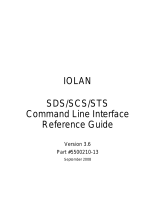Page is loading ...

IOLANSDG4/SDG4TX/STG4QuickStartGuide‐P/N5500421‐10(RevC)
IOLANSDG4
SDG4TX/STG4
QuickStartGuide
______________________________________________________________
TheSDG4/SDG4TX/STG4modelsprovideSerialtoEthernetconnectivity.Leading
edgefeaturesinclude;universalsoftwareselectableEIA232/422/485interface,
nextgenerationIPsupport(IPV6)and10/100/1000Ethernetspeeds.
Thisguidecoversbasicinstallationandconfigurationandisintendedforfirsttime
setuporproductevaluation.
Completedetailscanbefoundinthefollowingguidesat
www.perle.com/downloads.
IOLANUser’sGuide
IOLANCommandLineInterfaceReferenceGuide
IOLANSDG4/SDG4T/STG4HardwareInstallationGuide
What’s in the box?
TheIOLAN
SDG4–4portswithfourRJ45serialportsor
SDG4TX–ExtendedTemperaturewith4portswithfourRJ45serialportsor
STG4–4portswithfourRJ45serialports(RS232only)
Externalpowersupply
AQuickStartGuide(thisdocument)
RJ45‐DB9adapter
Poweradapter,strainreliefstrapandrubberfeet
Wallmountbrackets
Hardware Overview

IOLANSDG4/SDG4TX/STG4QuickStartGuide‐P/N5500421‐10(RevC)
2
Back View SDG4/STG4 with connector for Barrel Connection
Back View SDG4 TX with connector for Terminal Connection
Button/Switch Functions
ResetButton
TheinsetRESETbuttonwillreboottheIOLANifpushedinandreleasedquickly.It
willresettheIOLANtofactorydefaultsifpushedinandheldformorethanthree
seconds
ConsoleSwitch
TheIOLANissetinthefactorytoserial(upposition).Unlessyouplantoattacha
consoletotheIOLAN,leavethedipswitchintheserialposition.IfthisDIPswitchis
settothedownposition,thentheserialportisinconsolemode.Inconsolemode,
theportprovidesaccesstotheIOLANmanagementfunctionusingtheindustry
standardCLIcommandset.SeetheIOLANCommandLineInterfaceReference
Guide.
Connecting the Hardware
Connectingthebarrelconnector
PlugthebarrelconnectorendintotheIOLAN,thenplugthepoweradapterintoa
powersource.ThePower/ReadyLEDshouldshowasolidgreenaftertheboot
sequence.
WiringtheTerminalBlock
1. EnsurepowerisNOTappliedtothewirespriortoconnection.

IOLANSDG4/SDG4TX/STG4QuickStartGuide‐P/N5500421‐10(RevC)
3
2. Oneachendwire(12‐20AWG),removetheinsulationfromthecopperwire
5mm(3/16ofaninch).
3. Loosentheleftscrewonthetopoftheterminalconnectorblock,theninsert
yourpositive(+)wireintotheleftterminalandscrewitdowntight(.51Nm
torque).Loosentherightscrewonthetopoftheterminalconnectorblock,
theninsertyournegative(‐)wireintotherightterminalandscrewitdown
tight(.51Nmtorque).
4. Turnonpoweratsource.
5. ConnecttheEthernetcablefromtheRJ‐45plug(10/100/1000)totheHUBor
switchthatwillprovidenetworkconnectivity(ifapplicabletoyour
application).
6. TheconsoledipswitchontheIOLANshouldbesettotheuppositionfor
serialmode.
7. Connectthepowercordstrainrelief,ifdesired.SeeIOLANSDG4/SDG4TX
/STG4HardwareInstallationGuidefordetails.
8. Connectthegroundinglug(notprovided)tothegroundingscrew,ifdesired.
SeeIOLANSDG4/SDG4TX/STG4HardwareInstallationGuidefordetails.
Power On Cycle
WhenthepowerisconnectedtotheIOLAN,thePower/ReadyLEDwillcycle
throughseveralsequencesandwillendinasolidgreenoncetheunitisfully
bootedandreadytobeconfigured.IftheLEDisnotsolidgreenaftertwominutes,
seetheIOLANSDG4/SDG4TX/STG4HardwareInstallationGuide.
LED Guide
SystemReady
GreenSolid—SystemReady
Flashing—SystemisbootingorDIPswitchisinconsolemode
Yellow—Flashing—Booting
Red—Errorcondition.SeetheIOLANSDG4/SDG4T/STG4Hardware
InstallationGuide
Link10/100/1000
Green—1000Mbps(flasheswithactivity)
Amber—10/100Mbps(flasheswithactivity)
Off—NoLANconnection
SerialActivity
Off—Noserialactivity
On—Tx/Rxflasheswithtransmit/receiveserialactivity

IOLANSDG4/SDG4TX/STG4QuickStartGuide‐P/N5500421‐10(RevC)
4
Connecting Ethernet
ConnectthenetworktotheEthernetportusingaCat5/5eEthernetcable.
Connecting the Serial Device
ConnecttheserialdevicetotheIOLANserialport.
SeetheIOLANSDG4/SDG4T/STG4HardwareInstallationGuideforpinoutdetails
andhowtoterminatetheserialportfor485/Full/Halfand422modeifyour
applicationrequiresit.
Configuring the Unit
TheIOLANfeaturesseveraldifferentconfigurationmethods(i.e.HTTP,Telnet,
SNMP)aswellasanexternalWindowsbasedUtility(DeviceManager).Forthe
mostuptodatedocumentationonanyoftheseconfigurationmethodsseethe
IOLANUser'sGuideorforthemostrecentversionoftheDeviceManagerand
otherutilities,pleaserefertothePerlewebsiteatwww.perle.com
Connecting to the IOLAN
1. InstalltheDeviceManagertoyourlaptoporPC.
2. StarttheDeviceManagerprogramfrominstalledprograms.
3. UndertheDeviceManagermenu,selectFile,thenselectConnectto.
4. YourIOLANwillshowasUnconfiguredinthelist.
5. SelectyourIOLANfromthelistandselecttheAssignIPbutton.
6. AssignavalidIPaddresstotheIOLANthatisonyournetwork.
7. Youwillbepromptedbythesoftwarefortheadminpasswordbeforebeing
abletoconnectandconfiguretheIOLAN(superuser(casesensitive)).
8. Youshouldchangetheadminpasswordtorestrictunauthorizedaccessto
theIOLAN.
Registering the IOLAN
YoushouldregisterIOLANonlineat:
www.perle.com/support_services/warranty_reg.asp
Contacting Technical Support
ContactinformationforthePerleTechnicalAssistanceCenter(PTAC)canbefound
atthelinkbelow.
www.perle.com/support_services/support_request.shtm
/