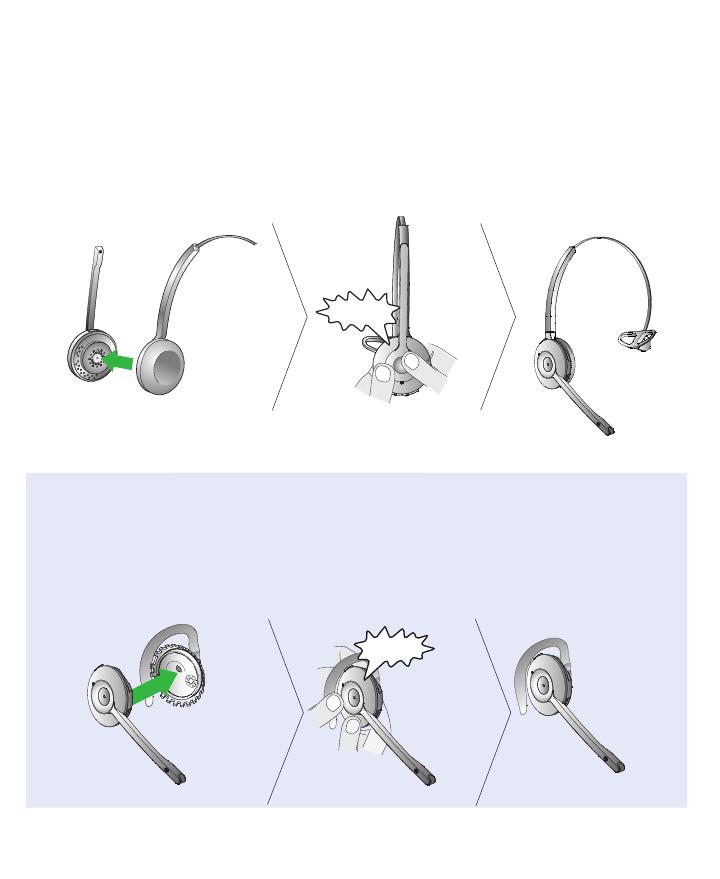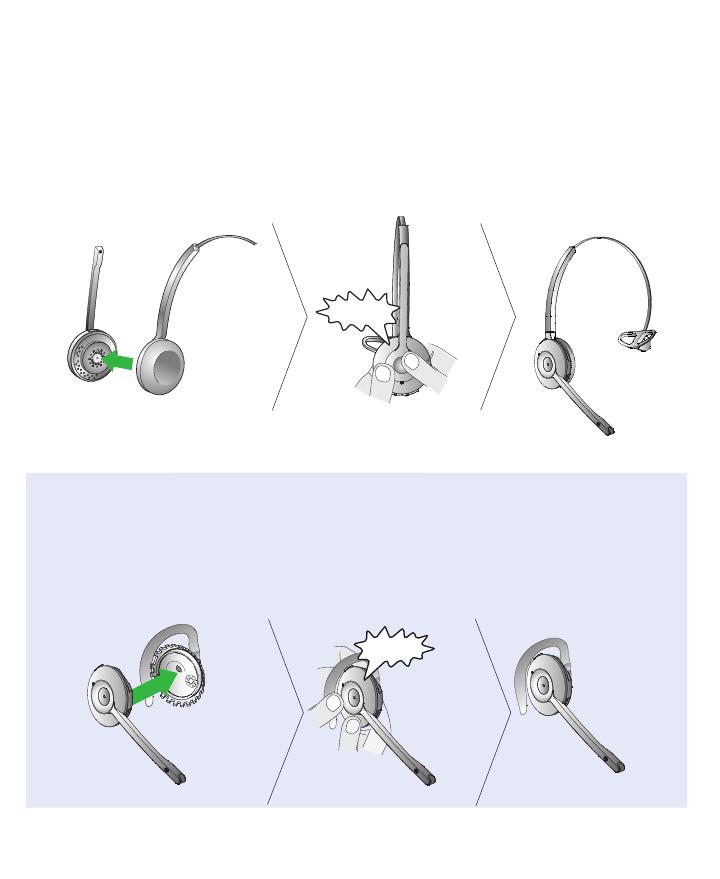
4
SETUP
STEP 1: ATTACH THE HEADBAND
1. Align the headset and the headband wearing-style attachment, as illustrated, and press firmly together until
they click into place (snap-to-click).
2. Rotate the microphone boom arm for left or right ear use.
3. Adjust the length of the headband to fit snug against the head.
CLICK
OPTIONAL ACCESSORIES
Attaching the earhook (not supplied in all regions)
1. Assemble the earhook wearing-style attachment for left or right ear use. If necessary, remove the earbud
and replace with another size for best t.
2. Align the headset and the earhook wearing-style attachment, as illustrated, and press firmly together until
they click into place (snap-to-click).
3. Shape the earhook to t snug around the ear.
CLICK