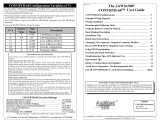Page is loading ...

E L E C R A F T K B T 2 I N T E R N A L B A T T E R Y O P T I O N
Installation and Operating Instructions
Revision A, July 19, 1999. Copyright © 1999, Elecraft; All Rights Reserved
Introduction
The KBT2 rechargeable battery option allows convenient operation of the Elecraft K2 transceiver during
power outages or in the field, without the need to connect an external battery. The 2.9 amp-hour battery can
handle the K2’s full 10-12 W maximum power output, although QRP levels (5 W or less) will provide
greater battery life. When a suitable power supply is connected to the K2 (14.0 V), the battery can be
recharged whether the rig is in use or turned off.
The internal battery kit includes a recessed battery-disable switch. This switch must be set to the OFF
position whenever an external battery is used, as well as when the K2 is transported. For protection from
shorts or polarity reversal of the internal battery, the K2 includes a self-resetting fuse and shunt diode.
Conservatively-rated components and gold-plated connectors are used to insure reliable operation under
field conditions. To provide physical stability, the battery is held firmly in place in the top cover of the K2
by a custom .060” aluminum bracket.
Specifications
Battery
1
Type PowerSonic PS-1229, 2.9 AH sealed rechargeable lead-acid
Dimensions 7.01 x 1.34 x 2.52 inches (178 x 34 x 64 mm)
Life >5 years (standby/float service, with occasional full discharge)
Temp. range –10 to 50° C (14 to 122° F)
Charging Requirements
Voltage 13.8-14.2 VDC measured at K2's DC power jack (J3)
Time 12-16 hours typ. depending on discharge condition
Operating time
Receive-only >20 hours (receive current = 150 mA or less)
Transceive 6-12 hours typ. (150 mA receive, 5 W transmit, transmit duty cycle 20%)
Weight 2.5 lbs. (1.1 kg) including battery, bracket, and all components
1
Battery not included in model KBT2-X.

2
Installation
CAUTION: The battery is supplied charged. To prevent shorts during assembly, cover the (+)
terminal of the battery with tape immediately after removing it from the shipping box.
Identify all of the components in the kit using the parts list below. If anything is missing or damaged,
contact Elecraft.
Qty Description Part Number, Source
1 2.9 AH rechargeable battery PS-1229, PowerSonic
1 K2 internal battery bracket 100077, Elecraft
1 SPST power slide switch V701-13-SS-05-Q, C & K
1 2-pin male header, 0.156” (4 mm), gold WM5224, Digikey
1 2-pin female housing, 0.156” (4 mm), gold WM2111, Digikey
2 crimp pin, gold WM2305, Digikey
1 shottky diode, 5 A SB530CT-ND, Digikey
1 Resistor, 6.2 ohm, 2 W, 5% P6.2W-2BK-ND, Digikey
2 FASTON terminal A0907, Digikey
1' (30 cm) 20 AWG stranded wire, black C2040B, Digikey
2' (60 cm) 20 AWG stranded wire, red C2040R, Digikey
4 3” (8 cm) cable tie RP101, Digikey
4” (10 cm) Heat-shrink tubing, 0.25” (6.4 mm) OD CP014, Digikey
2 0.25” (6.4 mm) 4-40 thd hex M/F standoff 8714K, Digikey
2 4-40 x 3/8” (9.5 mm) machine screw, black Olander
2 4-40 x 1/4” (6 mm) machine screw, black Olander
2 #4 internal-tooth lock washer Olander
2 4-40 hex nut Olander
1 Foam pad, .050 x 2 x 6” (0.13 x 5 x 15 cm) Elecraft

3
Turn the K2 off and disconnect any power supply or battery connected to the DC power jack (J3).
Remove the six screws identified in Figure 1 from the K2 top cover, then remove the cover itself. Note
that screws #3 and 4 are removed from the side panels, leaving two 2-D fasteners attached to the top cover.
12
34
56
Figure 1
Disconnect the speaker.
There are two extra screws, nuts, and lock washers in the top cover between the speaker and the rear
panel. Remove these now. They will be used to secure the battery bracket.
Remove the bottom cover.
Install and solder the 2-pin male header at P3, as shown by its outline on the right-hand edge of the RF
board. P3 must be oriented so that its plastic polarizing tab is towards the front panel.
If you have a field-test version of the K2 (revision XC), you’ll need to install the self-resetting fuse
and shunt diode. A separate instruction sheet has been provided for this modification.

4
Battery
Foam
Pad
Speaker
Switch
Battery Bracket
(+)
(-)
K2 Top Cover
Detail A
Figure 2

5
Refer to Figure 2 for the following steps.
Lay the top cover upside down with the rear panel facing away from you.
Install the battery cutoff switch in the top cover. The switch terminals should be oriented to the right
as shown in Figure 2, corresponding to the “INT. BATTERY ON” label on the rear panel.
Secure the switch with two 4-40 x 3/8” (9.5 mm) pan-head Phillips machine screws (black), #4 lock
washers, and 4-40 nuts. Before tightening the hardware, align the switch slide with its hole in the panel.
Remove the two rear-most 3/8" (9.5 mm) screws, lock washers, and 4-40 nuts from the speaker. (The
lock washers and nuts will be used in a later step.) Insert 1/4" (6 mm) screws into the two holes and through
the fibre washers.
Two hex male/female standoffs are used to secure the front edge of the battery bracket (Figure 2,
Detail A). Install the hex standoffs onto the two 1/4" (6 mm) speaker screws installed in the previous step
Place the battery in the position shown inside the top cover. The (-) terminal must be to the left.
Lay the 2” x 6” (5x15 cm) foam pad on top of the battery.
Install the battery bracket over the battery and foam pad, securing it with the two 4-40 screws, four 4-
40 nuts and #4 lock washers removed in a previous step. Do not over-tighten the hardware since this may
warp the top cover or strip the threads of the standoffs. The battery bracket should be seated flat on the
cover at all four points.
Cut the following lengths of insulated wire:
__ BLACK, 7” (18 cm) __ RED, 3” (7.5 cm)
__ RED, 7.5” (19 cm) __ RED, 12” (30.5 cm)
Strip 1/2” (12 mm) of insulation from each end of the above wires.
Refer to Figure 3 for the following steps.
Wrap the leads of the 6.2 ohm resistor around the leads of the SB530 diode as shown in Figure 3,
Detail B. The resistor should be positioned as close to the diode as possible to insure that the heatshrink
tubing will fit over the assembly in a later step. The resistor’s leads should be just long enough to wrap
around the diode leads.
Verify that the banded end of the diode is positioned away from the resistor before proceeding.

6
Wrap and solder one end of the 3” (7.5 cm) red wire to the anode of the diode (at the right end of the
diode/resistor assembly as shown in Detail B). Clean up any protruding wire strands that might tear the
heatshrink tubing.
Solder the other end of this wire to a FAST-ON terminal. (Flow solder into the cylindrical part of the
FAST-ON, avoiding the plastic insulator.) Do not connect the diode/resistor assembly to the (+) battery
terminal at this time.
Wrap and solder one end of the 7.5” (19 cm) red wire to the cathode of the diode (banded end).
When working with a heat gun or other source of heat in the following steps, be sure to stay well
away from the battery, flammable liquids, etc. The diode/resistor assembly should NOT be attached
to the battery at this point in the installation.
Slip a 2” length of heatshrink tubing over the diode/resistor assembly as shown in Detail B. Position
the tubing so that it completely covers all exposed wiring at either end.
Shrink the tubing using a heat gun. (If a heat gun is not available, you may use a cigarette lighter or
match. Remember to stay clear of the battery.)
Position the diode/resistor assembly between the battery and speaker as shown in Figure 3.
Solder the free end of the 7.5” (19 cm) red wire to the right-hand terminal of the battery switch.
Solder one end of the 12” (30.5 cm) red wire to the left-hand terminal of the battery switch.
Solder one end of the 7” (18 cm) black wire to a FAST-ON terminal. Do not connect the black wire
to the (-) battery terminal yet.
Solder the free end of the black wire to a female crimp terminal..
Solder the free end of the 12” (30.5 cm) red wire to a female crimp terminal.
Insert the wires with the crimp terminals into the female connector housing (battery connector) as
shown at the left side of Figure 3. Verify that the black wire is on the left, with the plastic nubs on the
housing facing down.
Connect the FAST-ON terminal on the black wire to the (-) terminal of the battery. Connect the
FAST-ON terminal at the end of the diode/resistor assembly to the (+) terminal of the battery.
Use cable ties to secure the red and black wires at approximately the locations shown in Figure 3.

7
(+)
(-)
3" Red
7.5" Red
7"
Black
12"
Red
Detail B
Figure 3

8
Connecting and Testing the Battery
CAUTION: Never connect the negative (-) lead of the battery to the top cover, speaker, or other
hardware since this may defeat the reverse-polarity protection mechanism.
Turn the K2 off and remove any power supply or battery connected to the DC power jack (J3).
Use a DMM (digital multimeter) on a 20 or 30 volts DC scale to verify that the battery connector is
wired as shown in Figure 3.
In the next step you’ll plug the battery connector into P3 on the RF board. Be prepared to remove
the connector immediately if you see or smell smoke or if battery wiring becomes hot to the touch.
The K2’s resettable fuse (F1) and shunt diode (D12) protect the transceiver and battery in the event
that you plug in the battery connector backwards. When the fuse is in the tripped state (high
resistance), a current of about 100 mA will continue to flow through the fuse until you disconnect the
battery and plug it in correctly. DO NOT INTENTIONALLY CAUSE A SHORT OR
REVERSE–POLARITY CONDITION TO TEST THE FUSE.
Plug the battery connector into P3.
Set the K2’s internal voltmeter switch, S1 (on the control board) to the “12 V” position.
Turn on the K2. If power does not come on, you may have plugged the battery connector in
backwards, tripping the resettable fuse on the RF board. (The fuse will be warm to the touch if it has been
tripped.) Unplug the battery connector and review the instructions above before continuing.
Tap the DISPLAY button on the front panel. The voltage (‘E’) should be around 12 V if your battery
is charged. (The reading will be about 0.2 V lower than the battery voltage itself due to the drop across the
diode in series with the battery.) The current (‘i’) should be between 100 and 250 mA depending on your
menu settings.
Plug in your power supply/charger at J3. The voltage shown on the K2 display should now read
between 13.6 and 14.0 V, which is the acceptable range of charging voltages for the internal battery. (The
reading will be about 0.2 V lower than the power supply voltage itself due to the drop across the K2's
reverse-polarity protection diode, D10.)
Re-install the top and bottom covers (Figure 1).

9
Using The Internal Battery
Operating Considerations
With a full charge, the 2.9 AH battery will power the K2 receiver continuously for over 20 hours (at 150
mA--see the K2 manual for current-reduction strategies). Transceive-mode operating time at 5 W (CW) is
about 6 to 12 hours, depending on how well the antenna is matched, whether you’re mostly listening or
calling CQ, etc. To extend operating time, use the lowest practical transmit power. If you use 5 W or less
exclusively, you can wind T4 differently to further reduce transmit current drain (refer to the K2 manual).
You should check battery voltage often using the K2’s built-in digital voltage meter. If the voltage reading
is starting to dip below 10 V on transmit you should reduce power output and recharge the battery as soon
as possible. The K2 uses a low-dropout 8 V regulator and will operate down to 8.5 V if necessary, but
discharging the battery below 10 V will reduce battery life.
When operating in the field, we recommend setting a fairly low current limit level using the CAL CUR
calibration function. (This is available only with firmware revision 1.02 and up.) When the current limit is
reached when transmitting, you’ll see a “HI CUR” warning on the LCD, and power will be scaled back as
needed. Often this happens when your antenna changes impedance (due to wind, etc.) or if you change
bands and forget to re-tune your antenna tuner. The current limiting feature will prevent excess drain until
you figure out what happened.
Charging
You can recharge the battery and operate the K2 from the same power supply simultaneously. Even if the
K2 power switch is in the OFF position, the battery continues to charge as long as the power supply is
turned on.
For charging purposes, the power supply must be set for 14.0 V +/- 0.2 V as measured at the transceiver’s
DC input jack (13.7 +/- 0.2 V as indicated by the K2's internal voltmeter, which includes the drop across
D10). Voltages slightly lower or higher than this can be used, but battery life may be reduced.
The 6.2 ohm resistor supplied with the battery limits charge current to a safe level, typically 250 mA,
tapering off to about 30 mA as the battery comes up to full voltage. This eliminates the need for a current-
limited power supply for charging. You can remove the diode and resistor if you plan to use a two-step
lead-acid battery charge controller. Faster recharging is possible in this case.
CAUTION: If you connect an external battery or a power supply of other than 14.0 V to the K2, you must
disable the internal battery using the battery on/off switch. Otherwise, the external battery or low-voltage
supply will charge the internal battery to an inadequate voltage, greatly reducing the internal battery’s life.

10
Keep the battery connected to the charging/operating power supply whenever possible, and recharge it
immediately when you return from field operation. Up to 16 hours may be needed to bring the battery up to
full capacity, depending on the depth of discharge. Storing the battery in an uncharged state will quickly
reduce its life due to sulfation. Self-discharge shelf life is only about one year at room temperature.
Temperature Extremes
The life of a lead-acid battery will be much shorter if the battery is stored or operated at high temperatures.
For example, the self-discharge shelf life will be cut about in half if the battery is stored at 35° C (95° F)
versus 20° C (68° F).
Do not use the battery if the ambient temperature is below –10° C (14° F) or above 50° C (122° F). If the
ambient temperature is above 33° C (90° F), keep the K2 out of direct sunlight since the temperature inside
the cabinet can be much higher.
If you frequently recharge the battery at other than room temperature, you’ll need a temperature-
compensated power supply or charger. 14.0 V can be used from about 10 to 35° C (50 to 95° F). A higher
charge voltage is required at lower temperatures, and lower voltage is needed at higher temperatures.
Consult Elecraft if you have special charging temperature requirements.
Shipping the K2 With the Internal Battery Installed
Anytime the K2 is transported with the battery installed, be sure that the battery disable switch is in the
OFF position. This will prevent power-up of the transceiver in the event that the on-off switch is
inadvertently depressed.
Before shipping the K2 by any method, consult the shipper to be sure that they can safely accommodate
battery-powered equipment.

11
Notes

Elecraft • www.elecraft.com • 831-662-8345
/