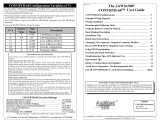Page is loading ...

POWERBUS CONNECTION GUIDE – Rev. Mar 23
WARNING:
In order to connect the +/- 15V power supply safely to the Befaco Power Bus you will have to deal with potentially lethal
mains voltages (220V). Therefor for electrical safety it is only suitable for qualified personnel.
These instructions are designed ONLY FOR USE with the Befaco Power Bus and a +/- 15V power supply.
Before starting check that you are following these precautions:
- Designed for indoor use only
- Only use in a dry environment
- Do not attempt to assemble when the device is plugged in
- Ensure you are wearing thick soled shoes throughout construction
- Check that your electrical supply has a working, modern, trip-switch fuse system
LETS GET STARTED!
We will be preparing our power supply so that it can be connected to an AC mains power socket and then be used to power
the power bus.
Below is a diagram of the connections between each part. Note that we are using NON-STANDARD colours for the wiring.
We will cover each step of the process in detail as we proceed so please read each step carefully before attempting to
make your connections.
Image: Diagram of the connections between the plug connector, power supply and bus board.
1

POWERBUS CONNECTION GUIDE – Rev. Mar 23
AC PLUG
With the AC plug socket we will be connecting the main power to the power supply.
Image: Front of AC plug socket showing switch and fuse drawer
Image 1: Heatshrink cut to size Image 2: Wires and heatshrink on AC plug socket
Note: Heatshrink should be placed over the wires before soldering. The wire is then soldered as required with the
heatshrink being placed over the connection when it has cooled. Ensure all of the metal from the wire/connector/solder
is covered. You then need to heat the heatshrink with a lighter and the heat shrink will shrink and hold in place.
STEP 1:
Using the two small pieces of wire, make the two internal plug connections as shown in image 2 and the schematic
diagram above. Don’t forget the heatshrink!
STEP 2:
Now we will solder wires to the plug that will be used to connect to the power supply in the next step. Green is the
ground wire; red is the AC “L” connection and black the AC “N” connection. See the image below (and the diagram above)
for the correct wiring. Don’t forget the heatshrink!
Image: Ground (green), positive AC (red) and negative AC (black) connections for the AC plug.
2

POWERBUS CONNECTION GUIDE – Rev. Mar 23
POWER SUPPLY
STEP 1 – AC CONNECTIONS
On the power supply side we will be using a screw to secure the cables. Before we connect the wires to the screw
terminals, remove some of the insulation from the end of the wires and tin the ends of the wire with some solder.
Next proceed as follows:
- Connect the Red wire from the plug connector to the AC “L” screw terminal on the power supply.
- Connect the Black wire from the plug connector to the AC “N” screw terminal on the power supply.
- Connect the loose Green wire from the plug connector to GND (represented by a ground symbol) screw terminal on
the power supply.
Image: L, N and GND connections between the plug connector and the power supply
STEP 2 – DC CONNECTIONS
Next we will be connecting wires to the +15V, GND, and -15V DC screw terminals on our power supply. Again, remove
some of the insulation from the end of the wires and tin the ends with some solder.
Next:
- Secure the remaining green wire to the “-15V” terminal.
- Secure the 5cm wire between the two “COM” terminal.
- Secure the remaining black wire to one of the “COM” terminals.
Note: when securing the screw terminal, ensure that the connection is tight to prevent any wires coming loose.
Image: All connections to the Power Supply. Note green wire to -15V, black wires connecting to COM and red wire to +15V
3

POWERBUS CONNECTION GUIDE – Rev. Mar 23
STEP 3 – CONNECTING POWER SUPPLY TO POWER BUS
To connect the three wires coming from the DC part of the power supply we will use female “Faston” connectors which
will connect to themale Faston connectors on the bus board. To prepare the wires solder the end of each wire coming
from the power supply to a female Faston connector, then crimp it to maximise its strength. Finally connect it to the
corresponding connection on the bus board (see image below). As always, use some heatshrink to isolate the
connections and avoid any shorts (it is easiest if you put the heatshrink on before adding the Faston connectors).
Image: -15V wire soldered to crimped female Faston connector, ready for connection to bus board
Image 1: Three DC wires from power supply connected to bus board Image 2: Connections with heatshrink
4
/