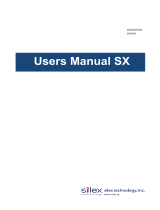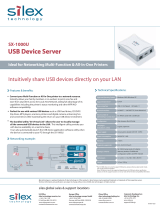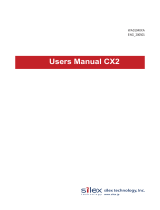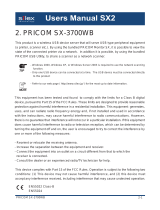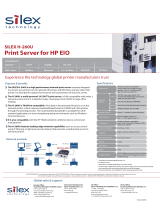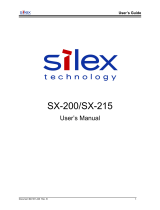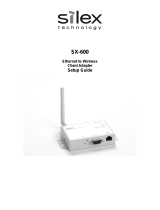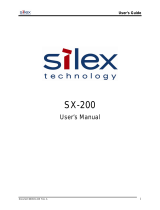1-1
Introduction
Users Manual CX
I. Introduction
Thank you for purchasing PRICOM print server.
This manual provides complete information on how to setup and use PRICOM C-700/C-
5100/C-6100U/C-6200U safely. Please read this manual carefully before using the
product. This manual is edited commonly for the three products and there are some
parts not applied for your PRICOM.
PRICOM print servers provide network connectivity for your printers.
PRICOM is compatible with status monitor of Canon printer driver. You can check the
printer status that is connected to the network at real time on the screen of your computer.
<PRICOM C-700/C-5100/C-6100U/C-6200U>„
Supported Protocol: TCP/IP and IPX Peer to Peer*
Supported OS: Windows 95/98/Me, Windows NT 4.0, Windows 2000, Windows XP.
*IPX Peer to Peer is an original protocol developed by silex technology, Inc.
-PRICOM C-700
10BASE-T compatible print server, which can be connected directly to parallel interface
port.
-PRICOM C-5100
10BASE-T/100BASE-TX compatible auto-detection print server, which can be connected
directly to parallel interface port.
-PRICOM C-6100U
10BASE-T/100BASE-TX compatible auto-detection print server, which can be connected
to USB interface port.
-PRICOM C-6200U
10BASE-T/100BASE-TX compatible auto-detection print server, which can be connected
to USB interface port.

1-2
Introduction
Users Manual CX
About this Manual
This manual uses the following symbols to point out specific information.
The information after the symbols should always be well observed.
This symbol indicates important information that needs to be observed when operating the
product. Make sure to read this information for safe and proper use.
This symbol indicates useful information that is helpful when operating the product. When
you experience difficulties operating the product, please refer to this information first.
NOTE
TIP
-Copying of all or part of this manual without our permission is forbidden.
-The contents of this manual may be changed without advance notice.
-If you have any question about this manual or our products, please contact our
customer support.
-This manual has been edited very carefully. However, silex technology, Inc. is not
responsible for any mistakes included in this manual or any damages, direct or indirect,
arising from the use of this manual.
Copyright © 2002 silex technology, Inc.
-Canon is a registered trademark of Canon Inc., Bubble Jet is a trademark of Canon Inc.
-Microsoft, Windows, Windows NT etc. are registered trademarks of Microsoft Corporation in the U.S. and
other countries.
-Other brand or product names are registered trademarks or trademarks of their respective companies.

1-3
Introduction
Users Manual CX
Safety Instructions
To ensure safe and proper use, please read the following information carefully before
starting to use our product. The safety instructions include important information on
the safe handling of the product and on general safety issues for the user.
IMPORTANT SAFEGUARDS
Make sure to read all safety instructions carefully and to fully understand them before
starting to use PRICOM.
This manual contains safety instructions that must be observed to avoid potential hazards
that could result in personal injuries or material damage. The safety instructions have
been classified according to the potential risk involved as follows:
Danger:
"Danger" indicates the existence of a hazard that could result in death or serious bodily injury if the safety
instruction is not observed.
Warning:
"Warning" indicates the existence of a hazard that could result in bodily injury if the safety instruction is
not observed.
Caution:
"Caution" indicates the existence of a hazard that could result in material damage if the safety instruction
is not observed.
Notice:
"Notice" contains general information that relates to the safe operation of the product.
1. PRICOM
Warning:
To avoid the risk of electric shock or possible damage, never remove the cover of PRICOM and never
disassemble PRICOM. Contact the dealer of silex technology, Inc. products for assistance if repair or
adjustment is necessary.

1-4
Introduction
Users Manual CX
2. AC ADAPTER
Danger:
Never attempt to disassemble or repair an AC Adapter, as exposure to electric shock hazards may result.
Always contact the dealer of silex technology, Inc. product if repair or replacement is required.
Warning:
Always use the AC Adapter provided with PRICOM, to avoid any risk of fire or material damage. Using an
unauthorized and incompatible AC Adapter could result in bodily injury or material damage.
Caution:
Never bend or twist the power cord and never pull on the power cord in an attempt to remove the plug from
the socket. Never place heavy objects on the power cord, as this could damage the cord. Always grasp the
plug when you unplug the power cord. Unplugging the power cord by pulling on the cord itself could
damage the cord.
3. NETWORK CABLES
Danger:
Never use damaged or worn network cables. The use of damaged or worn network cables could result in
electric shock, burns or fire.
4. PROPER TREATMENT OF THE DEVICE
Warning:
To avoid any risk of short-circuit, fire or other internal damage, never allow any metal objects such as
screws or paper clips to fall into the device. If that should happen, immediately turn off the power and
unplug the power cord. Contact the dealer of silex technology, Inc. product for appropriate assistance. To
avoid damage to PRICOM, never allow any liquids to spill into any part of PRICOM, and never expose
PRICOM to rain or water. If any of these events should occur, turn off PRICOM immediately.
Contact the dealer of silex technology, Inc. product for assistance before attempting to use PRICOM again.
To prevent computer malfunction or equipment damage, never place PRICOM on top of (or adjacent to) a
heating device, and never expose it to direct sunlight. Never store PRICOM in a locked and unventilated
vehicle, where excessive internal temperatures may be encountered. Always unplug the power cord during
lightning storms in order to protect the device from possible damage as a result of a power surge. If
PRICOM is ever dropped and damaged, or if you ever detect the emission of an extraordinary odor or
excessive heat, unplug the power cord and turn off the printer and PRICOM immediately. Contact the
dealer of silex technology, Inc. product for appropriate assistance.

1-5
Introduction
Users Manual CX
Notice:
If PRICOM has been exposed to cold temperature, allow it to warm to room temperature before turning it
on. This will prevent the occurrence of harmful condensation within the device (this is a particularly
important concern when the device is being used in cold climates). Avoid using PRICOM in dusty areas
since dust particles can affect the reliability of PRICOM. Contact the dealer of silex technology, Inc. product
if your device has become contaminated with dust or dirt particles.

1-6
Introduction
Users Manual CX
Emission Notice
EN55022 Class-A
EN55024
PRICOM C-700/C-6100U
This equipment has been tested and found to comply with the limits for a Class A digital
device, pursuant to Part 15 of the FCC Rules. These limits are designed to provide
reasonable protection against harmful interference when the equipment is operated in a
commercial environment. This equipment generates, uses, and can radiate radio
frequency energy and, if not installed and used in accordance with the instruction manual,
may cause harmful interference to radio communications. Operation of this equipment
in a residential area is likely to cause harmful interference in which case the user will be
required to correct the interference at his own expense.
This device complies with Part 15 of the FCC Rules. Operation is subject to the following
two conditions: (1) This device may not cause harmful interference, and (2) this device
must accept any interference received, including interference that may cause undesired
operation.

1-7
Introduction
Users Manual CX
PRICOM C-5100/C-6200U
This equipment has been tested and found to comply with the limits for a Class B digital
device, pursuant to Part 15 of the FCC Rules. These limits are designed to provide
reasonable protection against harmful interference in a residential installation. This
equipment generates, uses, and can radiate radio frequency energy and, if not installed
and used in accordance with the instructions, may cause harmful interference to radio
communications. However, there is no guarantee that interference will not occur in a
particular installation. If this equipment does cause harmful interference to radio or
television reception, which can be determined by turning the equipment off and on, the
user is encouraged to try to correct the interference by one or more of the following
measures:
-Reorient or relocate the receiving antenna.
-Increase the separation between the equipment and receiver.
-Connect the equipment into an outlet on a circuit different from that to which the
receiver is connected.
-Consult the dealer or an experienced radio/TV technician for help.
This device complies with Part 15 of the FCC Rules. Operation is subject to the following
two conditions: (1) This device may not cause harmful interference, and (2) this device
must accept any interference received, including interference that may cause undesired
operation.
EN55022 Class-B
EN55024
-
 1
1
-
 2
2
-
 3
3
-
 4
4
-
 5
5
-
 6
6
-
 7
7
Silex technology PRICOM C- 5100 User manual
- Category
- Networking cards
- Type
- User manual
Ask a question and I''ll find the answer in the document
Finding information in a document is now easier with AI
Related papers
-
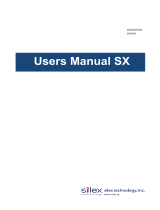 Silex technology PRICOM SX-300U User manual
Silex technology PRICOM SX-300U User manual
-
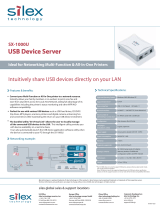 Silex technology Silex SX-1000U User manual
Silex technology Silex SX-1000U User manual
-
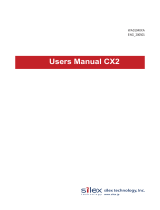 Silex technology PRICOM C-6400W User manual
Silex technology PRICOM C-6400W User manual
-
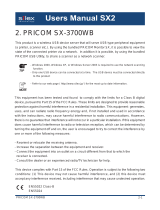 Silex technology Pricom SX-3700WB User manual
Silex technology Pricom SX-3700WB User manual
-
 Silex technology SX-350 User manual
Silex technology SX-350 User manual
-
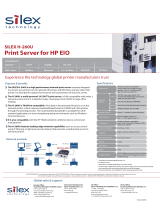 Silex technology Silex H-260U User manual
Silex technology Silex H-260U User manual
-
 Silex technology SX-2000U2 User manual
Silex technology SX-2000U2 User manual
-
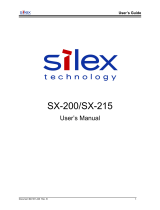 Silex technology SX-215 User manual
Silex technology SX-215 User manual
-
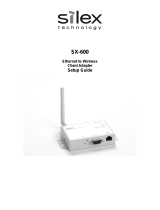 Silex technology SX-600 User manual
Silex technology SX-600 User manual
-
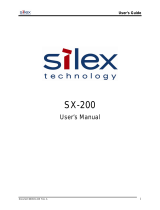 Silex technology N6C-SX-200 User manual
Silex technology N6C-SX-200 User manual