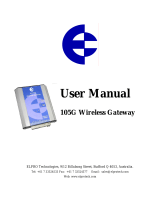Page is loading ...

TLX-400 Wireless I/O Module
User Manual
ELPRO Technologies Pty Ltd, 9/12 Billabong Street, Stafford Q 4053, Australia.
Tel: +61 7 33528600 Fax: +61 7 33528677 Email: [email protected]
Web: www.elprotech.com

Important Notices
MAN_TLX-400_1.4 Page 2
Thank you for your selection of the TLX-400 module. We trust it will give you
many years of valuable service.
ATTENTION!
Incorrect termination of supply wires may
cause internal damage and will void warranty.
To ensure your TLX-400 enjoys a long life,
double check ALL your connections with
the user’s manual
before turning the power on.
All equipment must be properly grounded
for safe operation.
All equipment should be serviced only
by a qualified technician.

TLX-400 User Manual
Page 3 © April 2007
Important Notice
ELPRO products are designed to be used in industrial environments, by experienced
industrial engineering personnel with adequate knowledge of safety design considerations.
These products should not be used in non-industrial applications, or life-support systems
without consulting ELPRO Technologies first.


TLX-400 User Manual
Page 5 © April 2007
Limited Lifetime Warranty, Disclaimer and Limitation of Remedies
ELPRO products are warranted to be free from manufacturing defects for the “serviceable
lifetime” of the product. The “serviceable lifetime” is limited to the availability of electronic
components. If the serviceable life is reached in less than three years following the original
purchase from ELPRO, ELPRO will replace the product with an equivalent product if an
equivalent product is available.
This warranty does not extend to:
• failures caused by operation of the equipment outside the particular product's
specification, or
• use of the module not in accordance with this User Manual, or
• abuse, misuse, neglect or damage by external causes, or
• repairs, alterations, or modifications undertaken other than by an authorized Service
Agent.
ELPRO’s liability under this warranty is limited to the replacement or repair of the product.
This warranty is in lieu of and exclusive of all other warranties. This warranty does not
indemnify the purchaser of products for any consequential claim for damages or loss of
operations or profits and ELPRO is not liable for any consequential damages or loss of
operations or profits resulting from the use of these products. ELPRO is not liable for
damages, losses, costs, injury or harm incurred as a consequence of any representations,
warranties or conditions made by ELPRO or its representatives or by any other party, except
as expressed solely in this document.
How to Use This Manual
This manual has been written to enable the quick look-up of information, as well as detailed
descriptions of the TLX features.
The section FEATURES & CONFIGURATION provides detailed information about the
TLX functions and how to configure them. Use this section to find out about a particular
feature or what the TLX can do.
The section MENU ITEMS provides a way to look up specific items from the menu to find
out what they do or how to configure them. Use this section as a quick reference to the menu
items.
The TROUBLESHOOTING section provides a list of common problems and configuration
mistakes. Check this section if MENU ITEMS and FEATURES & CONFIGURATION don’t
help with configuration problems.

Chapter One Introduction
MAN_TLX-400_1.4 Page 6
CONTENTS
Chapter 1 INTRODUCTION ..........................................................................................8
1.1
O
VERVIEW
8
Chapter 2 FEATURES & CONFIGURATION ............................................................10
2.1
M
ENU
10
2.2
LED
I
NDICATORS
10
2.3
O
PERATING
M
ODES
11
2.3.1
RTU 11
2.3.2
PP 11
2.3.3
SMF 12
2.3.4
Local Control 12
2.4
M
ESSAGE
R
OUTING
12
2.5
M
ESSAGING
P
ROTOCOL
13
2.5.1
Digital Data Space 13
2.5.2
Analog Data Space 14
2.6
I/O 14
2.6.1
On-board Digital I/O Pin 14
2.6.2
Using ELPRO 115S I/O modules with the TLX 15
2.6.3
Using Other Modbus Devices with the TLX 15
2.6.4
TLX as Modbus master 16
2.6.5
Digital Inputs 16
2.6.6
Digital Outputs 16
2.6.7
Pulsed Inputs 16
2.6.8
Analog Inputs 18
2.6.9
Analog Outputs 19
2.7
M
ASKING
20
2.8
P
ORTS
20
2.9
R
ADIO
21
2.10
P
AGER
F
EATURE
22
2.11
M
ODEM
F
EATURE
22
2.12
R
EDUNDANCY
24
2.13
L
OGGING
25
2.14
L
OCAL
C
ONTROL
26
2.14.1
Control Parameters 26
2.15
TLC
E
MULATION
27
2.15.1
Digital Frames 27
2.15.2
Analog Frames 28
2.16
T
EST
F
UNCTIONS
28
2.16.1
Tone Reversals 28
Chapter 3 INSTALLATION..........................................................................................29
3.1
G
ENERAL
29
3.2
P
OWER
S
UPPLY
29
3.2.1
Mains Power for the TLX-400. 30
3.2.2
Solar Power for the TLX-400 30
3.2.3
Solar Panel and Battery Sizing 30
3.3
A
NTENNA
I
NSTALLATION
32
Chapter 4 MENU ITEMS ..............................................................................................35
4.1
C
ONFIGURE
S
ITE
35
4.2
C
ONFIGURE
R
ADIO
38
4.3
C
ONFIGURE
L
OCAL
C
ONTROL
38
4.4
L
OAD
C
ONFIGURATION
F
ROM
F
ILE
39
4.5
S
AVE
C
ONFIGURATION
T
O
F
ILE
39

TLX-400 User Manual
Page 7 © April 2007
4.6
S
ERVICE
M
ENU
39
4.7
P
AGER
/M
ODEM
O
PTIONS
41
4.8
L
OGGING
O
PTIONS
42
4.9
S
ERIAL
P
ORTS
C
ONFIGURATION
42
4.10
M
ODBUS
C
ONFIGURATION
44
4.11
F
ACTORY
D
EFAULTS
45
4.12
R
ESET
45
4.13
E
XIT
45
Chapter 5 TROUBLESHOOTING ...............................................................................46
5.1
115S
C
ONNECTION
46
5.2
L
OCAL
C
ONTROL
46
5.3
M
ENU
47
5.4
C
OMMUNICATIONS
47
Chapter 6 SPECIFICATIONS.......................................................................................48
Index 51

Chapter One Introduction
MAN_TLX-400_1.4 Page 8
Chapter 1 INTRODUCTION
1.1 Overview
The TLX-400 is an advanced telemetry unit ideal for a wide range of applications. It is
equally suited to small-scale systems with a few units and simple control, or large and
complex computer-controlled systems. It is highly flexible, offering the following
configuration options:
Remote terminal unit (RTU) with local I/O
Pre-processor (PP)
Standalone monitoring facility (SMF)
Store and forward repeater functionality with multi-hop capability
Local control options
Modbus RTU communications
RS232 (DB9 or RJ45), RS485 serial connections
Modem option
Pager option
Radio communications with user-configurable options
Comms fail message logging
Message logging via local control commands
Dual-redundant configuration
The TLX-400 is fully compatible with the ELPRO TLC product line, and supports several
TLC emulation modes for easy system upgrades.
The Modbus interface on the TLX allows a variety of I/O expansion options. The ELPRO
115S product line of I/O modules has been developed for use with the TLX. The TLX menu
system provides convenient automatic configuration of the 115S modules.

TLX-400 User Manual
Page 9 © April 2007

Chapter 2 Features & Configuration
MAN_TLX-400_1.4 Page 10
Chapter 2 FEATURES & CONFIGURATION
This chapter describes in detail the features of the TLX, and how to configure them.
2.1 Menu
The TLX-400 is configured via a built-in menu. The menu is accessed by connecting one of
the serial ports to a PC and using a terminal program (such as PROCOMM or
HyperTerminal) to communicate in ASCII. The menu is invoked by pressing <enter> 3 times
in quick succession.
The rest of this chapter describes how to configure the TLX using the built-in menu. For
information on specific menu items, refer to the chapter MENU ITEMS later in this
document.
To invoke the TLX menu:
1. Connect a serial cable to the TLX (DB9 connector or RJ45 connector) and to the PC
2. Start PROCOMM or HyperTerminal
3. Choose port, baud rate, parity (TLX default is 9600, N-8-1)
4. Hit <enter> three times in quick succession and the menu should appear on
screen.Operation
2.2 LED Indicators
• Power LED - red when power is on, turns green after self test/initialization passed ok.
• Rx LED - active when receiving, normally green or yellow, red if low signal strength.
• Tx LED - on when radio is transmitting.
• Link LED on the RTU - green when comms OK and red when in comms fail (ie.
when not polled longer than timeout or cannot send messages to the computer).
• Link LED on pre-processor - red when PP disabled, green when PP enabled.
• Link LED on control unit - the LED turns GREEN if all of the configured remote
devices are communicating successfully. It turns RED if some of the configured
remote devices are in commfail, and goes OFF if all of the configured devices are in
commfail.
• RS232 LED - Flashes during Host (RS232) port activity (Tx or Rx).
• RS485 LED - as above but for Expansion (RS485) port.
• I/O LED - indicates state of onboard digital in/output in normal mode, in dual
redundant mode the duty cycle of the I/O LED gives a visual indication of the status
of the dual-redundancy system. In redundant mode, with the primary active and the
secondary on standby, the led shows a long-on, short-off cycle. If primary fails and
the secondary takes over the I/O LED then shows a short-on, long-off duty cycle. If

TLX-400 User Manual
Page 11 © April 2007
the primary is active and the secondary fails, the I/O LED shows an equal on / off
time, to indicate there is no functioning backup unit.
2.3 Operating Modes
The TLX-400 may operate in one of several different modes, or combinations of these
modes. Note that the TLX must be reset after setting any menu items relating to these
operating modes (addresses, routing lists etc).
2.3.1 RTU
As an RTU (remote terminal unit), the TLX will relay incoming messages according to its
configured routing list. It may also have some digital or analog I/O connected, which it
controls according to messages received. To set the RTU address, choose the menu option:
Configure site / Address of local RTU
A valid RTU address is less than 255. An address of 255 disables the RTU and all monitoring
and control of its local I/O.
Fill in the routing list for the RTU under the menu item:
Configure site /Routing
Enter the COS addresses where change-of-state messages should be routed to. For more
information on routing, see the section Message Routing.
2.3.2 PP
The TLX may be configured as a pre-processor (PP), where it operates as an interface
between a SCADA computer and the network of RTUs. The PP may be configured as dual-
state, where its communications become restricted after a specified timeout. To re-activate a
dual-state PP it must receive an enable message from the SCADA computer. To set the PP
address, choose the menu option:
Configure site / Address of pre-processor
A valid PP address is less than 255. An address of 255 disables the pre-processor function of
the TLX. Choose single or dual-state from the menu, and the dual-state disable timeout if
relevant.
The next question asks about the presence of an SMF (standalone monitoring facility) in the
system. If the PP has a serial connection to another device, these messages will not be
registered by the SMF. The PP needs to send out these messages via radio for the SMF to
register them. Answer yes to this question if there is an SMF anywhere in the system.
Fill in the routing list for the PP under the menu item:
Configure site /Routing
The Enabled routing list refers to when the pre-processor has been enabled by a message
from the SCADA computer. The Disabled routing list reflects the routing supported when the
pre-processor has timed out and disabled itself. The Disabled routing list would usually be
quite short and possibly only include routing to the SCADA computer, while the Enabled

Chapter 2 Features & Configuration
MAN_TLX-400_1.4 Page 12
routine list would include the other RTUs in the system. For more information on routing, see
the section Message Routing.
2.3.3 SMF
A standalone monitoring facility (SMF) enables a technician to view all communications
messages occurring in a system via a computer set up anywhere in the system. An SMF
consists of a TLX set to SMF mode and connected to a PC by the DB9 (HOST) port. An SMF
TLX does not relay any incoming messages out its radio port, but routes all radio messages to
the connected PC. The messages can be viewed by a terminal program such as PROCOMM
or HyperTerminal, without invoking the menu.
The computer may send SCADA commands to the system via the SMF TLX if necessary.
To set up the TLX to function as an SMF, use menu item
Configure site / SMF option
Set the routing list as required.
2.3.4 Local Control
A TLX may be configured to provide control in a system. This may be in a system where the
control is simple and a SCADA computer is not required, or it may be some confined, local
control in a small part of a system to simplify the overall SCADA computer’s tasks. Set the
control address by the menu item
Configure site / Address of Control RTU
For more information on control within a TLX, refer to the section Local Control.
2.4 Message Routing
The routing list specifies to the TLX how to locate other devices in the system. Specify the
routing list using menu option
Configure site / Routing
The menu will then prompt for which devices are connected via the Terminal port (RJ45
connector). Enter the device addresses separated by space characters or commas. If there are
no devices connected to the port press enter. The menu will also prompt for Host port (DB9
connector), Radio, and Expansion port (RS485).
If the TLX has been given an RTU address, the menu will also prompt for a list of COS
(change-of-state) addresses. Enter the device addresses which should receive COS messages.
Configure site / Store and Forward Configuration
In some radio networks it is necessary to pass radio messages to the CMF via an intervening
RTU due to the radio path not being good enough. This process is call a store and forward
(S&F). Enter the store and forward addresses here. Note that the SCADA database must also
be set to have this store and forward information. Radio Signal Strength

TLX-400 User Manual
Page 13 © April 2007
2.5 Messaging Protocol
The type of messaging frames used by the TLC communications protocol may be selected
from the menu option
Configure site / Frame type
An ELPRO TLC frame is composed of a header, a data section, and an error check. The data
section contains a list of digital I/O and analog I/O information. For more detail on TLC
frames, consult the document Prot_Protocol_1.1.pdf.
The TLX replaces some of the I/O information in the frame with special information relating
to its operating conditions. The tables below show the special information the TLX adds to
the frame. See the section TLC Emulation for situations where this data is different.
2.5.1 Digital Data Space
No redundancy:
Mains fail Battery low Antenna fault On-board DIO
Last DIN 2
nd
-last DIN 3
rd
-last DIN 4
th
-last DIN
Dual-redundancy mode:
Mains fail Battery low Secondary fail Primary fail
Last DIN 2
nd
-last DIN 3
rd
-last DIN 4
th
-last DIN

Chapter 2 Features & Configuration
MAN_TLX-400_1.4 Page 14
2.5.2 Analog Data Space
Radio
temperature
RSSI Battery level
(volts * 10)
3
rd
-last AIN 2
nd
-last AIN Last AIN
The messages received by the TLX in a system may be viewed via the menu item:
Service Menu / Monitor Comms
The Monitor Comms function displays the messages received by the firmware’s internal
messaging center, and the channels or ports they were received on. The messages transmitted
by the RTU are not displayed. Each message is appended with a special symbol indicating the
following:
~ Internally generated message.
< A valid message received on the serial port.
<< A valid message received on the radio port.
* A corrupted message received on the serial port.
** A corrupted message received on the radio port
? Received a message from an invalid port. This usually occurs when an
upgrade in firmware has been issued and the unit has been configured but not turned off and
then on again.
2.6 I/O
The TLX contains only one on-board digital I/O pin, but is able to interface with external I/O
modules via Modbus communications. The ELPRO 115S I/O expansion modules are
developed for use with the TLX, and can be easily set up via the Modbus menu. However any
3
rd
-party Modbus I/O device can be configured for use with the TLX.
A change in an input connected to a TLX will cause a change-of-state message to be
generated (with the exception of pulsed inputs). This message reflects the state of the TLX’s
inputs at the current time, and is routed to any devices listed in the COS routing list (see the
section Message Routing).
2.6.1 On-board Digital I/O Pin
There is one on-board digital I/O pin on the TLX which may be used as multi-purpose I/O.
Input is given priority over output, so if a ‘1’ input (ground) has been applied to the pin, the
DIO cannot be cleared if the TLX receives a message with ‘0’ as an on-board DIO output. If
there is no input applied to the pin (0 = open pin), DIO can be controlled as a digital output
via TLC messages or the Test I/O menu function.
The on-board DIO is mapped to the 4
th
-last digital input or output in the message frame, in
native TLX mode. In the other TLC emulation modes (TLC 01-05, TLC 02-01, TLC 09-02),
the on-board DIO is not used, and does not appear in the message frame.

TLX-400 User Manual
Page 15 © April 2007
If the TLX is operating in dual-redundancy mode, the DIO pin is used to control redundancy
operation between the dual units. In this situation it is not sent in the message frame and
cannot be controlled via messages or the Test I/O menu function.
2.6.2 Using ELPRO 115S I/O modules with the TLX
The 115S serial I/O units are designed to provide I/O for a TLX module. The available I/O
from 115S includes digital input / output, analog input, and analog output. A combination of
115S modules may be connected to the TLX to provide the appropriate set of I/O.
The 115S units communicate with the TLX using MODBUS over the RS485 port. The 115S
must be set up to use MODBUS RTU protocol as the TLX does not support MODBUS
ASCII.
A maximum of 16 115S modules may be connected to any TLX. The 115S addresses must be
in the range 1 to 16. Addresses outside of this range will not be recognized by the TLX.
Steps to set up one or more 115S units with a TLX:
1. Configure the 115S modules for the desired I/O functionality according to the 115S user
manual.
2. Set the 115S units to communicate in MODBUS RTU protocol. This may be done using
the 115S configuration software, or write 0x0101 to MODBUS register 30201 (Holding
register) using ModScan.
3. Set the address switches on each 115S to a unique address.
4. Connect the 115S modules to the TLX via the RS485 port and apply power.
5. From the TLX menu, choose Modbus Configuration.
6. Choose Auto Detect 115S Configuration. The software will attempt to detect the 115S
modules connected.
7. The user will be asked to decide on the combination of digital inputs and outputs
required. The software will prompt for the number of digital inputs. These will start from
DIO1. The remaining digital I/O pins will be designated as digital outputs.
8. Modbus must now be set up to read the I/O information from the 115S. Choose Set
Modbus Slave Address, and set it to zero for Modbus master.
9. The delay between polls reflects how quickly the TLX will update its internal information
relating to its local I/O. Set this delay to an appropriate value for the speed of the system
being implemented (eg. 500mS).
10. If required, set the 115S analog range to E-series (Set 115S Analog Range). This means
that the data from the 115S, which is in the range $4000 to $C000, will be seamlessly
translated to $00 to $FF in the TLX, for easy interpretation by the SCADA computer.
2.6.3 Using Other Modbus Devices with the TLX
TLX as Modbus slave
The TLX can be configured to operate as a Modbus slave by giving it a slave address via the
Modbus Configuration menu. Upon receiving a poll message from a Modbus master, the
TLX reports its inputs or outputs (digital or analog) starting from Modbus address 1. The
maximum number of digitals or analogs supported by the TLX Modbus protocol is governed
by the I/O limits given in SPECIFICATIONS.

Chapter 2 Features & Configuration
MAN_TLX-400_1.4 Page 16
2.6.4 TLX as Modbus master
The TLX can be manually configured to operate as a Modbus master by setting its slave
address to 0. The delay between polls should also be set (eg. 500mS), and master poll
commands must be added. The TLX then sends the poll commands and stores the response
data according to the command configuration.
2.6.5 Digital Inputs
All digital inputs connected to the TLX are affected by the input debounce time. This is the
amount of time an input must be set before a change-of-state is triggered. It is set via the
menu option
Configure Site / Input Debounce Time
If an input changes and remains in its new state for longer than the debounce time, a COS
message is generated (except when the input is set as pulsed input) and routed to any
addresses in the COS routing list. The input debounce time may range from 0.01 seconds to
600 seconds.
2.6.6 Digital Outputs
Digital outputs are set or cleared whenever the TLX receives a command message. The
digital outputs are updated with the appropriate data in the message. Masking may be used to
prevent outputs from being changed in response to command messages. See the section
Masking for more information.
2.6.7 Pulsed Inputs
The TLX supports three types of native pulsed inputs (accumulators):
1. Counting the pulses of the digital input.
2. Accumulating the “On” time of digital input.
3. Integrating (accumulating) the analog input value.
TLX-400 also supports dedicated pulsed inputs on ELPRO 115S-11 modules (these act as
pulse counters only). The main difference between TLX native pulse accumulators and
dedicated 115S-11 pulse accumulators is speed – 115S-11 can count shorter and faster rate
pulses comparing to TLX (the limitation is caused by Modbus polling frequency).
Any digital input will not cause change-of-state message when configured as pulsed input.
On the other hand analog inputs work as usual even when used as a source of an accumulator.
The pulsed inputs count from 0 to 4,294,967,295 and then wrap around back to 0. When
TLX-400 is depowered the counts are lost and start from 0 after powering up.

TLX-400 User Manual
Page 17 © April 2007
2.6.7.1 TLX-400 native pulse counters
This pulsed input will count a number of pulses on a digital input, the count is incremented
on low to high pulse edge. Typically a plant run signal is used as source and the accumulator
shows total number of starts. Any of the first 32 DINs can be configured as pulsed input, the
configuration value for the sensitivity message is simply the input number.
TLX-400 Pulse Counter Input Addressing
DIN 1 2 3 4 5 6 7 8 9 10 11 12
cfg. value 1 2 3 4 5 6 7 8 9 10 11 12
DIN 13 14 15 16 17 18 19 20 21 22 23 24
cfg. value 13 14 15 16 17 18 19 20 21 22 23 24
DIN 25 26 27 28 29 30 31 32
cfg. value 25 26 27 28 29 30 31 32
2.6.7.2 “On” time accumulators
This accumulator will increment by 1 every second when relevant digital input is on/high
state. The resulting count is the total number of seconds the input was on – typically used for
accumulating plants’ runtimes. The source input can be any of first 32 DINs and the
configuration value is input number plus 88.
TLX-400 On Time Accumulator Addressing
DIN 1 2 3 4 5 6 7 8 9 10 11 12
cfg. value 89 90 91 92 93 94 95 96 97 98 99 100
DIN 13 14 15 16 17 18 19 20 21 22 23 24
cfg. value 101
102
103
104
105
106
107
108
109
110
111
112
DIN 25 26 27 28 29 30 31 32
cfg. value 113
114
115
116
117
118
119
120
2.6.7.3 Integrating analog inputs
Analog input raw 8 bit value is added to the accumulator every minute. Typically it is used to
work out total flows on the older flowmeters which provided flowrate but not pulsed outputs.
Any of 24 analog inputs can be integrated, the configuration value is input number plus 64.
TLX-400 Analog Integrating Addressing
AIN 1 2 3 4 5 6 7 8 9 10 11 12
cfg. value 65 66 67 68 69 70 71 72 73 74 75 76
AIN 13 14 15 16 17 18 19 20 21 22 23 24
cfg. value 77 78 79 80 81 82 83 84 85 86 87 88

Chapter 2 Features & Configuration
MAN_TLX-400_1.4 Page 18
2.6.7.4 115S-11 dedicated pulsed inputs
115S-11 DIO module has dedicated pulsed inputs on its first 4 digital inputs, these can count
short and frequent pulses, the count increments on the falling edge of the pulse. TLX-400
supports up to 8 115S-11 pulsed inputs so two 115S-11 units with the lowest Modbus
addresses are seen by the TLX. The configuration value depends on Modbus address of the
unit and input used, they range from 153 to 216.
115S-11 Pulsed Inputs Addressing
Unit Modbus DIN on the 115S-11 unit
Address 1 2 3 4
1 153 154 155 156
2 157 158 159 160
3 161 162 163 164
4 165 166 167 168
5 169 170 171 172
6 173 174 175 176
7 177 178 179 180
8 181 182 183 184
9 185 186 187 188
10 189 190 191 192
11 193 194 195 196
12 197 198 199 200
13 201 202 203 204
14 205 206 207 208
15 209 210 211 212
16 213 214 215 216
2.6.8 Analog Inputs
The TLX accepts and stores analog inputs as 16-bit numbers. In frames which only allow 8-
bit representation of analogs, the most-significant 8 bits are used.
The analog sensitivity is also treated as a 16-bit number. The default sensitivity may be
entered into the menu, and this should be a 16-bit number in decimal format. To convert from
a percentage to a 16-bit sensitivity number, multiply the percentage by 655, so 2% would
result in a sensitivity number 2% x 655 scale = 1310.
The default sensitivity is set by choosing menu items:
Configure Site / Default sensitivity
The sensitivity may also be set via a sensitivity message. If the sensitivity message contains
8-bit values, these are stored as the most significant 8 bits in the sensitivity variables. See the
protocol document for more detail on sensitivity messages.
The sensitivity values are absolute values, in the same units as the analog inputs. So if an
input increases or decreases by more than the sensitivity value, a change-of-state message
may be generated.

TLX-400 User Manual
Page 19 © April 2007
The configured Input Debounce Time also applies to the analog inputs. This is set via the
menu items:
Configure Site / Input Debounce Time
The analog input value must change by at least its sensitivity amount, and remain there for at
least the debounce time, in order for a change-of-state message to be generated.
The analog inputs may also be filtered, or the square root taken. These functions are
selectable from the menu items:
Configure Site / Analog inputs to square root
Configure Site / Analog inputs to filter
The square root option gives the analog input values a square-root relationship with the actual
analog stimulus on the pins. With some analog transducers it is necessary to linearise the
input. This is most prevalent with flow meters which give a square law output. The analog
input square root option provides an easy way to linearise these devices.
Filtering allows an analog input signal to be smoothed out. The filter time-constant is entered
into the menu in arbitrary units ranging from 1 to 255. A time-constant of 255 results in
approximately a 75-second step response.
The input analog signal is always filtered with a short time constant, even if no filtering is
specified.
The square-root or filtered analog values can be seen via the menu option:
Test I/O / Show All Inputs
Note that the menu item below shows the actual analog input values from the 115S, and not
the square root or filtered values.
Test I/O / Read 115S-12 @ n
2.6.9 Analog Outputs
Analog outputs are also stored as 16-bit numbers. The 8 most significant bits are used in data
message frames which do not support 16-bit analogs.
Analog outputs are updated each time a command message is received. The output is
assigned the appropriate value from the message. See the section Masking for how to prevent
analog outputs from being changed every time a command message is received.

Chapter 2 Features & Configuration
MAN_TLX-400_1.4 Page 20
2.7 Masking
Where there is more than one controller in a system, conflicts may arise in the transmission
of command messages. If two controllers send command messages to the same RTU, they
will each change the other’s settings of the RTU’s I/O, because a command message must
contain data for every output. If a controller does not wish to change all of the I/O of an RTU,
it can first send a mask message specifying which I/O it would like control of. By sending a
mask message, a controller tells an RTU that it only wants control of specific outputs, and
that no-one else is allowed to control these outputs. They are for the exclusive use of the
requesting controller. The masking settings apply for as long as the RTU has power.
The format of a mask message follows the mod frame type as shown (mod1 shown):
05 CC DA NA SA DD DD DD DD an an an an an an an an
The frame flag for a mask message is 0x05.
DD refers to eight bits representing eight digital outputs. A digital 1 signifies that the
corresponding digital output should be masked for exclusive use by the sender of the
message.
an refers to one analog output. A value of 0xFF signifies that the corresponding analog output
should be masked for exclusive use by the sender of the message. Any other value signifies
the output is not masked.
Note that the on-board DIO can also be masked by writing a 1 to its location in the frame
(3
rd
-last position for Native TLX emulation).
2.8 Ports
The TLX-400 has three physical ports, all of which can be used for routing messages.
The Terminal port, also known as Config, is an RS232 port and requires an RJ45 connector.
This port is most commonly used to invoke the on-board menu and configure the TLX. It can
also be used to route messages, by adding the appropriate addresses to the routing list. This
port is fixed at 9600 baud, no parity, 8 data bits, and 1 stop bit.
The Host port is also an RS232 port and requires a DB9 connector. This port may be used to
configure the TLX via the on-board menu, and is also able to route messages according to the
routing list. The baud rate and data format of this port may be configured via the menu items:
Serial Ports Configuration / Set HOST Port Baudrate
Serial Ports Configuration / Set HOST Port Data Format
The Host port may also be configured to route messages via a modem or a pager. Use the
following menu items to set up modem or pager operation:
header digitals
analogs
/