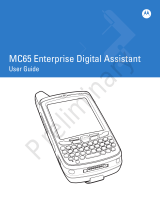Page is loading ...

CK31 Handstrap Instructions
The CK31 handstrap provides you with a convenient way to help
hold the CK31 Handheld Computer. To use the handstrap, simply
place your hand under the elastic band and grasp the computer.
The handstrap shipping box should contain these items:
• Handstrap
• 8-32 x 5/16 flathead black screw
• This instruction sheet
To attach the handstrap
1 Using the screw that came with the handstrap, attach the top of
the handstrap to the back of the CK31.
Top of
handstrap
2 Insert the handstrap hook, and rotate 90°.

Handstrap
hook
3 Pull on the adjustment tab to adjust the handstrap to fit snugly
against the back of your hand.
Adjustment
tab
You will need to unhook the bottom of the handstrap to remove
and install the battery.
6001 36th Avenue West
Everett, Washington 98203
U.S.A.
tel 425.348.2600
fax 425.355.9551
www.intermec.com
©
2005 Intermec Technologies
Corporation. All rights reserved.
CK31 Handstrap Instructions
*075290-001*
P/N 075290-001
/