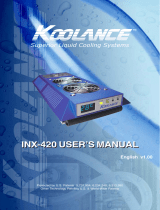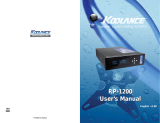Page is loading ...

Once mixed, the dual-pack of thermal
encapsulate material will serve as the
heat transfer pad between your hard drive
and cooling block.
The material can be peeled-off after it has
fully dried (about 5 days later). Most hard
drives may be used while the encapsulate
is drying.
CAUTION: An encapsulate bi-pack can used once per drive model.
Koolance recommends formatting and installing software onto a new
hard drive to verify a drive defect before installing the water block. Ad-
ditional thermal encapsulate is available from www.koolance.com.
CAUTION: Use of 3rd-party cooling products may void your manufac-
turer’s hardware warranty. Please consult the manufacturer if unsure,
and keep all original parts in case of a return/RMA.
!
!
HD-60 Installation Guide v 1.0
1
4
With an optional Koolance “Second
Hard Drive Kit”, the HD-60 can be
sandwiched in between two hard
drives for dual cooling. Installation
is identical to the fi rst hard drive.
The second drive is mounted up-
side-down to the cooler.
For easier removal of the thermal en-
capsulate, Koolance recommends fi rst
covering the hard drive’s bottom side
with thin plastic wrap. This should be left
in place during cooling block installation
and use.
About Thermal Encapsulate
Hard drives mount to the cooling block by sliding
their four screw pegs into the locking grooves.
There is a simple latching mechanism on the rear side
of the HD cooler to hold drives in place.
Rotate this latch horizontally in the appropriate
direction to remove a drive individually.
Rotate this latch in a vertical position to lock both
sides of the cooling assembly (prior to chassis
installation).
Upper drive unlocked
Both drives locked
Attaching a Second Hard Drive
Liquid Cooler
First Hard Drive
Second Hard Drive
Fold the dual-pack of encapsulate in half, and cut
a corner across, so that both compounds can be
squeezed-out together.
Compress the pack over a sheet
of paper until the contents are
empty.
Using a spoon or mixing utensil, stir the
encapsulate like paint until it is one complete
solid color.
3
2
Using the mixing utensil, apply the en-
capsulate to the largest heat-producing
components: the spindle motor and
primary circuit chips on the bottom side
of the drive.
CAUTION: Some hard drives have “breather ports” on their bottom
sides. These areas should be given clearance when applying ther-
mal encapsulate to avoid sealing them. Alternatively, a small chan-
nel could be cut sideways into dried encapsulate to allow outside air
to reach this hole.
Use the included screw pegs to mount the containment plate over the encapsulate
on the bottom side of the hard drive. This will enable easy removal or swapping
of the hard drive from the cooling block.
!
Mixing Thermal Encapsulate
Applying Thermal Encapsulate
Hard Drive
Thermal Encapsulate
Containment Plate
Mounting Screw Pegs
Mounting the Containment Plate and Cooler
If present, make sure to keep hard
drive breather ports clear of thermal
encapsulate.
/