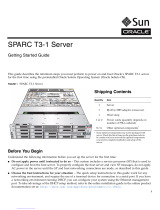Page is loading ...

Sun Fire X4640 Server Diagnostics Guide
Part No: 821–0472
December 2010, Rev A

Copyright © 2009, 2010, Oracle and/or its aliates. All rights reserved.
This software and related documentation are provided under a license agreement containing restrictions on use and disclosure and are protected by intellectual
property laws. Except as expressly permitted in your license agreement or allowed by law, you may not use, copy, reproduce, translate, broadcast, modify, license,
transmit, distribute, exhibit, perform, publish or display any part, in any form, or by any means. Reverse engineering, disassembly, or decompilation of this software,
unless required by law for interoperability, is prohibited.
The information contained herein is subject to change without notice and is not warranted to be error-free. If you nd any errors, please report them to us in writing.
If this is software or related documentation that is delivered to the U.S. Government or anyone licensing it on behalf of the U.S. Government, the following notice is
applicable:
U.S. GOVERNMENT RIGHTS. Programs, software, databases, and related documentation and technical data delivered to U.S. Government customers are
"commercial computer software" or "commercial technical data" pursuant to the applicable Federal Acquisition Regulation and agency-specic supplemental
regulations. As such, the use, duplication, disclosure, modication, and adaptation shall be subject to the restrictions and license terms set forth in the applicable
Government contract, and, to the extent applicable by the terms of the Government contract, the additional rights set forth in FAR 52.227-19, Commercial
Computer Software License (December 2007). Oracle America, Inc., 500 Oracle Parkway, Redwood City, CA 94065.
This software or hardware is developed for general use in a variety of information management applications. It is not developed or intended for use in any inherently
dangerous applications, including applications that may create a risk of personal injury. If you use this software or hardware in dangerous applications, then you shall
be responsible to take all appropriate fail-safe, backup, redundancy, and other measures to ensure its safe use. Oracle Corporation and its aliates disclaim any
liability for any damages caused by use of this software or hardware in dangerous applications.
Oracle and Java are registered trademarks of Oracle and/or its aliates. Other names may be trademarks of their respective owners.
Intel and Intel Xeon are trademarks or registered trademarks of Intel Corporation. All SPARC trademarks are used under license and are trademarks or registered
trademarks of SPARC International, Inc. AMD, Opteron, the AMD logo, and the AMD Opteron logo are trademarks or registered trademarks of Advanced Micro
Devices. UNIX is a registered trademark of The Open Group.
This software or hardware and documentation may provide access to or information on content, products, and services from third parties. Oracle Corporation and
its aliates are not responsible for and expressly disclaim all warranties of any kind with respect to third-party content, products, and services. Oracle Corporation
and its aliates will not be responsible for any loss, costs, or damages incurred due to your access to or use of third-party content, products, or services.
Ce logiciel et la documentation qui l’accompagne sont protégés par les lois sur la propriété intellectuelle. Ils sont concédés sous licence et soumis à des restrictions
d’utilisation et de divulgation. Sauf disposition de votre contrat de licence ou de la loi, vous ne pouvez pas copier, reproduire, traduire, diuser, modier, breveter,
transmettre, distribuer, exposer, exécuter, publier ou acher le logiciel, même partiellement, sous quelque forme et par quelque procédé que ce soit. Par ailleurs, il est
interdit de procéder à toute ingénierie inverse du logiciel, de le désassembler ou de le décompiler, excepté à des ns d’interopérabilité avec des logiciels tiers ou tel que
prescrit par la loi.
Les informations fournies dans ce document sont susceptibles de modication sans préavis. Par ailleurs, Oracle Corporation ne garantit pas qu’elles soient exemptes
d’erreurs et vous invite, le cas échéant, à lui en faire part par écrit.
Si ce logiciel, ou la documentation qui l’accompagne, est concédé sous licence au Gouvernement des Etats-Unis, ou à toute entité qui délivre la licence de ce logiciel
ou l’utilise pour le compte du Gouvernement des Etats-Unis, la notice suivante s’applique:
U.S. GOVERNMENT RIGHTS. Programs, software, databases, and related documentation and technical data delivered to U.S. Government customers are
"commercial computer software" or "commercial technical data" pursuant to the applicable Federal Acquisition Regulation and agency-specic supplemental
regulations. As such, the use, duplication, disclosure, modication, and adaptation shall be subject to the restrictions and license terms set forth in the applicable
Government contract, and, to the extent applicable by the terms of the Government contract, the additional rights set forth in FAR 52.227-19, Commercial
Computer Software License (December 2007). Oracle America, Inc., 500 Oracle Parkway, Redwood City, CA 94065.
Ce logiciel ou matériel a été développé pour un usage général dans le cadre d’applications de gestion des informations. Ce logiciel ou matériel n’est pas conçu ni n’est
destiné à être utilisé dans des applications à risque, notamment dans des applications pouvant causer des dommages corporels. Si vous utilisez ce logiciel ou matériel
dans le cadre d’applications dangereuses, il est de votre responsabilité de prendre toutes les mesures de secours, de sauvegarde, de redondance et autres mesures
nécessaires à son utilisation dans des conditions optimales de sécurité. Oracle Corporation et ses aliés déclinent toute responsabilité quant aux dommages causés
par l’utilisation de ce logiciel ou matériel pour ce type d’applications.
Oracle et Java sont des marques déposées d’Oracle Corporation et/ou de ses aliés. Tout autre nom mentionné peut correspondre à des marques appartenant à
d’autres propriétaires qu’Oracle.
Intel et Intel Xeon sont des marques ou des marques déposées d’Intel Corporation. Toutes les marques SPARC sont utilisées sous licence et sont des marques ou des
marques déposées de SPARC International, Inc. AMD, Opteron, le logo AMD et le logo AMD Opteron sont des marques ou des marques déposées d’Advanced Micro
Devices. UNIX est une marque déposée d’The Open Group.
Ce logiciel ou matériel et la documentation qui l’accompagne peuvent fournir des informations ou des liens donnant accès à des contenus, des produits et des services
émanant de tiers. Oracle Corporation et ses aliés déclinent toute responsabilité ou garantie expresse quant aux contenus, produits ou services émanant de tiers. En
aucun cas, Oracle Corporation et ses aliés ne sauraient être tenus pour responsables des pertes subies, des coûts occasionnés ou des dommages causés par l’accès à
des contenus, produits ou services tiers, ou à leur utilisation.
121005@25097

Contents
Using This Documentation ...................................................................................................................5
Product Downloads ........................................................................................................................5
About This Documentation (PDF and HTML) ..........................................................................6
We Welcome Your Comments .....................................................................................................6
Change History ...............................................................................................................................6
Overview of the Diagnostics Guide ......................................................................................................7
Introduction to System Diagnostics .....................................................................................................9
Troubleshooting Options ..............................................................................................................9
Diagnostic Tools .......................................................................................................................... 10
Troubleshooting the Server ................................................................................................................ 11
How to Gather Service Visit Information ................................................................................. 11
How to Troubleshoot Power Problems ..................................................................................... 11
How to Inspect the Outside of the Server .................................................................................. 12
How to Inspect the Inside of the Server ..................................................................................... 12
Troubleshooting DIMM Problems ................................................................................................... 15
DIMM Fault LEDs ....................................................................................................................... 15
DIMM Population Rules .............................................................................................................17
How to Isolate and Correct DIMM ECC Errors ....................................................................... 17
Identifying Correctable DIMM Errors (CEs) ........................................................................... 19
Identifying BIOS DIMM Error Messages .................................................................................. 21
Using the ILOM to Monitor the Host ............................................................................................... 23
Viewing the ILOM Sensor Readings .......................................................................................... 23
Viewing the ILOM System Event Log ........................................................................................ 26
Clearing the Faults from the System Event Log ........................................................................ 30
Interpreting Event Log Time Stamps ........................................................................................ 31
Using SunVTS Diagnostics Software ................................................................................................ 33
Introduction to SunVTS Diagnostic Test Suite ........................................................................ 33
SunVTS Documentation .............................................................................................................34
3

How to Diagnose Server Problems With the Bootable Diagnostics CD ............................... 34
Creating a Data Collector Snapshot ..................................................................................................37
How To Create a Snapshot With the ILOM Web Interface .................................................... 37
How To Create a Snapshot With the ILOM Command-Line Interface ................................ 39
Resetting the SP ................................................................................................................................... 41
How to Reset the ILOM SP Using the Web Interface .............................................................. 41
How to Reset the ILOM SP Using the Command-Line Interface .......................................... 42
Index ......................................................................................................................................................43
Contents
Sun Fire X4640 Server Diagnostics Guide • December 2010, Rev A4

UsingThis Documentation
■
“Product Downloads” on page 5
■
“About This Documentation (PDF and HTML)” on page 6
■
“We Welcome Your Comments” on page 6
■
“Change History” on page 6
Product Downloads
You can nd downloads for all Oracle x86 servers and server modules (blades) on Support
(MOS). On MOS you can nd two type of downloads:
■
Software release bundles specic to the rackmount server, server module, modular system
(blade chassis), or NEM. These software release bundles include Oracle ILOM, Oracle
Hardware Installation Assistant and other platform software and rmware.
■
Standalone software common across multiple types of hardware. This includes the
Hardware Management Pack and Hardware Management Connectors.
▼
Get Software and Firmware Downloads
Go to http://support.oracle.com.
Sign in to My Oracle Support.
At the top of the page, click the Patches and Updates tab.
In the Patch Search box, click Product or Family (Advanced Search).
In the Product eld, type a full or partial product name, for example, Sun Fire X4640 until a list of
matches is displayed and select the product of interest.
In the Release pull-down list, click the Down arrow.
In the window that appears, click the triangle (>) by the product folder icon to show the choices
and then select the release of interest and click Close.
1
2
3
4
5
6
7
5

In the Patches Search box, click Search.
A list of product downloads (listed as patches) appears.
Select the Patch name of interest, for example, 12980209, for the Sun Fire X4640 1.3.1 Firmware.
In the right-side pane that appears, click Download.
About This Documentation (PDF and HTML)
This documentation set is available in both PDF and HTML. The information is presented in
topic-based format (similar to online help) and therefore does not include chapters, appendices
or section numbering.
We Welcome Your Comments
Oracle is interested in improving its documentation and welcomes your comments and
suggestions. To share your comments, go to http://www.oracle.com/goto/docfeedback
Change History
The following changes have been made to the documentation set.
■
October 2009, initial publication
■
January 2010, two documents revised
■
Service Manual - Revised DIMM population rules and addressed illustration issues
■
Product Notes - Revised software information and xed bugs
■
April 2010, one document revised
■
Installation Guide - Revised power specications
■
December 2010, two documents revised
■
Service Manual - Revised motherboard FRUID update instructions
■
Product Notes - Revised software information and xed bugs
■
January 2012, two documents revised
■
Service Manual — Added CPLD reset procedure.
■
Product Notes — Revised software information
8
9
10
About This Documentation (PDF and HTML)
Sun Fire X4640 Server Diagnostics Guide • December 2010, Rev A6

Overview of the Diagnostics Guide
The following topics are covered in this document.
Description Link
Learn about troubleshooting procedures and
diagnostics tools available for the server.
“Introduction to System Diagnostics” on page 9
Troubleshoot system problems. “Troubleshooting the Server” on page 11
Troubleshoot DIMM problems. “Troubleshooting DIMM Problems” on page 15
Use ILOM to monitor the host. “Using the ILOM to Monitor the Host” on page 23
Use SunVTS to diagnose server problems. “Using SunVTS Diagnostics Software ” on page 33
Create a data collector snapshot. “Creating a Data Collector Snapshot” on page 37
Reset the service processor (SP). “Resetting the SP” on page 41
7

Introduction to System Diagnostics
This section contains an introduction to Oracle's Sun Fire X4640 server diagnostics and covers
the following topics:
■
“Troubleshooting Options” on page 9
■
“Diagnostic Tools” on page 10
Troubleshooting Options
The following table lists the suggested order of troubleshooting procedures when you have an
issue with the server.
Step TroubleshootingTask Link
1 Gather initial service visit information. “How to Gather Service Visit Information”
on page 11
2 Investigate any power-on problems. “How to Troubleshoot Power Problems” on
page 11
3 Perform external visual inspection and
internal visual inspection.
“How to Inspect the Outside of the Server” on
page 12
“How to Inspect the Inside of the Server” on
page 12
4 Troubleshoot DIMM problems. “Troubleshooting DIMM Problems” on
page 15
5 View BIOS event logs and POST messages. Sun Fire X4640 Server Service Manual
6 View service processor logs and sensor
information.
“Using the ILOM to Monitor the Host” on
page 23
7 Run SunVTS diagnostics. “Using SunVTS Diagnostics Software ” on
page 33
8 Collect diagnostics data for Oracle Service. “Creating a Data Collector Snapshot” on
page 37
9

Diagnostic Tools
The following diagnostic tools are available for the Sun Fire X4640 server.
BIOS/POST
From the point that the host subsystem is powered on and begins executing code, BIOS code is
executed. The sequence that BIOS goes through, from the rst point where code is executed to
the point that the operating system booting begins, is referred to as POST (power-on self-test).
POST works in conjunction with other processes to complete initialization and booting. POST
focuses on thoroughly testing devices as well as providing meaningful information to users
when errors occur. For more information on BIOS/POST, refer to
Sun Fire X4640 Server Service
Manual
Service Processor ILOM
You can use the Integrated Lights Out Manager (ILOM) to diagnose system problems by
viewing the following:
■
View component information to determine component status.
■
View the ILOM system event log.
For more information on using the ILOM to diagnose system issues, see
“Using the ILOM to
Monitor the Host” on page 23
.
SunVTS Diagnostics
SunVTS is the Sun Validation Test Suite, which provides a comprehensive diagnostic tool that
tests and validates Sun hardware by verifying the connectivity and functionality of most
hardware controllers and devices on Sun platforms. SunVTS software can be tailored with
modiable test instances and processor anity features.
For more information on using the Sun VTS to diagnose system issues, see
“Using SunVTS
Diagnostics Software ” on page 33.
Diagnostic Tools
Sun Fire X4640 Server Diagnostics Guide • December 2010, Rev A10

Troubleshooting the Server
This section covers the following procedures:
■
“How to Gather Service Visit Information” on page 11
■
“How to Troubleshoot Power Problems” on page 11
■
“How to Inspect the Outside of the Server” on page 12
■
“How to Inspect the Inside of the Server” on page 12
▼
How to Gather Service Visit Information
Use the following general guideline steps when you begin troubleshooting.
Collect information about the following items:
■
Events that occurred prior to the failure
■
Whether any hardware or software was modied or installed
■
Whether the server was recently installed or moved
■
How long the server exhibited symptoms
■
The duration or frequency of the problem
Document the server settings before you make any changes.
If possible, make one change at a time, in order to isolate potential problems. In this way, you
can maintain a controlled environment and reduce the scope of troubleshooting.
Take note of the results of any change you make. Include any errors or informational messages.
Check for potential device conicts before you add a new device.
Check for version dependencies, especially with third-party software.
▼
How toTroubleshoot Power Problems
■
If the server powers on, skip this section and go to “How to Inspect the Outside of the
Server” on page 12
.
■
If the server does not power on, check the following:
1
2
3
4
5
11

Check that AC power cords are attached rmly to the server’s power supplies and to the AC
sources.
Check that the main cover is rmly in place.
There is an intrusion switch on the motherboard that automatically shuts down the server
power to standby mode when the cover is removed.
▼
How to Inspect the Outside of the Server
Inspect the external status indicator LEDs, which can indicate component malfunction.
For the LED locations and descriptions of their behavior, see
“Sun Fire X4640 Server External
LED Locations and Meanings” in Sun Fire X4640 Server Service Manual
.
Verify that nothing in the server environment is blocking air ow or making a contact that could
short out power.
If the problem is not evident, continue with
“How to Inspect the Inside of the Server”on
page 12
.
▼
How to Inspect the Inside of the Server
Prepare the server for service. See “Preparing the Server for Service and Operation”in Sun Fire
X4640 Server Service Manual
.
Choose a method for shutting down the server from main power mode to standby power mode.
■
Graceful shutdown: Use a ballpoint pen or other nonconducting stylus to press and release
the Power button on the front panel. This causes Advanced Conguration and Power
Interface (ACPI) enabled operating systems to perform an orderly shutdown of the
operating system. Servers not running ACPI-enabled operating systems will shut down to
standby power mode immediately.
■
Emergency shutdown: Use a ballpoint pen or other nonconducting stylus to press and hold
the Power button for four seconds to force main power o and enter standby power mode.
When main power is o, the Power/OK LED on the front panel will begin ashing,
indicating that the server is in standby power mode.
1
2
1
2
3
1
2
Troubleshooting the Server
Sun Fire X4640 Server Diagnostics Guide • December 2010, Rev A12

Caution – When you use the Power button to enter standby power mode, power is still
directed to the service processor board and power supply fans, indicated when the
Power/OK LED is ashing. To completely power o the server, you must disconnect the AC
power cords from the back panel of the server.
Remove the server cover, as required.
For instructions on removing the server cover, refer to the
Sun Fire X4640 Server Service
Manual
.
Inspect the internal status indicator LEDs, which can indicate component malfunction.
Note – The server must be in standby power mode to view the internal LEDs.
For the LED locations and descriptions of their behavior, see “Troubleshooting DIMM
Problems” on page 15
.
Note – You can hold down the Locate button on the server back panel or front panel for 5
seconds to initiate a “push-to-test” mode that illuminates all other LEDs both inside and
outside of the chassis for 15 seconds.
Verify that there are no loose or improperly seated components.
3
4
5
Troubleshooting the Server
13

Verify that all cable connectors inside the system are rmly and correctly attached to their
appropriate connectors.
Verify that any after-factory components are qualied and supported.
For a list of supported PCI cards and DIMMs, refer to the
Sun Fire X4640 Server Service
Manual.
Check that the installed DIMMs comply with the supported DIMM population rules and
congurations, as described in
“Troubleshooting DIMM Problems”on page 15.
Replace the server cover.
To restore main power mode to the server (all components powered on), use a ballpoint pen or
other nonconducting stylus to press and release the Power button on the server front panel.
When main power is applied to the full server, the Power/OK LED next to the Power button
blinks intermittently till BIOS post nishes.
If the problem with the server is not evident, you can try viewing the power-on self test (POST)
messages and BIOS event logs during system startup.
Refer to
Sun Fire X4640 Server Service Manual for more information on POST and BIOS event
logs.
6
7
8
9
10
11
Troubleshooting the Server
Sun Fire X4640 Server Diagnostics Guide • December 2010, Rev A14

Troubleshooting DIMM Problems
This section contains information on how to troubleshoot DIMM problems.
Note – For information on Sun’s DIMM replacement policy for x64 servers, contact your Oracle
Service representative.
This section covers the following topics:
■
“DIMM Fault LEDs” on page 15
■
“DIMM Population Rules” on page 17
■
“How to Isolate and Correct DIMM ECC Errors” on page 17
■
“Identifying Correctable DIMM Errors (CEs)” on page 19
■
“Identifying BIOS DIMM Error Messages” on page 21
DIMM Fault LEDs
In the Sun Fire X4640 servers, eight DIMM slots are on each removable CPU module. The
DIMM fault LEDs in the DIMM slot ejector levers indicate which DIMM pair has failed. These
DIMM fault LEDs can be lit for up to one minute by a capacitor on the CPU module, even after
the CPU module is removed from the server.
15

Legend Header
1 DIMM slot DIMM 0
2 DIMM slot DIMM 7
3 CPU module fault LED
4 DIMM fault LEDs (16)
5 Mechanical key
6 Fault Remind switch
7 Power connector
The CPU fault LED indicates which CPU module contains the faulty DIMM.
To light the fault LED from the capacitor, push the small button on the CPU module labelled
“FAULT REMIND BUTTON.”
The DIMM ejector levers contain LEDs that can indicate a faulty DIMM.
4
3
5
7
6
1
2
DIMM Fault LEDs
Sun Fire X4640 Server Diagnostics Guide • December 2010, Rev A16

■
DIMM fault LED is o– The DIMM is operating properly.
■
DIMM fault LED is on (amber)– At least one of the DIMMs in this DIMM pair is faulty and
should be replaced.
DIMM Population Rules
See Sun Fire X4640 Server Service Manual for the DIMM population rules.
▼
How to Isolate and Correct DIMM ECC Errors
If the ILOM reports an ECC error or a problem with a DIMM, rst complete the steps in the
following procedure.
In this example, ILOM reports an error with the DIMM in CPU0, slot 1. The fault LEDs on
CPU0, slots 1 and 0, are lit.
Refer to
“Using the ILOM to Monitor the Host” on page 23for information on locating
component errors.
Caution – Before handling components, attach an antistatic wrist strap to a chassis ground (any
unpainted metal surface). The system’s printed circuit boards and hard disk drives contain
components that are extremely sensitive to static electricity.
If you have not already done so, shut down your server to standby power mode and remove the
cover.
Refer to the
Sun Fire X4640 Server Service Manual.
Inspect the CPU fault LEDs for each CPU module.The CPU fault LED will be lit on the CPU module
that has the faulty DIMM.
Disconnect the AC power cords from the server.
Remove the CPU module that has the DIMM problem.
Refer to the
Sun Fire X4640 Server Service Manual.
Inspect the installed DIMMs to ensure that they comply with the DIMM Population Rules in the
Sun Fire X4640 Server Service Manual.
Press the Fault Remind button on the CPU module to light the faulty DIMM LEDs.
See
“DIMM Fault LEDs” on page 15 for the location of the Fault Remind button and DIMM
fault LEDs.
1
2
3
4
5
6
DIMM Population Rules
17

Inspect the fault LEDs on the DIMM slot ejectors.
If any of these LEDs are lit, they can indicate the component with the fault.
Remove the DIMMs from the CPU module.
Refer to the
Sun Fire X4640 Server Service Manual.
Visually inspect the DIMMs for physical damage, dust, or any other contamination on the
connector or circuits.
Visually inspect the DIMM slot for physical damage. Look for cracked or broken plastic on the
slot.
Dust o the DIMMs, clean the contacts, and reseat them.
If there is no obvious damage, exchange the individual DIMMs between the two slots of a given
pair. Ensure that they are inserted correctly with ejector latches secured. Using the slot numbers
from the example:
a. Remove the DIMMs from CPU0, slots 1 and 0.
b. Reinstall the DIMM from slot 1 into slot 0.
c. Reinstall the DIMM from slot 0 into slot 1.
Reinstall the CPU module that has the DIMM problem.
Refer to the
Sun Fire X4640 Server Service Manual.
Reconnect AC power cords to the server.
Power on the server and run the diagnostics test again.
Review the log le.
■
If the error now appears in CPU0, slot 0 (the opposite of the original error in slot 1), the
problem is related to the individual DIMM. In this case, return both DIMMs (the pair) to
the Support Center for replacement.
■
If the error still appears in CPU0, slot 1 (as the original error did), the problem is not related
to an individual DIMM. Instead, it might be caused by CPU0 or by the DIMM slot.
Continue with the rest of the procedure.
Shut down the server again and disconnect the AC power cords.
7
8
9
10
11
12
13
14
15
16
17
DIMM Population Rules
Sun Fire X4640 Server Diagnostics Guide • December 2010, Rev A18

Remove the CPU module that has the DIMM problem, and remove another CPU module that
does not indicate a DIMM problem.
Refer to the
Sun Fire X4640 Server Service Manual.
Remove both DIMMs of the pair and install them into paired slots on the second CPU module
that did not indicate a DIMM problem.
Using the slot numbers in the example, install the two DIMMs from CPU0, slots 1 and 0 into
CPU1, slots 1 and 0 or CPU1, slots 3 and 2.
Reinstall both CPU modules that you removed.
Refer to the
Sun Fire X4640 Server Service Manual.
Reconnect AC power cords to the server.
Power on the server and run the diagnostics test again.
Review the log le.
■
If the error now appears under the CPU that manages the DIMM slots you just installed, the
problem is with the DIMMs. Return both DIMMs (the pair) to the Support Center for
replacement.
■
If the error remains with the original CPU, there is a problem with that CPU module.
Identifying Correctable DIMM Errors (CEs)
CEs rarely occur, therefore during a short POST, the BIOS might not be able to catch a CE to log
it in the server's IPMI SEL (system event logs). Memory Correctable Errors are usually reported
and handled by the supporting operating systems. See the following procedures for more
information:
■
“How to Identify CEs on a Solaris Server” on page 19
■
“How to Identify CEs on a Linux Server” on page 20
■
“How to Identify CEs on a Windows Server” on page 20
▼
How to Identify CEs on a Solaris Server
Use Solaris FMA to identify memory CEs.
Refer to Solaris 10 documentation for more information at:
http://docs.sun.com/app/docs/
prod/solaris10#hic
.
18
19
20
21
22
23
●
Identifying Correctable DIMM Errors (CEs)
19

▼
How to Identify CEs on a Linux Server
Use HERD to detect Linux Memory CEs.
Refer to the x64 Servers Applications and Utilities Documentation at :http://docs.sun.com/
app/docs/coll/x64apps-utilities?l=en
.
▼
How to Identify CEs on a Windows Server
Use one of the following methods to detect Windows CEs:
■
Use the HERD Utility
See the x64 Servers Applications and Utilities Documentation.at http://docs.sun.com/
app/docs/coll/x64apps-utilities?l=en
.
■
UseWindows native support such asWHEA (if available).
See
http://www.microsoft.com/whdc/system/pnppwr/whea/default.mspx for more
information.
■
Use a combination of AMD MCAT utility and system events as follows:
a. A Machine Check error message pops up on the task bar.
b. Manually go into the Event Viewer's System Events to view errors. Access the Event
Viewer through this menu path: Start-->AdministrationTools-->Event Viewer-->System
events list.
c. View individual errors by right-clicking on the event, and selecting "Properties" to see
details of the error.
d. Save the complete logs through this menu path: EventViewer tree-->System
(right-click)-->Save Log File As...-->(*.evt).
e. Run AMD Machine Check Analysis Tool (MCAT) using the saved log, to nd the potential
whereabouts of a faulty DIMM.
Note – The MCAT utility is available as pare of the Windows supplemental software from
the Tools and Drivers CD/DVD for your server.
●
●
Identifying Correctable DIMM Errors (CEs)
Sun Fire X4640 Server Diagnostics Guide • December 2010, Rev A20

Identifying BIOS DIMM Error Messages
The system BIOS displays and logs four types of DIMM error messages on system screen and in
ILOM's IPMI SEL. The ILOM SEL format is as follows
Event# | Date | Time | Memory #0x(error type) | Configuration Error | CPU Y DIMM Z
Where Y represents the processor socket that the DIMM is associated with and Z is the DIMM
socket that displays the error.
The following table describes the error details.
SEL Display Screen Display Cause of Error Message
Memory #0x01 NODE-n Paired DIMMs Size
Mismatch
The paired DIMMs are not of the
same size.
Memory #0x02 NODE-n Paired DIMMs SPD
Checksum Mismatch
A dierences in SPD checksum
value (byte63) of a DIMM from
other DIMMs of same processor
Memory #0x03 NODE-n DIMMs Manufacturer
Mismatch
The DIMM manufacturer is not
supported or recognized
Memory #0x04 NODE-n single DIMM slot is left
unpopulated
The DIMM slot "z" of processor "y"
is left unpopulated while it's pairing
slot has a DIMM installed.
In addition, the following error message is displayed to the screen only (not in the SEL): NODE-n
Memory Configuration Mismatch
The following conditions cause this error message:
■
The DIMMs mode is not paired (running in 64-bit mode instead of 128-bit mode)
■
The DIMMs’ speed is not the same.
■
The DIMMs do not support ECC.
■
The DIMMs are not registered.
■
The MCT stopped due to errors in the DIMM.
■
The DIMM module type (buer) is mismatched.
■
The DIMM generation (I or II) is mismatched.
■
The DIMM CL/T is mismatched.
■
The banks on a two-sided DIMM are mismatched.
■
The DIMM organization is mismatched (128-bit).
■
The SPD is missing Trc or Trfc information.
Identifying BIOS DIMM Error Messages
21
/