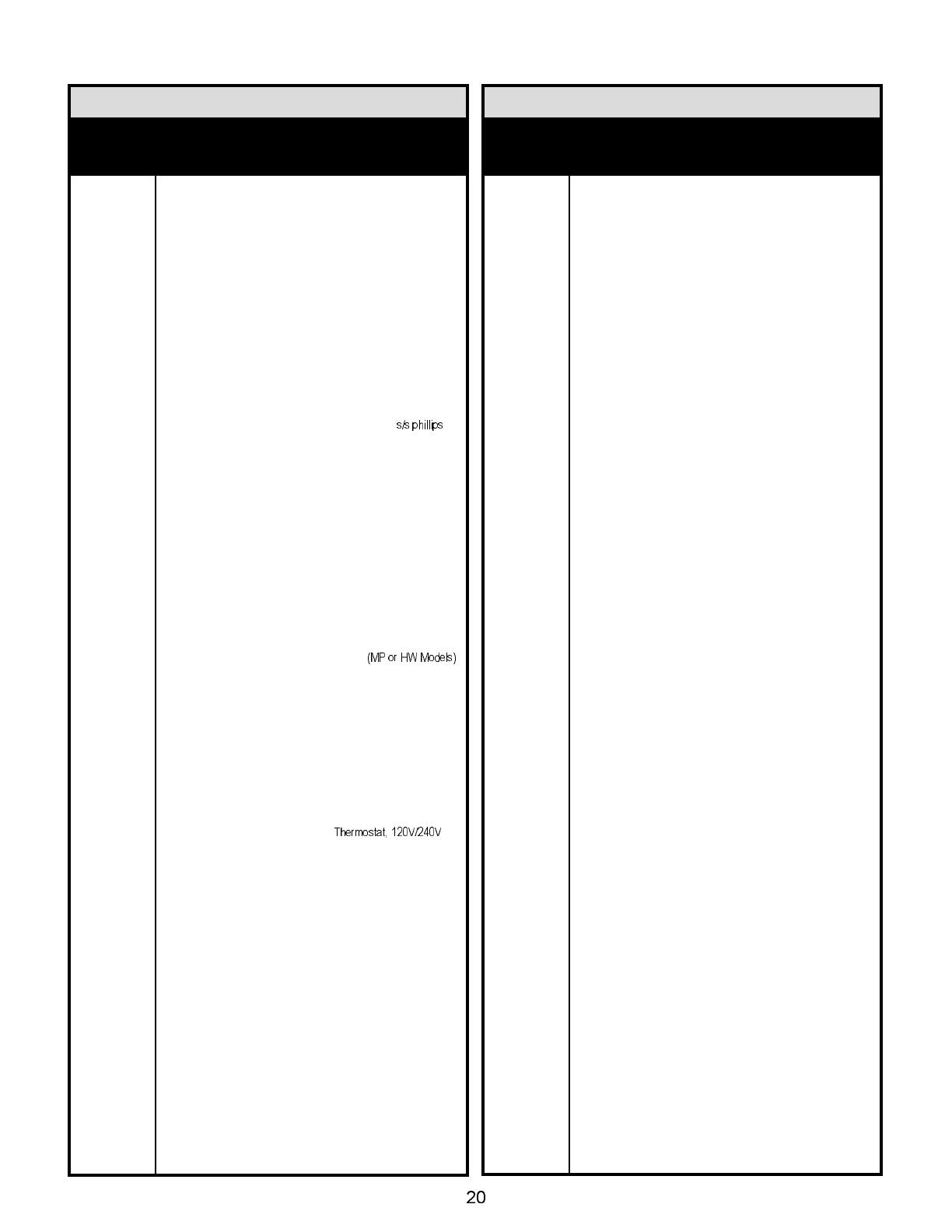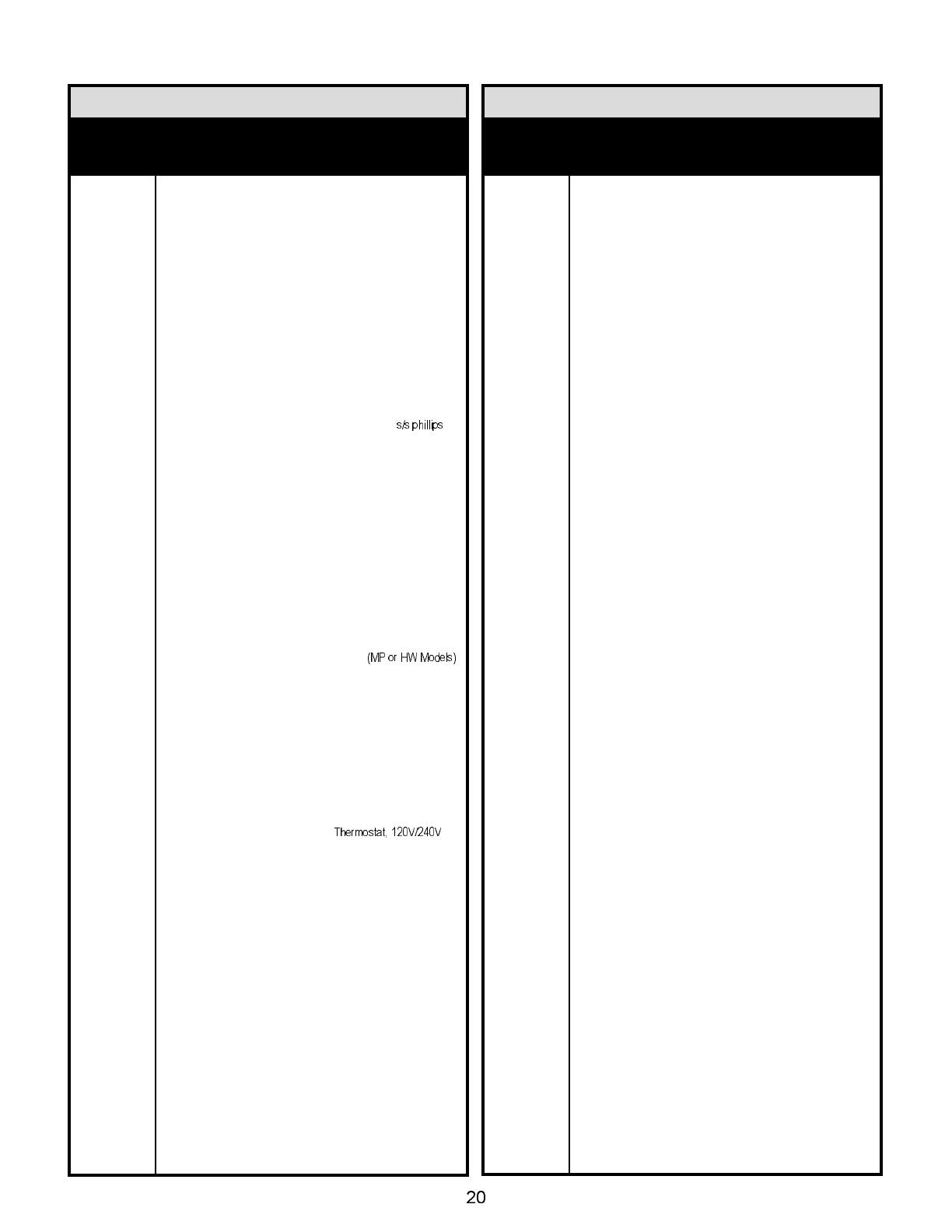
7-5a. Heating Module for CA70 Models
1
1A
1B
2
2A
3
4
5
6
7
8
9
10
11
12
13
14
15
16
17
18
20
21
22
22A
23
24
25
26
27
28
28A
29
30
31
32
33
34
34A
Heating Module
Heating Module, MP
Heating Module, HW
Front Control Panel
Front Control Panel, MP
Sheet Metal Screw, #10 x ½ s/s phillips
Flat Washer, AN960-ClOL sls
Thermometer, 6" 50-250°F
Thermometer Mounting Bracket
Nut, Thermometer Mounting Bracket
Indicator Lamp, Solico 5SF3LRN1-6
Thermostat, 50-250°F
Mounting Screw, #6-32 x 1/4" rd. hd.
Knob, Thermostat 50-250°F
Socket Set Screw, Thermostat Knob #8-32
Clamp, Thermostat Probe
Power Switch, LTIGK-6S-WH-NBL
Blower Motor
Mounting Screw, #10-24 x 1/2" sls phillips
Lockwasher, #10 s/s internal tooth
Nut, #10-24 hex s/s
Motor Air Duct Cover
Water Pan Slide
Heating Element, 1500W, 120V
Heating Element, 1800W, 120V
Front Clip, 0.81" x 4.875"
Rear Clip, 0.81" x 5.87" .
Ceramic Insulator
Screw, #6-32 x 1/4" sls phillips
Lockwasher, #6 s/s
Power Cord, 14-3 SO
Power Cord, 12-3 SO (MP or HW Models)
Elbow Connector
High-Temperature (Klixon)
Lockwasher, Elbow Connector
Elbow Connector Nut
Air Flow Cover Extension, MP
Motor Housing Cover
Motor Housing Cover, MP
Drawing
Reference
Number
Description
7-5b. Cabinet Assembly for CA70 Models
Drawing
Reference
Number
Description
1
1A
1B
2
2A
3
3A
4
4A
5
5A
6
7
8
9
10
11
12
13
14
14A
15
15A
16
17
18
19
20
21
22
23
23A
24
24A
25
25A
26
27
28
29
30
31
32
33
34
35
36
37
38
39
40
Heating Module
Heating Module, MP
Heating Module, HW
Cabinet Assembly
Cabinet Assembly, MP
Dutch Door, Upper
Dutch Door, Upper for MP
Dutch Door, Bottom
Dutch Door, Bottom for MP
Full Door
Full Door, MP
Door Hinge, 2”
Cabinet Hinge, 3”
Hinge Pin, 5/16" x 5" rod
Machine Screw, 1/4"-20 x 1/2” phillips
Latch
Latch Strike
Latch Pin, 5/16” x 8.5" rod
Latch Spring #CDL5019
Wiper Blade
Wiper Blade, MP
Wiper Blade Retainer
Wiper Blade Retainer, MP
Thumb Screw, bakelite
Air Duct Assembly, upper (CV32)
Air Duct Assembly, lower (CV32)
Button, aluminum #10-23-75R
Sheet Metal Screw, T/H #8 x 1 1/4" phillips
Water Pan
Baffle, 22 ga. 7' x 8.5"
Door Gasket, magnetic 21.5” x 57"
Door Gasket, magnetic 26” x 57”, MP
Gasket Retainer, top outer 22.37”
Gasket Retainer, top outer 26.87”, M
Gasket Retainer, bottom outer 22.37
Gasket Retainer, bottom outer 26.87”, MP
Gasket Retainer, side outer 58.37”
Sheet Metal Screw, #6 x 3/4" hex head
Caster, 5' with brake
Caster, 5' without brake
Nut, hex 5/16" -18
Lockwasher, 5/16" internal tooth .
Bolt, hex 5/16" -18 x 1 1/4"
Air Duct Assembly, upper (Cv16)
Air Duct Assembly, lower (Cv16)
Air Duct Assembly, upper (CVMP12)
Air Duct Assembly, lower (CVMP12)
Wire Hanger, MP
Air Duct Assembly, upper (CVMP15)
Air Duct Assembly, lower (CVMP15)
Extruded Runner, MP
CA70 MODELS