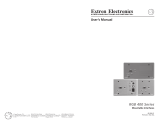BNC Mini-High Res, 75 Ohm Termination Kit
Connector Installation Guide
(60-073-01)
User’s Manual

BNC Termination Kit Instructions
______ This document is a compilation of Extron’s instructions, together with
copies of AMP® Instruction booklets that are provided with each of the
AMP tools included in this kit.
1 • Extron Mini-High-Res Cable-to-BNC Instructions
Parts included in Kit • Pre-cut Heat shrink insulation:
Red 3/8” diameter
Green 3/8” diameter
Blue 3/8” diameter
Yellow 3/8” diameter
Black 3/8” diameter
3 • AMP® Coaxial Cable Stripper Instructions (4100-0632)
5 • AMP® 75-Ohm BNC Plug Instructions (408-9088)
Parts included in Kit • BNC connectors for cable ends:
Male plug bodies
Center contacts
Tube for insulation
Step-down Ferrule
7 • AMP® Pro-Crimper II Hand Tool & Die Assembly Instructions (408-4218)
8 • AMP® Pro-Crimper II Hand Tool Application & Maintenance (408-9930)
10 • AMP® Series BNC Solder Receptacle Jacks (IS 2858)
89-04
68-197-02
Rev. B
Written & printed in USA

Introduction
Use these instructions to install BNC connectors on Extron’s 75 ohm Super High-
Resolution coax cable. The kit includes the following required tools:
• AMP® Coaxial Cable Stripper
• AMP® Pro-Crimper (with dies to crimp both center contacts and the ferrules)
• Wire Cutters/Strippers
Before using each of the AMP tools, go to the appropriate section of this
document for instructions.
Cable-Stripping Procedure
Use the AMP Coaxial Cable Stripper and the copy of the
instruction sheet provided on pages 3 and 4 to make the
three-step strip. One blade cuts the outer jacket, the next
one cuts the jacket and wire braid and the third blade
cuts the jacket, the wire braid and the insulation
(dielectric). It may be necessary to try some sample cuts
and adjust the tool to get the proper depth for each cut.
Use the illustration to the right to identify the cable parts
and dimensions of each cut.
Installation Procedure
When the cable has been stripped and ready to install the BNC connector, use
the illustration on the facing page and these steps as a guide for installing the
connector. Additional instructions can be found on pages 5 and 6.
1. Identify the parts required. Cut 1.5 inches of the chosen colored heat shrink
insulator and slip it over the cable far enough to be out of the way of other
components.
2. Slide the small end of the ferrule over the cable, pushing it back from the end.
(The large end will go toward the BNC connector.) Slide the plastic tube over
the insulating dielectric, but under the wire braid. When finished, the wire braid
will make contact with BNC body, but NOT with the center conductor. (The
braid may appear to be bare wire strands.)
3. Push the center contact over the center conductor. When the center conductor
slides all the way into the hole, it should no longer be exposed.
4. Use the AMP® Pro-Crimper tool to crimp the center contact onto the
conductor. Check that the connection is secure. (Detailed instructions for using
this tool are included on pages 5 and 6.)
5. Push the plug body over the center contact and over the dielectric insulator –
with the plastic sleeve inside the wire braid.
6. Push the ferrule against the plug body. It should cover the exposed wire braid
and part of the outside insulation.
7. Crimp the ferrule in place. Trim any exposed wire braid if necessary.
8. Slide the Color-Coded Heat Shrink sleeve toward the connector, covering the
Ferrule. Use a heat source to shrink the sleeve tightly in place.
Repeat this procedure for each BNC cable connector.
When fully inserted, the center contact should extend into
the plug body, as shown at the bottom of the next page.
The illustration to the right shows the parts of the coaxial
cable, with the Ferrule and Tube added.
1 Extron • 75 Ohm BNC Termination Kit • User’s Guide
BNC Connector Installation

Extron • 75 Ohm BNC Termination Kit • User’s Guide 2
BNC Connector Installation

3 Extron • 75 Ohm BNC Termination Kit • User’s Guide
BNC Connector Installation
Mini coax

Mini Hi-Res
Extron • 75 Ohm BNC Termination Kit • User’s Guide 4
BNC Connector Installation
If setup is
required, use
RG174 side of
the red gauge
block.

5 Extron • 75 Ohm BNC Termination Kit • User’s Guide
BNC Connector Installation

Extron • 75 Ohm BNC Termination Kit • User’s Guide 6
BNC Connector Installation

7 Extron • 75 Ohm BNC Termination Kit • User’s Guide
BNC Connector Installation

Extron • 75 Ohm BNC Termination Kit • User’s Guide 8
BNC Connector Installation
Warning
:
T
he die retaining pins
must be in place or the
connector may skew
and jam.

9 Extron • 75 Ohm BNC Termination Kit • User’s Guide
BNC Connector Installation

Extron • 75 Ohm BNC Termination Kit • User’s Guide 10
BNC Connector Installation

11 Extron • 75 Ohm BNC Termination Kit • User’s Guide
BNC Connector Installation
/