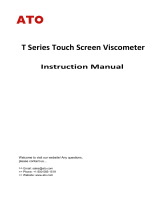The ~MAINS symbol indicates instructions or connections for the AC power
supply. The AC Power input must match the electrical specifications listed on the
label on the AC/DC power adapter for the instrument. The supplied AC Mains
power cord must be attached to the connector labeled ~MAINS. This connection
serves as a means of disconnect and should be readily accessible.
The (O) symbol indicates the OFF position for the electrical switches for your unit
(AC Mains or accessories).
Routine PulpVIS
®
viscometer operation may require the use
and handling of hazardous chemicals and solutions. CANNON
®
Instrument
Company strongly urges the operators and technicians working with the
PulpVIS
®
viscometer to take proper safety precautions when working with
these materials. These safety procedures can be found in the Material Safety
Data Sheets which accompany the solutions.
PulpVIS
®
Viscometer Specifications/Compliance
Product Info. Model: PulpVIS
®
viscometer (Cat. No. 9725-S15)
Applications Pulp Viscosity, Tappi T230, PAPTAC G.24P
Test Temperatures 20 or 25 °C - user selectable
Viscosity Range 1 – 70 mm
2
/s (cSt) 10 – 700 mm
2
/s (cSt)
Accuracy < 3% of measured value, calibrated
Repeatability < 1 – 2% of measured value, typical
Sample Material Type Pulp, CED Solution, Paper
Solvent Compatibility Internal wetted components compatible with acetone
Volume Requirements Sample: 450 μL ( 1 – 70 cSt) 500 μL ( 10 – 700 cSt) Solvent: 3 – 5 mL per test
Dimensions 130 mm wide x 370 mm deep x 310 mm high (5x14x12”)
Weight PulpVIS
®
viscometer unit: 5.6 kg (12.3 lbs)
Shipping Weight 13.3 kg (29 lbs) with all accessories
Input Power PulpVIS
®
viscometer Operation Voltage: 11 – 13 VDC @ 11A peak
AC/DC Adapter
Power Requirements
100~230 Volts, 50/60 Hz, 120 Watts
Operating Conditions 15°-30°C, 10%-90% R.H. non-condensing, Installation Category II, Pollution degree 2
Compliance CE Mark: EMC Directive (2004/108/EC); Low Voltage Directive (2006/95/EC);
HI-POT (1900 VDC, 60 sec.); ROHS
~MAINS
( O )
Hazardous materials
4