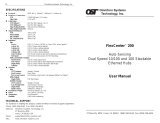Page is loading ...

Omnitron Systems Technology, Inc. 1
OmniStar
TM
400
AS400/3X 5250 and
5250 Express Star/Repeater
User’s Manual
27 Mauchly #201, Irvine, CA 92618; (949) 250-6510, Fax: (949) 250-6514
Document #040-02500-000
8 Omnitron Systems Technology, Inc.
SPECIFICATIONS
n Protocol: IBM 5250 and 5250 Express for Systems AS/400 and 3X
n Terminals Supported: 3179, 3180, 3196, 3197, 3476, 3477, 5250, 5251, 5291,
5292 and compatibles
n Printers Supported: 3262, 3812, 4214, 4224, 4234, 5219, 5224,5225, 5226,
5262 and compatibles
n Interface (per each star):
n Host: One (1) Twinax and/or One (1) RJ45/RJ11
n Devices: Seven (7) RJ45/RJ11
n Mating Connectors Supported:
Twinax: IBM 7362229 or Equivalent
UTP: RJ45 pins 4-5 active or RJ11 pins 3-4 active
n Cable Types:
n Twinax: IBM 7362229 or Equivalent
n UTP: Level 3 (EIA/TIA 568): 24 AWG solid copper 100 +/- 15
ohms @ 1.0 MHz 7.8 db per 1,000 ft. @ 1.0 MHz.
(Lower grade wiring supported at shorter distances)
n Data Rate:
Standard 5250: 1 Mbps -2%, +4%
5250 Express: 1 or 2 Mbps -2%, +4%
n Supported Distances:
Host to Star (Twinax): 5,000 ft.
Host to Star (Level 3 UTP): 3,000 ft.
Star to Device (Level 3 UTP): 3,000 ft.
Star to Device (Level 3 UTP): 3,000 ft.
n Indicators (two per enclosure):
Power: Yellow LED (1)
Activity: Green LED (9)
Parity Error: Red LED (1)
n Physical Dimensions:
Dual:
Rackmount: W:19.0”xD:6.0”xH:1.75”
Tabletop: W:17.5”xD:6.0”xH:1.75”
Single:
Tabletop: W:8.0”xD:6.0”xH:1.75”
n Weight:
Double: 3 lbs.
Single: 1.5 lbs.
n Power: 115 or 230 VAC, 150 mA
n Temperature:
n Operating: 0° to 40°C
n Storage: -40° to 75°C
Humidity: Up to 90% (non-condensing)
TECHNICAL SUPPORT
For assistance in installing this product, contact Omnitron’s Technical Support
Department.
Phone: (949) 250-6510
Fax: (949) 250-6514
Address: Omnitron Systems Technology, Inc.
27 Mauchly #201
Irvine, CA 92618, USA
Email: [email protected]
URL: www.omnitron-systems.com

2 Omnitron Systems Technology, Inc.
SAFETY CONSIDERATIONS
Warning
The instructions in this User’s Manual are for use by qualified personnel only. To avoid electrical
shock, do not perform any servicing of this unit or its accessories (such as power units) other
than that contained in the operating instructions, unless you are qualified and certified to do so by
Omnitron Systems Technology, Inc.
Caution
All user-required operations can be performed without ever opening the unit’s cover. Never attempt
to open or remove the unit’s cover or tamper with its power units (other than plugging and unplugging
them as specified in the operating instructions).
Line Voltage
Before Connecting the Power units to the line voltage, make sure that the voltage of the power
source (wall outlet) matches the voltage specified on the power units.
Warranty
This
OST
product is warranted to the original purchaser against defects in material and
workmanship for a period of
TWO YEARS
from the date of shipment. This warranty period may
be extended to
LIFETIME
by the original purchaser if the product is
REGISTERED
with
OST
within 90 days from the date of shipment. TO REGISTER, PLEASE COMPLETE AND MAIL OR
FAX BACK THE REGISTRATION CARD. During the warranty period,
OST
will, at its option,
repair or replace a product which is proven to be defective.
For warranty service/repair, the product must be sent to an
OST
designated repair facility, shipment
prepaid by the Buyer.
OST
will pay postage/shipping charges to return the product to Buyer
(using
OST
’s standard shipping method).
Limitation of Warranty
The foregoing warranty shall not apply to defects resulting from improper or inadequate use and/
or maintenance of the equipment by Buyer, Buyer-supplied equipment, Buyer-supplied interfacing,
unauthorized modifications or tampering with equipment (including removal of equipment cover
by personnel not specifically authorized and certified by
OST
), misuse, operating outside the
environmental specification of the product (including but not limited to voltage, ambient temperature,
radiation, unusual dust, etc.), or improper site preparation or maintenance.
No other warranty is expressed or implied.
OST
specifically disclaims the implied warranties of
merchantability and fitness for any particular purpose.
Exclusive Remedies
The remedies provided herein are the Buyer’s sole and exclusive remedies.
OST
shall not be
liable for any direct, indirect, special, incidental, or consequential damages, whether based on
contract, tort, or any legal theory.
Form:040-02500-000 02/00
Omnitron Systems Technology, Inc. 7
CONNECTING THE HOST SIDE
Twinax
When utilizing a twinax host connection, the host link polarity is not important.
The standard IBM twinax cable should be connected to the back of one of the star
units while observing and monitoring the host’s link 1 activity green LED for at
least 10 seconds. The LED blink indicates that the host is attempting to poll the
devices connected to it and that the wire quality is adequate.
If no LED is blinking within 10 seconds, that might indicate a faulty or mis-wired
cable, or too long a cable run. If the red LED blinks, that might indicate an impedance
mismatch (too many twinax segments, poor cable quality), or too long a distance.
UTP
When utilizing a UTP host connection, the host link polarity control switch should
be set first in order to accommodate the host side balun polarity. This is
accomplished by connecting the RJ connector to the host link 0 jack and monitoring
its activity green LED for at least 10 seconds. The LED blink indicates that the host
is attempting to poll the devices connected to it and that the polarity is correct. If no
LED blinking is observed, the switch should be toggled and the LED observation repeated.
If still no LED blinking is observed within 10 seconds, that might indicate a faulty
or mis-wired cable, too long a cable run, or an incompatible balun. If the red LED
blinks, that might indicate either an impedance mismatch (non-level 3 wiring), or
too long a distance.
DEVICE PORTS
UTP
Once the host polarity is established and the host is blinking, any device side port
can be connected.
An RJ45/RJ11 cable should be connected to any desired device port jack. A terminal
or an appropriate twinax device should be connected on its remote side. The
device should be powered and configured to respond to twinax communication
(this is specifically important for PC based twinax emulators).
Once the cable is connected on both ends, and the twinax device is powered and
configured properly, the appropriate green activity light should be lit. If after
approximately 15-20 seconds, and after the host LED blinking has been observed
and there is no immediate blink on the connected device LED, the device polarity
switch should be toggled.
The observation process should be repeated. Once both LED’s are blinking (host
and device), a connection has been made.
If still no LED blinking is observed within 20 seconds, that might indicate a faulty
or mis-wired cable, too long a cable run, or an incompatible balun. If the red LED
blinks, that might indicate either an impedance mismatch (non-level 3 wiring), or
too long a distance.
Once a device has been connected, the process should be repeated for other
devices. It should be noted that once a Device Port polarity has been established,
all device baluns must use the same polarity (only one control per star).

Omnitron Systems Technology, Inc. 3
GENERAL DESCRIPTION
The OmniStar 400 is a third generation IBM 5250 and 5250 Express compatible
active Star/Repeater. It connects up to 14 IBM twinax-type terminals or PCs
(equipped with twinax emulation hardware) to an IBM AS/400 or System 34/36/38
computer via unshielded twisted pair (UTP) wire. This User’s Manual Describes
the following models:
STANDARD EXPRESS DESCRIPTION
MODEL MODEL
2500 2560 Single, Half size tabletop
2501 2561 Dual, Dual Power Supply, Stackable
2503 2563 Dual, Dual Power Supply, Rack-mountable
2506 2566 Single (Upgradeable to Dual), Stackable
2507 2567 Single (Upgradeable to Dual), Rack-mountable
2508 2568 Dual, Stackable, Rack-mountable
2509 2569 Dual, Rack-mountable
2510 2570 Single Upgrade Kit (2510 for models 2506,
2507; 2570 for models 2566, 2567)
The OmniStar 400 is capable of reliably locking and maintaining synchronization
with data rate variations of -2% to +4%. It features Digital Phase Locking
Architecture. This architecture facilitates a highly reliable noise immune operation.
It allows the OmniStar not only to reliably synchronize and lock to legitimate data
frames, but also to discriminate and ignore any open, shorted or noisy inputs
(induced or crosstalk). This makes the OmniStar 400 a reliable solution in
environments where high availability and low maintenance are important.
The Host interface facilitates a standard Host Controller Twinax cable/connector
or alternatively an Unshielded Twisted Pair (UTP) Level 3 wiring with RJ45/RJ11
(user selectable) connector. Both interfaces are provided as standard and are
user selectable. The OmniStar 400 supports Host to Star distances of 5000/3000
ft. when using Twinax/UTP respectively. It supports Star to Device distances of
3000 ft. when using UTP.
For critical applications which require Host Link redundancy, a Hot Backup Host
Link may be configured to provide increased connection availability.
The OmniStar’s Diagnostic features make it easy to install and maintain. It detects
OmniStar
TM
400
AS400/3X 5250 and
5250 Express Star/Repeater
User’s Manual
6 Omnitron Systems Technology, Inc.
Baluns
All UTP impedance must meet the level 3/twinax impedance specification. The
polarity is not important. The active signals must be 4, 5 when using RJ45 and 3, 4
when using RJ11.
Mounting
Secure the OmniStar main chassis to either a flat surface (if tabletop) or to a
standard 19” rack if Rack-mountable.
Power-up
In order to minimize the possibility of accidental power shut off to the OmniStar
400, no power switch has been designed into the product. Special care must be
taken when applying power to the OmniStar unit.
WARNING
The OmniStar unit does not have a power switch,
so extra care must be taken in powering the unit.
Always plug the Power Adapter into the back of
the Star unit first. This is in order to prevent
damage to the Star unit and prevent potential
shorts, sparks, and fire hazards.
Verify that the power supply voltage (by reading the label on each power adapter
unit) is consistent with the facility’s line voltage (115/230 volts), and that the Power
Adapter plug fits in the outlet.
Plug each Power Adapter’s cable connector to the appropriate matching connector
in the back of the OmniStar Unit.
Plug the (left in dual stars) Power Adapter into the wall outlet. Observe that all
LED’s in the powered section light for approximately 0.5 seconds. After 0.5 seconds,
all extinguish except the yellow power LED; It stays On.
If dual star, repeat operation with the right star Power Adapter unit.
12345678
RJ45 - Star Side
Pins 4, 5 Active
12345678
RJ45 - Star Side
Pins 4, 5 Active
12345678
RJ45 - Cable Side
Pins 4, 5 Active
123456
RJ11 - Cable Side
Pins 3, 4 Active
UTP Polarity Control
Switches
POLARITY
CONTROL
Link 0
Ports 0-6
Figure 1 Host and Device side connections

4 Omnitron Systems Technology, Inc.
and displays true port activity and true data parity errors. This is accomplished by
individual port monitoring and searching for legal sync and frame header patterns.
Upon the detection of a valid frame pattern, a per port green LED indicator displays
the detected activity. This feature assists in installation and in the selection of
correct polarity Baluns. The active port data is analyzed for correct parity and the
detection of a parity error is indicated by a red LED. This feature facilitates the
continuous monitoring of signal and line quality.
Host and Device ports support polarity configuration. This facilitates the usage of
different Balun types. Exploiting the Data Frame Regeneration and Sync Bits
Reconstruction facilitates the cascading of the OmniStar 400 for complex site
configurations. The OmniStar 400 supports cascading of up to four (4) stars. This
powerful feature is very useful in scattered terminal environments.
OPERATION
Inputs
The OmniStar 400 is built around the Digital Phase Locking Architecture. This
allows monitoring and processing of data signals at each individual port, thus
discriminating between true data and noise. A Priority mechanism further increases
the isolation between individual ports, thus reducing the crosstalk effect. The
incoming Manchester encoded data is oversampled at a rate of 16 samples per bit
cell. This sampling rate is instrumental in the digital filtering of noise. A unique
clock extraction technology utilizing dual Clock Oscillators facilitates the
synchronization and frequency locking within - 2% and + 4% of the reference frequency.
Processing
Once the data has been recovered and synchronized, it is processed internally for
verification of legitimacy. The Processor analyzes the Frame Header and expects
at least 3 sync bits followed by a Code Violation. When legal Frame Header is
detected, the port is “declared” Active and the Data Frame is accepted for
retransmission.
Outputs
The retransmitted Data Frame is fully regenerated and reclocked. Any lost sync
bits are regenerated; and the data is reclocked at a 50% duty cycle, thus completely
eliminating the effect of any accumulated phase shift or jitter. The regenerated
signal amplitude is restored to its nominal value and the pre-distortion logic pre-
compensates for anticipated Phase shift and attenuation.
Displays
As indicated earlier, the true data signal activity is being displayed by a per port
green LED. The data parity errors are displayed by a red LED. While the Activity
LED assists in detecting connectivity, signal strength and polarity inversion
problems, the Error LED assists in detecting connectivity quality, signal strength,
impedance mismatches, discontinuities and signal reflection problems. As such,
these two indicators help in the installation and maintenance of the star.
Auto Link Backup
Utilizing the two Host ports (Twinax/UTP), a full link redundancy architecture can
be implemented. The Twinax Primary port can be backed up by the standby UTP
Secondary port. When the Primary port communication is lost or quality is degraded
Omnitron Systems Technology, Inc. 5
beyond recovery, the UTP Host port is switched in automatically. When the Primary
port functionality is restored, the circuit switches back automatically to the Twinax
port. The activity LED’s for both ports report the activity in the Primary and
Secondary ports and report of Primary port failure and Secondary port engagement.
INSTALLATION
Unpacking
a. Visual Inspection – Before unpacking, a visual inspection should be conducted
in order to detect any physical damage to the equipment. Any evidence of
damage should be noted and reported immediately.
b. Unpacking – Place shipping container on a flat surface, cut straps or tape,
open top. Take out each item carefully and place securely on a clean flat surface.
Return all packing material into a container (foam, boxes, etc.), close and
store away for future reuse.
c. Inspection – Inspect each item for any apparent damage, any evidence of
damage should be noted and reported immediately.
d. Content – Review the content; the following items should be included:
Models: 2500, 2506, 2507, 2508, 2509, 2560, 2566, 2567, 2568, 2569
(a) OmniStar 400 Unit
(b) One (1) Power Unit
(c) User Manual (this document)
Models: 2501, 2503, 2561, 2563
(a) OmniStar 400 Unit
(b) Two (2) Power Units
(c) User Manual (this document)
Please note any missing items or discrepancies and report them immediately.
SITE REQUIREMENTS
Power
A power outlet 115 volts/60 Hz (230 volts/50 Hz) should be available within 5 ft. of
the unit.
Cabling
The OmniStar can accommodate twinax or unshielded twisted pair (UTP) wiring.
The UTP wiring must be a level 3 type as a minimum in order to maximize the
equipment’s performance (100 +/- 15 ohms, 24 AWG solid copper, 7.8 db per
1,000 ft. @ 1MHz attenuation or better). Lower grade wiring will operate with
downgraded performance.
a. Host Side - The OmniStar 400 accommodates both a standard IBM twinax
connection as well as an RJ45 (pins 4, 5) or RJ11 (pins 3, 4) connection. The
polarity of the balun is not important since the OmniStar supports polarity
control on the Host UTP Link.
b. Device Side – The OmniStar 400 accommodates an RJ45 (pins 4, 5) or RJ11
(pins 3, 4). The active signals must be 4, 5 when using RJ45 and 3, 4 when
using RJ11. The polarity of the balun is not important, however, all baluns
must be of the same polarity since there is only one polarity control switch for
all device ports in each Star.
/