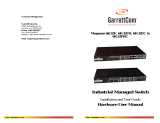ESP630 Product Manual
1KHW02104 /Ed01a page 5 of 29 ABB
TABLE OF CONTENTS
1 Introduction ........................................................................................6
1.1 Overview ......................................................................................................................................... 6
1.2 Front Panel Description................................................................................................................... 7
1.2.1 System Status LEDs........................................................................................................................ 8
1.2.2 Port LEDs........................................................................................................................................ 8
1.2.3 Console and Alarm Ports................................................................................................................. 9
1.2.4 Slave/Master and Stack/Uplink Buttons......................................................................................... 11
1.3 Rear Panel Description.................................................................................................................. 11
1.3.1
ESP630 A2 Rear Panel................................................................................................................. 11
1.3.2
ESP630 A3 Rear Panel................................................................................................................. 12
2 Switch Installation............................................................................13
2.1 Package Contents......................................................................................................................... 13
2.2 Installation Guidelines.................................................................................................................... 13
2.3 Installing the Switch without a Rack............................................................................................... 13
2.4 Installing the Switch in a Rack....................................................................................................... 14
2.5 Powering the Switch...................................................................................................................... 14
2.6 Installing/Removing a A2/A3 version Hot-Swap Power Unit .......................................................... 15
3 Making Connections ........................................................................16
3.1 Connecting Devices through RJ-45 Ports...................................................................................... 16
3.2 Connecting a SFP Module............................................................................................................. 16
3.3. Connecting the Switch in a Stack Configuration ............................................................................ 18
4 Appendix A. Technical Specifications............................................19
A.1 Physical and Environmental.......................................................................................................... 19
5 Appendix B. SFP Modules...............................................................20
B.1 Unidirectional modules ................................................................................................................. 20
B.2 Bidirectional modules.................................................................................................................... 22
B.3 CWDM modules............................................................................................................................ 24
6 References and Abbreviations........................................................28
6.1 References.................................................................................................................................... 28