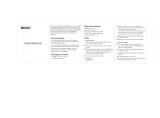ARISTA AVC-100-HV User manual
- Category
- Video splitters
- Type
- User manual
This manual is also suitable for

Arista AVC-100 Series is a video converter for VGA with audio to HDMI or HDMI to VGA with audio,up to
1080p. Using the AVC-100 series converter. Dierent formats video signal will be converted for VGA with
audio and HDMI format.It is an easy way to give your old computer an inexpensive upgrade or make it
backwards compatible with legacy systems.
• Auto detect signal source ,supports OSD (on Screen Display)
• Support HDMI Output:up to 1080P/60Hz
• Product Dimension:84.2X99.4X28.2mm
• Plug and Play
• Easy to install
• No software easy to operate
No. Name Description
1/16 ACT Working indicator.
2/15 POWER Power input jack.
3 HDMI OUT HDMI format video signal source output.
4 VGA Compulsive VGA input button.
5 Auto
If your HDMI Out display screen position or size is inappropriate, press AUTO
button to do auto-adaptation on screen display position or size to keep optimal
viewing, as shown in the gures below in next page:
6/14 Mute
During video playback, press
MUTE button
to mute or eliminate the sound of the
current video playback for the VGA signal source.
7/11 SERVICE
Ports for program update.
8/18 VGA IN/OUT
VGA IN/OUT port.
9/17 Audio IN/Audio OUT Audio IN/OUT Jack.
10/19 DC 9-32V Power Input Jack.
12 HDMI IN HDMI format video signal source input.
13 HDMI Compulsive HDMI input button.
7
8 9
2
3
4
5
6
11 12 13
14 15
16
17
10
18
Wall mounting
Arista AVC-100 series converter
can be placed on a shelf, table, or mounted onto a wall or board.
To mount them onto a wall or board, you will require the mounting screws found in the accessory
box.
Please follow the steps shown in the diagram below:
Step1. Situate the AVC-100
series
converter on a board or a wall. Firmly secure it by screwing it
in with the four suitable screws.
Step2. Make sure that the
AVC-100
series
converter
is correctly and securely seated onto the
board or wall.
3
Panel Description
1
Introduction
2
Installation
Wall or board
Screws
Rear
Front
User Guide
Talk to us. We listen.
Screws
Wall or board
AVC-100-VH
Rear
Front
AVC-100-HV
19
AVC-100-VH
AVC-100-HV
Video Converter
AVC-100 Series Converter
Installation Instruction of AVC-100-VH
Installation Instruction of AVC-100-HV
1

Before you use the AVC-100 series converter ,please follow the instructions below to do the connections.
1. Connect one end of the supplied power adapter to DC 9-32 V power connector of the AVC-100 series
converter, and connect the other end to the wall AC outlet .
2.。 If you use AVC-100-VH , connect your source computer to VGA IN port and AUDIO IN port of AVC-100-
VH ; Connect displayer to HDMI OUT port of AVC-100-VH using HDMI cable.
。 If you use AVC-100-HV , connect your source computer to HDMI IN port of AVC-100-HV using HDMI
cable;Connect displayer to VGA OUT port and AUDIO OUT port of AVC-100-VH.
3. Power on computer (with source)and display with HDMI input or VGA input.
4. Power on converter.
VGA /Audio TO HDMI
CONVERTER
HDMI TO VGA/AUDIO
CONVERTER
Computer with source
Computer with source
VGA
VGA
VGA
VGA
HDMI
HDMI
HDMI
HDMI
3.5mm Audio cable
3.5mm Audio cable
Displayer
Displayer
Before
After
Auto-adjusting
If your HDMI Out display screen position or size is inappropriate, press AUTO button to adjust to get the
best visual eect .Here are the example below.
The diagrams below show the physical and specic dimensions of the AVC-100 series converter.
4
Physical Dimension
For AVC-100-VH
For AVC-100-HV
5
Connections
Connections of AVC-100-VH
Connections of AVC-100-HV

Limited Warranty
The Arista Corporation warrants the AVC-100 series converter to be free from defects in the material and workmanship
for 2 year from the date of purchase from the Arista Corporation or an authorized dealer. Should this product fail to be in
good working order within 2 year warranty period, The Arista Corp., at its option, repair or replace the unit, provided that
the unit has not been subjected to accident, disaster, abuse or any unauthorized modications including static discharge
and power surges.
Unit that fails under conditions other than those covered will be repaired at the current price of parts and labor in
eect at the time of repair. Such repairs are warranted for 90 days from the day of reshipment to the BUYER. If the
unit is delivered by mail, customers agree to insure the unit or assume the risk of loss or damage in transit. Under no
circumstances will a unit be accepted without a return authorization number.
The warranty is in lieu of all other warranties expressed or implied, including without limitations, any other implied
warranty or tness or merchantability for any particular purpose, all of which are expressly disclaimed.
Proof of sale may be required in order to claim warranty. Customers outside Taiwan are responsible for shipping charges
to and from the Arista Corporation. Cables are limited to a 30 day warranty and cable must be free from any markings,
scratches, and neatly coiled.
The content of this user guide has been carefully checked and is believed to be accurate.
However, The Arista Corporation assumes no responsibility for any inaccuracies that may be contained in this user guide.
The Arista Corporation will NOT be liable for direct, indirect, incidental, special, or consequential damages resulting
from any defect or omission in this user guide, even if advised of the possibility of such damages. Also, the technical
information contained herein regarding the AVC-100 series features and specifications is subject to change without
further notice.
Items Descriptions
Model No. AVC-100-VH AVC-100-HV
Role of usage Video converter
Video resolution Up to 1080p
Input
1x VGA
1X 3.5mm
1x HDMI
Output
1x HDMI
1X VGA
1X 3.5mm
HDMI connector 19 pin female
VGA connector 15 pin female
Mounting Wall mounting
Dimension (3.3X3.9X1.1) inch/(84.2X99.4X28.2) mm
Power supply 9-32V DC Power input
Operation temperature 0~50
O
C [32~122F]
Storage temperature -20~60
O
C [-4~140F]
Relative humidity 25~80% RH [no condensation]
7
Product Specications
© Copyright 2017
The information contained in this user guide and all accompanying documentation is copyrighted and all rights are
reserved. This publication may not, in whole or in part, be reproduced, transcribed, stored in a retrieval system, translated
into any language or computer language, or transmitted in any form whatsoever without the prior written consent from
the manufacturer, except for copies retained by the purchasers for their personal archival purposes. The manufacturer
reserves the right to revise this user guide and all accompanying documentation and to make changes in the content
without obligation to notify any person or organization of the revision or change.
IN NO EVENT WILL THE VENDOR BE LIABLE FOR DIRECT, INDIRECT, SPECIAL, INCIDENTAL, OR
CONSEQUENTIAL DAMAGES ARISING OUT OF THE USE OR INABILITY TO USE THIS PRODUCT OR
DOCUMENTATION; EVEN IF ADVISED OF THE POSSIBILITY OF SUCH DAMAGES. IN PARTICULAR, THE
VENDOR SHALL NOT HAVE LIABILITY FOR ANY HARDWARE, SOFTWARE, OR DATA STORED OR USED WITH
THE PRODUCT, INCLUDING THE COSTS OF REPAIRING, REPLACING,OR RECOVERING SUCH HARDWARE,
SOFTWARE, OR DATA.
All trademarks mentioned in this document are acknowledged. The specications in this user guide are subject to change
without notice.
8
Product Safety Precautions
Read all of these instructions and save this user guide for later use. Follow all warnings and instructions on
the product.
• Relative humidity: 25%~80%
• Storage temperature: -20
o
C to 60
o
C(-4F to 140F)
• Operation temperature: 0~50
o
C(32F to 122F)
• Unplug the unit when not in use for an extended period of time.
• Consult a service technician if the AVC-100 series converter does not operate normally when you have
followed the instructions in this user guide.
• Do not attempt to repair this product yourself. Always get a qualied service technician to carry out
adjustments or repairs.
• Do not place heavy objects on the unit.
• Use only the power cord supplied with the unit. In the event that another power cord is used, one that is
dierent than the one provided by the supplier, make sure that it is certied by the local and applicable
national standards.
• If the power cable is faulty in any way, please contact the manufacturer or the nearest authorized repair
service provider for a replacement.
• The power supply cord is used as the main disconnect device. Ensure that the socket outlet is easily
accessible after installation.
• Overloaded AC outlets, extension cords, frayed power cords, and broken plugs are extremely
dangerous. They may, and can, result in an electrical shock or re hazard. Call an authorized service
technician for any replacements.
• Hands must be dry when plugging the power cord into an AC outlet to prevent electrical shock. Do not
damage the power cord by disassembling, bending, pulling or exposing it to heat as it may cause a re
or electrical shock.
• Make sure to completely insert the power plug into an AC outlet. Insecure connections can cause a re.
• Ensure that the power source is grounded correctly.
• Unplug the AVC-100 series converter if cleaning is needed. The unit may be wiped with a dry or slightly
damp cloth when the power is o.
6
Troubleshooting
No power
• Insert the power plug properly into the power outlet.
• Check if the ON/OFF button on the display is set to “on”.
• Check if there is power at the AC outlet by plugging another device for a test.
No image
• Check if all the cables are connected correctly.
• Check if your PC or system is turned on.
Incorrect display
position or size on displayer
• Try to press AUTO button to adjust to get the best visual eect .
-
 1
1
-
 2
2
-
 3
3
ARISTA AVC-100-HV User manual
- Category
- Video splitters
- Type
- User manual
- This manual is also suitable for
Ask a question and I''ll find the answer in the document
Finding information in a document is now easier with AI
Related papers
Other documents
-
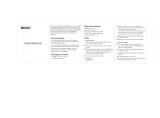 Tendak AV-107-BK-VC User manual
Tendak AV-107-BK-VC User manual
-
Wyrestorm NHD-200-TX Installation guide
-
Curtis LCD3718A User manual
-
ProScan PLCD5092A-D User manual
-
ViewSonic NMP-550 User manual
-
Sanyo LCD-42XR7H User manual
-
Sharp LC-45GX6U User manual
-
Vidyo HD-220 User manual
-
RGBlink ASK nano set User manual
-
Canon 4261B001 Datasheet