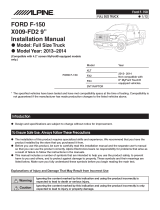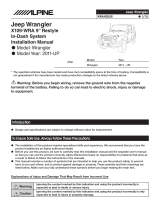Page is loading ...

Mobile
Media
Solutions
Perfect Fit
2012-up Toyota Camry (Excluding
Introduction
models
with JBL)
KTX-CMY8-S
Power Harness x 1
KCX-SWCTY
Steering
Wheel Interface
Module
x
1
Left Bracket x 1
(Panel 7340)
Right Bracket x 1
(Panel 7339)
This KTX-CMY8-S Perfect Fit
installation
kit is
for
Select 2012+
Toyota Camry vehicles (exclud-
ing
models
with JBL).
Included
are
all
the parts needed
to
install
your
Alpine INE-Z928HD
Audio
Video Navigation system in
Select 2012+
Toyota Camry
vehicles.
KTX-CMY8-S Perfect Fit
installation
kit
also includes
an
interface
module that
allows steering
wheel
remote control
of
the
Alpine
system. Refer
to
the
individual
instruction sections
of
this
manual
to
remove your
vehicle's
factory radio and assemble
the kit.
Caution!
Disconnect
your
vehicle's
negative
battery
terminal
before
the
installation
to
help
prevent
electrical
damage.
We
recommend
the
use
of
a
digital
multimeter
to
check
vehicle
wiring.
Do
not
use
a
test
light!
A
test
light
or
grounded
wire
probe
can
cause
damage
to
the
vehicle's
computer
and/or
diagnostic
systems.
Avoid
all
factory
airbag
wiring.
Airbags
can
accidentally
deploy
causing
serious
injury
or
even
death.
Notes:
• See
your
vehicle's
instructions
for
any
special tools
your
installation might require.
•
Read
all
instructions accompanying your
car
stereo for proper wiring and mounting
instructions.

Factory Stereo
Removal
1 . Use a
Panel Removal Tool
to
unsnap
(2)
vertical
trim
panels,
at
left
and right
sides
of
stereo.
2.
Use a Panel Removal Tool
to
carefully
unsnap and
remove
vent
assembly
above
the
stereo. Use a
Panel
Removal Tool
to
carefully
unsnap
clock
panel
at
the
top
of
dash.
Tilt
clock
panel
away
to
clear
access
for
stereo
removal
3.
Extract
(2)
1
Omm
bolts
above radio (from
vent
cavity).
4.
Extract
(2)
1
Omm
bolts
to
the
lower
left
and
right
of
HVAC
controls.
5. Trim across
the
entire plastic
bracket
1
/2"
to
make
room
for
the
head unit.
6.
Lift radio/HVAC
stack
out
of
dash,
unplug
all
connectors
and remove. Extract
(2)
Phillips head
screws from each inner
side
the
of
the
HVAC control
module
to
separate from Factory
bracket
assembly.

Mounting The Stereo
1.
Attach
brackets 7340
and 7339
to
the
Alpine
head
unit
using the
ISO
screws (that come with
the
head
unit).
2.
Plug
in
the
supplied
radio harnesses and steer-
ing
wheel controls.
Run
Bluetooth
mic
&
GPS
antenna, and
install
foot
brake and parking brake
wires.
3. Attach the Factory
HVAC
module
within
the
7340
and 7339 brackets
below
the head
unit
(re-
use Factory screws.)
4. Connect head unit
&
factory HVAC module
and
mount
in dash re-using the
factory
hardware.
5.
Snap the Perfect Fit trim
panel
into
the dash
(around the head unit/HVAC
controls).
Re-as-
semble final
trim
pieces in reverse order.
Steering
Wheel Controls
Steering
Wheel
Control Operation
(when
vehicle
is equipped)
1. Answer
2.
Mute
3.
Hang
Up
4.
Source
5.
Seek/Track Down
6.
Volume
Down
7. Volume
Up
8. Seek/Tra
ck
Up

Wiring Harness Diagram
To
Toyota Camry
Vehicle Harness
Do
not use
201
0-up
....
-----------------
..
t
Steering (
0
•
Wheel
connector
: :
(20-pin)
i i
Use 28-Pin Steering
!
:
Wheel
connector
\...
·
..
.--------------.
To
Parking
Brake(-)
at the parking brake
Yellow/Blue
in
drivers kick
panel
To
aftermarket
Blue/White
amplifier
remote
turn on
To
Reverse
Trigger
(+).
Use
only with a Orange/White
back
up
camera
(+)
side of the reverse
light
Liability Disclaimer
,
To
Steering
Wheel
Remote
Control
Module
To
Head Unit
To
Steering Remote
INE-Z928HD
Audio
Video
Navigation
System
Input (Pigtail)
._____
___
---~
Due
to
changes in design and manufacturing that may
occur
with
your
specific vehicle,
it
is
important
that
you
do
not
rely
solely on vehicle information contained in this installation
manual, such as dash disassembly, wire harness, and codes. Such information should be
confirmed with the vehicle manufacturer.
Alpine
Electronics,
Inc.
and its affiliated companies
is
not
responsible
for
damage that may
occur
to
you
or
your automobile during the installation
of
the Perfect Fit Kit.
If
you have any further questions, feel free
to
contact Alpine Tech
Support
at
1-800-NAV-HELP.
ALPINE ELECTRONICS OF AMERICA, INC.,
19145 Gramercy Place, Torrance,
CA 90501,
U.S.A
ALPINE ELECTRONICS OF
CANADA,
INC.,
777 Supertest Road, Toronto, Ontario M3J 2M9,
Canada
Do
not
send products to these addresses.
Call
the
toll
free number
or
visit the website
to
locate a service center.
/