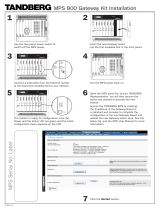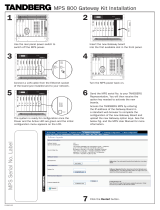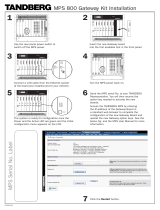Page is loading ...

NEC
NEC Infrontia, Inc.
MA4000
Installation Manager
User Guide
August 2008
NDA-30580, Revision 7

Liability Disclaimer
NEC Infrontia, Inc. reserves the right to change the specifications,
functions, or features, at any time, without notice.
NEC Infrontia, Inc. has prepared this document for the exclusive use of
its employees and customers. The information contained herein is the
property of NEC Infrontia, Inc. and shall not be reproduced without
prior written approval from NEC Infrontia, Inc.
NEAX®, Dterm®, and UNIVERGE® are
registered trademarks of NEC Corporation.
© 2003-2008 NEC Infrontia, Inc.
MSDE®, Windows®, and Microsoft® are
registered trademarks of Microsoft Corporation.
Linux® is a registered trademark of Linus Torvaids.
Pentium® is a registered trademark of Intel Corporation
All other brand or product names are or may be trademarks or
registered trademarks of, and are used to identify products or services
of, their respective owners.

i
MA4000 Installation Manager User Guide - Revision 7
Contents
Introduction 1-1
MA4000 Installation Manager Overview . . . . . . . . . . . . . . . . . . . . . . . . . . . . . . 1-1
How This Guide is Organized . . . . . . . . . . . . . . . . . . . . . . . . . . . . . . . . . . . . . . 1-2
MA4000 Installation Manager Application Abbreviations . . . . . . . . . . . . . . . . . 1-3
Getting Started 2-1
Requirements . . . . . . . . . . . . . . . . . . . . . . . . . . . . . . . . . . . . . . . . . . . . . . . . . . 2-1
MA4000 Installation Manager Installation . . . . . . . . . . . . . . . . . . . . . . . . . . . . . 2-3
Initializing the Flash Card and Installing the System Software
(SV7000 MPS Only) . . . . . . . . . . . . . . . . . . . . . . . . . . . . . . . . . . . . . . . . . . . . . 2-7
Introduction and Requirements. . . . . . . . . . . . . . . . . . . . . . . . . . . . . . . . . . . . . 2-7
Major Tasks . . . . . . . . . . . . . . . . . . . . . . . . . . . . . . . . . . . . . . . . . . . . . . . . . . . 2-7
Step-by-Step Procedure . . . . . . . . . . . . . . . . . . . . . . . . . . . . . . . . . . . . . . . . . . 2-8
Graphical User Interface 3-1
General Graphical User Interface Features . . . . . . . . . . . . . . . . . . . . . . . . . . . 3-1
Data Navigator . . . . . . . . . . . . . . . . . . . . . . . . . . . . . . . . . . . . . . . . . . . . . . . . . 3-1
Selecting . . . . . . . . . . . . . . . . . . . . . . . . . . . . . . . . . . . . . . . . . . . . . . . . . . . . . . 3-3
List Box Sorting. . . . . . . . . . . . . . . . . . . . . . . . . . . . . . . . . . . . . . . . . . . . . . . . . 3-4
Startup Dialog . . . . . . . . . . . . . . . . . . . . . . . . . . . . . . . . . . . . . . . . . . . . . . . . . . 3-5
Projects Tab . . . . . . . . . . . . . . . . . . . . . . . . . . . . . . . . . . . . . . . . . . . . . . . . . . . 3-6
Templates Tab . . . . . . . . . . . . . . . . . . . . . . . . . . . . . . . . . . . . . . . . . . . . . . . . 3-21

ii Contents
MA4000 Installation Manager User Guide - Revision 7
Pull-Down Menus . . . . . . . . . . . . . . . . . . . . . . . . . . . . . . . . . . . . . . . . . . . . . . 3-24
File Menu . . . . . . . . . . . . . . . . . . . . . . . . . . . . . . . . . . . . . . . . . . . . . . . . . . . . 3-24
Edit Menu . . . . . . . . . . . . . . . . . . . . . . . . . . . . . . . . . . . . . . . . . . . . . . . . . . . . 3-24
Tools Menu . . . . . . . . . . . . . . . . . . . . . . . . . . . . . . . . . . . . . . . . . . . . . . . . . . . 3-25
Help Menu. . . . . . . . . . . . . . . . . . . . . . . . . . . . . . . . . . . . . . . . . . . . . . . . . . . . 3-44
Primary Sections . . . . . . . . . . . . . . . . . . . . . . . . . . . . . . . . . . . . . . . . . . . . . . . 3-45
Project Information 4-1
Primary Contact Tab . . . . . . . . . . . . . . . . . . . . . . . . . . . . . . . . . . . . . . . . . . . . . 4-2
Company Organization Tab. . . . . . . . . . . . . . . . . . . . . . . . . . . . . . . . . . . . . . . . 4-4
Tasks Tab . . . . . . . . . . . . . . . . . . . . . . . . . . . . . . . . . . . . . . . . . . . . . . . . . . . . 4-11
Phased Installation Tab . . . . . . . . . . . . . . . . . . . . . . . . . . . . . . . . . . . . . . . . . . 4-15
Hardware Information 5-1
Options Tab . . . . . . . . . . . . . . . . . . . . . . . . . . . . . . . . . . . . . . . . . . . . . . . . . . . . 5-2
Media Gateway and Circuit Cards. . . . . . . . . . . . . . . . . . . . . . . . . . . . . . . . . . . 5-9
Circuit Card Field Definitions . . . . . . . . . . . . . . . . . . . . . . . . . . . . . . . . . . . . . 5-13
Signaling Server - SIP Server (Including MPH) . . . . . . . . . . . . . . . . . . . . . . . 5-19
Voice Mail Tab . . . . . . . . . . . . . . . . . . . . . . . . . . . . . . . . . . . . . . . . . . . . . . . . . 5-22
Voice Mail System . . . . . . . . . . . . . . . . . . . . . . . . . . . . . . . . . . . . . . . . . . . . . 5-23
Exchange Information . . . . . . . . . . . . . . . . . . . . . . . . . . . . . . . . . . . . . . . . . . . 5-24
Active DIrectory Information . . . . . . . . . . . . . . . . . . . . . . . . . . . . . . . . . . . . . . 5-24
Voice Mail Station Ports . . . . . . . . . . . . . . . . . . . . . . . . . . . . . . . . . . . . . . . . . 5-24
Security Tab. . . . . . . . . . . . . . . . . . . . . . . . . . . . . . . . . . . . . . . . . . . . . . . . . . . 5-26
Terminal/Equipment Security . . . . . . . . . . . . . . . . . . . . . . . . . . . . . . . . . . . . . 5-27

Contents iii
MA4000 Installation Manager User Guide - Revision 7
System Information 6-1
Station Ranges Tab . . . . . . . . . . . . . . . . . . . . . . . . . . . . . . . . . . . . . . . . . . . . . . 6-2
Access Codes Tab. . . . . . . . . . . . . . . . . . . . . . . . . . . . . . . . . . . . . . . . . . . . . . . 6-7
Speed Calling Tab . . . . . . . . . . . . . . . . . . . . . . . . . . . . . . . . . . . . . . . . . . . . . . . 6-9
Advanced Features 7-1
System Features (ASYD) Tab . . . . . . . . . . . . . . . . . . . . . . . . . . . . . . . . . . . . . . 7-2
Feature Restrictions Tab . . . . . . . . . . . . . . . . . . . . . . . . . . . . . . . . . . . . . . . . . . 7-5
Route Restrictions Tab . . . . . . . . . . . . . . . . . . . . . . . . . . . . . . . . . . . . . . . . . . . 7-9
Least Cost Routing (LCR) Tab . . . . . . . . . . . . . . . . . . . . . . . . . . . . . . . . . . . . 7-17
Automated Call Distribution (ACD) Tab . . . . . . . . . . . . . . . . . . . . . . . . . . . . . . 7-23
Open Application Interface (OAI) Tab . . . . . . . . . . . . . . . . . . . . . . . . . . . . . . . 7-25
Monitor Number Tab . . . . . . . . . . . . . . . . . . . . . . . . . . . . . . . . . . . . . . . . . . . . 7-28
User Assignments 8-1
User Assignments - New or Edit User . . . . . . . . . . . . . . . . . . . . . . . . . . . . . . . 8-6
Group Assignments 9-1
Circuit Card Assignments 10-1
Install 11-1

iv Contents
MA4000 Installation Manager User Guide - Revision 7
Reports 12-1
Creating and Printing a Report or DESI Label . . . . . . . . . . . . . . . . . . . . . . . . 12-2
Productivity Features 13-1
Configuration Tab . . . . . . . . . . . . . . . . . . . . . . . . . . . . . . . . . . . . . . . . . . . . . . 13-2
UC Suite - MA4000 Manager . . . . . . . . . . . . . . . . . . . . . . . . . . . . . . . . . . . . . 13-4
Location Diversity . . . . . . . . . . . . . . . . . . . . . . . . . . . . . . . . . . . . . . . . . . . . . . 13-7
Management Tab. . . . . . . . . . . . . . . . . . . . . . . . . . . . . . . . . . . . . . . . . . . . . . 13-28
Diagnostic Tab. . . . . . . . . . . . . . . . . . . . . . . . . . . . . . . . . . . . . . . . . . . . . . . . 13-29
Maintenance Tab . . . . . . . . . . . . . . . . . . . . . . . . . . . . . . . . . . . . . . . . . . . . . . 13-30

v
MA4000 Installation Manager User Guide - Revision 7
Figures
Figure Title Page
2-1 Run . . . . . . . . . . . . . . . . . . . . . . . . . . . . . . . . . . . . . . . . . . . . . . . . . . . . . 2-3
2-2 Installation Manager R25 - InstallShield Wizard Welcome . . . . . . . . . . . 2-4
2-3 Installation Manager R25 - InstallShield Wizard Complete . . . . . . . . . . . 2-5
2-4 Installation Manager R25 - InstallShield Install Feature(s) . . . . . . . . . . . 2-6
3-1 Data Navigator Single Select example . . . . . . . . . . . . . . . . . . . . . . . . . . 3-1
3-2 Data Navigator Multi Select example. . . . . . . . . . . . . . . . . . . . . . . . . . . . 3-2
3-3 List Box Contiguous Select example . . . . . . . . . . . . . . . . . . . . . . . . . . . . 3-3
3-4 List Box Multi-Select example . . . . . . . . . . . . . . . . . . . . . . . . . . . . . . . . . 3-3
3-5 Edit Multiple Records example . . . . . . . . . . . . . . . . . . . . . . . . . . . . . . . . 3-4
3-6 List Box Sorting example . . . . . . . . . . . . . . . . . . . . . . . . . . . . . . . . . . . . . 3-4
3-7 Installation Manager Startup . . . . . . . . . . . . . . . . . . . . . . . . . . . . . . . . . . 3-5
3-8 Projects Tab. . . . . . . . . . . . . . . . . . . . . . . . . . . . . . . . . . . . . . . . . . . . . . . 3-6
3-9 Welcome to the Create Project Wizard . . . . . . . . . . . . . . . . . . . . . . . . . . 3-6
3-10 Create Project Wizard - Project Name and Type -
NEAX IPX and NEAX IPX DM . . . . . . . . . . . . . . . . . . . . . . . . . . . . . . . . . 3-7
3-11 Create Project Wizard - Project Name and Type - NEAX IPX UMG . . . . 3-8
3-12 Create Project Wizard - Project Name and Type - UNVERGE IPX. . . . . 3-9
3-13 Create Project Wizard - Project Name and Type -
UNIVERGE SV7000 . . . . . . . . . . . . . . . . . . . . . . . . . . . . . . . . . . . . . . . 3-10
3-14 Create Project Wizard -Project Name and Type -
UNIVERGE SV8500 . . . . . . . . . . . . . . . . . . . . . . . . . . . . . . . . . . . . . . . 3-11
3-15 Create Project Wizard - Project Category and Notes . . . . . . . . . . . . . . 3-12
3-16 Create Project Wizard - Customer Locations . . . . . . . . . . . . . . . . . . . . 3-13
3-17 Create Project Wizard - Customer Organization . . . . . . . . . . . . . . . . . . 3-14
3-18 Create Project Wizard - Voice Mail . . . . . . . . . . . . . . . . . . . . . . . . . . . . 3-15
3-19 Create Project Wizard - Customer Contact Information . . . . . . . . . . . . 3-16
3-20 Completing the Create Project Wizard . . . . . . . . . . . . . . . . . . . . . . . . . 3-17
3-21 Projects Tab. . . . . . . . . . . . . . . . . . . . . . . . . . . . . . . . . . . . . . . . . . . . . . 3-18
3-22 Import Project . . . . . . . . . . . . . . . . . . . . . . . . . . . . . . . . . . . . . . . . . . . . 3-19
3-23 Delete Project Confirmation. . . . . . . . . . . . . . . . . . . . . . . . . . . . . . . . . . 3-19
3-24 Delete All Projects Confirmation . . . . . . . . . . . . . . . . . . . . . . . . . . . . . . 3-20
3-25 Templates Tab. . . . . . . . . . . . . . . . . . . . . . . . . . . . . . . . . . . . . . . . . . . . 3-21
3-26 Import Template. . . . . . . . . . . . . . . . . . . . . . . . . . . . . . . . . . . . . . . . . . . 3-22
3-27 Delete Project Confirmation. . . . . . . . . . . . . . . . . . . . . . . . . . . . . . . . . . 3-22
3-28 Delete All Projects Confirmation . . . . . . . . . . . . . . . . . . . . . . . . . . . . . . 3-23
3-29 Edit Menu. . . . . . . . . . . . . . . . . . . . . . . . . . . . . . . . . . . . . . . . . . . . . . . . 3-24

vi Figures
MA4000 Installation Manager User Guide - Revision 7
3-30 Tools Menu . . . . . . . . . . . . . . . . . . . . . . . . . . . . . . . . . . . . . . . . . . . . . . 3-25
3-31 FLCVTR Initial . . . . . . . . . . . . . . . . . . . . . . . . . . . . . . . . . . . . . . . . . . . . 3-26
3-32 FLCVTR Initial Installation Execute . . . . . . . . . . . . . . . . . . . . . . . . . . . . 3-27
3-33 Setting INITDATA . . . . . . . . . . . . . . . . . . . . . . . . . . . . . . . . . . . . . . . . . 3-28
3-34 FLCVTR Program Upgrade Execute . . . . . . . . . . . . . . . . . . . . . . . . . . . 3-29
3-35 FLCVTR Data Backup Execute . . . . . . . . . . . . . . . . . . . . . . . . . . . . . . . 3-30
3-36 Welcome to the Registration Wizard . . . . . . . . . . . . . . . . . . . . . . . . . . . 3-31
3-37 NEC Registration Wizard - We Want To Know About You . . . . . . . . . . 3-32
3-38 NEC Registration Wizard - Site Information . . . . . . . . . . . . . . . . . . . . . 3-33
3-39 NEC Registration Wizard - Complete Your NEC Registration. . . . . . . . 3-34
3-40 NEC Registration Wizard - Select System to Activate. . . . . . . . . . . . . . 3-35
3-41 NEC Registration Wizard - Gather Security Codes from System -
SV7000 Example . . . . . . . . . . . . . . . . . . . . . . . . . . . . . . . . . . . . . . . . . . 3-36
3-42 NEC Registration Wizard - Registration Information . . . . . . . . . . . . . . . 3-38
3-43 NEC Registration Wizard - Activate Your System . . . . . . . . . . . . . . . . . 3-39
3-44 NEC Registration Wizard - System Activation . . . . . . . . . . . . . . . . . . . . 3-40
3-45 NEC Registration Wizard - Congratulations . . . . . . . . . . . . . . . . . . . . . 3-41
3-46 MAT Clipboard. . . . . . . . . . . . . . . . . . . . . . . . . . . . . . . . . . . . . . . . . . . . 3-43
3-47 About MA4000 Installation Manager . . . . . . . . . . . . . . . . . . . . . . . . . . . 3-44
3-48 Primary Sections Tabs. . . . . . . . . . . . . . . . . . . . . . . . . . . . . . . . . . . . . . 3-45
4-1 Project Information Tab . . . . . . . . . . . . . . . . . . . . . . . . . . . . . . . . . . . . . . 4-1
4-2 Project Information - Primary Contact Tab . . . . . . . . . . . . . . . . . . . . . . . 4-2
4-3 Project Information - Company Organization Tab . . . . . . . . . . . . . . . . . . 4-4
4-4 Edit Location . . . . . . . . . . . . . . . . . . . . . . . . . . . . . . . . . . . . . . . . . . . . . . 4-5
4-5 New Location . . . . . . . . . . . . . . . . . . . . . . . . . . . . . . . . . . . . . . . . . . . . . . 4-6
4-6 Confirmation - Delete This Item . . . . . . . . . . . . . . . . . . . . . . . . . . . . . . . . 4-7
4-7 Edit Location Labels - General . . . . . . . . . . . . . . . . . . . . . . . . . . . . . . . . 4-7
4-8 Edit Organization - General . . . . . . . . . . . . . . . . . . . . . . . . . . . . . . . . . . . 4-8
4-9 New Organization - General . . . . . . . . . . . . . . . . . . . . . . . . . . . . . . . . . . 4-9
4-10 Confirmation - Delete This Item . . . . . . . . . . . . . . . . . . . . . . . . . . . . . . . . 4-9
4-11 Edit Organization Labels - General . . . . . . . . . . . . . . . . . . . . . . . . . . . . 4-10
4-12 Project Information - Tasks Tab. . . . . . . . . . . . . . . . . . . . . . . . . . . . . . . 4-11
4-13 Edit Task . . . . . . . . . . . . . . . . . . . . . . . . . . . . . . . . . . . . . . . . . . . . . . . . 4-12
4-14 Edit Date - General . . . . . . . . . . . . . . . . . . . . . . . . . . . . . . . . . . . . . . . . 4-13
4-15 New Task - General. . . . . . . . . . . . . . . . . . . . . . . . . . . . . . . . . . . . . . . . 4-14
4-16 Confirm Delete - Delete The Current Selected Task(s) . . . . . . . . . . . . . 4-14
4-17 Project Information - Phased Installation Tab . . . . . . . . . . . . . . . . . . . . 4-16
4-18 Phased Installation - New or Edit Button . . . . . . . . . . . . . . . . . . . . . . . . 4-17
5-1 Hardware Information Tab . . . . . . . . . . . . . . . . . . . . . . . . . . . . . . . . . . . . 5-1
5-2 Hardware Information - Options Tab . . . . . . . . . . . . . . . . . . . . . . . . . . . . 5-2
5-3 Test Connection - Login Failed . . . . . . . . . . . . . . . . . . . . . . . . . . . . . . . . 5-5
5-4 Edit IP Configuration - UNIVERGE SV8500 Example . . . . . . . . . . . . . . . 5-6
5-5 Edit IP Configuration - UNIVERGE SV7000 and IPX, NEAX IPX,
and NEAX IPX DM Example . . . . . . . . . . . . . . . . . . . . . . . . . . . . . . . . . . 5-7
5-6 Edit IP Configuration - NEAX IPX UMG. . . . . . . . . . . . . . . . . . . . . . . . . . 5-8

Figures vii
MA4000 Installation Manager User Guide - Revision 7
5-7 Hardware Information - Media Gateway and Circuit Cards Tab . . . . . . . 5-9
5-8 Female DB9 to Female DB9 Straight Through Cable example . . . . . . . 5-10
5-9 New Circuit Card - IPX Example . . . . . . . . . . . . . . . . . . . . . . . . . . . . . . 5-10
5-10 New Circuit Card - UNIVERGE SV8500 Example. . . . . . . . . . . . . . . . . 5-11
5-11 Example - Media Gateway - MG 1.5M Edit Circuit Card . . . . . . . . . . . . 5-12
5-12 Media Gateway Setup Wizard - Welcome . . . . . . . . . . . . . . . . . . . . . . . 5-15
5-13 Media Gateway Setup Wizard - Select Operation . . . . . . . . . . . . . . . . . 5-16
5-14 Media Gateway Setup Wizard - Select Values . . . . . . . . . . . . . . . . . . . 5-17
5-15 Media Gateway Setup Wizard - Setting Media Gateway. . . . . . . . . . . . 5-18
5-16 Media Gateway Setup Wizard - Operation Completed . . . . . . . . . . . . . 5-19
5-17 Hardware Information - Signaling Server Tab . . . . . . . . . . . . . . . . . . . . 5-20
5-18 Hardware Information - Voice Mail Tab . . . . . . . . . . . . . . . . . . . . . . . . . 5-22
5-19 Edit Voice Mail Port . . . . . . . . . . . . . . . . . . . . . . . . . . . . . . . . . . . . . . . . 5-24
5-20 Hardware Information - Security Tab. . . . . . . . . . . . . . . . . . . . . . . . . . . 5-26
6-1 System Information Tab. . . . . . . . . . . . . . . . . . . . . . . . . . . . . . . . . . . . . . 6-1
6-2 System Information - Station Ranges Tab. . . . . . . . . . . . . . . . . . . . . . . . 6-2
6-3 Edit Station Range - General. . . . . . . . . . . . . . . . . . . . . . . . . . . . . . . . . . 6-3
6-4 Warning - Delete Station Range(s) . . . . . . . . . . . . . . . . . . . . . . . . . . . . . 6-4
6-5 Edit Reserved Stations - General . . . . . . . . . . . . . . . . . . . . . . . . . . . . . . 6-5
6-6 Warning - Delete Reserved Station Range(s) . . . . . . . . . . . . . . . . . . . . . 6-6
6-7 System Information - Access Codes Tab . . . . . . . . . . . . . . . . . . . . . . . . 6-7
6-8 Edit Access Code . . . . . . . . . . . . . . . . . . . . . . . . . . . . . . . . . . . . . . . . . . 6-8
6-9 System Information - Speed Calling Tab . . . . . . . . . . . . . . . . . . . . . . . . . 6-9
6-10 Edit System Speed Calling . . . . . . . . . . . . . . . . . . . . . . . . . . . . . . . . . . 6-10
7-1 Advanced Features Tab . . . . . . . . . . . . . . . . . . . . . . . . . . . . . . . . . . . . . 7-1
7-2 Advanced Features - System Features Tab . . . . . . . . . . . . . . . . . . . . . . 7-2
7-3 Edit System Features . . . . . . . . . . . . . . . . . . . . . . . . . . . . . . . . . . . . . . . 7-3
7-4 Advanced Features - Feature Restrictions Tab . . . . . . . . . . . . . . . . . . . . 7-6
7-5 Edit Service Feature Restrictions (SFC) - Day Tab . . . . . . . . . . . . . . . . . 7-7
7-6 Edit Service Feature Restrictions (SFC) - Night Tab . . . . . . . . . . . . . . . . 7-8
7-7 Advanced Features - Route Restrictions Tab . . . . . . . . . . . . . . . . . . . . 7-10
7-8 Edit RSC - Day Tab . . . . . . . . . . . . . . . . . . . . . . . . . . . . . . . . . . . . . . . . 7-11
7-9 Edit RSC - Night Tab . . . . . . . . . . . . . . . . . . . . . . . . . . . . . . . . . . . . . . . 7-12
7-10 Edit Toll - Outgoing Connection - Day Tab . . . . . . . . . . . . . . . . . . . . . . 7-13
7-11 Edit Toll - Outgoing Connection - Night Tab . . . . . . . . . . . . . . . . . . . . . 7-14
7-12 Edit Toll - Outgoing Selection . . . . . . . . . . . . . . . . . . . . . . . . . . . . . . . . 7-15
7-13 Edit Route Toll Restriction . . . . . . . . . . . . . . . . . . . . . . . . . . . . . . . . . . . 7-16
7-14 Advanced Features - LCR Tab . . . . . . . . . . . . . . . . . . . . . . . . . . . . . . . 7-17
7-15 Edit System Features . . . . . . . . . . . . . . . . . . . . . . . . . . . . . . . . . . . . . . 7-18
7-16 Edit Least Cost Routing Pattern . . . . . . . . . . . . . . . . . . . . . . . . . . . . . . 7-19
7-17 Edit Time of Day Patterns . . . . . . . . . . . . . . . . . . . . . . . . . . . . . . . . . . . 7-20
7-18 Edit Least Cost Routing Data . . . . . . . . . . . . . . . . . . . . . . . . . . . . . . . . 7-21
7-19 Additional Digit Translation (AADC). . . . . . . . . . . . . . . . . . . . . . . . . . . . 7-22
7-20 Advanced Features - ACD Tab . . . . . . . . . . . . . . . . . . . . . . . . . . . . . . . 7-23
7-21 Edit ACD . . . . . . . . . . . . . . . . . . . . . . . . . . . . . . . . . . . . . . . . . . . . . . . . 7-24

viii Figures
MA4000 Installation Manager User Guide - Revision 7
7-22 Advanced Features - OAI Tab . . . . . . . . . . . . . . . . . . . . . . . . . . . . . . . . 7-25
7-23 Edit OAI - New . . . . . . . . . . . . . . . . . . . . . . . . . . . . . . . . . . . . . . . . . . . . 7-26
7-24 Edit OAI - Edit . . . . . . . . . . . . . . . . . . . . . . . . . . . . . . . . . . . . . . . . . . . . 7-26
7-25 Confirm Delete. . . . . . . . . . . . . . . . . . . . . . . . . . . . . . . . . . . . . . . . . . . . 7-27
7-26 Advanced Features - Monitor Number Tab . . . . . . . . . . . . . . . . . . . . . . 7-28
7-27 Monitor Number - New or Edit . . . . . . . . . . . . . . . . . . . . . . . . . . . . . . . . 7-29
7-28 Edit UCD Group Template. . . . . . . . . . . . . . . . . . . . . . . . . . . . . . . . . . . 7-30
7-29 Confirm Delete. . . . . . . . . . . . . . . . . . . . . . . . . . . . . . . . . . . . . . . . . . . . 7-30
8-1 User Assignments Tab . . . . . . . . . . . . . . . . . . . . . . . . . . . . . . . . . . . . . . 8-1
8-2 Edit User - Business (except UMG). . . . . . . . . . . . . . . . . . . . . . . . . . . . . 8-2
8-3 Edit User - Business (UMG only). . . . . . . . . . . . . . . . . . . . . . . . . . . . . . . 8-3
8-4 Edit User - Hospitality (except UMG). . . . . . . . . . . . . . . . . . . . . . . . . . . . 8-4
8-5 Edit User - Hospitality (UMG only). . . . . . . . . . . . . . . . . . . . . . . . . . . . . . 8-5
8-6 Warning - Delete User Profile . . . . . . . . . . . . . . . . . . . . . . . . . . . . . . . . . 8-5
8-7 Phone Model - General Tab . . . . . . . . . . . . . . . . . . . . . . . . . . . . . . . . . . 8-7
8-8 Button Template Editor- Edit Button Template Tab . . . . . . . . . . . . . . . . . 8-8
8-9 Button Template Editor - Feature Type: Not Assigned . . . . . . . . . . . . . 8-10
8-10 Button Template Editor - Feature Type: Function . . . . . . . . . . . . . . . . . 8-10
8-11 Button Template Editor - Feature Type: Station . . . . . . . . . . . . . . . . . . 8-11
8-12 Button Template Editor - Feature Type: Station - Name Display:
Custom . . . . . . . . . . . . . . . . . . . . . . . . . . . . . . . . . . . . . . . . . . . . . . . . . 8-12
8-13 Advanced - Button Template - Advanced Tab. . . . . . . . . . . . . . . . . . . . 8-13
8-14 Button Template Editor - Information Tab . . . . . . . . . . . . . . . . . . . . . . . 8-15
8-15 New Station Range . . . . . . . . . . . . . . . . . . . . . . . . . . . . . . . . . . . . . . . . 8-16
8-16 Edit Call Forwarding Template - General . . . . . . . . . . . . . . . . . . . . . . . 8-17
8-17 Edit Call Forwarding Template - Information . . . . . . . . . . . . . . . . . . . . . 8-18
8-18 New Voice Mail Template - General . . . . . . . . . . . . . . . . . . . . . . . . . . . 8-19
8-19 New Voice Mail Template - Information. . . . . . . . . . . . . . . . . . . . . . . . . 8-20
8-20 Edit User - Group Memberships . . . . . . . . . . . . . . . . . . . . . . . . . . . . . . 8-21
8-21 New Pickup Group Template - General. . . . . . . . . . . . . . . . . . . . . . . . . 8-22
8-22 Select Users . . . . . . . . . . . . . . . . . . . . . . . . . . . . . . . . . . . . . . . . . . . . . 8-23
8-23 New Pickup Group Template - Information . . . . . . . . . . . . . . . . . . . . . . 8-24
8-24 Edit Hunt Group - Circular Template Option . . . . . . . . . . . . . . . . . . . . . 8-26
8-25 New Hunt Group - Pilot Template Option . . . . . . . . . . . . . . . . . . . . . . . 8-27
8-26 Secretary Option . . . . . . . . . . . . . . . . . . . . . . . . . . . . . . . . . . . . . . . . . . 8-28
8-27 New UCD Group Template . . . . . . . . . . . . . . . . . . . . . . . . . . . . . . . . . . 8-29
8-28 Misc. . . . . . . . . . . . . . . . . . . . . . . . . . . . . . . . . . . . . . . . . . . . . . . . . . . . 8-30
8-29 Edit Phone Accessory Template - General . . . . . . . . . . . . . . . . . . . . . . 8-31
8-30 Edit Phone Accessory Template - Information . . . . . . . . . . . . . . . . . . . 8-32
8-31 Warning - Delete User Profile . . . . . . . . . . . . . . . . . . . . . . . . . . . . . . . . 8-33
8-32 User Update Wizard - Welcome to Installation Manager User Import . . 8-34
8-33 User Import Wizard - Import File . . . . . . . . . . . . . . . . . . . . . . . . . . . . . . 8-35
8-34 Record Separation - Record Delimiter. . . . . . . . . . . . . . . . . . . . . . . . . . 8-36
8-35 Select Import Value - Field Names . . . . . . . . . . . . . . . . . . . . . . . . . . . . 8-37
8-36 Default Values - Field Mapping . . . . . . . . . . . . . . . . . . . . . . . . . . . . . . . 8-38

Figures ix
MA4000 Installation Manager User Guide - Revision 7
8-37 Column Match - Default Values . . . . . . . . . . . . . . . . . . . . . . . . . . . . . . . 8-39
8-38 User Import Wizard - Completing User Import Data . . . . . . . . . . . . . . . 8-40
8-39 Save As - Export Users . . . . . . . . . . . . . . . . . . . . . . . . . . . . . . . . . . . . . 8-41
8-40 Success - Export User . . . . . . . . . . . . . . . . . . . . . . . . . . . . . . . . . . . . . . 8-42
8-41 User Update Wizard - Welcome to Installation Manager User
Update Wizard . . . . . . . . . . . . . . . . . . . . . . . . . . . . . . . . . . . . . . . . . . . . 8-43
8-42 User Update Wizard - Select Operation . . . . . . . . . . . . . . . . . . . . . . . . 8-44
8-43 User Update Wizard - Select Values . . . . . . . . . . . . . . . . . . . . . . . . . . . 8-45
8-44 User Update Wizard - Verify Settings . . . . . . . . . . . . . . . . . . . . . . . . . . 8-46
8-45 User Update Wizard - Completing the User Update Wizard . . . . . . . . . 8-47
9-1 Group Assignments . . . . . . . . . . . . . . . . . . . . . . . . . . . . . . . . . . . . . . . . . 9-1
9-2 Edit Pickup Groups Template - General . . . . . . . . . . . . . . . . . . . . . . . . . 9-2
9-3 Edit Pickup Groups Template - Information. . . . . . . . . . . . . . . . . . . . . . . 9-3
9-4 Select Users - New Group . . . . . . . . . . . . . . . . . . . . . . . . . . . . . . . . . . . . 9-4
9-5 New Hunt Group - Circular Template - Group . . . . . . . . . . . . . . . . . . . . . 9-5
9-6 New Hunt Group - Circular Template - Information . . . . . . . . . . . . . . . . . 9-6
9-7 New Hunt Group - Pilot Template - Group. . . . . . . . . . . . . . . . . . . . . . . . 9-7
9-8 New Hunt Group - Pilot Template - Information. . . . . . . . . . . . . . . . . . . . 9-8
9-9 New UCD Group Template - Group. . . . . . . . . . . . . . . . . . . . . . . . . . . . . 9-9
9-10 New UCD Group Template - Information. . . . . . . . . . . . . . . . . . . . . . . . 9-10
9-11 New Pickup Groups Template - General . . . . . . . . . . . . . . . . . . . . . . . . 9-11
9-12 New Pickup Group Template - Information . . . . . . . . . . . . . . . . . . . . . . 9-12
9-13 Confirm Delete - Delete This User Group Assignment . . . . . . . . . . . . . 9-12
10-1 Circuit Card Assignments Tab . . . . . . . . . . . . . . . . . . . . . . . . . . . . . . . . 10-1
10-2 NEAX IPX / IPX DM / UNIVERGE IPX Circuit Card Assignments. . . . . 10-2
10-3 UNIVERGE SV7000 Circuit Card Assignments. . . . . . . . . . . . . . . . . . . 10-2
10-4 NEAX IPX UMG Circuit Card Assignments . . . . . . . . . . . . . . . . . . . . . . 10-3
10-5 UNVERGE SV8500 Circuit Card Assignments . . . . . . . . . . . . . . . . . . . 10-5
10-6 Chassis LEN Number . . . . . . . . . . . . . . . . . . . . . . . . . . . . . . . . . . . . . . 10-5
10-7 Circuit Card Assignments - Edit Chassis . . . . . . . . . . . . . . . . . . . . . . . . 10-6
10-8 New Chassis . . . . . . . . . . . . . . . . . . . . . . . . . . . . . . . . . . . . . . . . . . . . . 10-7
10-9 Warning - Delete Virtual Chassis. . . . . . . . . . . . . . . . . . . . . . . . . . . . . . 10-7
11-1 Pre-Installation Check List . . . . . . . . . . . . . . . . . . . . . . . . . . . . . . . . . . . 11-1
11-2 Choose the Features You Want to Install . . . . . . . . . . . . . . . . . . . . . . . 11-2
11-3 Phased Installation Check List. . . . . . . . . . . . . . . . . . . . . . . . . . . . . . . . 11-4
11-4 Compile User Phone Assignments Progress. . . . . . . . . . . . . . . . . . . . . 11-5
11-5 Installation Warning - Stop Installation Query . . . . . . . . . . . . . . . . . . . . 11-6
11-6 Initialization of System Flash Card . . . . . . . . . . . . . . . . . . . . . . . . . . . . 11-7
11-7 Installing SV7000 Flash Card . . . . . . . . . . . . . . . . . . . . . . . . . . . . . . . . 11-8
11-8 Installing IPX Flash Card . . . . . . . . . . . . . . . . . . . . . . . . . . . . . . . . . . . . 11-9
11-9 System Software Registration . . . . . . . . . . . . . . . . . . . . . . . . . . . . . . . 11-10
11-10 Backup/Restore Voice Server Data Memory . . . . . . . . . . . . . . . . . . . . 11-11
11-11 Media Gateway Setup . . . . . . . . . . . . . . . . . . . . . . . . . . . . . . . . . . . . . 11-12
11-12 Upload Data to System . . . . . . . . . . . . . . . . . . . . . . . . . . . . . . . . . . . . 11-13
11-13 Voice Mail Server Setup . . . . . . . . . . . . . . . . . . . . . . . . . . . . . . . . . . . 11-14

x Figures
MA4000 Installation Manager User Guide - Revision 7
11-14 Installation Complete . . . . . . . . . . . . . . . . . . . . . . . . . . . . . . . . . . . . . . 11-15
12-1 Reports - General Tab . . . . . . . . . . . . . . . . . . . . . . . . . . . . . . . . . . . . . . 12-1
13-1 Productivity Features Tab . . . . . . . . . . . . . . . . . . . . . . . . . . . . . . . . . . . 13-1
13-2 Productivity Features - Configuration Tab . . . . . . . . . . . . . . . . . . . . . . . 13-3
13-3 UC Suite - MA4000 Manager. . . . . . . . . . . . . . . . . . . . . . . . . . . . . . . . . 13-4
13-4 View Status Example. . . . . . . . . . . . . . . . . . . . . . . . . . . . . . . . . . . . . . . 13-6
13-5 Warning - CPU Occupancy Level . . . . . . . . . . . . . . . . . . . . . . . . . . . . . 13-7
13-6 Location Diversity - FCCS Tab . . . . . . . . . . . . . . . . . . . . . . . . . . . . . . . 13-8
13-7 Location Diversity - FCCS Tab - Getting Location Data . . . . . . . . . . . . 13-9
13-8 Location Diversity - Station Backup Tab . . . . . . . . . . . . . . . . . . . . . . . 13-10
13-9 Location Diversity - Designating Backup Stations . . . . . . . . . . . . . . . . 13-11
13-10 Location Diversity - Extended Backup Data . . . . . . . . . . . . . . . . . . . . 13-13
13-11 Location Diversity - Station Pool Data Tab . . . . . . . . . . . . . . . . . . . . . 13-16
13-12 Location Diversity - Pool Data . . . . . . . . . . . . . . . . . . . . . . . . . . . . . . . 13-17
13-13 Location Diversity - Key Template Tab . . . . . . . . . . . . . . . . . . . . . . . . 13-19
13-14 Location Diversity - Key Template - Base Information Tab . . . . . . . . . 13-20
13-15 Location Diversity - Key Template - Function Key. . . . . . . . . . . . . . . . 13-21
13-16 Location Diversity - ADVF Tab . . . . . . . . . . . . . . . . . . . . . . . . . . . . . . 13-23
13-17 Location Diversity - AFCMN Tab . . . . . . . . . . . . . . . . . . . . . . . . . . . . . 13-24
13-18 Location Diversity - Upload Tab. . . . . . . . . . . . . . . . . . . . . . . . . . . . . . 13-26
13-19 Location Diversity - Upload Compile . . . . . . . . . . . . . . . . . . . . . . . . . . 13-27
13-20 Productivity Features - Management Tab . . . . . . . . . . . . . . . . . . . . . . 13-28
13-21 Productivity Features - Diagnostic Tab . . . . . . . . . . . . . . . . . . . . . . . . 13-29
13-22 Productivity Features - Maintenance Tab . . . . . . . . . . . . . . . . . . . . . . 13-30

xi
MA4000 Installation Manager User Guide - Revision 7
Tables
Table Title Page
2-1 System Requirements . . . . . . . . . . . . . . . . . . . . . . . . . . . . . . . . . . . . . . . 2-2
3-1 Options to Activate the UNIVERGE SV8500 . . . . . . . . . . . . . . . . . . . . 3-37
8-1 Macros . . . . . . . . . . . . . . . . . . . . . . . . . . . . . . . . . . . . . . . . . . . . . . . . . . . 8-9
8-2 Advanced Button Template Options . . . . . . . . . . . . . . . . . . . . . . . . . . . 8-13
8-3 Edit Call Forwarding Template Options . . . . . . . . . . . . . . . . . . . . . . . . . 8-18
8-4 Edit Phone Accessory Template Options . . . . . . . . . . . . . . . . . . . . . . . 8-31
8-5 Phone Adapters . . . . . . . . . . . . . . . . . . . . . . . . . . . . . . . . . . . . . . . . . . . 8-32
12-1 Description of Reports . . . . . . . . . . . . . . . . . . . . . . . . . . . . . . . . . . . . . . 12-2
13-1 MA4000 Configuration Connection and Transfer Settings . . . . . . . . . . 13-5

xii Tables
MA4000 Installation Manager User Guide - Revision 7

1-1
MA4000 Installation Manager User Guide - Revision 7
1
Introduction
The MA4000 Installation Manager User Guide provides the information
needed to operate the Installation Manager application.
The following topics are included in this chapter:
Chapter Topics • MA4000 Installation Manager Overview
• How This Guide is Organized
• MA4000 Installation Manager Application Abbreviations
MA4000 Installation Manager Overview
The MA4000 Installation Manager application is designed to assist our
NEC Associates/Partners and our NEC customers in gathering,
correlating, customizing, validating and implementing their installation
plan. This tool expedites the process of gathering this information,
customizing it, and then turning the information into system
programming. The number of hours required by a system technician
using Maintenance Administration Tools to program the system is
greatly reduced using the MA4000 Installation Manager. The larger the
system, the greater the benefit.
The MA4000 Installation Manager contains a high level of import and
export capabilities allowing sharing of information with many other
types of applications. Using these capabilities makes it possible to easily
re-use the information in other NEC Unified Solutions, Inc. products, as
well as common tools such as Microsoft Excel.

1-2 Introduction
MA4000 Installation Manager User Guide - Revision 7
How This Guide is Organized
Chapter 1
Introduction
This chapter outlines how to use this manual, including actual manual
organization, chapter layout, keyboard conventions, function keys, and
basic terminology for the MA4000 Installation Manager application.
Chapter 2
Getting Started
This chapter explains the hardware and software requirements of
MA4000 Installation Manager, and lists the steps needed to install the
application.
Chapter 3
Graphical User Interface
This chapter provides an overview of the various interfaces of the
MA4000 Installation Manager software.
Chapter 4
Project Information
This chapter describes the fields and buttons contained in the Project
Information section of the MA4000 Installation Manager software.
Chapter 5
Hardware Information
This chapter describes the fields and buttons contained in the Hardware
Information section of the MA4000 Installation Manager Software.
Chapter 6
System Information
This chapter describes the fields and buttons contained in the System
Information section of the MA4000 Installation Manager software.
Chapter 7
Advanced Features
This chapter describes the fields and buttons contained in the Advanced
Features section of the MA4000 Installation Manager software.
Chapter 8
User Assignments
This chapter describes the fields and buttons contained in the User
Assignment section of the MA4000 Installation Manager software.
Chapter 9
Group Assignments
This chapter describes the fields and buttons contained in the Group
Assignments section of the MA4000 Installation Manager software.
Chapter 10
Circuit Card Assignments
This chapter describes the fields and buttons contained in the Circuit
Card Assignments section of the MA4000 Installation Manager software.
Chapter 11
Install
This chapter describes the fields and buttons contained in the Install
section of the MA4000 Installation Manager software.
Chapter 12
Reports
This chapter describes the fields and buttons contained in the Reports
section of the MA4000 Installation Manager software.
Chapter 13
Productivity Features
This chapter describes the fields and buttons contained in the
Productivity Features section of the MA4000 Installation Manager
software.

Introduction 1-3
MA4000 Installation Manager User Guide - Revision 7
MA4000 Installation Manager Application Abbreviations
CCIS Common Channel Inter-office Signaling
CSR Customer Service Representative
DM Data Memory
DTI Digital Trunk Interface
FCCS Fusion Call Control Handling
FCH Fusion Call Handler
GUI Graphical User Interface
IM Installation Manager
IM Project (or just Project) A project is the set of data that is associated with a specific installation.
It is assumed that an installation corresponds to a single customer.
Therefore, each customer/installation should have its own project.
A project is not stored in a single file as you might expect (as it is in
Microsoft Access or Microsoft Excel). As data is collected, the
information is stored in the Microsoft Desktop Engine (MSDE) which is a
server-based database. The management of this information will require
some features within the application to access, remove, and backup this
information.
IM Project Template This is the database containing all information for a particular
installation. It includes all templates, all customer users, and related
information to the installation.
LCN Local Control Node
LDM Local Data Memory
LMG Local Module Group
MAT Maintenance Administration Terminal
MC Media Converter
MG Media Gateway
MPS Multi-Purpose Server
MSDE Microsoft Desktop Engine — a mini SQL Server
NCN Network Control Node
NDM Network Data Memory
UMG Ultra Module Group

1-4 Introduction
MA4000 Installation Manager User Guide - Revision 7

2-1
MA4000 Installation Manager User Guide - Revision 7
2
Getting Started
This chapter lists the hardware and software requirements necessary to
operate the MA4000 Installation Manager. The chapter also provides the
steps needed to install the MA4000 Installation Manager application.
Chapter Topics • Requirements
• MA4000 Installation Manager Installation
• Initializing the Flash Card and Installing the System Software
(SV7000 MPS Only)
Requirements
MA4000 Installation Manager contains a feature called Localization. This feature is
transparent to the user. When a user installs MA4000 Installation Manager, the user
will be prompted for different markets (language, basic data, etc.). For example, in
order to have a different language, NEC will need to send to the user a package of
files containing a utility to translate all the English descriptions to the new language.
The user will then need to perform the language translation and modify the basic
data to the files, then send it to NEC. After NEC receives the updated package, NEC
will re-complle the MA4000 Installation Manager with the new language and basic
data.
In order for the MA4000 Installation Manager to operate properly, your
operating environment must meet the requirements listed in Ta b le 2 -1 .
IMPORTANT
IMPORTANT
MA4000 Installation Manager requires Microsoft SQL Server Desktop Engine
(MSDE) 2000. If a database server is already installed then you might be required to
remove any conflicting database servers. Keep in mind the MA4000 Installation
Manager will be compatible with SQL Server 2000 but the operating systems
identified in Table 2-1 will not support MS SQL server. A server class operating
system is required to support SQL Server 2000.
MSDE 2000 is available to install from the MA4000 Installation Manager CD.

2-2 Getting Started
MA4000 Installation Manager User Guide - Revision 7
Table 2-1 System Requirements
Minimum Recommended
Operating System
Windows 98
Note:This is the bare minimum operating system.
Windows NT 4.0 (Service Pack 5 or later)
Windows 2000
(Service Pack 3 or later)
Window XP Professional
(Service Pack 1 or later)
Note:This is the preferred operation system.
Note: Other Windows operating systems may work, but will not be supported because of testing
limitations. Users of Windows ME and Windows XP Home Edition will probably be able to
successfully run MA4000 Installation Manager but these are not considered business operating
systems.
Processor
Pentium 400 MHz
Pentium 700 MHz
Memory
64 MB
128 MB, or more
Hard Drive Space (available before installation)
250 MB
300 MB, or more
Monitor
800x600 SVGA
1024x768 SVGA
Web Browser (for support only)
Any HTML 1.1 compliant
Internet Explorer 5.5, or greater
Ethernet Port
10/100 MB Ethernet Port for connecting to SV7000-T and SV7000S
Serial Port
For configuration of Peripheral Hardware (MC, MG, VS)
Modem
For SV7000-T software registration
PCMCIA Card Slot
Intel compatible PCMCIA card slot for use when initializing SV7000-T Flash Card
Database
Microsoft MSDE 2000 (Included on CD-ROM)
Additional Hardware
CD-ROM CD-ROM 2x, or higher
Mouse and 101 Keyboard Mouse and Keyboard
/