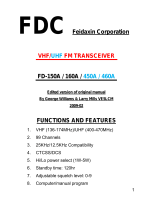!
!
transmitter!will!not!tran sm it!if!a!cha nn el!is!receivin g!at!the !time !
16. [F!Key]!+![1]!+![6 ]!:!S C-ADD!-!scan!settings.!O F F:!This!remo ve s!the!chan nel!from!the !
scan!list.!!ON:!This!adds!the!channel!to!scanning!list.!!
17. [F!Key]!+![1]!+![7 ]!:!P R I- SC !-!priority!scan!setting.!When!this!is!enable!the!priority!
scanning!option!will!be!turned!on!–! use%this%setting%in%conjunction%with%Menu%18.!!
18. [F!Key]!+![1]!+![8 ]!:!P R I- CH !-!priority!channel!scan!setting.!Select!the!channel!that!will!be!
prioritized!in!scanning,!the!channel!that!is!selected!will!be!scanned!about!4!seconds!!
19. [F!Key]!+![1]!+![9 ]!:!S C-REV!–!Scanning!settings.!T O :!tim e !out!scan,!after!the!stopping!on!
an!active!signal,!scanning!will!resume!after!a!few!seconds.!CO:!Scanning!will!stop!on!a!
carrier!channel!and!will!resume!after!the!carrier!channel!stops!receiving!SE:!Scanning!
will!stop!once!an!active!carrier!channel!is!found.!
20. [F!Key]!+![2]!+![0 ]!:!O P T S IG !–!Turn!on!the!optional!signaling.!OFF!the!chann el!or!m od e!
will!not!use!optional!signaling!DTMF:!DTMF!signaling!required.!2TONE:!2!tone!signaling!
required.!!5TONE:!!5!tone!signaling!required.!!(PC!programming!is!required!to!specify!
the!DTMF ,!2To ne ,!and !5To ne !setting s)!
21. [F!Key]!+![2]!+![1 ]!:!S PMUTE !–!Squelch!settings!when!combining!standard!and!optional!
tones.!QT:!The!squelch!will!open!for!just!a!CTC SS !o r!D C S !Receive!tone.!!AND:!This!
requires!both !the!o ptio na l!tone !setting s!(M en u !20)!an d!C TC SS/ DC S!se ttings !to!be !
received.! OR:!If!a!eithe r!t h e!DCS/C T C SS !o r !o p tio n a l!sig n a lin g !is!r ec e ive d !th e!sq uelch!will!
open!!