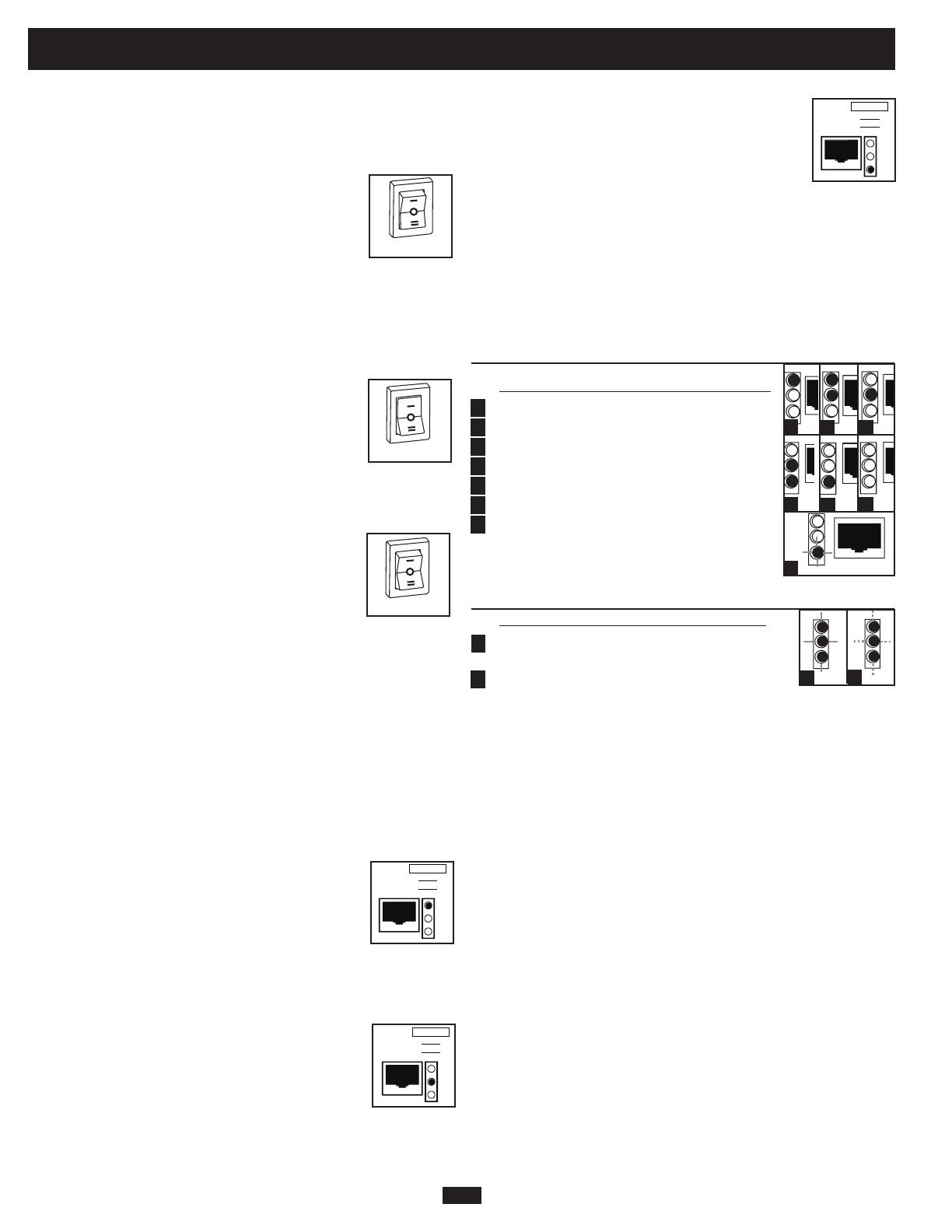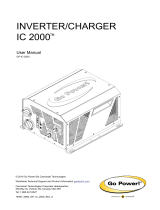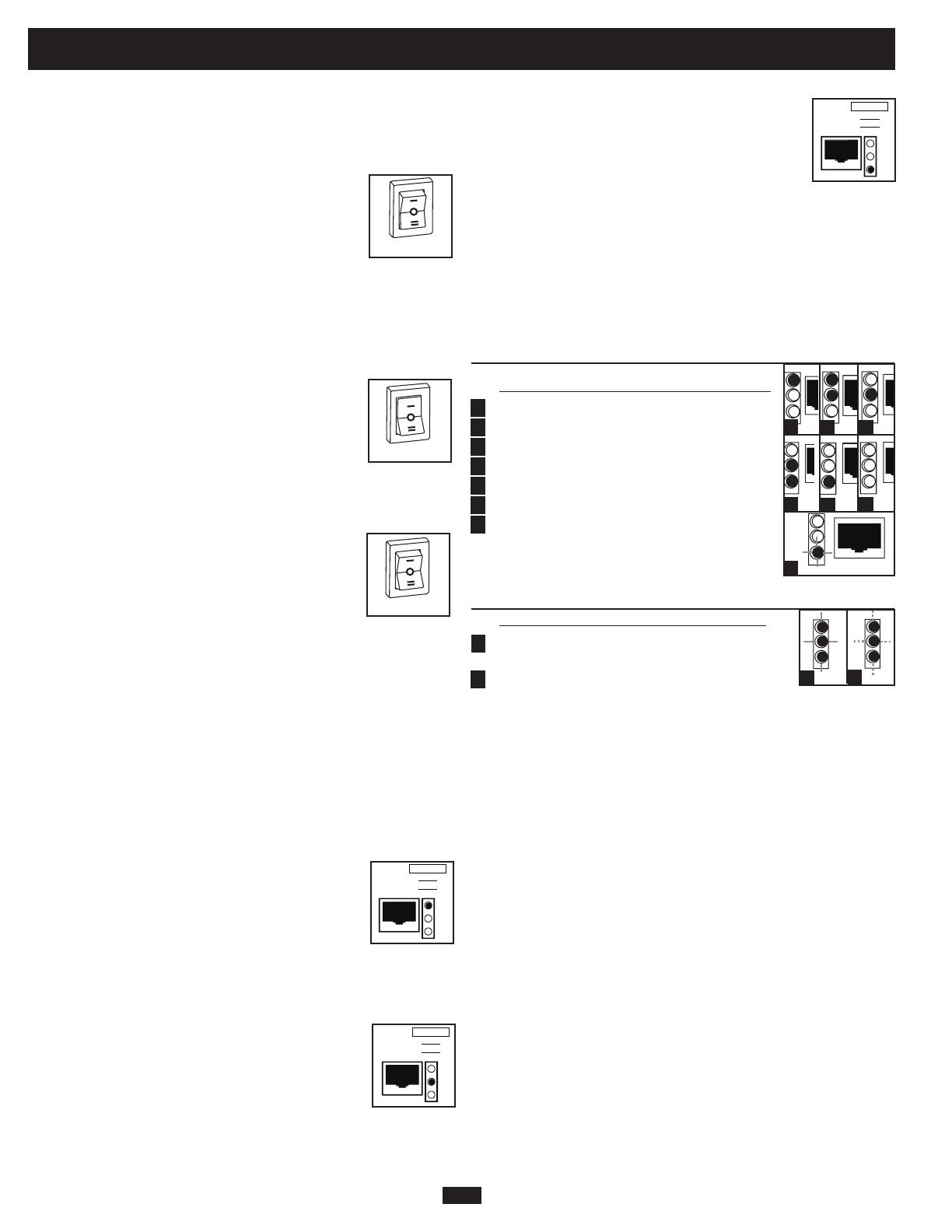
4
Operation
Switch Modes
After configuring, mounting and connecting your Inverter/Charger, you
are able to operate it by switching between the following operating
modes as appropriate to your situation:
AUTO/REMOTE: Switch to this mode when you
need constant, uninterrupted AC power for connected
appliances and equipment. The Inverter/Charger will
continue to supply AC power to connected equipment
and to charge your connected batteries while utility-
or generator-supplied AC power is present. Since the
switch to your battery system to supply AC power to connected
equipment in the absence of a utility/generator source or in over/under
function when connected to the unit.
CHARGE ONLY: Switch to this mode when you
are not using connected appliances and equipment in
order to conserve battery power by disabling the
inverter. The Inverter/Charger will continue to pass
through AC power to connected equipment and charge
connected batteries while utility- or generator-supplied
AC power is present.
equipment in the absence of a utility/generator source or in over/under
voltage situations.
OFF:Switch to this mode to shut down the Inverter/
Charger completely, preventing the inverter from
drawing power from the batteries, and preventing
utility AC from passing through to connected equipment
or charging the batteries. Use this switch to automatically
reset the unit if it shuts down due to overload or
If unit fails to reset, remove more load or allow unit to cool further
and retry. Note: The optional remote control module (APSRM4) will
only reset overloads.
Indicator Lights
separately) is equipped with a simple, intuitive,
user-friendly set of indicator lights. These easily-remembered “traffic
light” signals will allow you, shortly after first use, to tell at a glance
the charge condition of your batteries, as well as ascertain operating
details and fault conditions.
LINE Green Indicator: If the operating mode
connected equipment is receiving continuous AC
power supplied from a utility/generator source.
supply AC power in the absence of a utility/generator source or in
over/under voltage situations.
INV (Inverting) Yellow Indicator: This light will
equipment is receiving battery-supplied, inverted AC
power (in the absence of a utility/generator source or
in over/under voltage situations). This light will be off
when AC power is supplying the load. This light will
Conserver (Load Sense) setting.
LOAD Red Indicator: This red light will
inverter is functioning and the power demanded by
when the inverter shuts down due to a severe overload
or overheating. If this happens, turn the operating mode switch
AC power is supplying the load.
BATTERYIndicator Lights: These three lights will illuminate in
connected battery bank and alert you to two fault conditions:
ApproximateBatteryChargeLevel*
IndicatorIlluminated BatteryCapacity
(Charging/Discharging)
shutdown)
* Charge levels listed are approximate. Actual conditions vary
depending on battery condition and load.
FaultCondition
IndicatorIlluminated FaultCondition
*Approximately ½ second on, ½ second off. See Troubleshooting section. ** Approximately ¼
second on, ¼ second off. May also indicate a battery charger fault exists. See Troubleshooting
section.
Resetting Your Inverter/Charger
to Restore AC Power
Your Inverter/Charger may cease supplying AC power or DC charging
power in order to protect itself from overload or to protect your
electrical system. To restore normal functioning:
Overload Reset:
remove some of the connected electrical load (ie: turn off some of
the AC devices drawing power which may have caused the overload
of the unit). Wait one minute, then switch operating mode switch
OPERATION
LINE
INV
LOAD
CHARGE
ONL Y
AC POWER
IN / OUT
RMT
BATT
TEMP
RMT
GEN
START
AUTO/
REMOTE
OFF
CONFIGURATION DIP SWITCHES
(SEE MANUAL OR TOP OF UNIT FOR INSTRUCTIONS)
ALTERNATIVE
POWER SOURCE
MODEL: APSX6048VR
INVERTER RATING:
INPUT: 48V , 145A
OUTPUT : 208/230V~, 50/60Hz, 6000W
CHARGER RATING:
INPUT: 208/230V~, 50/60Hz
OUTPUT : 48V , 23/90A
BYPA SS RATING:
INPUT: 208/230V~, 50/60Hz, 30A MAX
OUTPUT : 208/230V~, 50/60Hz,
6000W @ 230V
5500W @ 208V
NOTE: TOTA L INPUT CURRENT IS 30A MAX
Front white silkscreen on unit
artwork for:
APSX6048VR
96-7281
200705058
1234 5678 9101112
1
2
3
4
5
6
7
1
2
1
2 3
4
5
6
7
1
2
Position =
Position —
(Position ø)
OPERATION
LINE
INV
LOAD
CHARGE
ONL Y
AC POWER
IN / OUT
RMT
BATT
TEMP
RMT
GEN
START
AUTO/
REMOTE
OFF
ALTERNATIVE
POWER SOURCE
MODEL: APSX6048VR
INVERTER RATING:
INPUT: 48V , 145A
OUTPUT : 208/230V~, 50/60Hz, 6000W
CHARGER RATING:
INPUT: 208/230V~, 50/60Hz
OUTPUT : 48V , 23/90A
BYPA SS RATING:
INPUT: 208/230V~, 50/60Hz, 30A MAX
OUTPUT : 208/230V~, 50/60Hz,
6000W @ 230V
5500W @ 208V
NOTE: TOTA L INPUT CURRENT IS 30A MAX
Front white silkscreen on unit
artwork for:
APSX6048VR
96-7281
200705058
1234 5678 91011
OPERATION
LINE
INV
LOAD
CHARGE
ONL Y
AC POWER
IN / OUT
RMT
BATT
TEMP
RMT
GEN
START
AUTO/
REMOTE
OFF
CONFIGURATION DIP SWITCHES
(SEE MANUAL OR TOP OF UNIT FOR INSTRUCTIONS)
ALTERNATIVE
POWER SOURCE
MODEL: APSX6048VR
INVERTER RATING:
INPUT: 48V , 145A
OUTPUT : 208/230V~, 50/60Hz, 6000W
CHARGER RATING:
INPUT: 208/230V~, 50/60Hz
OUTPUT : 48V , 23/90A
BYPA SS RATING:
INPUT: 208/230V~, 50/60Hz, 30A MAX
OUTPUT : 208/230V~, 50/60Hz,
6000W @ 230V
5500W @ 208V
NOTE: TOTA L INPUT CURRENT IS 30A MAX
Front white silkscreen on unit
artwork for:
APSX6048VR
96-7281
200705058
1234 5678 9101112