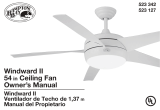Page is loading ...

Victoria by Hampton Bay
®

Ceiling Fan by Hampton Bay
Date Purchased
Store Purchased
ETL
Model No.
Serial No.
Vendor No.
UPC
Table of Contents
Safety Rules . . . . . . . . . . . . . . . . . . . . 1
Unpacking Y
our
Fan . . . . . . . . . . . . . . 2
Installing Y
our
Fan . . . . . . . . . . . . . . . 3
Installing the Light Kit. . . . . . . . . . . . . 7
Care of Y
our
Fan . . . . . . . . . . . . . . . . 10
Trouble shooting
. . . . . . . . . . . . . . . . . 10
Specifications . . . . . . . . . . . . . . . . . . 11
Warranty Information
. . . . . . . . . . . . 12
Thank you for purchasing our ceiling fan. This product has been
manufactured with the highest standards of safety and quality.
70 Victoria
82598
845952000346
CF570ER-BRD
Remote Control Functions . . . . . . . . . . . 8

Safety Rules - Read and Save These Instructions
WARNING
WARNING
To reduce the risk of electric shock, ensure electricity has been
turned off at the circuit breaker or fuse box before beginning.
All wiring must be in accordance with the National Electrical
Code “ANSI/NFPA 70-1999” and local electrical codes. Electrical
installation should be performed by a qualified licensed
electrician.
WARNING: To reduce the risk of electrical shock or fire, do not
use this fan with any solid-state fan speed control device. It will
permanently damage the electronic circuitry.
CAUTION: To reduce the risk of personal injury, use only the
screws provided with the outlet box.
The outlet box and support structure must be securely mounted and
capable of reliably supporting a minimum of 35 pounds. Use only
UL Listed outlet boxes marked “FOR FAN SUPPORT”.
The fan must be mounted with a minimum of 7 feet clearance from
the trailing edge of the blades to the floor.
Avoid placing objects in path of the blades.
To avoid personal injury or damage to the fan and other items, be
cautious when working around or cleaning the fan.
Do not use water or detergents when cleaning the fan or fan blades.
A dry dust cloth or lightly dampened cloth will be suitable for most
cleaning.
1.
2.
3.
4.
5.
6.
7.
8.
9.
After making electrical connections, spliced conductors should be
turned upward and pushed carefully up into outlet box. The wires
should be spread apart with the grounded conductor and the
equipment-grounding conductor on one side of the outlet box and
ungrounded conductor on the other side of the outlet box.
All set screws must be checked and retightened where necessary
before installation.
10.
11.
TO REDUCE THE RISK OF PERSONAL INJURY, DO NOT BEND THE
BLADE ARMS (ALSO REFERRED TO AS FLANGES), WHEN
INSTALLING THE BRACKETS, BALANCING THE BLADES OR
CLEANING THE FAN. DO NOT INSERT FOREIGN OBJECTS IN –
BETWEEN ROTATING FAN BLADES.
TO REDUCE THE RISK OF FIRE, ELECTRIC SHOCK OR PERSONAL
INJURY, MOUNT FAN TO OUTLET BOX MARKED ACCEPTABLE FOR
FAN SUPPORT WITH THE SCREWS PROVIDED WITH THE OUTLET
BOX.
1

1
2
3
4
5
6
LIGHT
FAN
OFF
Unpacking Your Fan
Unpack your fan and check the contents. You should have the following items:
BA
C
1
2
3
4
5
6
7
8
9
10
11
12
13
14A
14B
15
1.
2.
3.
4.
5.
6.
7.
8.
9.
Fan blades (5)
Blade holders ( 5 )
Mounting bracket (1)
Downrod assembly (1)
Canopy (1)
Canopy cover (1)
Coupling cover (1)
Fan motor assembly (1)
Flywheel (1)
WARNING
DO NOT INSTALL OR USE FAN
IF ANY PART IS DAMAGED OR MISSING.
CALL TOLL FREE 1-877-262-7511
15. Loose parts bag containing:
A. Blade attachment hardware
(16 screws and fiber washers)
B. Blade holder attachment hardware
screws with lock washers (11)
& Motor screws with lock washers (5)
C. Balancing kit (1)
10. Light kit plate(1)
11. Glass shade (1)
12. Light kit (1)
13. Bulbs (3)
14A. with 12
volt battery (1)
14B. Transmitter holder with
2 mounting screws
and 3 wire nuts(1)
Transmitter
2

Installing Your Fan
WARNING
Outlet Box
Outlet Box
Outlet Box
Figure 2
Figure 1
Ceiling
Mounting
Plate
Provide Strong
Support
Recessed
Outlet Box
Figure 3
Figure 4
Tools Required
Mounting Options
Phillips screwdriver, straight slot
screwdriver, step ladder and wire cutters.
If there isn't an existing UL listed mounting
box, then read the following instructions.
Disconnect the power by removing fuses or
turning off circuit breakers.
Secure the outlet box directly to the building
structure. Use appropriate fasteners and
building materials. The outlet box and its
support must be able to fully support the
moving weight of the fan (at least 35 lbs). Do
not use plastic outlet boxes.
TO REDUCE THE RISK OF FIRE, ELECTRIC
SHOCK OR PERSONAL INJURY, MOUNT FAN
ONLY TO AN OUTLET BOX MARKED ACCEPT-
AB LE FOR FAN SUPP ORT AN D U SE THE
MOUNTING SCREWS PROVIDED WITH THE
OUTLET BOX. OUTLET BOX COMMONLY USED
FOR THE SUPPORT OF LIGHTING FIXTURE MAY
NOT BE ACCEPTABLE FOR FAN SUPPORT AND
MAY NEED TO BE REPLACED. CONSULT A
QUALIFIED ELECTRICIAN IF IN DOUBT.
Figures 1~3 are examples of different ways to
mount the outlet box.
To hang your fan where there is an existing
fixture but no ceiling joist, you may need an
installation hanger bar as shown in Figure 4
(available at any Home Depot store).
3
Note: You may need a longer downrod to
maintain proper blade clearance when
installing on a steep, sloped ceiling. The
maximum angle allowable is 18°. If the
canopy touches downrod, remove the
decorative canopy bottom cover and turn the
canopy 180° before attaching the canopy to
the mounting plate.

Figure 10
Registration
slot
Figure 9
Lead Wires
Ball/downrod
Assembly
Canopy
Lock Pin
Couping cover
Canopy cover
Hitch Pin
Tighten
Screws
Firmly
4
Hanging the Fan
REMEMBER to turn off the power. Follow the
steps below to hang your fan properly:
1.
3.
Remove hanger ball
from downrod assembly by loosening set screw,
removing the cross pin, and sliding ball off rod.
(Figure 7)
4. Carefully feed fan wires up through the
downrod. (Figure 8) Thread the rod into the
coupling. Next, line up holes and replace lock
pin and hitch pin. Tighten set screws.
5. Slip coupling cover, canopy cover and
canopy onto downrod. (Figure 9) Carefully
reinstall hanger ball onto downrod, make sure
that cross pin is in correct position, set screws
are tighten and wires are not twisted.
Secure the mounting bracket to the
ceiling outlet box with the screws and
washers provided with your outlet box.
(Figure 5)
2. Loosen the two set screws from the
motor assembly. (Figure 6)
Remove the hitch pin and lock pin from
the downrod assembly.
6. Now lift motor assembly into position and place
hanger ball into mounting bracket. Rotate until the
check groove
should not rotate
if this is done correctly.
drops into the registration slot and
seats firmly. (Figure 10) Downrod
Figure 6
Downrod
Supply
wires
Figure 8
Figure 5
Cross pin
Hanger
ball
Downrod
Figure 7
Outlet box
Mounting bracket
Hitch
pin
Lock
pin
Set
screws
Set
screw

5
Making the Electrical
Connections
Remember
Follow the steps below to connect the fan to
your household wiring. Use the wire nuts
supplied with your fan. Secure the
connectors with electrical tape. Make sure
there are no loose strands or connections.
to shut off the power.
1. Connect the fan supply (black) wire to the
black ceiling supply wire. (Figure 11)
2. Connect the neutral fan (white) wire t o
the w hite neutral wire from the ceiling .
(Figure 11)
3. Connect the fan ground wire (green) and
the mounting bracket ground wire (green) to
the ground wire . (Figure
11)
4. After connecting the wires, spread them
apart so that the green and white wires are
on one side of the outlet box and the black
wires is on the other side.
from the ceiling
WARNING
TO REDUCE THE RISK OF FIRE, ELECTRIC
SHOCK, OR OTHER PERSONAL INJURY.
MOUNT FAN ONLY ON AN OUTLET BOX OR
SUPPORTING SYSTEM MARKED
ACCEPTABLE FOR FAN SUPPORT.
SUPPLY CIRCUIT
Ground
Conductor
Outlet Box
Green
Ground
Lead
Ground to
Downrod
BLACK
WHITEWHITE
BLACK
GREEN
WHITE
BLACK
WHITE
Figure 11
Diagram indicates optional light kit wiring.
BLACK
Finishing the Installation
1. Tuck connections neatly into ceiling outlet box.
2.Remove one screw from the mounting bracket
and loosen the other screw around 1/4″.
3. Align the canopy up to ceiling and over the
loose screw. Place the canopy into key hole and
rotate canopy clockwise. (Figure 12)
4. Secure the canopy by using previous removed
screw and loosened screws.
5. Place the canopy cover to the canopy and
rotate canopy cover clockwise until it is locked
into right
position. (Figure 12)
MAKE SURE TAB AT BOTTOM OF HANGER BRACKET
IS PROPERLY SEATED IN GROOVE OF HANGER BALL
BEFORE
ATTACHING CANOPY TO BRACKET. FAILURE TO
PROPERLY SEAT TAB IN GROOVE COULD CAUSE
DAMAGE TO ELECTRICAL WIRING.
WARNING
Figure 12
Outlet box
Mounting
bracket
C
ano
p
y
Screw
Canopy
cover
Lead Wires
Ball/Downrod
Assembly

6
The following procedure should correct most
fan wobble issues. Check after each step.
1.
Check
that all blades and blade holder
screws are secure.
2. Most fan wobble problems are caused
when blade levels are unequal. Check this
level by selecting a point on the ceiling above
the tip of one of the blades. Measure this
distance as shown in Figure 16. Rotate the fan
until the next blade is positioned for
measurement. Repeat for each blade. The
distance should be equal within 1/8".
If all blade levels are not equal, you can
adjust the blade level with the following
procedure.
3. Use the enclosed Blade Balancing Kit if the
blade wobble is still noticeable. (Please refer
to the introduction provide in the blade
balancing kit, which is individually packed.)
4. If the blade wobble is still noticeable,
interchanging two adjacent (side by side)
blades can redistribute the weight and
possibly result in smoother operation.
Figure 16
Touching
ceiling
Figure 14
Atta chin g the Fa n
Blades
1. Attach the fan blades to the blade
holders by using three screws and fiber
washers as shown in Figure 13. Start a
screw into the blade holder, do not
tighten. Repeat for the 2 remaining
screws and washers.
2. Tighten each screw securely starting
with the center screw.
3. Fasten the blade assemblies to fly
wheel with the blade holder attachement
hardware(B) provided. (Figure 14)
4. Loose five PCS motor screws on the
motor, Place the slot holes of the fly
wheel over five screws previously
loosened and attach five motor screws
provided in Loose parts bag, tighten all
screws. (Figure 15)
Figure 13
Blade holder
Blade
Screws
paper
Washer
Figure 15
Screws B
Screws B
Flywheel

7
4. Place key holes on the light kit over the 2
screws previously loosened from the light kit
plate, turn light kit until it locks in place at the
narrow setion of the key holes. Secure by
tightening 2 screws previously loosened and
the one previously removed.(Figure 18)
5. Place the 3 bulbs (60 Watt, included) into
the light kit.(Figure 19)
6. Remove the rubber washer, metal nut, metal
cap and finial from the light kit assembly.
Place glass shade over the light kit stem,
secure with the rubber washer, metal nut,
metal cap and finial previously removed. Do
not over tighten.(Figure 19)
7. Restore power and your light kit is
ready for operations.
Installing the Light Kit
CAUTION To Reduce The Risk Of Electric
Shock, Disconnect The Electrical Supply
Circuit To The Fan Before Installing Light
Kit.
REMEMBER The fan blades must already
be attached to the fan.
Your fan and light kit though pre-wired have
been disassembled at the factory to ease in
shipping. Please follow these steps to
complete the installation of your fan and
light. TO REDUCE THE RISK OF FIRE
D O N O T E X C E E D M A X I M U M
WATTAGE RATING.
1. Remove 1 of 3 screws from the mounting
ring and loosen the other 2 screws(Do not
remove).(Figure 17)
2. Place key holes on the light kit plate over the
2 screws previously loosened from the
mounting ring, turn light kit plate until it locks
in place at the narrow setion of the key holes.
Secure by tightening 2 screws previously
l o o s e n e d a n d t h e o n e p r e v i o u s l y
removed.(Figure 17)
3. Remove 1 of 3 screws from the light kit plate
and loosened the other 2 screws(Do not
remove). Connect white wire from motor to
white wire from light kit. Connect black wire
from motor to black wire from light kit.(Figure
18)
Figure 18
Figure 19Figure 17
Screw
Light kit plate
Mounting ring
Light kit
White
wire
Black
wire
Screw
Metal Nut
Finial
Metal Cap
Rubber Washer
Glass shade
Light kit
Bulb
Light kit
plate

8
1
2
3
4
5
6
Operation of your Ceiling Fan:
Reverse button
Figure 21
Figure 20
Step 1: Make sure power is restored to the fan
unit as during installation it was most likely
turned off at the wall switch or breaker box.
Note:
The fan is controlled by the remote system only.
No other wall control devices such as dimmers,
fan controls, etc. are compatible with this system.
If there is a switch that controls the power to this
unit make sure it is only an on/off toggle or rocker
switch.
Step 2: Install the 12volt battery into the hand
held transmitter (Figure 20) as shown in (Figure
21). Make sure the battery is secure with the
matching +/- terminals. The remote hand set will
have illumination lights that will come on once a
function is pressed. This light indicates the
remote has a good battery. If you do not see this
illumination please change out the battery.
Step 3: Begin testing the fan functions with the
remote control (Figure 20). See operation details
below.
• Fan Buttons 1-6: The higher the number the
faster the fan should turn. Press one time on each
button to the desired speed. #1 is the lowest speed
and #6 is the highest speed.
• Fan Off Button: Press once to turn fan off.
• Light Button: Press once to turn light on/off.
Hold button down for full range dimming and then
release when the desired light output is reached.
• Reverse Button: Is in the back of the hand
held by the battery compartment (Figure 21).
Press once to reverse the fan.
• The remote system operates at a maximum
range of 20 feet. If distance is greater the
system may experience technical/functional
issues and must be reduced.
• The fan comes with a fully functional
remote control system. The system is
preprogrammed at the factory for operation.
However, if you experience any functional
issues it may be necessary to reprogram the
remote to the fan unit (see instructions below
for reprogramming steps).
Special Notes:
Reprogramming Your Ceiling Fan:
Step1. Turn the power off to your ceiling fan.
Step2. Please use a small size tool to change the
frequency settings on the transmitter.
Step3. Return power to the unit.
Note: After the AC power is on, do not press any
other button on the transmitter before pressing the
“FAN OFF” button, doing so will cause the
procedure to fail.
Step4. Within 60 secounds of turning the fan’s AC
power ON. Press the transmitter’s “FAN OFF”
button and hold the “FAN OFF” button for 10
seconds.
Step5. Once the receiver has detected the set
frequency, the down light of your fan will blink
twice.
Step6. The receiver has now learn the frequency
which has been selected on the transmitter. After
completing the steps above, you should be able to
operate the ceiling fan and light. If the fan is not
responding to the transmitter. please turn the
power off to the receiver, and repeat the process.
Frequency settings
1 2 3 4
ON

NOTE
TO OPERATE THE REVERSE FUNCTION ON
THIS FAN, PRESS THE REVERSE BUTTON
WHILE THE FAN IS RUNNING.
Speed settings for warm or cool weather
depend on factors such as the room size,
ceiling height, number of fans, etc.
Warm weather - (Counter-Clockwise
direction) A downward air flow creates a
cooling effect.(Fig. 22) This allows you to
set your air conditioner on a higher setting
without affecting your comfort.
Cool weather - (Clockwise direction) An
upward airflow moves warm air off the
ceiling area. (Fig. 23) This allows you to set
your heating unit on a lower setting without
affecting your comfort.
9
Figure 22
Figure 23

WARNING
1.
2.
3.
4.
1.
2.
1.
2.
3.
4.
5.
6.
7.
Fan will not start
Fan sounds noisy
Care of Your Fan Troubleshooting
PROBLEM SOLUTION
Because of the fan's natural movement, some
connections may become loose. Check the
support connections, brackets, and blade
attachments twice a year. Make sure they are
secure. (It is not necessary to remove fan from
ceiling.)
Clean your fan periodically to help maintain
its new appearance over the years. Do not use
water when cleaning. Use only a soft brush or
lint-free cloth to avoid scratching the finish.
The plating is sealed with a lacquer to
minimize discoloration or tarnishing. Do not
use water when cleaning. This could damage
the motor, or the wood, or possibly cause an
electrical shock.
You can apply a light coat of furniture polish
to the wood blades for additional protection
and enhanced beauty. Cover small scratches
with a light application of shoe polish.
There is no need to oil your fan. The motor has
permanently lubricated sealed ball
bearings.1.2.3.4.
Here are some suggestions to help you
maintain your fan.
Check main and branch circuit fuses or breakers.
Check line wire connections to the fan and switch wire
connections in the switch housing.
Turn power off at the wall for 20 seconds and then turn power
back on to reset system.
Battery replacement (See page 8).
Reprogram the Unit (See page 8).
Make sure all motor housing screws are snug.
Make sure the screws that attach the fan blade bracket to the
motor hub is tight.
Make sure wire nut connections are not rattling against each
other or the interior wall of the switch housing.
Allow a 24-hour "breaking-in" period. Most noises associated
with a new fan disappear during this time.
If using ceiling fan light kit, make sure the screws securing the
glassware are tight. Check that the light bulb is also secure.
Make sure there is a short distance from the ceiling to the
canopy. It should not touch the ceiling.
Make sure your ceiling box is secure and rubber isolator pads
are used between mounting bracket and outlet box.
MAKE SURE THE POWER IS OFF AT THE ELECTRICAL PANEL BOX
BEFORE YOU ATTEMT ANY REPAIRS. REFER TO THE SECTION,
“MAKING ELECTRICAL CONNECTIONS”.
10
For any additional information on your
Hampton Bay Ceiling Fan, please write to:
CALL TOLL FREE 1-877-262-7511
Summerwind International, LLC.
749 Port America Place, Suite 400
Grapevine, TX 76051
3.
4.
5.

Specifications
These are approximate measures. They do not include Amps and Wattage used by the light kit.
11
Distributed by
Home Depot U.S.A.,Inc.
2455 Paces Ferry Rd.,N.W.
Atlanta,GA30339
120
70
FAN SIZE SPEED VOLTS AMPS WATTS
RPM
CFM
N.W.
G.W. C.F.
1
2
3
4
5
6
0.12
0.18
0.25
0.30
0.38
0.55
6
8
13
18
26
36
50
61
72
83
94
105
3665
4471
5277
6084
6890
7697
10.71KGS/
23.61LBS
12.38KGS/
27.29LBS
2.76

Lifetime Limited Warranty
(lifetime warranty on motor)
Attach receipt here for easy
location
The Hampton Bay warrants the fan motor to be free from defects in workmanship and material
present at time of shipment from the factory for a period of lifetime after the date of purchase by the
original purchaser. Hampton Bay also warrants that all other fan parts, excluding any glass or
acrylic blades, to be free from defects in workmanship and material at the time of shipment from the
factory for a period of one year after the date of purchase by the original purchaser. We agree to
correct such defects without charge or at our option replace with a comparable or superior model if
the product is returned to Hampton Bay. To obtain warranty service, you must present a copy of the
receipt as proof of purchase. All costs of removing and reinstalling the product are your
responsibility. Damage to any part such as by accident or misuse or improper installation or by
affixing any accessories, is not covered by this warranty. Because of varying climatic conditions
this warranty does not cover any changes in brass finish, including rusting, pitting, corroding,
tarnishing or peeling. Brass finishes of this type give their longest useful life when protected from
varying weather conditions. A certain amount of “wobble” is normal and should not be considered a
defect. Servicing performed by unauthorized persons shall render the warranty invalid. There is no
other express warranty. Hampton Bay hereby disclaims any and all warranties, including but not
limited to. Those of merchantability and fitness for a particular purpose to the extent permitted by
law. The duration of any implied warranty which cannot be disclaimed is limited to the time period
as specified in the express warranty. Some states do not allow limitation on how long an implied
warranty lasts, so the above limitation may not apply to you. The retailer shall not be liable for
incidental, consequential, or special damages arising out of or in connection with product use or
performance except as may otherwise be accorded by law. Some states do not allow the exclusion of
incidental or consequential damages, so the above exclusion or limitation may not apply to you.
This warranty gives specific legal rights, and you may also have other rights which vary from state
to state. This warranty supersedes all prior warranties. Shipping costs for any return of product as
part of a claim on the warranty must be paid by the customer.
12
You must present a copy of the original
purchase receipt to obtain warranty
service.
For any additional information on your
Hampton Bay Ceiling Fan, please write to:
Summerwind International, LLC.
749 Port America Place, Suite 400
Grapevine, TX 76051

Victoria por Hampton Bay
®

11
Distributed por
Home Depot U.S.A.,Inc.
2455 Paces Ferry Rd.,N.W.
Atlanta,GA30339
120
70
(1.78)
Tamaño del
Ventilador
Velocidad Voltios
Amperios
Vatios
RPM
CFM
N.W.
G.W. C.F.
1
2
3
4
5
6
Especificaciones
Estas son mediciones aproximadas. No incluyen los Amperios y vatios usado por el juego de iliminación.
6
8
13
18
26
36
50
61
72
83
94
105
3665
4471
5277
6084
6890
7697
10.71KGS/
23.61LBS
12.38KGS/
27.29LBS
2.76
0.12
0.18
0.25
0.30
0.38
0.55
/