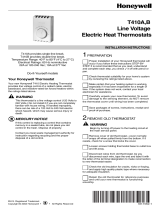Page is loading ...

RTH3100C
Heat Pump Non-Programmable Digital Thermostat
Quick Installation Guide
69-2340ES-01

69-2340ES—01 ii
Installation is Easy
Label wires and remove your old thermostat
Install and wire your new thermostat
Set advanced settings
We are here to help.
Call 1-800-468-1502 for wiring
assistance before returning
the thermostat to the store.

1 69-2340ES—01
1
Turn Off Power to Heating/
Cooling System
M28097

69-2340ES—01 2
Remove old thermostat but leave wallplate with
wires attached.
2
Remove Old Thermostat
M28099
Is there a sealed tube containing
mercury? If so, see back cover
for proper disposal instructions.
Leave wallplate
in place
Old thermostat
Cover

3 69-2340ES—01
Label the wires using the supplied wire labels as you
disconnect them.
3
Label Wires with Tags
Wire Labels
M28100
E
O
Aux
MCR29565

69-2340ES—01 4
PULL HERE
HIPS
M29566
4
Separate Wallplate from
New Thermostat
Wallplate
Pull here to remove wallplate from new thermostat.

5 69-2340ES—01
Mount the new wallplate using the included screws
and anchors.
5
Mount Wallplate
Drill 3/16-in. holes for drywall
Drill 7/32-in. holes for plaster
MCR29567

69-2340ES—01 6
Simply match wire labels.
6
Connect Wires
Labels don’t match? See page 16.
We are here to help.
Call 1-800-468-1502 for wiring assistance.
MCR29568

7 69-2340ES—01
MCR29569
Install two AA alkaline batteries.
Back of thermostat
7
Install Batteries

69-2340ES—01 8
Install thermostat onto the wallplate on the wall.
8
Install Thermostat onto Wallplate
MCR29570

9 69-2340ES—01
Turn the power back on to the heating/cooling system.
9
Turn Power Back On
M28098

69-2340ES—01 10
Complete. Congratulations, you’re
done!
Continue with advanced installation
on page 12 to fine-tune your thermostat settings.
If you have questions, call us toll-free at
1-800-468-1502.
This thermostat works on 24 volt Heat Pump systems
with backup heat. It will NOT work on single-stage heat
and cool, 750 mV systems, or 120/240 Volt systems.
10
Basic installation is...

Advanced Installation
System setup ......................................................................12
Wiring ..................................................................................16
Troubleshooting ..................................................................17
Customer assistance .........................................................19
Limited warranty .................................................................20

Advanced Installation Guide
69 -2340ES—01 12
SETUPWIRINGASSISTANCETROUBLESHOOTING
MCR29571
Setup
6
5
MCR29572
Press and hold the s and t buttons until the screen
changes (approximately 5 seconds).
System setup
SettingFunction
Press t to change settings.
Press s to advance
to next function.
Press and hold the s and
t buttons to exit and save
settings.

RTH3100C
13 69-2340ES—01
About your new thermostat
SETUP WIRING ASSISTANCE TROUBLESHOOTING
Setup
6
5
MCR29572
Function 6: Auxiliary heat cycle rate
Press the t button to to select your auxiliary heat-
ing system and optimize its operation:
Press to change setting.
When correct setting is selected,
press to display next function.
5 For gas or oil furnaces of less than 90%
efficiency
1 For steam or gravity systems
3 For hot water systems & furnaces of over 90%
efficiency
9 For electric furnaces
MCR29573

Advanced Installation Guide
69-234 0ES—01 14
About your new thermostat
SETUPWIRINGASSISTANCETROUBLESHOOTING
Setup
8
9
MCR29574
Function 8: Emergency heat cycle rate
Press the t button to select your emergency heating
system and optimize its operation:
9 For electric furnaces
1 For steam or gravity systems
3 For hot water systems & furnaces of over 90%
efficiency
5 For gas or oil furnaces of less than 90%
efficiency
Press to change setting.
When correct setting is selected,
press to display next function.
MCR29573

RTH3100C
15 69-2340ES—01
About your new thermostat
SETUP WIRING ASSISTANCE TROUBLESHOOTING
Setup
14
0
MCR29575
Press to change setting.
Function 14: Temperature display
Press the t button to select Fahrenheit or Celsius tem-
perature display:
0 Fahrenheit temperature display (°F)
1 Celsius temperature display (°C)
Press and hold the s and t
buttons to exit and save settings.
MCR29576

Advanced Installation Guide
69 -2340ES—01 16
About your new thermostat
SETUPWIRINGASSISTANCETROUBLESHOOTING
Wiring
If labels do not match letters on the thermostat, check
the chart below and connect to terminal as shown here
(see notes, below).
If the old thermostat had both V and VR wires,
contact a heating/cooling contractor for help.
If the old thermostat had both O and B wires,
attach the B wire to the C terminal. If another
wire is attached to the C terminal, call 1-800-468-
1502 for help.
If the old thermostat had W1, W2 and Y wires,
contact a heating/cooling contractor for help.
If no wire matches the E terminal on the new
thermostat, use a small piece of wire to connect
terminals E and Aux.
AuxY GO LR BCE
AuxY GOLRBCE
4
3
32
1
2
2
OR
X
X2
OR
W
W1
W2
OR
Y1
M
OR
F
OR
F
OR
V
VR
OR
H
OR
B
X
MCR29577

RTH3100C
17 69-2340ES—01
Troubleshooting
SETUP WIRING ASSISTANCE TROUBLESHOOTING
Troubleshooting
If you have difficulty with your thermostat, please try
the following suggestions.
Most problems can be corrected quickly and easily.
Display is blank • Checkcircuitbreakerandresetif
necessary.
• Makesurepowerswitchatheating
& cooling system is on.
• Makesurefurnacedoorisclosed
securely.
• MakesurefreshAAalkaline
batteries are correctly installed
(see page 7).
Heating or
cooling system
does not
respond
• Press SYSTEM button to set system
to Heat. Make sure the temperature
is set higher than the Inside
temperature.
• Press SYSTEM button to set system
to Cool. Make sure the temperature
is set lower than the Inside
temperature.
• Checkcircuitbreakerandresetif
necessary.
• Makesurepowerswitchatheating
& cooling system is on.
• Makesurefurnacedoorisclosed
securely.
• Wait5minutesforthesystemto
respond.

Advanced Installation Guide
69 -2340ES—01 18
Troubleshooting
SETUPWIRINGASSISTANCETROUBLESHOOTING
Temperature
settings do not
change
Make sure heating and cooling
temperatures are set to acceptable
ranges:
• Heat:40°to90°F(4.5°to32°C).
• Cool:50°to99°F(10°to37°C).
“Cool On” or
“Heat On” is
flashing
• Compressor protection feature is
engaged. Wait 5 minutes for the
system to restart safely, without
damage to the compressor.
“Heat On” is
not displayed
• SettheSystemswitchtoHeat,and
set the temperature level above the
current room temperature.
“Cool On” is
not displayed
• SettheSystemswitchtoCool,and
set the temperature level below the
current room temperature.
/