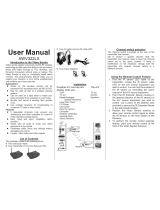Page is loading ...

Page 2
Online Support at www.digisender.net
DG440 - DigiSender® X7
WARNING
To prevent damage do
not expose this unit to
rain or moisture.
Table of Contents (EN)
Inhalt (DE)
Table des matières (FR)
Matières (NL)
ENGLISH
Page 3 Introduction
SECTION 1: Step by Step Installation Guide
Page 4 Check the kit contents
Page 6 Install the DigiSender® X7 Transmitter Unit
Page 8 Install the IR Systeme Technik™
Page 9 Install the DigiSender® X7 Receiver Unit
SECTION 2: Daily Usage
Page 11 Using your DigiSender® X7 System
Page 13 Audio/Video and Remote Relay Channels
SECTION 3: Setup Troubleshooting
Page 14 Troubleshooting: Picture Problems
Page 16 Troubleshooting: Sound Problems
Page 17 Troubleshooting: Remote Extender Problems
SECTION 3: Further Information
Page 18 Customer Care Options
Page 19 Upgrades and Accessories
DEUTSCH
Seite 20 Einleitung
ABSCHNITT 1: Schritt für Schritt Installation
Seite 21 Überprüfen des Packungsinhalts
Seite 22 Installation der DigiSender® Sendereinheit
Seite 24 Installation der IR Systeme Technik™
Seite 25 Installation der DigiSender® Empfängereinheit
ABSCHNITT 2: Tägliche Verwendung
Seite 27 Verwendung Ihres DigiSender® X7 Systems
Seite 29 Audio/Video-Kanal und Fernbedienungsrelais-Kanal
ABSCHNITT 3: Einrichtung und Problemlösung
Seite 30 Problemlösung: Bildprobleme
Seite 32 Problemlösung: Tonprobleme
Seite 33 Problemlösung: Fernbedienungsprobleme
ABSCHNITT 3: Weiterführende Informationen
Seite 34 Kundenserviceoptionen
Seite 35 Upgrades & Zubehör
FRANCAIS
Page 36 Introduction
SECTION 1 : Guide d’installation étape par étape
Page 37 Vérification du contenu du kit
Page 38 Installation du DigiSender® Emetteur X7
Page 40 Installation du IR Systeme Technik™
Page 41 Installation du DigiSender® Récepteur X7
SECTION 2 : Usage quotidien
Page 43 Utilisation de votre DigiSende® Système X7
Page 45 Canal audio/vidéo et Canal de relais de télécommande
SECTION 3 : Installation Dépannage
Page 46 Dépannage : Problèmes d’image
Page 48 Dépannage : Problèmes de son
Page 49 Dépannage : Problèmes avec le relais à distance
SECTION 3 : Informations supplémentaires
Page 50 Options du service à la clientèle
Page 51 Mises à jour et accessoires
NEDERLANDS
Page 52 Introductie
SECTIE 1: Stap-voor-stap Installatiehandleiding
Page 53 Controleer de inhoud van de kit
Page 54 Installeer de DigiSender® X7 Zendapparaat
Page 56 Installeer de IR Systeme Technik™
Page 57 Installeer de DigiSender® X7
Ontvangapparaat
SECTIE 2: Dagelijks gebruik
Page 59 Uw DigiSender® X7 Systeem gebruiken
Page 61 Audio-/videokanaal en Relaiskanaal voor de
afstandsbediening
SECTIE 3: Opzet Probleemoplossing
Page 62 Probleemoplossing: Beeldproblemen
Page 64 Probleemoplossing: Geluidsproblemen
Page 65 Probleemoplossing: Problemen bij
verlenging-op-afstand
SECTIE 3: Verdere informatie
Page 66 Opties klantendienst
Page 67 Upgrades & Accessoires
Waste electrical products should
not be disposed of with
household waste. Please recycle
where facilities exist. Check with
your local Authority or retailer for
recycling waste
Die Entsorgung elektrischer
Produkte sollte nicht mit dem
normalen Hausmüll erfolgen. Bitte
führen Sie sie dem Recycling zu,
wenn entsprechende
Einrichtungen vorhanden sind.
Befragen Sie dazu Ihre regionalen
Behörden oder den Händler
bezüglich des Abfallrecycling
Les déchets de produits
électriques ne doivent pas être
déposés dans les conteneurs de
déchets ménagers. Veuillez les
déposer dans les conteneurs de
recyclage. Veuillez vous
renseigner auprès des autorités
locales ou auprès de votre
revendeur pour le recyclage des
déchets
Overtollige electrische producten
mogen niet samen met
huishoudelijk afval verwijderd
worden. Gelieve te recycleren
waar die mogelijkheid bestaat.
Controleer bij uw plaatselijke
overheid of kleinhandelaar naar
de mogelijkheden om afval te
recycleren

Page 3
Please read this instruction manual carefully prior to installation
DG440 - DigiSender® X7
INTRODUCTION
DigiSender® X7 - Advanced Wireless Video Sender
ENGLISH
Congratulations on purchasing the DigiSender®
X7. This product represents state of the art
wireless video and infra red technology at
exceptional value for money.
This system is fully upgradable. You can add
additional receivers, aerial convertors, wireless
baby monitor cameras and countless other
upgrades.
What makes the DigiSender® X7 so different is
that it provides compatibility with virtually any
make of Satellite receiver, Cable receiver, VCR,
DVD and Freeview in the market today.
You also have the ability to select which video
source you want to watch whilst you
comfortably rest in bed. You can select between
VCR, DVD and Satellite/Cable without
interfering with the channel being viewed on
your main TV.
Benefit from 4 video channels, stunning hi-fi
quality stereo sound and digital
communication providing an astounding
degree of flexibility.
Your purchase of this DigiSender® system
represents an investment in the very latest
wireless communication technology for the
home.
CUSTOMER CARE
Telephone: 0845 1667940
E-mail: advice@digisender.net

Page 4
Online Support at www.digisender.net
DG440 - DigiSender® X7
STEP 1
Unpacking your DigiSender® X7
All packs are computer weigh checked when packed. However, it is a good idea to
check all kit contents are present before proceeding with the installation.
DigiSender® Transmitter
DigiSender® Receiver
DigiSenderDigiSender
TRANSMITTINGTRANSMITTING
SATSAT
VCRVCR
DVDDVD
AUXAUX
POWER
DigiSenderDigiSender
RECEIVINGRECEIVING
SATSAT
VCRVCR
DVDDVD
AUXAUX
POWER

Page 5
Please read this instruction manual carefully prior to installation
DG440 - DigiSender® X7
continued...
ENGLISH
Remote Control
2 x RCA Phono - 4.5mm Jack Leads
2 x Power Supply Unit
1x IR Systeme Technik IR Emitter

Page 6
Online Support at www.digisender.net
DG440 - DigiSender® X7
STEP 2
Install the DigiSender® X7 Transmitter Unit
The transmitter unit is designed to send video and sound from one of up to 4
connected sources to a receiver somewhere else in your home.
What’s the A/B switch for??
STEP 1
STEP 2
STEP 3
Connect DigiConnector™ 1 into your satellite or
cable receiver. Use the SCART socket labelled ‘TV’
and connect any existing SCART lead (if present)
into the rear (socket) of the DigiConnector™.
Place the DigiSender® transmitter on a flat
surface near to your source equipment. Avoid
placing the transmitter directly on top of other
electrical devices (see troubleshooting guide)
Connect DigiConnector™ 2 into your VCR or
DVD. Where available, use SCART sockets labelled
OUT or TV. Connect any existing SCART lead in to
the rear socket of the DigiConnector™
The Contrast A/B
switch is present
to compensate
for differences in
equipment/set-
ups.
Once installation
is complete, if
you experience a
poor picture then
adjust the A/B
setting.
LIVING ROOM
LIVING ROOM
LIVING ROOM

Page 7
Please read this instruction manual carefully prior to installation
DG440 - DigiSender® X7
continued...
ENGLISH
STEP 4
STEP 5
STEP 6 STEP 7
Ensure that both the A/V Channel and IR
Channel are set to 1.
See the trouble shooting sections for further
information on the channel selection process.
Connect the IR Systeme Technik™ IR Emitter to
the socket labelled IR on the rear of the
transmitter. Follow the steps overleaf to install the
IR Systeme Technik™ IR Emitter.
Connect the power supply unit to the socket
labelled PSU.
Connect the power supply unit (PSU) into an
available wall socket.Press the POWER button on
your DigiSender remote control to switch the
transmitter on.
LIVING ROOM
LIVING ROOM
LIVING ROOM
LIVING ROOM
Avoid positioning the transmitter near to 2.4GHz wireless enabled devices
such as modern games consoles, wireless controllers, laptops, DECT phones
or wireless networking equipment.

Page 8
Online Support at www.digisender.net
DG440 - DigiSender® X7
STEP 3
Install the IR Systeme Technik™ remote extender
Once set up correctly, the remote
extender will enable you to utilise your
remote control in the remote location in
your home.
Because everyone’s set up is different
there are many ways you can install the
remote extender system.
Ex. 1
Ex. 2
Use accessories 1 and 2 to mount the IR Emitter
vertically with the IR emitting LED facing the
remote sensor of your source equipment.
Mount the IR Emitter horizontally using the
supplied sticky pad. Ensure the IR emitting LED is
facing the remote sensor of the source equipment.
LIVING ROOM
LIVING ROOM
Accessory #1
Extension Pieces
Accessory #2
IR Emitter

Page 9
Please read this instruction manual carefully prior to installation
DG440 - DigiSender® X7
ENGLISH
STEP 4
Install the DigiSender® X7 Receiver Unit
The DigiSender® X7 Receiver will pick up transmitted signals from the transmitter
unit and output them to a television. In addition, the receiver detects remote
controls being used in the second room and will send those signals to the source
equipment in your main lounge.
STEP 1
STEP 2
STEP 3
Connect the SCART output to the second
television.
Place the DigiSender® receiver on a flat surface
near to your second television. Avoid placing the
receiver directly on top of other electrical devices
such as the television.
Ensure that both the A/V Channel and IR Channel
are set to 1.
See the trouble shooting sections for further
information on the channel selection process.
No SCART socket on the TV??
AEI produce an ‘Aerial
Convertor ‘ enabling
you to connect
the receiver to
any TV without a
SCART socket.
Ask for part
number
MOD01PIS
BEDROOM
BEDROOM
BEDROOM

Page 10
Online Support at www.digisender.net
DG440 - DigiSender® X7
continued...
STEP 4
Connect the power supply unit to the socket
labelled PSU.
STEP 6
STEP 5
Press the POWER button on your DigiSender
remote control to switch the receiver on. The
power LED will be green to indicate the device is
switched on.
Switch on the second television and select it’s
SCART channel. This will be labelled on the
remote control as one of the following buttons:
AV, VIDEO, VCR, AUX, SCART,
EXT, 0
Refer to your tv’s manual for further assistance.
Connect the power supply unit (PSU) to an
available wall socket.
BEDROOM
BEDROOM
BEDROOM
Did you know? The receiver can be connected to a Hi-Fi unit using
the Left & Right Audio outputs on the rear of the DigiSender®receiver unit.
Phono cable may be required.

Page 11
Please read this instruction manual carefully prior to installation
DG440 - DigiSender® X7
ENGLISH
STEP 5
Using the DigiSender® X7
STEP 1
STEP 2
STEP 3
Select the SCART channel on the second television
using the televisions remote control. Look for a
button labelled AUX, AV, VIDEO, VCR or .
Switch on the source equipment such as your
satellite receiver or DVD player.
Select the correct source device using the
supplied remote control pointed at the
DigiSender® receiver - see opposite.
The DigiSender® X7 is designed to be
simple to use once set up.
The supplied remote control can be
used to switch between sources, such
as Satellite/Cable, DVD and VCR.
STEP 4
Use your original source equipment remote control
to control what channel you watch or your DVD
player or VCR.
2nd TV
REMOTE
CONTROL
DIGISENDER
REMOTE
CONTROL
SOURCE
REMOTE
CONTROL
LIVING ROOM
BEDROOM
BEDROOM
BEDROOM

Page 12
Online Support at www.digisender.net
DG440 - DigiSender® X7
continued...
Transmitter Source Select Controls.
The POWER button toggles the
DigiSender transmitter and receiver
mode between STANDBY and ON. The
power LED indicates the current mode
- GREEN for ON, RED for STANDBY.
Press 1,2,3 or 4 with the remote
pointing at your receiver, to select a
device connected to your DigiSender®
transmitter. For example you could
switch between your satellite/cable,
DVD, VCR and CCTV camera from your
bedroom.
1 = DigiConnector 1
2 = DigiConnector 2
3 = RCA Input 3
4 = RCA Input 4
Please use your original or compatible
remote controls to control your source
equipment. The supplied remote
control cannot be used to achieve
this.

Page 13
Please read this instruction manual carefully prior to installation
DG440 - DigiSender® X7
ENGLISH
The DigiSender® X7 features 4 audio/video channels and 4 primary remote relay
channels. For the unit to function correctly the audio/video channel must be set
the same on both the transmitter and receiver. Also, the remote relay channel
must be the same on both the transmitter and receiver.
Audio/Video Channel
Remote Relay Channel
Channel 1 Channel 2 Channel 3 Channel 4
ON
OFF
OFF
OFF
OFF
ON
OFF
OFF
OFF
OFF
ON
OFF
OFF
OFF
OFF
ON
1
2
3
4
Receiver Channel Settings
Transmitter Channel Settings

Page 1
Online Support at www.digisender.net
DG440 - DigiSender® X7
Page 14
TROUBLESHOOTING
Picture Problems
Q: What do you
see on your
second
television?
The picture is present but
poor quality
I see black or blank screen
I see a snowstorm effect or
plain blue screen
Switch OFF your
DigiSender®
RECEIVER.
Q: What do you now
see at the second
television?
Switch OFF your
DigiSender®
TRANSMITTER.
Q: What do you now
see at the second
television?
I see lines over the picture
This indicates one or more electrical devices are interfering
with the DigiSender®. To ascertain the source of the
interference, switch OFF any wireless networking equipment,
laptops, 2.4GHz DECT phones, games consoles or bluetooth
devices. Try all 4 audio/video channels as one or more may still
be available. Visit digisender.net or contact our helpline for
information on configuring your equipment to work together.
START
HERE

Page 15
Please read this instruction manual carefully prior to installation
DG440 - DigiSender® X7
ENGLISH
continued...
Black Screen
Still Snowstorm or Blue...
1. Switch the DigiSender® Receiver back on
2. Ensure the DigiSender® Transmitter is switched on
3. Select a different audio/video channel ensuring an identical
channel is chosen on both the transmitter and receiver
4. Switch off any wireless cameras and/or networks in your
household.
This indicates the SCART Channel has NOT been selected on
the second television. Look for buttons on this televisions
remote control which could select the AV Channel such as
EXT, AV, VIDEO, VCR, AUX, Channel 0 AND .
Still a Black Screen...
1. Switch the transmitter back on.
2. Ensure the transmitter is connected to your source device -
not your main television.
3. Ensure that the source equipment is switched on (such as
your satellite, cable or freeview box)
4. Ensure the source device (such as your satellite receiver or
DVD) is set to output CVPAL, PAL or COMPOSITE.
Incompatible types include S-VIDEO and RGB.
1. Switch the transmitter back on.
2. Ensure the correct SCART channel is selected on your
second television. Some televisions feature multiple channels
for one or more SCART, phono and S-Video inputs.
3. If available try another SCART socket on the remote
television
It’s now a snowstorm or blue
1. Adjust the Contrast A/B switch on the transmitter
2. Try the 3 other available channels ensuring that the audio/video channel is set to the same on both the
transmitter and receiver
3. Ensure the units are within the usable range, normally this would be 40m when passing through 2
average internal walls. Thicker or stone/granite walls may lower the usable range of this device.
4. Switch off any wireless computer network devices, 2.4GHz DECT cordless phones & microwave ovens.

Page 1
Online Support at www.digisender.net
DG440 - DigiSender® X7
Page 16
TROUBLESHOOTING
Sound Problems
Please follow the guide below if you experience any trouble with the picture and
sound. If this guide does not solve your problem please call our customer care line
on 0845 1667940 for further assistance or email advice@digisender.net.
Q: What seems to
be the problem
with the sound?
I can see the picture but
can’t hear anything.
The sound is distorted.
There is a buzzing sound
present. It seems to get
worse during on-screen
menus or bright pictures.
1. Disconnect both the transmitter
AND receiver SCART’s. Reconnect the
leads ensuring they are pushed into
the sockets firmly.
2. If you are using a home cinema
DVD player with surround sound,
please ensure the analogue audio
output on SCART is switched on.
Turn down the volume on the source
device such as your satellite/cable
receiver or DVD player.
Change the Contrast A/B setting on
the transmitter DigiConnector™
connected to the offending
equipment.
There is a hissing sound
and the volume must be
turned up high on the
second TV to hear
anything.
1. Turn the output volume UP (if
possible) on the source equipment,
such as your satellite/cable receiver
or DVD player.
2. Ensure the transmitter and receiver
are within the usable range (40m avg)
3. Switch off your microwave oven if
present.
START
HERE

Page 17
Please read this instruction manual carefully prior to installation
DG440 - DigiSender® X7
ENGLISH
TROUBLESHOOTING
Remote Control Extender
If you have any difficulty operating your source equipment remote control in
your second room please follow the advice below below:
1) Ensure the IR Systeme Technik™ IR Emitter is connected to the DigiSender®
transmitter.
2) Ensure you are using the correct remote control in the second room. For
instance, if you are trying to control your satellite channel you will need to use
the satellite remote control.
3) Ensure the IR Systeme Technik™ IR Emitter is facing the remote sensor on your
source equipment.
4) Move the IR Emitter further away from the source equipment using the
supplied extension accessory.
5) Move the transmitter AND receiver further away from other electrical devices.
6) Choose a new remote relay channel taking care that the same channel is
selected on both transmitter and receiver.
7) Operate the remote control closer to the DigiSender® receiver.
8) Replace the batteries in the source remote control.

Page 1
Online Support at www.digisender.net
DG440 - DigiSender® X7
Page 18
Customer Care & Technical Support
AEI Security & Communications Ltd is
dedicated to providing our customers
with first class customer care and
technical support.
We have provided you with 3 methods
of obtaining technical advice on this
product.
During busy periods we would suggest
using the web and e-mail options to
obtain support.
1. On the web...
Free technical advice is available online 24/7 at
our dedicated support web site:
http://www.aei.eu
2. By e-mail...
You can contact our engineers by e-mail. Please
be sure to clearly explain your problem and the
model you have purchased.
advice@digisender.net
3. By telephone...
We have a dedicated helpline, Monday to Friday,
9AM - 5PM. The telephone helpline is available
to UK customers only.
Please note that calls are charged at the local
rate and your call may be recorded for training
purposes.
0845 166 7940

Upgrades & Accessories
DigiSender® Receiver - Part DG44RX
• Add as many receivers as you require
to your DigiSender® system
• Connect to any SCART enabled
television or use with the MOD01PIS
Aerial Converter
• Supplied with PSU
• Requires DigiSender®, PCSender™,
or Baby Monitor transmitter
Aerial Convertor - Part MOD01PIS
• Connect a DigiSender® receiver to an
aerial socket on your T.V.
• Shares the power supply with your
DigiSender
• Test Card signal for easy set up
• Compatible with every UK television
• Adds the DigiSender® signal to your
existing aerial signal
http://www.digisender.net
for the latest info, upgrades and technical support
Page 19
Please read this instruction manual carefully prior to installation
DG440 - DigiSender® X7
ENGLISH

Page 69
Please read this instruction manual carefully prior to installation
DG440 - DigiSender® X7
ENGLISH
NOTES

SPECIFICATIONS
Transmitter :
Remote Relay Receiver 433.92MHz
Audio/Video Frequency 2.4000GHz ~ 2.4835GHz
Channel Frequency Channel 1 2.414GHz
Channel 2 2.432GHz
Channel 3 2.450GHz
Channel 4 2.468GHz
Modulation FM
Video Input Level 1V PP/75Ω
Colour Video Input Phase Alternate Line (PAL)
Audio Input Level 1.0v PP (Mod 1KHz, Dev 15KHz)
Audio Bandwidth 10Hz - 22KHz (-1dB)
Input Connectors DigiConnector Euro SCART x2, RCA Phono x2
Power Source DC
Receiver :
Remote Relay Transmitter 433.92MHz
Audio/Video Frequency 2.4000GHz ~ 2.4835GHz
Modulation FM
Video Output Level 1V PP/75Ω
Sensitivity -80dBm
Audio Output Level 1.0V PP (Mod 1KHz, Dev 15KHz)
Audio Bandwidth 10Hz - 22KHz (-1dB)
Output Connectors Euro SCART
Power Source DC
Approvals See Decleration of Conformity
Antenna System Internal Omni-directional dipole (2.4GHz)
Omni-directional dipole (433.92MHz)
System Range ≤ 200metres free air space
≈ 40 metres in-building (through walls)
Remote Relay Protocol Coding RC5, RC6, Active Digital
IrDA 16 Channel
(c)2008 AEI Security & Communications Ltd. All rights reserved.
Registered in England: 02831823
AEI Security & Communications Ltd
Weslake Industrial Park
Rye Harbour Road, Rye
East Sussex
TN31 7TE
United Kingdom
DigiConnector, IR Systeme Technik and DigiEye are trademarks of AEI Security & Communications Ltd
DigiSender is a registered trademark of AEI Security & Communications Ltd
/