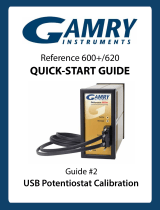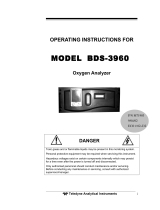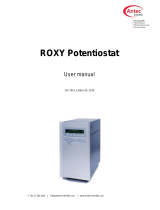Metrohm 946 Portable VA Analyzer (SPE) Owner's manual
- Category
- Measuring, testing & control
- Type
- Owner's manual
This manual is also suitable for

946 Portable VA Analyzer
2.946.00x0
Manual
8.946.8003EN


Metrohm AG
CH-9100 Herisau
Switzerland
Phone +41 71 353 85 85
Fax +41 71 353 89 01
www.metrohm.com
946 Portable VA Analyzer
2.946.00x0
1.0
Manual
8.946.8003EN 2019-05-31 zu

Technical Communication
Metrohm AG
CH-9100 Herisau
This documentation is protected by copyright. All rights reserved.
This documentation has been prepared with great care. However, errors
can never be entirely ruled out. Please send comments regarding possible
errors to the address above.

■■■■■■■■■■■■■■■■■■■■■■ Table of contents
■■■■■■■■ III
Table of contents
1 Introduction 1
1.1 Instrument description ......................................................... 1
1.2 Intended use ......................................................................... 1
1.3 Safety instructions ................................................................ 2
1.3.1 General notes on safety ........................................................... 2
1.3.2 Electrical safety ........................................................................ 2
1.3.3 Recycling and disposal ............................................................. 3
1.4 Symbols and conventions .................................................... 3
2 Overview of the instrument 5
2.1 Potentiostat ........................................................................... 5
2.2 Measuring stand scTRACE Gold .......................................... 6
2.3 Measuring stand SPE ............................................................ 7
3 Overview of the software 9
4 Installation 14
4.1 Unpacking and inspecting the instrument ....................... 14
4.1.1 Packaging .............................................................................. 14
4.1.2 Checks .................................................................................. 14
4.1.3 Operation site ........................................................................ 14
4.2 Hardware installation ......................................................... 15
4.2.1 Stirrer .................................................................................... 15
4.2.2 scTRACE Gold electrode ......................................................... 15
4.2.3 Screen-printed electrode (SPE) ............................................... 16
4.2.4 Assembling the measuring stand ........................................... 18
4.2.5 Connecting the measuring stand and the potentiostat ........... 19
4.3 Power supply ...................................................................... 20
4.3.1 Charging the battery with power supply unit ......................... 21
4.3.2 Charging the battery via USB connector (PC) .......................... 21
4.4 Connecting the software with the instrument ................ 22
5 Operation 23
5.1 Basic software operation ................................................... 23
5.1.1 Loading and saving a file ....................................................... 23
5.1.2 Running a determination ....................................................... 25
5.1.3 Printing of result and method ................................................ 27
5.1.4 Reevaluating a determination ................................................ 28

Table of contents ■■■■■■■■■■■■■■■■■■■■■■
IV ■■■■■■■■
5.2 Carrying out the determination of As(total) according
to Application Bulletin 416 ................................................ 33
5.2.1 General operation .................................................................. 33
5.2.2 Initial electrode preparation ................................................... 35
5.2.3 Running the determination of As(total) .................................. 36
5.2.4 Cleaning of the scTRACE Gold electrode ................................ 38
6 Maintenance 40
6.1 Removing the scTRACE Gold ............................................. 40
6.2 Removing the screen-printed electrode ........................... 41
6.3 Removing the stirrer ........................................................... 42
6.4 Cleaning the instrument .................................................... 43
7 Troubleshooting 45
7.1 General rules for voltammetric trace analysis .................. 45
7.1.1 Sampling ............................................................................... 45
7.1.2 Measuring solution ................................................................ 45
7.1.3 Quantification ....................................................................... 46
7.2 Hardware problems ............................................................ 46
7.2.1 ............................................................................................. 46
7.3 Application problems ......................................................... 48
7.3.1 ............................................................................................. 48
7.4 Some voltammetric troubles in detail ............................... 60
7.4.1 Linear working range ............................................................. 60
7.4.2 Potential range of an scTRACE Gold electrode ........................ 61
7.5 Dummy cell test .................................................................. 66
8 Technical specifications 68
8.1 Potentiostat ........................................................................ 68
8.2 Measuring stand ................................................................. 69
8.3 Stirrer ................................................................................... 69
8.4 I/O connector ...................................................................... 70
8.5 Safety specifications ........................................................... 70
8.6 Ambient temperature ......................................................... 70
8.7 Reference conditions .......................................................... 70
8.8 Connection .......................................................................... 71
9 Accessories 72
Index 73

■■■■■■■■■■■■■■■■■■■■■■ Table of figures
■■■■■■■■ V
Table of figures
Figure 1 946 Portable VA Analyzer - potentiostat front view ............................ 5
Figure 2 946 Portable VA Analyzer - potentiostat rear view ............................. 5
Figure 3 946 Portable VA Analyzer - scTRACE Gold measuring stand over-
view .................................................................................................. 6
Figure 4 946 Portable VA Analyzer - SPE measuring stand overview ................. 7
Figure 5 Details SPE holder .............................................................................. 8
Figure 6 Portable VA Analyzer software - overview (default workplace lay-
out) ................................................................................................... 9
Figure 7 Assembly of stirrer ........................................................................... 15
Figure 8 Assembly of scTRACE Gold electrode ............................................... 15
Figure 9 Assembly of screen-printed electrode .............................................. 16
Figure 10 Assembly of measuring stand .......................................................... 18
Figure 11 946 Portable VA Analyzer - potentiostat connected to measuring
stand ............................................................................................... 19
Figure 12 Operation of measuring stand ......................................................... 34
Figure 13 Remove scTRACE Gold electrode ..................................................... 40
Figure 14 Remove screen-printed electrode ..................................................... 41
Figure 15 Remove stirrer ................................................................................. 43
Figure 16 Good and bad standard addition curves .......................................... 61
Figure 17 Influence of chloride concentration on the background current of the
scTRACE Gold electrode. (Measuring solution c(H2SO4) = 1 mmol/L with
5, 50 and 500 mmol/L KCl) .............................................................. 62
Figure 18 Influence of oxygen on the background current of the scTRACE Gold
electrode. (Measuring solution: c(H2SO4) = 1 mmol/L, c(KCl) = 50
mmol/L) .......................................................................................... 64
Figure 19 Influence of pH on the background current of the scTRACE Gold elec-
trode. .............................................................................................. 65
Figure 20 946 Portable VA Analyzer - potentiostat connected to the dummy
cell .................................................................................................. 66


■■■■■■■■■■■■■■■■■■■■■■ 1 Introduction
■■■■■■■■ 1
1 Introduction
This manual gives a comprehensive description of the installation and
operation of the 946 Portable VA Analyzer.
NOTICE
Detailed application descriptions in form of Application Notes and
Application Bulletins can be requested from the local Metrohm rep-
resentative or downloaded from https://www.metrohm.com.
1.1 Instrument description
The 946 Portable VA Analyzer is designed for mobile use. The hardware
consists of the potentiostat and the measuring stand connected via a sin-
gle cable. The measuring stand is the wet chemical part. It includes the
electrochemical sensor, which combines working, reference and auxiliary
electrode, and a stirrer for stirring the measuring solution. The potentio-
stat is the electronic hardware to run the voltammetric measurement and
the stirrer. The instrument is controlled by the Portable VA Analyzer soft-
ware. The communication between software and hardware takes place via
USB cable.
1.2 Intended use
The 946 Portable VA Analyzer is designed for the voltammetric determina-
tion of samples in the area of trace analysis. A potential application area
is:
■Determination of heavy metals, e.g. arsenic, mercury, copper or lead,
by stripping voltammetry using scTRACE Gold electrode.
The instrument is suitable for processing various chemicals. Therefore, the
use of the 946 Portable VA Analyzer requires the user to have basic knowl-
edge and experience in handling toxic and caustic substances.
CAUTION
Neither the measuring stand nor the electrodes are resistant against
organic solvents. Therefore, no organic solvents or other flammable
substances should be used with the instrument.

1.3 Safety instructions ■■■■■■■■■■■■■■■■■■■■■■
2■■■■■■■■
1.3 Safety instructions
1.3.1 General notes on safety
WARNING
Operate this instrument only according to the information contained in
this documentation.
This instrument left the factory in a flawless state in terms of technical
safety. To maintain this state and ensure non-hazardous operation of the
instrument, the following instructions must be observed carefully.
1.3.2 Electrical safety
The electrical safety when working with the instrument is ensured as part
of the international standard IEC 61010.
WARNING
Only personnel qualified by Metrohm are authorized to carry out service
work on electronic components.
Supply voltage
WARNING
An incorrect supply voltage can damage the instrument.
Only operate this instrument with a supply voltage specified for it (see
bottom of the instrument).
Protection against electrostatic charges
WARNING
Electronic components are sensitive to electrostatic charges and can be
destroyed by discharges.
Do not fail to pull the power cord out of the power socket before you
set up or disconnect electrical plug connections at the rear of the
instrument.

■■■■■■■■■■■■■■■■■■■■■■ 1 Introduction
■■■■■■■■ 3
1.3.3 Recycling and disposal
This product is covered by European Directive 2012/19/EU, WEEE – Waste
Electrical and Electronic Equipment.
The correct disposal of your old instrument will help to prevent negative
effects on the environment and public health.
More details about the disposal of your old instrument can be obtained
from your local authorities, from waste disposal companies or from your
local dealer.
1.4 Symbols and conventions
The following symbols and styles are used in this documentation:
Cross-reference to figure legend
The first number refers to the figure number, the sec-
ond to the instrument part in the figure.
Instruction step
Carry out these steps in the sequence shown.
Method Dialog text, parameter in the software
File ▶ New Menu or menu item
[Next] Button or key
Warning
This symbol draws attention to a possible life hazard
or risk of injury.
Warning
This symbol draws attention to a possible hazard due
to electrical current.
Warning
This symbol draws attention to a possible hazard due
to heat or hot instrument parts.
Warning
This symbol draws attention to a possible biological
hazard.
Caution
This symbol draws attention to a possible damage of
instruments or instrument parts.

1.4 Symbols and conventions ■■■■■■■■■■■■■■■■■■■■■■
4■■■■■■■■
Note
This symbol marks additional information and tips.

■■■■■■■■■■■■■■■■■■■■■■ 2 Overview of the instrument
■■■■■■■■ 5
2 Overview of the instrument
The following figures show details of the potentiostat and the measuring
stand of the 946 Portable Analyzer.
2.1 Potentiostat
Figure 1 946 Portable VA Analyzer - potentiostat front view
1Status LEDs
Power on
Measurement running
Battery level low
2Electrode cable connector
Connection socket for the cable connection
between potentiostat and measuring stand
Figure 2 946 Portable VA Analyzer - potentiostat rear view
1Reset button 2I/O cable connector
Connection socket for the optional I/O con-
troller cable (6.02135.010)
3ON/OFF button 4Type B mini USB connector
Connection socket for power supply and
data transmission

2.2 Measuring stand scTRACE Gold ■■■■■■■■■■■■■■■■■■■■■■
6■■■■■■■■
2.2 Measuring stand scTRACE Gold
Figure 3 946 Portable VA Analyzer - scTRACE Gold measuring stand
overview
1Base plate (6.02708.020) 2O-ring (6.01408.000)
3Measuring vessel (6.01412.000) 4Transparent ring (6.02708.030)
5Pipetting opening 6Stirrer (6.01204.000)
7Measuring head scTRACE Gold
(6.01256.010)
8Electrode cable connector
Connection socket for the cable connection
between measuring stand and potentiostat
9O-ring (6.01408.000) 10 scTRACE Gold (6.1258.000)

■■■■■■■■■■■■■■■■■■■■■■ 2 Overview of the instrument
■■■■■■■■ 7
2.3 Measuring stand SPE
Figure 4 946 Portable VA Analyzer - SPE measuring stand overview
1Base plate (6.02708.020) 2O-ring (6.01408.000)
3Measuring vessel (6.01412.000) 4Transparent ring (6.02708.030)
5Pipetting opening 6Stirrer (6.01204.000)
7Measuring head SPE (6.01256.020) 8Electrode cable connector
Connection socket for the cable connection
between measuring stand and potentiostat
9O-ring (6.01408.000) 10 SPE holder
11 SPE (screen-printed electrode)

2.3 Measuring stand SPE ■■■■■■■■■■■■■■■■■■■■■■
8■■■■■■■■
Figure 5 Details SPE holder
1Shaft SPE holder 2Electrical connector for SPE
Connection socket for the screen-printed
electrode
3Positioning support 4Silicone seal for SPE electrode shaft
(6.1244.060)
5Supporting ring for SPE electrode shaft
(6.1241.210)
6Nut for SPE electrode shaft
(6.1241.200)

■■■■■■■■■■■■■■■■■■■■■■ 3 Overview of the software
■■■■■■■■ 9
3 Overview of the software
The following gives an overview of the software windows and menu func-
tions.
NOTICE
More details about the software and method parameters can be found
in the Portable VA Analyzer software manual (8.0105.8002EN).
Figure 6 Portable VA Analyzer software - overview (default workplace
layout)
1Menu bar 2Toolbar
3Run subwindow 4Messages subwindow
5Status bar 6Live curve
7Graphics subwindow 8Results subwindow
9Curves subwindow

■■■■■■■■■■■■■■■■■■■■■■
10 ■■■■■■■■
Menu bar (6-1)
File Load and save a method.
Load and save a determination.
Reprocess the curve evaluation.
Devices Connect / disconnect the potentiostat.
Start / Hold / Stop the determination.
View Selections regarding the general appearance of the curves subwindows, such as
scaling, labels, and background color.
Selection of the workplace layout.
Curves Selections regarding appearance of curves, such as name, visibility, and color.
Export functions for determination curves.
Method Open the dialog window to edit method or determination parameters.
Reports Create PDF report
Language Select the software language English or Chinese
Help Information regarding the device.
Information regarding the software version.
Link to the PDF file of the manual.
Toolbar (6-2)
New method Load and open a method with default square-wave parameters.
Load determination Opens the dialog window to load an existing determination file.
By default determinations are saved in the folder %USERPROFILE%\Docu-
ments\Metrohm\Portable VA Analyzer\Determination.
Example determinations can be found in the folder %USERPROFILE%\Docu-
ments\Metrohm\Portable VA Analyzer\Examples\Determinations.
Load method Opens the dialog window to load an existing method file.
By default methods are saved in the folder %USERPROFILE%\Documents
\Metrohm\Portable VA Analyzer\Method.
Example methods can be found in the folder %USERPROFILE%\Documents
\Metrohm\Portable VA Analyzer\Examples\Methods.

■■■■■■■■■■■■■■■■■■■■■■ 3 Overview of the software
■■■■■■■■ 11
Connect Establish a connection between the software and the instrument via USB (see
chapter 4.4, page 22).
Inactive when an instrument is connected.
Disconnect Disconnect the software from the instrument.
Inactive when no instrument is connected.
Start Start the determination.
Inactive when no instrument is connected.
Hold Hold the determination. Click the button again to continue.
Inactive when no instrument is connected.
Stop Stop the determination.
Inactive when no instrument is connected.
Default workplace Change the view of the workplace to default.
This layout shows Live curve and Curves in separate subwindows.
■The Live curve subwindow is only displayed when an instrument is con-
nected.
■The Curves subwindow can have up to 5 tabs.
– The tab Curves shows an overlay of voltammograms belonging to
the determination.
– The tab(s) 'Substance name' calibration show the calibration curve
for a substance. Each calibration curve will be displayed on an individ-
ual tab.
Tabs workplace Change the view of the workplace to tabs.
This layout has only one subwindow Curves with a maximum of 6 tabs.
■The tab Live curve is only displayed when an instrument is connected.
■The tab Curves shows an overlay of voltammograms belonging to the deter-
mination.
■The tab(s) 'Substance name' calibration show the calibration curve for a
substance. Each calibration curve will be displayed on an individual tab.
Mosaic workplace Change the view of the workplace to a mosaic.
This layout shows all curves in individual subwindows. The actual layout
depends on the number of calibration curves displayed.
■The Live curve subwindow is only displayed when an instrument is con-
nected.
■The Curves subwindow shows an overlay of voltammograms belonging to
the determination.

■■■■■■■■■■■■■■■■■■■■■■
12 ■■■■■■■■
■The calibration curve of each substance defined in the method is shown in
an individual subwindow with the name 'Substance name' calibration.
Edit method parame-
ters Open the dialog window to edit method or determination parameters. The
parameters can be found on four tabs:
■General
General settings for the determination, such as information on sample identi-
fier, user name and sensor as well as selection of documentation.
■Determination
Settings related to the execution of the determination, such as sample and
total volume, stirring rate and time, blank value correction and number of
replications and additions.
■Voltammetric
Settings related to the voltammetric measurement. Exact parameters depend
on the chosen measuring mode. Available measuring modes: Square wave,
Linear sweep and Differential pulse.
■Evaluation
Settings related to data processing, peak recognition and calibration.
Reprocess Reprocess the curve evaluation after deactivating individual curves or editing
base points in the Results subwindow. Details on the reevaluation of peaks can
be found in Chapter 5.1.4 Reevaluating a determination (page 28).
Create PDF Open the dialog window to select the report elements which should be printed
in a PDF report.
Run subwindow (6-3)
Display of the general method sequence and the progress of the determi-
nation
Messages sub-
window
(6-4)
Display of messages which stop the process of the determination and
require actions by the operator, e.g. addition of standard solution.
Status bar (6-5)
Display of the potentiostat status.
1. Connection status: Connected / Disconnected
2. Instrument type (only displayed when connected): 19460010
3. Potentiostat status (only displayed when connected): Stopped / Run-
ning
4. Status of the voltammetric measurement: Potential / Equilibration /
Measuring
Page is loading ...
Page is loading ...
Page is loading ...
Page is loading ...
Page is loading ...
Page is loading ...
Page is loading ...
Page is loading ...
Page is loading ...
Page is loading ...
Page is loading ...
Page is loading ...
Page is loading ...
Page is loading ...
Page is loading ...
Page is loading ...
Page is loading ...
Page is loading ...
Page is loading ...
Page is loading ...
Page is loading ...
Page is loading ...
Page is loading ...
Page is loading ...
Page is loading ...
Page is loading ...
Page is loading ...
Page is loading ...
Page is loading ...
Page is loading ...
Page is loading ...
Page is loading ...
Page is loading ...
Page is loading ...
Page is loading ...
Page is loading ...
Page is loading ...
Page is loading ...
Page is loading ...
Page is loading ...
Page is loading ...
Page is loading ...
Page is loading ...
Page is loading ...
Page is loading ...
Page is loading ...
Page is loading ...
Page is loading ...
Page is loading ...
Page is loading ...
Page is loading ...
Page is loading ...
Page is loading ...
Page is loading ...
Page is loading ...
Page is loading ...
Page is loading ...
Page is loading ...
Page is loading ...
Page is loading ...
Page is loading ...
-
 1
1
-
 2
2
-
 3
3
-
 4
4
-
 5
5
-
 6
6
-
 7
7
-
 8
8
-
 9
9
-
 10
10
-
 11
11
-
 12
12
-
 13
13
-
 14
14
-
 15
15
-
 16
16
-
 17
17
-
 18
18
-
 19
19
-
 20
20
-
 21
21
-
 22
22
-
 23
23
-
 24
24
-
 25
25
-
 26
26
-
 27
27
-
 28
28
-
 29
29
-
 30
30
-
 31
31
-
 32
32
-
 33
33
-
 34
34
-
 35
35
-
 36
36
-
 37
37
-
 38
38
-
 39
39
-
 40
40
-
 41
41
-
 42
42
-
 43
43
-
 44
44
-
 45
45
-
 46
46
-
 47
47
-
 48
48
-
 49
49
-
 50
50
-
 51
51
-
 52
52
-
 53
53
-
 54
54
-
 55
55
-
 56
56
-
 57
57
-
 58
58
-
 59
59
-
 60
60
-
 61
61
-
 62
62
-
 63
63
-
 64
64
-
 65
65
-
 66
66
-
 67
67
-
 68
68
-
 69
69
-
 70
70
-
 71
71
-
 72
72
-
 73
73
-
 74
74
-
 75
75
-
 76
76
-
 77
77
-
 78
78
-
 79
79
-
 80
80
-
 81
81
Metrohm 946 Portable VA Analyzer (SPE) Owner's manual
- Category
- Measuring, testing & control
- Type
- Owner's manual
- This manual is also suitable for
Ask a question and I''ll find the answer in the document
Finding information in a document is now easier with AI
Related papers
Other documents
-
Lovibond Single Method SD 50 - pH User manual
-
Lovibond Single Method SD 335 - Conductivity User manual
-
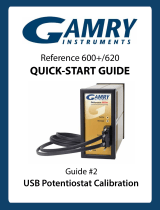 Gamry Instruments Reference 600 User guide
Gamry Instruments Reference 600 User guide
-
 Thermo Fisher Scientific Barnstead Smart2Pure 3LPH and 6LPH System Reference guide
Thermo Fisher Scientific Barnstead Smart2Pure 3LPH and 6LPH System Reference guide
-
CEM Discover SP-D 10/35 Owner's manual
-
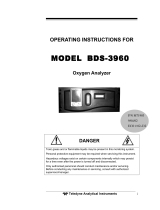 Teledyne BDS-3960 User manual
Teledyne BDS-3960 User manual
-
 Vzor MAPK-302E Operating instructions
Vzor MAPK-302E Operating instructions
-
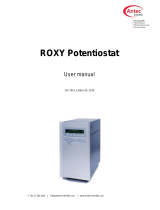 Antec Scientific ROXY 210 User manual
Antec Scientific ROXY 210 User manual
-
CEM Discover SP-D Clinical Owner's manual
-
CEM Blade Owner's manual