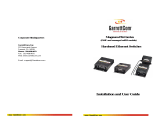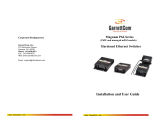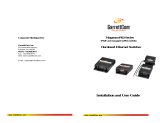Page is loading ...

Siemens Industry, Inc.
Building Technologies Division
P/N 315-048553-5
12 Amp Power Supply Extender for NCCNT WAN
Installation Instructions
Model PSX-12
Figure 1
PSX-12 12 Amp Power Supply Extender
INTRODUCTION The Model PSX-12 from Siemens Industry, Inc., is a high current power supply
extender. The power supply extender works in conjunction with the PSC-12 power
supply to provide an additional 12A of regulated 24VDC for internal or external system
use.
Up to three PSX-12 modules may be
connected to one PSC-12 power
supply and one set of batteries.
The PSX-12 has a microprocessor-
controlled transfer circuit that
allows it to switch the system
power to stand-by batteries
during loss or reduction of
the AC power.
The PSX-12 incorporates
a 18A circuit breaker on
the battery input
The PSX-12 communi-
cates directly to the NCC
to report fault conditions
and allows the NCC to
query the status of the
power supply extender.
The PSX-12 mounts at
the back of the COM-1
enclosure and occupies one location on the studs in the backbox or on the optional
CAB-MP Mounting Plate.
Features The PSX-12 features are as follows:
• Universal AC power input 120VAC-240VAC @60Hz / 50Hz
• Off-line Switch Mode Power Converter
• Power Factor Correction
• Total Output power of 12A@24VDC
• Two separate power output terminals: one power limited terminal with 4A
max @ 24VDC capacity and one non-power limited terminal with 12A max @
24VDC capacity (total not to exceed 12A)
firealarmresources.com

Siemens Industry, Inc.
Building Technologies Division
P/N 315-048553-52
• Both output terminals have current measurement capability
• Auto resettable current protection circuits for overload and short circuit
• Access to CC-5 System bus
• Communicates via HNET protocol
OPERATION The PSX-12 occupies one network address in the HNET network and has three functional
components: the Controller, the Power Supply Extender and the Interface Board.
The Controller monitors the status of the Power Supply Extender (loss of network
communication, 24VDC terminal overload and the status of the battery).
The Power Supply Extender has an Off-line switch mode power converter and power
factor correction circuit to improve conductive RF emission at low frequency. It is
designed to take voltage inputs of 120VAC-240VAC at 50Hz/60Hz and has one
resettable circuit breaker that can also be used as a battery power switch.
The Interface Board provides diagnostics LEDs, system connections and the terminal
connections on the PSX-12.
Terminal Blocks, The PSX-12 has one reset switch, six LEDs, three address switches, one circuit
breaker, two terminal blocks, two terminal connections and two 60 pin flat ribbon
connections as shown in Figure 2.
A reset switch is located on the top of the front panel. Pushing the reset switch re-
initializes the PSX-12 operation.
The LEDs located at the top left of the module and are defined as follows:
POWER - (Green) Normally ON. When illuminated, indicates
that the PSX-12 is powered from the AC
mains. When flashing, indicates that the
PSX-12 is powered from the battery.
MODULE FAIL - (Yellow) Normally OFF. When illuminated indicates
that the module microprocessor has failed.
CAN FAIL - (Yellow) Normally OFF. Not used in this applica-
tion.
HNET FAIL - (Yellow) Normally OFF. When illuminated, indicates
that the HNET communication with the
PSX-12 has terminated and the card goes
to degrade mode (applicable only when
the card resides in the HNET network).
24V 12A FAIL - (Yellow) Normally OFF. When illuminated, indicates
that the 24VDC non-power limited output
has a trouble condition or the PSX-12 has
disconnected the 24VDC output due to
current overload or short circuit.
Controls and Indicators
firealarmresources.com

Siemens Industry, Inc.
Building Technologies Division
P/N 315-048553-53
24V 4A FAIL - (Yellow) Normally OFF. When illuminated, indicates that the
24VDC power limited output has a trouble condition or the
PSX-12 has disconnected the 24VDC power output due to
current overload or short circuit.
Three rotary dial switches located directly below the LEDs are used to set
the HNET network address of the PSC-12.
The terminal blocks of the PSX-12 are defined as follows (refer to Figure 2):
TB4 24VDC Non-Power Limited Output Terminal. This terminal is
non-power limited and can supply up to 12A. When the
current draw is exceeded, it shuts down, lights its associ-
ated LED and sends a fault condition to the NCC.
This output is normally connected to the input terminals of the CC-5. All
wiring must be in accordance with Article 760 of NEC or local building
codes. (See Figure 2.)
Output Voltage: 24VDC +10%, -15%
Output Current: 12A max
TB4-1: (+) terminal
TB4-2: (-) terminal
The total cumulative sum of the 24VDC output (power limited +
non-power limited) must not exceed 12A. Over current draw
will initiate a PSX-12 shut down.
The main AC power line must be turned OFF prior to installation.
P9 Connects the back-up battery to the PSX-12.
Always apply AC power first followed by the battery.
P12 AC input connector from the PTB, terminals P4 or P5.
60-pin Connects the PSX-12 to the system. It is a straight- through
connection between the two connectors. It contains the
communication signals and system signal bus that is necessary
for the proper operation of the system.
These connectors are power limited. If the PSX-12 is located in
a different row in the enclosure, an optional extended ribbon
cable, Model BCL (P/N 500-633997), must be used.
Figure 2
Terminal Blocks, Controls and Indicators
24V 12A FAIL
24V 4A FAIL
MODULE FAIL
HNET FAIL
CAN FAIL
RESET
POWER
PSX-12
1
1
+
+
+
_
_
_
2
2
H
N
GND
P9 P12
TB3
TB4
DO NOT
USE
AC
CONNECTION
(INPUT)
NON- POWER
LIMITED OUTPUT
(24VDC @ 12A Max.)
REGULATED
BATTERY
CONNECTION
TO PSC-12,
PSX-12 OR CC-5
TO PSC-12,
PSX-12 OR CC-5
BATTERY
CIRCUIT
BREAKER
OFF
O—
ON
HNET/CAN
NOTE:
Positive and negative ground fault
detected at:
<50K ohms for TB3 terminals 1,2.
<60K ohms for TB4 terminals 1,2.
firealarmresources.com

Siemens Industry, Inc.
Building Technologies Division
P/N 315-048553-54
TOP
TOP THREADED POSTS
BOTTOM THREADED POSTS
POSITION 1 POSITION 3 POSITION 4
POSITION 2
POSITION 1 POSITION 3 POSITION 4
POSITION 2
CAB-MP
Figure 3
Location Of The PSX-12 On The Optional CAB-MP
PRE-INSTALLATION The PSX-12 installation kit has the following components:
STNENOPMOCTIKNOITALLATSNI
tiKBTP/21-CSP21-XSP)ylnO(BTP
swercSspillihP"½23-01#ruoF
)21-CSProf(
swercSspillihP"½23-01#ruoF
)21-XSProf(
)BTProf(stuNxeH01#ruoF stuNxeH01#ruoF
,ylbmessAeriWCA
462431-006N/P
,ylbmessAeriWCA
462431-006N/P
,ylbmessAeriWyrettaB
349336-564N/P
,ylbmessAeriWyrettaB
349336-564N/P
tiKnoisrevnoCelbaCyrettaB
222436-545N/P
,elbaCnobbiRtalFnip-06
630331-555N/P
The following part is optional:
• If the PSX-12 is not located in the same row in the backbox (or on the same
CAB-MP) as the CC-5, an extended 60 pin flat ribbon cable, Model BCL (P/N
500-633997), is required.
The following components must be set prior installing the module in the enclosure:
Verify that the dedicated circuit breaker for the PSX-12 is turned OFF at the mains.
•Battery Circuit Breaker: Set this circuit breaker to the OFF position.
•Network Address Switch: Set the three-digit HNET network address for the
PSX-12 using the three rotary dial address switches located below the LEDs
on the front panel. (Refer to Figure 2 for the location of the switches.) The
address for the PSX-12 must be the same as the address selected for it in
the Zeus Programming Tool. To set the address, turn the pointers on each of
the three dials to the numbers for the selected address. For example, if the
address is 123, set the pointer for the HUNDREDS dial to “1”, set the pointer
for the TENS dial to “2”, and set the pointer for the ONES dial to “3”. The range
of allowable addresses is from 001 to 251 (leading zeros must be used).
INSTALLATION
Remove all system power
before installation, first battery
then AC. (To power up, connect
the AC first, then the battery.)
The PSX-12 mounts on the
Mounting Plate (CAB-MP). The
Mounting Plate may be located
either “IN” or “OUT” of the
enclosure to perform this
installation procedure. If the
Mounting Plate is located “IN”
the enclosure you will have to
gain access to it by opening
the enclosure Inner and Outer
doors. If the Mounting Plate is
located outside of the enclo-
sure, place it in front of you so
that the word “TOP” is at the
top and away from you.
firealarmresources.com

Siemens Industry, Inc.
Building Technologies Division
P/N 315-048553-55
The PSX-12 can occupy any
position in one row in the
backbox or on the mounting
plate, but it should be installed
in the row and position that is
located directly above the PTB
to which it is connected.
(Refer to Figures 3 and 5).
When the PSX-12 is mounted
correctly on the optional
Mounting Plate it will be flush
on the top, bottom, and right
with the Mounting Plate and
the mounting screw holes of
the PSX-12 will align with the
threaded posts.
1. Install four 10-32 screws
in the threaded posts at
the mounting position. Screw each of the 10-32 screws into the threaded posts
5-6 turns.
2. Place the PSX-12 over the four screws on the Mounting Plate and slide it down or
towards you to rest on the four screws. (Refer to Figure 4.) When the PSX-12 is in
the correct position it will be flush with the top, bottom and right side of the
Mounting Plate.
3. Tighten the four screws.
WIRING The PSX-12 has removable terminal
blocks and connectors at the top
and bottom of the module. The
terminal block at the top of the PSX-
12 is power limited. The terminals
and connectors at the bottom of the
PSX-12 are non-power limited.
(Refer to Figure 5.)
Use a separate or dedicated circuit
breaker and run the earth ground
from a suitable source to the PSX-
12. Check local requirements.
Conduit is not an acceptable Earth
Ground Conductor.
TOP
SLIDE DOWN UNTIL
FLUSH ON TOP,
RIGHT, AND BOTTOM
CAB-MP PSX-12
Figure 4
Mounting The PSX-12 On The Optional CAB-MP
Figure 5
PSX-12 Wiring In The CAB Enclosures
firealarmresources.com

Siemens Industry, Inc.
Building Technologies Division
P/N 315-048553-56
Figure 6
Battery And AC Power Connection Diagram For PSC-12/PSX-12
(Maximum Configuration)
firealarmresources.com

Siemens Industry, Inc.
Building Technologies Division
P/N 315-048553-57
Wire in accordance with local codes and Article 760 of the NEC, NFPA latest edition.
In compliance with NEC, all power limited fire protective signaling conductors must
be separated a minimum of a 1/4" from all of the following wiring located within a
control panel:
• Electric light
•Power
• Class 1 or non-power limited fire protective signaling conductor
Refer to the CAB2-BB Installation Instructions, P/N 315-033009 for wiring require-
ments to comply with NEC codes and Figure 6 for battery and AC power connections.
Power Supply Load Calculations
To ensure that the PSX-12 power supply is not overloaded, use the form and follow
the procedure listed below.
MROFNOITALUCLACDAOLYLPPUSREWOP
/draC
eludoM ytitnauQ
tnerruCV42lanimreTwercS
eludoM/draCreP CDV42latoT tnerruC
4-BUHAm0040
C-CIN00
deecxetontsuM( nispmA5 21,ybdnats )mralAnispmA
1. Enter the quantity of each card/module in the enclosure.
2. Calculate both the 24VDC and 6.2VDC loads for each row.
3. Total the Active 24VDC and Active 6.2VDC columns.
4. Ensure that both totals are within the power supply output ratings.
Battery Power Make sure that the battery circuit breaker is in the OFF position.
Use either 14 or 12 AWG for battery connection.
Battery backup is required for compliance to UL864. (15 amp hours is the minimum
size and 100 amp hours is the maximum size of the battery for the PSX-12).
firealarmresources.com

Siemens Industry, Inc.
Building Technologies Division
Florham Park, NJ
Siemens Building Technologies, Ltd.
Fire Safety & Security Products
2 Kenview Boulevard
Brampton, Ontario
L6T 5E4 Canada
P/N 315-048553-5
Battery Connections When BTX-1, BTX-2 or BTX-3 batteries are required, connect them to the system with
the two quick disconnects provided. Follow the steps listed below.
1. Attach one quick disconnect to the positive battery
terminal and one quick disconnect to the negative
battery terminal with the 10-32 x 3/4” screws and
lock nuts supplied with the PSC-12.
2. Attach the red battery wire to the quick disconnect
on the positive terminal and the black battery wire
to the quick disconnect on the negative terminal.
egatloVtupnIzH05/zH06@CAV021
tnerruCtupnICAV021@.xaMA5.3
tnerruCV42lanimreTwercS
.xaMA4:detimiLrewoP
.xaMA21:detimiLrewoP-noN
tnerruCybdnatSV42Am051
BTX-1, BTX-2 OR BTX-3
BATTERIES
+
+
-
-
QUICK
DISCONNECT
(2 PLACES)
Figure 7
Wiring BTX-1/-2/-3 Batteries To The PSX-12
ELECTRICAL RATINGS
firealarmresources.com
/