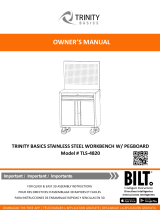Page is loading ...

OWNER’S MANUAL
TRINITY UNDERSINK ORGANIZER
Model # TBFC-2204/22042 (2-pack)

© 2018 TRINITY - 800.985.5506
Your TRINITY Undersink Organizer should include the following parts. Please inspect box contents to
ensure you have received all components.
If you are missing any parts, need assistance with assembly or have questions, please contact TRINITY
Customer Service: 800.985.5506 or customerservice@trinityii.com. Parts can also be requested online
at our customer center at www.trinityii.com.
You will need a Phillips screwdriver for assembly. A rubber mallet is also recommended.
Note: There are two options for installation:
1) In cabinet – go to page 2-3
2) On wire rack – go to page 4-6
PARTS LIST
LOWER DRAWER (1)
A
LEFT SLIDE (1)
B
RIGHT SLIDE (1)
C
D
F
UPPER DRAWER (1)
PLATE
SCREW (4)
G
CABINET
SCREW (4)
H
CABINET MOUNTING
TEMPLATE (1)
I
CONNECTOR (2)
RACK PLATE (4)
E
1
Used when installing in cabinet
Used when installing on wire rack

INSTALLATION INSTRUCTIONS – In Cabinet
Place CABINET MOUNTING TEMPLATE (G) inside your
cabinet. Using a pencil, mark the location to install the
CABINET SCREWS (F).
• Note: To ease the installation you can pre-drill small
holes at the marked locations.
Identify LEFT & RIGHT SLIDES (B) & (C).
• Note that the BACK end of each SLIDE (B) & (C) has a black tip
and the FRONT end does NOT.
Place LEFT & RIGHT SLIDES (B) & (C) in their proper orientation
and desired position inside the cabinet.
B (1) C (1) F (4)
G (1)
STEP 1
STEP 2
Extend the SLIDES (B) & (C) slightly and align the center of the oval slots to your marking in the cabinet.
Use the self-tapping CABINET SCREWS (F) to fasten the LEFT & RIGHT SLIDES (B) & (C) in your cabinet.
FRONT
BACK
© 2018 TRINITY - 800.985.5506
2

INSTALLATION INSTRUCTIONS – In Cabinet
A (1)
Align LOWER DRAWER (A) at the marked
location and push it into the clips of the LEFT &
RIGHT SLIDES (B) & (C).
Installation Suggestion: With the LOWER
DRAWER (A) resting on top of the clips, brace
the top of the LOWER DRAWER (A) with one
hand and, with a rubber mallet, lightly tap each
bottom corner of the LOWER DRAWER (A) to
secure the LOWER DRAWER (A) into the clips.
STEP 3
STEP 4
Remove the black caps from 2 corner posts of
the LOWER DRAWER (A). Insert the 2
CONNECTORS (H) into the posts of the bottom
basket. Place the UPPER DRAWER (I) on the
connectors.
Note: The UPPER DRAWER (I) can be
placed on the right hand side or the
left hand side.
I (1)H (2)
© 2018 TRINITY - 800.985.5506
3

© 2018 TRINITY - 800.985.5506
INSTALLATION INSTRUCTIONS – On Wire Rack
4
Rest LOWER DRAWER (A) on top of the CLIPS to ensure proper SLIDE spacing.
• Note: For ease of installation, do NOT clip the LOWER DRAWER (A) into the
LEFT & RIGHT SLIDES (B) & (C) until Step 4.
Position as such:
Identify LEFT & RIGHT SLIDES (B) & (C).
• Note that the BACK end of each SLIDE (B) & (C) has a black tip and the FRONT
end does NOT.
Place SLIDES (B) & (C) on desired wire shelf. Make sure the FRONT of the SLIDES
(B) & (C) is lined up with the FRONT of the shelf.
Line up the slides along the wires in the wire shelf to ensure they are straight.
Make sure the front edge of the WIRE DRAWER (A) lines up to the edge of the
shelf so they are flush.
B (1) C (1)
A (1)
STEP 1
STEP 2
FRONT
BACK
CLIPS should be on
the OUTSIDE.

INSTALLATION INSTRUCTIONS – On Wire Rack
© 2018 TRINITY - 800.985.5506
5
With a Phillips screwdriver, secure the SLIDES (B) & (C) to the wire shelf by
putting PLATE SCREWS (E) through the slots and fasten to the RACK
PLATES (D).
D (4) E (4)
STEP 3
Attach the LOWER DRAWER (A) to the clips in the LEFT and RIGHT SLIDES (B) & (C) until it clicks into
the clip.
Installation Suggestion: With the LOWER DRAWER (A) resting on top of the CLIPS, brace the top of the
LOWER DRAWER (A) with one hand and, with a rubber mallet, lightly tap each bottom corner of the
CLIPS to secure the LOWER DRAWER (A) into the CLIPS.
STEP 4

INSTALLATION INSTRUCTIONS – On Wire Rack
Remove the black caps from 2 corner posts of
the LOWER DRAWER (A). Insert the 2
CONNECTORS (H) into the posts of the bottom
basket. Place the UPPER DRAWER (I) on the
connectors.
Note: The UPPER DRAWER (I) can be
placed on the right hand side or the
left hand side.
I (1)H (2)
STEP 5
© 2018 TRINITY - 800.985.5506
6

Part Number Description
1) CSV-21-002-0618 Upper Drawer
2) CSV-04-001-0875 Connector
3) CSV-21-001-1118 Lower Drawer
4) ZSV-12-003-1575 Right Slide
5) ZSV-01-003-0420 Cabinet Screw
6) XWH-96-001-0001 Template
7) ZSV-01-004-0414 Plate Screw
8) ZSV-01-005-0428 Rack Plate
9) ZSV-12-004-1575 Left Slide
10) XBK-23-002-1210 Plastic Cap
TRINITY Customer Service provides the following replacement parts:
9
4
8
7
5
6
SERVICE PARTS LIST
2
1
3
10
© 2018 TRINITY - 800.985.5506
7

WARNINGS
1. Read and understand all instructions. Failure to follow all instructions may result in injury
and/or damage.
2. The warnings, cautions, and instructions discussed in this manual cannot cover all
possible conditions or situations that may occur. The user must always be aware of their
environment and ensure that they use the product in a safe and responsible manner.
3. Do NOT modify the product in any way. Unauthorized modification may impair the
function and/or safety of the product, and may affect the life of the product.
4. Check for damaged parts. Before using this product, carefully check that all parts are in
good condition, and that the product will operate properly and perform its intended
function. Check for damaged parts and any other conditions that may affect the operation
of this product. Replace damaged or worn parts, and never use this product with a damaged
part.
5. Do NOT overload the product. 2 drawers combined holds up to 50 lb with equal weight
distribution.
6. Do NOT allow children to climb or play in the drawers.
CARE AND MAINTENANCE
• Avoid harsh, abrasive cleaners, and other corrosive chemicals
• Keep dry and avoid damp environments
© 2018 TRINITY - 800.985.5506
8

Thank you for purchasing a TRINITY Undersink Organizer. In order to register your product and receive
streamlined customer service, please fill out the following Product Registration Form and (1) fax the
form to 310.347.4134 (2) complete the Product Registration Form online at www.trinityii.com or (3)
scan and email the form to customerservice@trinityii.com. Include a copy of your original receipt with
your submission.
First Name: Last Name:
Address:
City: State: Zip Code:
Email Address: Phone:
Product Model #: Purchase Date: / /
Location of Purchase:
Please rate the importance of each feature (1=least important; 10=most important)
Quality Price Size/Capacity Appearance Other
How did you hear about our product?
Magazine Ad Catalog Salesperson Word of Mouth
Internet Store Display Other
Marital Status: Single Married
Household Income: Below $50,000 $50,000-$150,000 $150,000+
Education: High School College Graduate School
Primary Residence: Own Rent
Comments/Suggestions:
PRODUCT REGISTRATION
© 2018 TRINITY - 800.985.5506
9

1 YEAR LIMITED WARRANTY
TRINITY Undersink Organizer
Model # TBFC-2204/22042
Trinity International Industries (“Trinity”) warrants to the original consumer purchaser (“Purchaser”) of the
TRINITY Undersink Organizer (“Product”) that each Product shall be free from defects in workmanship and
materials for a period of 1 year from the date of original purchase. Trinity’s obligation under this warranty
shall be limited to repair or replacement of, or adequate compensation for the Product which shall not be
greater than the amount of the purchase price of the Product, at the option of Trinity, during the warranty
period. All replaced parts and Products become the property of Trinity and must be returned to Trinity.
This warranty excludes normal wear and tear of the Product and its parts or components, and damage arising
from any of the following: negligent use or misuse of the Product, use contrary to this User’s Manual, or
alteration by any one other than Trinity. The warranty period of 1 year shall not be extended or renewed by
the repair or replacement of, or compensation for, the Product. Any warranty implied by applicable law is
limited in duration to one year from the date of purchase and is subject to the same conditions and
limitations as is provided for our express warranty.
Except as set forth herein, and to the extent of applicable there are no warranties on this Product either
express or implied, and Trinity disclaims all warranties including, but not limited to, any implied warranties of
merchantability, infringement or fitness for a particular purpose. No warranty or guarantee given by any
person, firm, or corporation with respect to this product shall be binding on Trinity.
If your Product is defective or otherwise requires service or parts, please call TRINITY Customer Service toll-
free at (800) 985-5506, between 5:00 a.m. and 5:00 p.m., PST. Please tell us which model you purchased,
the date of the purchase, and the problem with your Product. A copy of your original purchase receipt must
accompany your service request.
LIMITATION OF REMEDIES AND LIABILITY
Trinity (and its employees, officers, members, managers, affiliates an assigns) shall not be liable for any
incidental, consequential, special, indirect, remote, special or punitive damages for breach of any warranty,
express or implied, including, but not limited to, lost profits, lost savings, loss of anticipated benefits and
attorneys’ fees, which arise out of the purchase, use or inability to use the Product, whether arising out of
contract, negligence, strict tort, product liability, or any other legal theory on which a claim is based. As
noted above, to the extent damages are allowed by our express warranty or by applicable law, those
damages may not exceed the purchase price paid for the Product. Without limiting the foregoing Purchaser
assumes all risk and liability for loss, damage or injury to Purchaser and Purchaser’s property and to others
and their property arising out of the use, misuse, or inability to use this Product. This limited warranty shall
not extend to anyone other than the original purchaser of this product, is nontransferable and states your
exclusive remedy.
Some states do not allow the exclusion or limitation of incidental, consequential, special, or punitive
damages, so the above limitation or exclusion may not apply to you. The above warranty gives you specific
legal rights, and you may have other rights which vary from state to state.
© 2018 TRINITY - 800.985.5506
10

TRINITY Customer Service
TEL: 800.985.5506
FAX: 310.347.4134
EMAIL: customerservice@trinityii.com
Monday through Friday
5:00 AM – 5:00 PM (PST)
www.trinityii.com
QUESTIONS? NEED PARTS?
WE ARE HERE TO HELP!
Please feel free to contact us. There are no questions too small, or
any problems too big. We’re committed to providing our customers
with the highest level of service.
CONTACT US
/