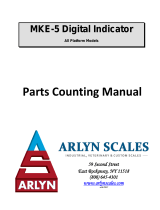Page is loading ...

Operating Instructions
METTLER TOLEDO
Excellence Plus XP Precision Balances


Po
wer Supply
Au
x
1 A
ux 2
RS
232
C
M
ET
TLER
TO
LED
O
F
F
M
ET
TLER
TO
LED
O
F
F
M
ET
TLER
TO
LED
O
F
F
F
F
XP 1mg
12
1
2
3
3
3
5
6
7
7
7
8
9
9
10
11
12
12
13
14
15
16
17
18
4
4
8
7
12
7
11
11
11
19
19
Overview of your Excellence Plus XP precision balance
1 Terminal (for details s. Section 5)
2 Display (Touch-sensitive “Touch Screen”)
3 Operating keys
4 SmartSens sensors
5 Type name
6 Glass draft shield
7 Weighing pan
8 Draft shield element
9 Level indicator / level sensor
10 Fastening point for anti-theft device
11 Safety foots (10 mg, 0.1 g + 1 g models)
12 Leveling screw
13 RS232C serial interface
14 Slot for second interface (optional)
15 Socket for AC adapter
16 Aux 1 (connection for “ErgoSens”, hand- or foot-switch)
17 Aux 2 (connection for “ErgoSens”, hand- or foot-switch)
18 Fastening for auxiliary display stand or terminal stand (optional)
19 Handle for operation of the draft-shield door
L-Weighing platform see Section 3

Contents
4
Contents
1 Getting to know your balance ........................................................................................................................11
1.1 Introduction ...............................................................................................................................................................11
1.2 Introducing the XP precision balances .........................................................................................................................11
1.3 Conventions and symbols used in these operating instructions ....................................................................................11
1.4 Safety first ..................................................................................................................................................................12
2 Setting up the balance (S and M weighing platforms) ..................................................................................... 13
2.1 Unpacking and checking the standard equipment .......................................................................................................13
2.1.1 Unpacking the draft shield ..........................................................................................................................................13
2.1.2 The following components are standard equipment: ....................................................................................................14
2.2 Setting up the balance ...............................................................................................................................................15
2.2.1 Installing the balance cable in the terminal .................................................................................................................15
2.2.2 Placing the terminal on the weighing platform .............................................................................................................16
2.2.2.1 Fastening the terminal to the terminal support with screws ..........................................................................................16
2.2.3 Installing the draft shield and weighing pan ................................................................................................................17
2.3 Selecting the location ................................................................................................................................................18
2.4 Power supply .............................................................................................................................................................19
2.5 Setting the reading angle and location of the terminal .................................................................................................19
2.5.1 Setting the reading angle ...........................................................................................................................................19
2.5.2 Removing the terminal and placing it within range of the weighing platform .................................................................20
2.6 Transporting the balance ............................................................................................................................................20
2.6.1 Transporting over short distances ................................................................................................................................20
2.6.2 Transporting over long distances .................................................................................................................................20
2.7 Weighing below the balance ......................................................................................................................................21
3 L-weighing platform of the XP precision balances ...........................................................................................22
3.1 Overview of your Excellence Plus XP with L-weighing platform ......................................................................................22
3.2 Setting up the balance with «L weighing platform» .......................................................................................................23
3.2.1 Standard equipment with L-weighing platform .............................................................................................................23
3.2.2 Setting up the balance with L-weighing platform .........................................................................................................23
3.2.2.1 Placing the terminal on the L-weighing platform ..........................................................................................................23
3.3 Selecting the location –> see Section 2.3 .................................................................................................................24
3.4 Power supply for the L-weighing platform ....................................................................................................................24
3.5 Setting the reading angle and location of the terminal with L-weighing platform ...........................................................25
3.5.1 Setting the reading angle –> see Section 2.5.1 .........................................................................................................25
3.5.2 Removing the terminal and placing it within range of the weighing platform .................................................................25
3.6 Transporting the balance with L-weighing platform ......................................................................................................26
3.6.1 Transporting over short distances ................................................................................................................................26
3.6.2 Transporting over long distances .................................................................................................................................26
3.7 Leveling the balance with L-weighing platform ............................................................................................................26
3.8 Technical data «L-weighing platform» ..........................................................................................................................28
3.8.1 General data L-weighing platform ...............................................................................................................................28
3.8.2 Model-specific data L-weighing platform .....................................................................................................................29
3.8.2.1 XP precision balances with readability of 0.1 g / 1 g, L-platform .................................................................................... 29
3.8.3 Dimensions XP precision balances with L-weighing platform ........................................................................................31

Contents
5
4 Your first weighing ........................................................................................................................................32
4.1 Switching the balance on and off ................................................................................................................................32
4.2 Leveling the balance (L-weighing platform see Section 3.8) .........................................................................................32
4.3 Performing a simple weighing.....................................................................................................................................34
5 Basic principles for using the terminal and the software ................................................................................. 35
5.1 Overview of the terminal .............................................................................................................................................35
5.2 The display ................................................................................................................................................................36
5.3 The software for your balance .....................................................................................................................................37
5.4 Typical operating sequence ........................................................................................................................................40
5.5 The security system of your balance ............................................................................................................................41
6 System settings ............................................................................................................................................42
6.1 Calling up the system settings ....................................................................................................................................42
6.2 Overview of the system settings ..................................................................................................................................42
6.3 Settings for adjustment and tests ................................................................................................................................43
6.3.1 Specifications for displaying recorded adjustment operations (adjustment history) .......................................................43
6.3.2 “ProFACT” fully automatic adjustment function ............................................................................................................44
6.3.3 Automatic adjustment using an external adjustment weight .........................................................................................45
6.3.4 Defining external adjustment weights ..........................................................................................................................45
6.3.5 Automatic adjustment testing using an external test weight..........................................................................................46
6.3.6 Defining external test weights .....................................................................................................................................46
6.3.7 Defining adjustment and test reports ...........................................................................................................................47
6.4 Balance Information ...................................................................................................................................................48
6.5 Standby (enery-saving function) .................................................................................................................................48
6.6 Date and time ............................................................................................................................................................49
6.7 Selecting peripheral devices .......................................................................................................................................50
6.8 Configuring the security system ..................................................................................................................................52
6.8.1 Changing the administrator ID and password ..............................................................................................................53
6.8.2 Performing a global balance reset ..............................................................................................................................53
6.8.3 Defining user access rights .........................................................................................................................................53
6.8.4 Recording security-related operations .........................................................................................................................54
6.8.5 Reminder function for changing the password .............................................................................................................55
6.8.6 Specifying the number of users ..................................................................................................................................55
6.9 Settings for the level sensor ........................................................................................................................................56
6.10 Printing the system settings ........................................................................................................................................57
7 User settings ................................................................................................................................................58
7.1 Calling up user-specific settings ..................................................................................................................................58
7.2 Overview of the user-specific settings ..........................................................................................................................58
7.3 Defining weighing parameters ....................................................................................................................................58
7.4 Entering user data ......................................................................................................................................................60
7.5 Terminal settings ........................................................................................................................................................61
7.6 Resetting user profile settings .....................................................................................................................................63
7.7 Printing user-specific settings .....................................................................................................................................63

Contents
6
8 The “Weighing” application ...........................................................................................................................64
8.1 Selecting the application ............................................................................................................................................64
8.2 Settings for the “Weighing” application........................................................................................................................64
8.2.1 Overview....................................................................................................................................................................64
8.2.2 Selecting function keys ...............................................................................................................................................66
8.2.3 Selecting “SmartTrac” .................................................................................................................................................67
8.2.4 Selecting information fields ........................................................................................................................................67
8.2.5 Specifications for automatic record printing .................................................................................................................68
8.2.6 Selecting weighing units ............................................................................................................................................68
8.2.7 Defining custom weighing units ..................................................................................................................................69
8.2.8 Defining the record ....................................................................................................................................................69
8.2.9 Specifications for manual record printing ....................................................................................................................72
8.2.10 Formatting the output data .........................................................................................................................................73
8.2.11 Defining IDs and record titles ......................................................................................................................................75
8.2.12 Specifications for processing bar code data ................................................................................................................76
8.2.13 Specifications for processing keyboard entries .............................................................................................................77
8.2.14 Settings for the “MinWeigh” function ...........................................................................................................................77
8.2.15 Defining and activating the tare memory .....................................................................................................................78
8.2.16 Settings for the automatic tare function .......................................................................................................................79
8.2.17 Settings for SmartSens and ErgoSens..........................................................................................................................79
8.3 Working with the “Weighing” application .....................................................................................................................80
8.3.1 Changing the resolution of the weighing result ............................................................................................................80
8.3.2 Tare options ...............................................................................................................................................................80
8.3.3 Working with the item counter ....................................................................................................................................81
8.3.4 Working with IDs ........................................................................................................................................................82
8.3.5 Weighing to a nominal value ......................................................................................................................................83
8.3.6 Working with the “MinWeigh” function .........................................................................................................................84
8.4 Adjusting the balance and testing adjustments............................................................................................................85
8.4.1 ProFACT fully automatic adjustment ............................................................................................................................85
8.4.2 Adjustment using the internal weight ..........................................................................................................................85
8.4.3 Adjustment using an external weight ...........................................................................................................................86
8.4.4 Testing adjustments using an internal weight ..............................................................................................................87
8.4.5 Testing adjustments using an external weight ..............................................................................................................88
8.4.6 Adjustment and test printouts (sample printouts) .........................................................................................................88
9 The “Statistics” application ............................................................................................................................90
9.1 Introduction to the “Statistics” application ....................................................................................................................90
9.2 Selecting the application ............................................................................................................................................90
9.3 Settings for the “Statistics” application ........................................................................................................................90
9.3.1 Overview....................................................................................................................................................................90
9.3.2 Special function keys for use with the statistics ............................................................................................................91
9.3.3 Special information fields for the statistics ...................................................................................................................91
9.3.4 Specifications for automatic weight transfer ................................................................................................................92
9.3.5 Special record information for the statistics .................................................................................................................92
9.3.6 Activating additive mode ............................................................................................................................................94
9.3.7 Defining plausibility limits ...........................................................................................................................................94
9.3.8 Settings for the LV11 automatic feeder ........................................................................................................................94
9.4 Working with the “Statistics” application ......................................................................................................................95
9.4.1 Statistical acquisition of series weighing values ...........................................................................................................95
9.4.2 Weighing to a nominal value ......................................................................................................................................97

Contents
7
9.4.3 Sample printout with statistical values .........................................................................................................................98
9.4.4 Formulas used for calculating statistical values ...........................................................................................................99
10 The “Formulation” application ......................................................................................................................100
10.1 Introduction to the “Formulation” application .............................................................................................................100
10.2 Selecting the application ..........................................................................................................................................100
10.3 Settings for the “Formulation” application ..................................................................................................................100
10.3.1 Overview..................................................................................................................................................................100
10.3.2 Activating/deactivating automatic zeroing .................................................................................................................101
10.3.3 Special function keys for Formulation ........................................................................................................................102
10.3.4 Special information fields for Formulation ..................................................................................................................102
10.3.5 Special record information for Formulation ................................................................................................................103
10.3.6 Special identifications for Formulation .......................................................................................................................105
10.3.7 Special SmartSens and ErgoSens settings for Formulation .........................................................................................105
10.4 Defining components ...............................................................................................................................................106
10.5 Defining and activating formulae ..............................................................................................................................107
10.5.1 Formulae with “Fixed Components”(absolute nominal weights) .................................................................................107
10.5.2 Formulae with “% components” (relative nominal value) ...........................................................................................108
10.5.3 Printing the formula definitions .................................................................................................................................109
10.6 Working with the “Formulation” application ...............................................................................................................110
10.6.1 Presettings ...............................................................................................................................................................110
10.6.2 Free formulation (formulation without using the formula database) ............................................................................111
10.6.3 Automatic formula processing with “Fix Components” (absolute nominal weights) ......................................................112
10.6.4 Automatic formula processing with “% Components” (relative nominal values) ...........................................................114
10.6.5 Sample printout of a formulation ..............................................................................................................................115
10.7 Notes on changing existing components and formulae ..............................................................................................116
11 The “Piece Counting” application .................................................................................................................117
11.1 Introduction to the “Piece Counting” application ........................................................................................................117
11.2 Selecting the application ..........................................................................................................................................117
11.3 Settings for the “Piece Counting” application .............................................................................................................117
11.3.1 Overview..................................................................................................................................................................117
11.3.2 Specifying the fixed reference piece number .............................................................................................................118
11.3.3 Special Function Keys for piece counting ..................................................................................................................119
11.3.4 Special information fields for piece counting .............................................................................................................119
11.3.5 Specifications for automatic weight transfer ..............................................................................................................120
11.3.6 Additional unit for piece counting .............................................................................................................................120
11.3.7 Special printout information for piece counting .........................................................................................................121
11.3.8 Special SmartSens and ErgoSens settings for piece counting .....................................................................................122
11.4 Working with the “Piece Counting” application ..........................................................................................................123
11.4.1 Simple piece counting .............................................................................................................................................123
11.4.2 Totaling piece counts and recording them statistically................................................................................................124
11.4.3 Counting to a nominal value .....................................................................................................................................126
11.4.4 Reference optimizing ...............................................................................................................................................127
11.4.5 Sample printout of a piece count with statistical values .............................................................................................128
12 The “Percent Weighing” application ..............................................................................................................129
12.1 Introduction to the “Percent Weighing” application ....................................................................................................129
12.2 Selecting the Application ..........................................................................................................................................129
12.3 Settings for the “Percent Weighing” application..........................................................................................................129
12.3.1 Overview..................................................................................................................................................................129

Contents
8
12.3.2 Special Function Keys for Percent Weighing ...............................................................................................................130
12.3.3 Special Information Fields for Percent Weighing ........................................................................................................131
12.3.4 Additional Unit for Percent Weighing .........................................................................................................................131
12.3.5 Special Information for Percent Weighing ..................................................................................................................131
12.3.6 Special Settings of SmartSens and ErgoSens for Percent Weighing .............................................................................133
12.4 Working with the “Percent Weighing” Application ......................................................................................................133
12.4.1 Simple Percent Weighing ..........................................................................................................................................133
12.4.2 Percent Weighing to a Target Value............................................................................................................................134
12.4.3 Example of a percent weighing report .......................................................................................................................135
13 The “Density” application ............................................................................................................................136
13.1 Introduction to the “Density” application ...................................................................................................................136
13.2 Selecting the Application ..........................................................................................................................................136
13.3 Settings for the “Density” application ........................................................................................................................137
13.3.1 Overview..................................................................................................................................................................137
13.3.2 Selecting the method for density determination .........................................................................................................137
13.3.3 Selecting the auxiliary liquid .....................................................................................................................................138
13.3.4 Activating and deactivating statistics .........................................................................................................................138
13.3.5 Settings for calculating and displaying the result .......................................................................................................138
13.3.6 Special function keys for density determination .........................................................................................................139
13.3.7 Special information fields for density determination ...................................................................................................140
13.3.8 Special report information for density determination ..................................................................................................140
13.3.9 Special SmartSens and ErgoSens settings for density determination...........................................................................142
13.4 Working with the “Density” application ......................................................................................................................143
13.4.1 Density determination of non-porous solid bodies .....................................................................................................143
13.4.2 Density determination of liquids using a sinker ..........................................................................................................144
13.4.3 Density determination of pasty substances using a gamma sphere ............................................................................145
13.4.4 Determining the density of liquids using a pycnometer ..............................................................................................146
13.4.5 Determining the density of porous solid bodies .........................................................................................................147
13.4.6 Example of a density determination report ................................................................................................................148
13.5 Using the density statistics........................................................................................................................................149
13.6 Formulae used to calculate density ...........................................................................................................................151
13.6.1 Formulae for determining the density of solid bodies .................................................................................................151
13.6.2 Formulae for determining the density of liquids and pastes ........................................................................................151
13.7 Density table for distilled water .................................................................................................................................152
13.8 Density table for ethanol...........................................................................................................................................152
14 The “Dynamic Weighing” application ........................................................................................................... 153
14.1 Introduction to the “Dynamic Weighing” application ..................................................................................................153
14.2 Selecting the application ..........................................................................................................................................153
14.3 Settings for the “Dynamic Weighing” application .......................................................................................................153
14.3.1 Overview..................................................................................................................................................................153
14.3.2 Special function keys for dynamic weighing ..............................................................................................................155
14.3.3 Adapting the application to the dynamic behavior of the weighing material ................................................................155
14.3.4 Settings for the start of weighing ...............................................................................................................................156
14.3.5 Settings for the beep at the end of the measurement cycle ........................................................................................157
14.3.6 Special information fields for dynamic weighing ........................................................................................................157
14.3.7 Special report information for dynamic weighing .......................................................................................................157
14.3.8 Automatic or manual reporting of individual values....................................................................................................159
14.3.9 Selecting the destination for the output data .............................................................................................................159

Contents
9
14.3.10 Formatting the output data .......................................................................................................................................159
14.3.11 Activate or deactivate statistics .................................................................................................................................162
14.3.12 Special SmartSens and ErgoSens settings for dynamic weighing ................................................................................162
14.4 Working with the “Dynamic Weighing” application .....................................................................................................163
14.4.1 Dynamic weighing with automatic start .....................................................................................................................163
14.4.2 Dynamic weighing with manual start ........................................................................................................................164
14.4.3 Recording statistics of dynamic weighing ..................................................................................................................165
14.4.4 Example of a dynamic weighing report ......................................................................................................................166
15 The “Differential Weighing” Application ........................................................................................................167
15.1 Introduction to the “Differential Weighing” Application ................................................................................................167
15.2 Selecting the Application ..........................................................................................................................................167
15.3 Settings for the “Differential Weighing” Application .....................................................................................................168
15.3.1 Overview..................................................................................................................................................................168
15.3.2 Specific Function Keys for Differential Weighing .........................................................................................................169
15.3.3 Specific Information Fields for Differential Weighing ...................................................................................................169
15.3.4 Specific Protocol Information for Differential Weighing ...............................................................................................170
15.3.5 Print Key Behavior ....................................................................................................................................................172
15.3.6 Special settings for processing barcode data .............................................................................................................172
15.4 Defining, Editing, Deleting, and Selecting a Series ......................................................................................................173
15.4.1 Defining a New Series ..............................................................................................................................................173
15.4.2 Editing an Existing Series ..........................................................................................................................................174
15.4.3 Deleting a Series ......................................................................................................................................................174
15.4.4 Selecting a Series for Differential Weighing ...............................................................................................................174
15.5 Using the “Differential Weighing” Application .............................................................................................................175
15.5.1 The Different Methods of Differential Weighing ..........................................................................................................175
15.5.2 Default Settings .......................................................................................................................................................176
15.5.3 Differential Weighing: Automatic Procedure ...............................................................................................................177
15.5.4 Differential Weighing: Manual Procedure ...................................................................................................................180
15.5.5 Printing the Results of Differential Weighing ..............................................................................................................180
15.5.6 Additional Options ....................................................................................................................................................181
15.6 Formulae Used for Calculating the Results of Differential Weighing .............................................................................182
16 The “LabX Client” application ......................................................................................................................183
16.1 Introduction to the “LabX Client” application ..............................................................................................................183
16.2 Selecting the application ..........................................................................................................................................183
17 Software updates ........................................................................................................................................ 184
17.1 Operating principle ..................................................................................................................................................184
17.2 Requirements ..........................................................................................................................................................184
17.3 Loading software updates from the Internet ...............................................................................................................184
17.4 Loading the new software into the balance................................................................................................................185
17.5 Saving and reloading balance settings ......................................................................................................................187
18 Error and status messages .......................................................................................................................... 188
18.1 Error messages occurring during normal operation ...................................................................................................188
18.2 Further error messages ............................................................................................................................................188
18.3 Status messages ......................................................................................................................................................189
19 Cleaning and service ..................................................................................................................................190
19.1 Cleaning the draft shield (0.1 mg and 1 mg models). ...............................................................................................191

Contents
10
20 Technical data (L-weighing platform, see Section 3) and accessories ............................................................ 192
20.1 General data ............................................................................................................................................................192
20.1.1 Explanatory notes for the METTLER TOLEDO AC adapter ..............................................................................................193
20.2 Model-specific data (S and M weighing platforms).....................................................................................................194
20.2.1 XP precision balances with readability of 0.1 mg, S-platform with draft shield .............................................................194
20.2.2 XP precision balances with readability of 1mg, S-platform with draft shield .................................................................195
20.2.3 XP precision balances with readability of 10 mg, S-platform with draft shield element .................................................196
20.2.4 XP precision balances with readability of 0.1 g, S-platform .........................................................................................198
20.2.5 XP precision balances with readability of 10 mg / 0.1 g / 1 g, M-platform ....................................................................199
20.3 Dimensions (S- and M-Weighing platforms) ..............................................................................................................201
20.3.1 XP precision balances with readability of 0.1 mg, S-platform with draft shield .............................................................201
20.3.2 XP precision balances with readability of 1 mg, S-platform with draft shield ................................................................202
20.3.3 XP precision balances with readability of 10 mg, S-platform with draft shield element .................................................203
20.3.4 XP precision balances with readability of 0.1 g, S-platform .........................................................................................204
20.3.5 XP precision balances with readability of 10 mg / 0.1 g / 1 g, M-platform ....................................................................205
20.4 Specifications of the RS232C interface ......................................................................................................................207
20.5 Specification of the “Aux” connections .......................................................................................................................207
20.6 MT-SICS Interface commands and functions ..............................................................................................................208
20.7 Accessories .............................................................................................................................................................210
20.7.1 Accessories for all weighing platforms (S, M + L) .......................................................................................................210
20.7.2 Accessories for balances with the S weighing platform ..............................................................................................212
20.7.3 Accessories for balances with the M weighing platform..............................................................................................212
20.7.4 Accessories for balances with the L weighing platform ...............................................................................................212
21 Appendix ...................................................................................................................................................213
21.1 Conversion table for weight units ..............................................................................................................................213
21.2 SOPs - standard operating procedures ......................................................................................................................214
22 Index .........................................................................................................................................................216

Getting to know your balance
11
1 Getting to know your balance
In this Section you will be given basic information about your balance. Please read right through this Section carefully even if you already
have experience with METTLER TOLEDO balances; please pay special attention to the safety warnings!
1.1 Introduction
Thank you for choosing a METTLER TOLEDO balance.
The precision balances of the XP line combine a large number of weighing and adjustment possibilities with exceptionally convenient
operation. With these balances software updates can be downloaded from the Internet and loaded into the balance.
These operating instructions apply to all precision balances in the XP lines. However, the different models have different characteristics
regarding equipment and performance. Special notes in the text indicate where this makes a difference to operation.
1.2 Introducing the XP precision balances
The XP family of precision balances comprises a range of precision balances which differ from each other in relation to their weighing
range and resolution.
The following features are common to all models of the XP lines:
– Fully automatic adjustment "ProFACT" using internal weight.
– Built-in level sensor, illuminated level indicator and Leveling Assistant for fast and easy leveling
– Built-in applications for normal weighing, statistics, formulation, piece counting, percent weighing, density, dynamic weighing, dif-
ferential weighing and LabX Client.
– Integral RS232C interface.
– Touch-sensitive graphics terminal (“TouchScreen”) with color display.
– Two programmable sensors for hands-off operation (“SmartSens”) to speed up frequently recurring tasks.
A brief word about standards, guidelines, and methods of quality assurance: The XP precision balances comply with usual standards and
guidelines. They support standard procedures,specifications, working methods, and reports according to GLP (Good Laboratory Practice),
and allow the creation of SOPs (Standard Operating Procedure). In this connection, records of working procedures and adjustments
become very important; for this purpose we recommend you to use a printer from the METTLER TOLEDO range, since these are optimally
adapted to your balance. The XP precision balances conform to the applicable standards and guidelines and possess a EC declaration
of conformity. METTLER TOLEDO is certified as manufacturer according to ISO 9001 and ISO 14001.
1.3 Conventions and symbols used in these operating instructions
The following conventions apply throughout these operating instructions:
– Key designations are indicated by double angular parentheses (e.g. «On/Off» or «E»).
These symbols indicate safety notes and hazard warnings which, if ignored, can cause
personal danger to the user, damage to the balance or other equipment, or malfunction-
ing of the balance.
This symbol indicates additional information and notes. These make working with your
balance easier, as well as ensuring that you use it correctly and economically.

12
Getting to know your balance
1.4 Safety first
Always operate and use your balance only in accordance with the instructions contained in this manual.
The instructions for setting up your new balance must be strictly observed.
If the instrument is not used according to the manufacturer's Operating Instructions, protection of the instrument may be
impaired.
It is not permitted to use the balance in hazardous environments.
Use only the AC adapter delivered with your balance, and check that the voltage printed
on it is the same as your local power supply voltage. Only plug the adapter into a socket
which is grounded.
Note: The L weighing platform has a built-in power supply unit.
Do not use sharply pointed objects to operate the keyboard of your balance!
Although your balance is very ruggedly constructed, it is nevertheless a precision instru-
ment. Treat it with corresponding care.
Do not open the balance: It does not contain any parts which can be maintained, repaired,
or replaced by the user. If you ever have problems with your balance, contact your MET-
TLER TOLEDO dealer.
Use only balance accessories and peripheral devices from METTLER TOLEDO; they are
optimally adapted to your balance.
Disposal
In conformance with the European Directive 2002/96/EC on Waste Electrical and Elec-
tronic Equipment (WEEE) this device may not be disposed of in domestic waste. This also
applies to countries outside the EU, per their specific requirements.
Please dispose of this product in accordance with local regulations at the collecting point
specified for electrical and electronic equipment.
If you have any questions, please contact the responsible authority or the distributor from
which you purchased this device.
Should this device be passed on to other parties (for private or professional use), the
content of this regulation must also be related.
Thank you for your contribution to environmental protection.

Setting up the balance (for the L weighing platform, see Section 3)
13
D C
EC D
A
B
2 Setting up the balance (S and M weighing platforms)
For the L weighing platform, see Section 3
This Section describes how to unpack your new balance, set it up and prepare it for operation. On completion of the steps described in
this Section, your balance is ready for operation.
Note: The balance must be disconnected from the power supply when carrying out all setup and mounting work,
as well as when the housing of the weighing terminal is opened during everyday operation.
2.1 Unpacking and checking the standard equipment
Open the packaging and carefully remove all components.
2.1.1 Unpacking the draft shield
– Place the draft shield on a clean surface.
– Turn so the cover (A) is vertically on top.
– Lift the carton (B) off over the handle and the pull the carton off toward the
back.
Note: Check by running a finger all the way round that the seal
ring (C) is fitted tightly into the opening in the draft shield base
(D), see illustration below.
– Insert the bottom plate (E).
XP precision balance with 1 mg readability
– Insert the bottom plate (E).
Note: Hold the glass panels firmly so they do not get pulled off
and fall to the floor!
– Close the cover (A) again.
– Push all the glass panels as far as they will go to the back.
XP precision balance with 0.1 mg redability
– Place the ring seal (C) into the draft shield base (D) from above.
• Push the complete ring seal (C) through the opening in the draft shield
base and then pull the top edge upward through the opening until the
edge lies flat and tight all the way round.

Setting up the balance (for the L weighing platform, see Section 3)
14
2.1.2 The following components are standard equipment:
All types of S- and M-weighing platforms
– Weighing platform and terminal
– AC adapter and country-specific power cable
– Operating instructions
– Production certificate
– EC declaration of conformity
XP precision balances with readability of 0.1 mg
– Weighing platform
– Draft shield with bottom plate and ring seal
– Draft shield element
– Weighing pan ø 90 mm
– Terminal support
– Terminal with protective cover
XP precision balances with readability of 1 mg
– Weighing platform
– Draft shield with bottom plate
– Weighing pan support
– Weighing pan 127 x 127 mm
– Terminal support
– Terminal with protective cover
XP precision balances with readability of 10 mg (S + M platforms)
– Weighing platform with protective cover
– Weighing pan support
– Weighing pan
• S platform: 170 x 205 mm
• M platform: 237 x 237 mm
– Draft shield element ( S platform only)
– Terminal support
– Terminal with protective cover
XP precision balances with readability of 0.1 g (S + M platforms) and 1 g (M platform)
– Weighing platform with protective cover
– Weighing pan support
– Weighing pan
• S platform: 190 x 223 mm
• M platform: 237 x 237 mm
– Terminal support
– Terminal with protective cover

Setting up the balance (for the L weighing platform, see Section 3)
15
C
B
B
A
A
A
A
B
2.2 Setting up the balance
The terminal is identical for all XP precision balances. The size of the weighing pan depends on the readability and maximum capacity
of the balance.
2.2.1 Installing the balance cable in the terminal
– Place the terminal on the operating surface.
Note: Ensure that a soft, clean surface is used so as not to damage the terminal
surface.
– Open the housing by pressing the 2 buttons (A) for adjusting the terminal and swiveling
the housing base upwards.
– Pull the cable with the retaining ring (B) through the opening on the housing base
(see diagram).
– Return the terminal to its normal position and open it so that the cable can be
accessed.
– Insert the cable into the top housing (C).
– Close both parts of the housing until the retaining ring (B) is positioned in the cable
opening of the housing base.
– Place the retaining ring (B) behind the two guideways and check that it is secure
(tension relief).
Note: Before closing the housing, always check that the plug is inserted
correctly into the terminal plug-in connection.
– Now close the housing by pressing the two buttons (A) for adjusting the terminal
until the housing base engages in the top housing.

Setting up the balance (for the L weighing platform, see Section 3)
16
ME
T
TLER TOLED
O
F
F
D
1 2 3 4
5
2.2.2 Placing the terminal on the weighing platform
– Slide the terminal support (D) under the front of the weighing platform until you feel
it snap into place.
Note: For this process, the weighing platform must not be lifted but should ideally be
placed at the weighing location. Push the terminal support in “horizontally” with it lying
on the table.
– Place the terminal in the center of the terminal support and slide it towards the weigh-
ing platform until the terminal tilts slightly downwards.
Note: The terminal can also be placed freely around the weighing platform
without the terminal support, provided the cable is long enough. To do this,
remove the cable from the cable opening under the weighing platform.
The weighing platform and the terminal are not permanently connected by
the terminal support.
2.2.2.1 Fastening the terminal to the terminal support with screws
If you change the weighing site often, we recommend fastening the terminal to the terminal support with screws.
– Place the terminal as described in Section 2.2.2.
– Pull the terminal, along with the terminal support, about 2 inches (5 cm) away from the weighing platform (Figure 1).
– Pull the terminal cable as far as possible in the direction of the terminal (Figure 1).
– Open the terminal by pressing the 2 buttons (Figure 2).
– Fasten the terminal to the terminal support (Figure 3) using the 2 knurled screws (included in delivery).
– Before closing the terminal, check that the terminal plug is firmly in place (Figure 4).
– The retaining ring for the cable must be correctly positioned when the terminal is closed (Figure 5).
– Slide the terminal support with the fastened terminal under the weighing platform (do not lift the balance!) until you feel it snap into
place.

Setting up the balance (for the L weighing platform, see Section 3)
17
METTLE
R
T
OL
E
DO
F
F
2
4
3
1
METTLE
R
TOLEDO
F
F
2
4
3
1
METTLER
TOLEDO
F
F
1
2
3
XP precision balances with readability of 10 mg (S platform)
Place the following components on the balance in the specified order:
– Pan support (1)
– Weighing pan (2)
– Draft shield element (3)
. . . . . .
–>
Note: It is also possible to work without the draft shield element (3). However,
depending on the ambient conditions, the display of the results may be
slightly more unstable.
XP precision balances with readability of 1 mg
Place the following components on the balance in the specified order:
Note: Push the side panel to the back as far as it will go and grasp the draft
shield by the top bars with both hands.
– Draft shield (1)
– Bottom plate (2), if not already inserted (Section 2.1.1)
– Pan support (3)
– Weighing pan (4)
Note: Cleaning the draft shield, see Section 19.1
2.2.3 Installing the draft shield and weighing pan
XP precision balances with readability of 0.1 mg
Place the following components on the balance in the specified order:
Note: Push the side glass back as far as it will go and grasp the draft shield
with both hands on the bars at the top.
– Draft shield (1) with ring seal inserted (Section 2.1.1).
– Bottom plate (2), if not already inserted (Section 2.1.1) !
– Draft shield element (3)
– Weighing pan (4)
Note: Cleaning the draft shield, see Section 19.1

Setting up the balance (for the L weighing platform, see Section 3)
18
METTLE
R
TOLE
DO
F
F
1
2
2.3 Selecting the location
Select a stable, vibration-free position that is as horizontal as possible. The surface must
be able to safely carry the weight of a fully loaded balance.
Observe ambient conditions (see Section 20.1).
Avoid the following:
– Direct sunlight
– Powerful drafts (e.g. from fans or air conditioners)
– Excessive temperature fluctuations
XP precision balances with readability of 10 mg (M platform),
0.1 g (S + M platform) and 1 g (M platform)
Place the following components on the balance in the specified order:
– Pan support (1)
– Weighing pan (2)
If the balance is not horizontal from the beginning, it will have to be
leveled during initial operation:
• For balances with S and M platforms see Section 4.2.
• For balances with L platforms see Section 3.7

Setting up the balance (for the L weighing platform, see Section 3)
19
A A
2.5 Setting the reading angle and location of the terminal
2.5.1 Setting the reading angle
To change the reading angle, press in the two buttons (A) on the back of the terminal. The
top of the terminal can then be pulled up or down until it engages in the desired position.
A total of 3 setting positions are available.
2.4 Power supply
Your balance is supplied with an AC adapter and a country-specific power cable. The AC
adapter is suitable for all line voltages in the range:
100 - 240 VAC, 50/60 Hz (for exact specifications, see Section 20).
Check whether the local line voltage is in this range. If this is not the case, on no ac-
count connect the balance or the AC adapter to the power supply, but contact the
responsible METTLER TOLEDO dealer.
Connect the AC adapter to the connection socket on the back of your balance (see figure)
and to the power supply. Secure the connection to your balance by screwing the plug
tight.
Important: Guide the cables so that they cannot become dam-
aged or interfere with the weighing process! Take care that the
AC adapter cannot come into contact with liquids!
Once connected to the power supply, the balance performs a self-test and is then ready
for operation.
Note: If the display area remains dark, even though the power connection is working,
disconnect the balance from the power supply, then check that the terminal cable is
inserted correctly (see Section 2.2.1).

Setting up the balance (for the L weighing platform, see Section 3)
20
F
F
M
E
T
T
L
E
R
T
O
L
E
D
O
F
F
Po
w
er Supply A
ux 1 A
ux 2 RS 232
C
ME
T
TLER TOLED
O
F
F
2.5.2 Removing the terminal and placing it within range of the weighing platform
The terminal is connected to the weighing platform with a cable. The terminal can be
removed from the weighing platform and located separately to ensure the optimum setup
of your workplace.
Setting up the terminal separately (see diagram).
– Switch off the balance.
– Carefully lift the terminal from the terminal support.
Pull the terminal support out of the weighing platform.
– Tilt the weighing platform high on its side and carefully pull the cable out of the cable
opening under the weighing platform.
– Place the terminal in the desired position.
The cable can also be led out the back or the side of the weighing platform.
2.6 Transporting the balance
Switch off the balance and remove the AC adapter cable and any interface cable from the balance.
2.6.1 Transporting over short distances
Observe the following instructions to transport your balance over a short distance to a
new location.
Hold the weighing platform with both hands and lift horizontally. Carry the balance hori-
zontally to the new location. (Refer to the notes in Section 2.3 regarding selection of an
optimum location).
2.6.2 Transporting over long distances
If you would like to transport or send your balance over long distances, or if the balance may not be transported in an upright position,
use the complete original packaging.
The terminal is not permanently connected to the weighing plat-
form and therefore the balance must be carried horizontally.
We recommend that the terminal is removed from the termi-
nal support and placed on the weighing pan. This enables the
weighing platform and the terminal to be held more firmly.
For balances with a “draft shield”: Never lift the balance by
the glass draft shield because the draft shield is not fastened
to the balance!
/