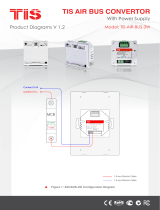Page is loading ...

This wall panel has three elegantly designed touch
buttons to ramp up and dim down lighting. You can
customize the dimming percentage based on your
personal aesthetic desires.
PRODUCT INFORMATION
VENERA TOUCH PANEL
SINGLE CHANNEL DIMMER PANEL
INSTALLATION MANUAL
Model: VEN-1D-UV
PRODUCT SPECIFICATIONS
Power Supply
Input Voltage 110-230 VAC 50/60 Hz
Output Power 3W / 12V
Protection Built-in protection fuse
Current consumption 10-30 mA / 12 V DC
Output
Number of channels 1
Nominal voltage 110 / 230 V AC 50/60 Hz
Nominal current per channel
Lighting Incandescent Lamp 500 Watts
LED (dimmable) 300 Watts
CFL (dimmable) 300 Watts
TIS AIR WIFI Signal 2.4 GHz
Protocol Standard 802.11 b/g/n
Reaction time approx. 30ms
Mounting Wall mount To US, EU, or UK junction box size.
Operating and display
elements
touch buttons 12 touch buttons for AC / lights / moods …
Backlight 12 RGB indicators
TIS bus TIS Protocol messages and commands
Upgrading By Rs485 upgrading kit
Dimensions Length × Width × Height 85mm × 42mm × 109mm
Housing
Materials PC fire-proof/ Glass in front
Internal Parts color Black or White
IP rating IP 50
6 58921 79602 3
BARCODE (UPC-A)

2
INSTALLATION MANUAL
Model: VEN-1D-UV
TIS CONTROL LIMITED
RM 1502-p9 Easey CommBldg
253-261 Hennessy Rd Wanchai
Hong Kong
TEXAS INTELLIGENT SYSTEM LLC
SUITE# 610. 860 NORTH DOROTHY DR
RICHARDSON
TX 75081.USA
Copyright © 2020 TIS, All Rights Reserved
TIS Logo is a Registered Trademark of Texas Intelligent System LLC in the
United States of America. This company takes TIS Control Ltd. in other
countries. All of the Specifications are subject to change without notice.
www.tiscontrol.com
VENERA SINGLE CHANNEL DIMMER PANEL
Mounting Location
Install in a dry, indoor area with a suitable
temperature and humidity range.
Electrical Wires
The recommended wire size for light
channels is 2.5mm, for the Line, Neutral,
and Load cables. The installer should
consider the total current consumption
when selecting the wires.
Warranty
There is a two-year warranty provided
by law. The hologram warranty seal and
product serial number are available on
each device.
Read Instructions
We recommend that you read this
Instruction Manual before installation.
Safety instructions
Electrical equipment should only be
installed and tted by electrically skilled
persons.
Failure to observe the instructions may
cause damage to the device and other
hazards.
These instructions are an integral part of
the product and must remain with the end
customer.
Programming
This device can be tested and programmed
manually. Advanced programming
requires knowledge of the TIS Device
Search software and instruction in the TIS
advanced training courses.
Simple Installation
You can use 2 screws to install this panel
on wall; it ts on most junction box sizes.

3
INSTALLATION MANUAL
Model: VEN-1D-UV
TIS CONTROL LIMITED
RM 1502-p9 Easey CommBldg
253-261 Hennessy Rd Wanchai
Hong Kong
TEXAS INTELLIGENT SYSTEM LLC
SUITE# 610. 860 NORTH DOROTHY DR
RICHARDSON
TX 75081.USA
Copyright © 2020 TIS, All Rights Reserved
TIS Logo is a Registered Trademark of Texas Intelligent System LLC in the
United States of America. This company takes TIS Control Ltd. in other
countries. All of the Specifications are subject to change without notice.
www.tiscontrol.com
VENERA SINGLE CHANNEL DIMMER PANEL
INSTALLATION STEPS
2Remove the switch cover. Unscrew and
pull the wall switch out. Take the wires
out of the load and line.
3There should be a total of 3 wires, nd
the neutral wire.
1Turn off the power at the main circuit
breaker to turn off voltage supply to the
switch. WARNING! HIGH VOLTAGE
Load
Live
Neutral
Circuit Breaker
OFF

4
INSTALLATION MANUAL
Model: VEN-1D-UV
TIS CONTROL LIMITED
RM 1502-p9 Easey CommBldg
253-261 Hennessy Rd Wanchai
Hong Kong
TEXAS INTELLIGENT SYSTEM LLC
SUITE# 610. 860 NORTH DOROTHY DR
RICHARDSON
TX 75081.USA
Copyright © 2020 TIS, All Rights Reserved
TIS Logo is a Registered Trademark of Texas Intelligent System LLC in the
United States of America. This company takes TIS Control Ltd. in other
countries. All of the Specifications are subject to change without notice.
www.tiscontrol.com
VENERA SINGLE CHANNEL DIMMER PANEL
INSTALLATION STEPS
4Turn on the power at the main power
breaker, and carefully identify the live
wire using a voltage tester.
5Turn off the power at the main power
breaker again to turn off the voltage
supply to the switch.
6
▸
Attach the Neutral wire to the N terminal
▸
Attach the Live wire to the L terminal
▸
Attach the Load wire to the ⨂ terminal
N
L
⨂
Circuit Breaker
OFF
Circuit Breaker
ON

5
INSTALLATION MANUAL
Model: VEN-1D-UV
TIS CONTROL LIMITED
RM 1502-p9 Easey CommBldg
253-261 Hennessy Rd Wanchai
Hong Kong
TEXAS INTELLIGENT SYSTEM LLC
SUITE# 610. 860 NORTH DOROTHY DR
RICHARDSON
TX 75081.USA
Copyright © 2020 TIS, All Rights Reserved
TIS Logo is a Registered Trademark of Texas Intelligent System LLC in the
United States of America. This company takes TIS Control Ltd. in other
countries. All of the Specifications are subject to change without notice.
www.tiscontrol.com
VENERA SINGLE CHANNEL DIMMER PANEL
INSTALLATION STEPS
7Insert the Venera panel and the wires in
the box, and secure the panel using 2
screws.
8
9
Install the Venera panel’s top cover as
shown in the picture.
Install the Venera power, and turn the
breaker on. The panel should turn on.
Circuit Breaker
ON

6
INSTALLATION MANUAL
Model: VEN-1D-UV
TIS CONTROL LIMITED
RM 1502-p9 Easey CommBldg
253-261 Hennessy Rd Wanchai
Hong Kong
TEXAS INTELLIGENT SYSTEM LLC
SUITE# 610. 860 NORTH DOROTHY DR
RICHARDSON
TX 75081.USA
Copyright © 2020 TIS, All Rights Reserved
TIS Logo is a Registered Trademark of Texas Intelligent System LLC in the
United States of America. This company takes TIS Control Ltd. in other
countries. All of the Specifications are subject to change without notice.
www.tiscontrol.com
VENERA SINGLE CHANNEL DIMMER PANEL
SERVER LINKING
In order for a project to be fully linked to the TIS server, server conguration must be enabled
in just 1 product within that project.
If you have already done that with any other panel, just ignore these steps and proceed to
conguration steps.
To do the server linking, complete the following steps:
2On the Venera panel, press and hold the
TIS logo for 6 seconds. The logo will start
blinking.
1In the TIS App, go to Settings Connect
Server, and follow the steps by entering
your SSID password.
21
6”

7
INSTALLATION MANUAL
Model: VEN-1D-UV
TIS CONTROL LIMITED
RM 1502-p9 Easey CommBldg
253-261 Hennessy Rd Wanchai
Hong Kong
TEXAS INTELLIGENT SYSTEM LLC
SUITE# 610. 860 NORTH DOROTHY DR
RICHARDSON
TX 75081.USA
Copyright © 2020 TIS, All Rights Reserved
TIS Logo is a Registered Trademark of Texas Intelligent System LLC in the
United States of America. This company takes TIS Control Ltd. in other
countries. All of the Specifications are subject to change without notice.
www.tiscontrol.com
VENERA SINGLE CHANNEL DIMMER PANEL
SERVER LINKING
4Select your server option and 4-digit
password. Then, press Save.
3On the TIS app, press Search and wait
for a few seconds. The panel will link to
your WiFi, and the TIS logo will turn blue.
21

8
INSTALLATION MANUAL
Model: VEN-1D-UV
TIS CONTROL LIMITED
RM 1502-p9 Easey CommBldg
253-261 Hennessy Rd Wanchai
Hong Kong
TEXAS INTELLIGENT SYSTEM LLC
SUITE# 610. 860 NORTH DOROTHY DR
RICHARDSON
TX 75081.USA
Copyright © 2020 TIS, All Rights Reserved
TIS Logo is a Registered Trademark of Texas Intelligent System LLC in the
United States of America. This company takes TIS Control Ltd. in other
countries. All of the Specifications are subject to change without notice.
www.tiscontrol.com
VENERA SINGLE CHANNEL DIMMER PANEL
21
1In the TIS App, go to the settings and
select TIS Air cong and enter your SSID
password.
2On the Venera panel, press and hold the
TIS logo for 6 seconds; The logo will start
blinking.
6”
CONFIGURATION STEPS
3On the TIS app, press search and wait
for a few seconds, the panel will link to
your WiFi and the TIS logo will turn blue.

9
INSTALLATION MANUAL
Model: VEN-1D-UV
TIS CONTROL LIMITED
RM 1502-p9 Easey CommBldg
253-261 Hennessy Rd Wanchai
Hong Kong
TEXAS INTELLIGENT SYSTEM LLC
SUITE# 610. 860 NORTH DOROTHY DR
RICHARDSON
TX 75081.USA
Copyright © 2020 TIS, All Rights Reserved
TIS Logo is a Registered Trademark of Texas Intelligent System LLC in the
United States of America. This company takes TIS Control Ltd. in other
countries. All of the Specifications are subject to change without notice.
www.tiscontrol.com
VENERA SINGLE CHANNEL DIMMER PANEL
2
2
1
1
4 Select the room and then select channel
names and icons.
5 Go to the desired room and start
controlling.
CONFIGURATION STEPS

10
INSTALLATION MANUAL
Model: VEN-1D-UV
TIS CONTROL LIMITED
RM 1502-p9 Easey CommBldg
253-261 Hennessy Rd Wanchai
Hong Kong
TEXAS INTELLIGENT SYSTEM LLC
SUITE# 610. 860 NORTH DOROTHY DR
RICHARDSON
TX 75081.USA
Copyright © 2020 TIS, All Rights Reserved
TIS Logo is a Registered Trademark of Texas Intelligent System LLC in the
United States of America. This company takes TIS Control Ltd. in other
countries. All of the Specifications are subject to change without notice.
www.tiscontrol.com
VENERA SINGLE CHANNEL DIMMER PANEL
TROUBLESHOOTING
The panel’s white LED blinks
rapidly.
Reason: The panel address conicts with
another device in the TIS network. You need
to press and hold any of the touch buttons for
6 seconds so that the panel can get a new
address.
The panel buttons’ LEDs do not
turn ON, and the device is not
powered.
Reason 1: There is no TIS-BUS power or no
connection to the L/N input (if used AIR bus-
3W converter).
Reason 2: The TIS 24V power supply is not
connected to the TIS-BUS.
The wall panels fail to pair with
other devices.
Reason 1: The TIS-BUS connection has a
problem, or the wire has a short.
Reason 2: The manual programming
function is disabled on the device (it is
enabled by default).
The wall panels fail to control
the device channels.
Reason 1: The TIS-BUS connection has a
problem, or the wire has a short.
Reason 2: The programming address is
faulty.
Reason 3: The panel is locked. You need to
unlock it by swiping from right to left on the
panel’s middle row buttons.
/