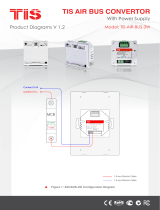Page is loading ...

08/01/2015
1
SkyGuardTWX “Vision-Pro Plus” 978mhz UAT/ES ADS-B
Transceiver
Installation and Operation Manual
(for use when remote installing in Experimental or LSA Aircraft)
Part Number: UAT1000-EX
FCC ID: R83UAT1000
Business Address: SkyGuardTWX, LLC
208 Sunday Drive
Burnet, Texas 87611
Phone Number: 512-784-7766
Email Address: Don@SkyGuardTWX.com
WEB Site: www.SkyGuardTWX.com
Document History
Revision Date Comments
1.0
03/01/2015
Initial Release
1.1
08/01/2015
Updated specs. for new GPS

08/01/2015
2
Table of Contents
1.0 System Description ......................................................................................... 04
1.1 Reference Documents ..................................................................................... 05
1.2 Regulatory Compliance .................................................................................. 06
1.2.1 TSO ................................................................................................................. 06
1.2.2 TSO Authorization .......................................................................................... 06
1.2.3 FCC Grant of Equipment Authorization ......................................................... 06
2.0 Installation Limitations ................................................................................... 07
2.1 Surveillance Services ...................................................................................... 07
2.2 Flight Manual Supplement .............................................................................. 08
2.3 Other Considerations ....................................................................................... 08
3.0 Equipment Installation .................................................................................... 09
3.1 Package Contents ............................................................................................. 09
3.2 Overall Specifications ...................................................................................... 10
3.3 System Interfaces ............................................................................................. 11
3.4 Antenna Requirements/Installation .................................................................. 11
3.5 Temperature/Air Flow Requirements ............................................................... 12
3.6 Installation Mounting ........................................................................................ 12
3.7 Electrical Connections ...................................................................................... 15
3.7.1 Power Connections ........................................................................................... 16
3.7.2 Display Connections ......................................................................................... 16
3.7.3 Transponder Connections .................................................................................. 17
3.7.4 Annunciator Light Connections ........................................................................ 17
4.0 Initial Configuration Programming ................................................................... 18
5.0 Post Installation Verification ............................................................................. 19
5.1 Transceiver DC Power Verification .................................................................. 19
5.2 GPS Verification ................................................................................................ 20
5.3 Pressure Altitude Encoder Verification ............................................................. 20
5.4 UAT Transmitter Verification ........................................................................... 20
5.5 UAT Receiver Verification ................................................................................ 20
5.6 Annunciator Light Verification ......................................................................... 20
6.0 Weight and Balance ........................................................................................... 21
7.0 Inflight Operation .............................................................................................. 21
8.0 Maintenance ...................................................................................................... 22
8.1 Altitude Source .................................................................................................. 22
8.2 Calibration ......................................................................................................... 22
8.3 Cleaning ............................................................................................................. 22
8.4 Tune-Up ............................................................................................................. 22
9.0 Warnings and Disclaimers ................................................................................. 23

08/01/2015
3

08/01/2015
4
1.0 System Description
This Transceiver is a fully integrated 978mhz UAT ADS-B radio transceiver
along with a WAAS GPS (non-certified version) and WiFi transmitter. The main unit
also contains circuitry to interface with a panel mounted display and a Mode A/C/S
transponder. Additionally, there are 2 RF receiver channels (one at 978mhz and one at
1090mhz) that allow receipt of FIS-B and TIS-B messages from ADS-B ground station
towers as well as ADS-B traffic messages from direct air-to-air aircraft. The non-TSO’d
version of this transceiver (P/N: UAT1000-EX) contains an internal non-certified GPS
position source but will “meet the performance requirements of TSO-C154c” when
installed in an Experimental or LSA aircraft. This new FAA rule change was enacted on
February 9, 2015 by changes to: 14 CFR 91.225 section b.1.ii. When installing in an
LSA, a letter of authorization is required from the LSA manufacturer.
The unit is intended to be permanently installed and connected to aircraft power through
a fused/switched dedicated power connection to the aircraft avionics power bus.
The unit will operate utilizing a DC power source ranging from +10 volts to +30 volts
with a minimum of 3 amps of current.
There are 6 antennas connections (1- 978mhz for UAT transmitter, 1- 978mhz for UAT
receiver, 1- 1090mhz for 1090ES receiver, 1- for GPS antenna, 1 – for WiFi transmitter,
and 1- for Interrogator antenna). All antennas (except GPS, WiFi and Interrogator) are
intended to be mounted externally on the belly of the aircraft. The Transceiver installer
will be responsible for purchasing the required external antennas and RF coax cables.
See Figure 1 for system block diagram:
Figure 1: System Block Diagram

08/01/2015
5
1.1 Reference Documents
RTCA/DO-282B
RTCA Document. Minimum Operational
Performance Standards for Universal Access
Transceiver (UAT) Automatic Dependent
Surveillance – Broadcast (ADS-B)
RTCA/DO-160F
RTCA Document. Environmental Conditions and
Test Procedures for Airborne Equipment.
TSO-C154c
Technical Standard Order Universal Access
Transceiver (UAT) Automatic Dependent
Surveillance-Broadcast (ADS-B) Equipment
Operating on Frequency of 978MHz
TSO-C145c
Technical Standard Order for Airborne
Navigation Sensors Using The Global Positioning
System (GPS) Augmented By The Satellite Based
Augmentation System (SBAS)
AC 20-165A
Airworthiness Approval of Automatic Dependent
Surveillance-Broadcast (ADS-B) Out Systems
AC 20-138B
Airworthiness Approval of Global Navigation
Satellite Systems (GNSS) Equipment
TSO-C190
Technical Standard Order for Active Airborne
Global Navigation Satellite System (GNSS)
Antenna
91.225 Equipment, Instrument, and Certificate
Requirements
91.227 ADS-B Equipment Performance Requirements

08/01/2015
6
1.2 Regulatory Compliance
1.2.1 TSO
SkyGuardTWX
Transceiver Part Numbers:
TSO-C154c
Universal Access Transceiver
(UAT) Automatic Dependent
Surveillance-Broadcast (ADS-
B) Equipment Operating on
Frequency of 978MHz. Unit
“meets the performance
requirements of TSO-C154c”
when installed in Experimental
or LSA aircraft per FAA rule
change enacted on February 9,
2015.
UAT1000-EX
1.2.2
Function
TSO
Minimum
Performance
Standard
Software
RTCA/DO-
178B
Hardware
RTCA/DO-254
Environmental
UAT Transceiver
TSO-C154c
Class B1S
RTCA/DO-282B
Level C
Level C
RTCA/DO-160F
GPS/WAAS
Receiver
Non-TSO’d
RTCA/DO-160F
1.2.3 FCC Grant of Equipment Authorization
This equipment has been issued an FCC Grant of Equipment Authorization.
The FCC ID is: R83UAT1000 and is also marked on the equipment nameplate.

08/01/2015
7
2.0 Installation Limitations
The conditions and tests required for TSO approval of this article are minimum performance
standards. Those installing this article, on or in an Experimental or LSA type class of aircraft,
must determine that the aircraft installation conditions are within the TSO standards. TSO
articles must have separate approval for installation in an aircraft. The article may be
installed only according to 14 CFR part 43 or the applicable airworthiness requirements.
The article must be installed according to AC 20-165 applicable airworthiness requirements.
A “letter of conformance” from SkyGuardTWX LLC stating that the unit “meets the
performance requirements of TSO-C154c” is required.
The UAT Receiver Antenna MUST be installed no less than 4 feet from any L-Band
(Transponder, TCAS, TAS) antenna.
The UAT Receiver Antenna MUST be installed no less than 4 feet from any Distance
Measuring Equipment (DME) antenna.
The UAT Receiver Antenna MUST be installed no less than 2 feet from the UAT Transmitter
antenna.
The UAT Transmitter Antenna MUST be installed no less than 4 feet from any Distance
Measuring Equipment (DME) antenna.
The UAT Transmitter Antenna MUST be installed no less than 4 feet from any Comm. Radio
Antenna.
The 1090mhz Receiver Antenna MUST be installed no less than 2 feet from the UAT
Transmitter antenna and no less than 3 feet from any L-Band (Transponder, TCAS, TAS)
antenna.
The Transponder interrogator antenna can be no closer than 4 feet from your Mode C
Transponder antenna.
Failure to adhere to these critical installation notes could result in failure of the Transceiver
and/or other radio equipment in said aircraft and will void your warranty.
2.1 ATC Surveillance Services
Air Traffic Control (ATC) Surveillance Services are accomplished through the UAT data link
technology. To use these services there must be a “single point of entry” for the ATC
assigned squawk code. A single point of entry allows the squawk code to be transmitted by
both the onboard Transponder as well as the SkyGuardTWX UAT Transceiver. The
SkyGuardTWX UAT Transceiver supports the following control panel interfaces for
acquiring an ATC assigned squawk code:
Compatible Transponders may be configured to act as a control panel for the SkyGuardTWX ADS-B
UAT Transceiver. These transponders are: GTX™ 320, GTX™ 327, GTX™ 330, King KT76, Narco,
Tera. Other Transponders may also be used but have not been tested with the SkyGuardTWX
Transceiver.

08/01/2015
8
2.2 Flight Manual Supplement
The Aircraft Flight Manual Supplement for installations of the SkyGuardTWX UAT
Transceiver must include the following operational limitations:
When the transceiver is set to Standby or OFF the transceiver stops transmitting ADS-B messages after a
time period of 2 seconds. The ADS-B ground stations only transmit Traffic Information Services –
Broadcast (TIS-B) and ADS-Rebroadcast (ADS-R) messages to participating aircraft. Participating aircraft
are identified as aircraft transmitting ADS-B messages. When the transceiver is set to Standby or OFF the
ADS-B transceiver no longer receives TIS-B and ADS-R messages from the ADS-B ground stations that
were specifically generated for a unique transmitting aircraft because that aircraft is not participating in the
ADS-B surveillance system.
.
For all installations that include a traffic display, the following must be included in the Flight
Manual Supplement:
“Caution: Traffic shown on the display may or may not have traffic alerting available.”
For all installations that do not contain an aircraft Transponder, the following must be
included in the Flight Manual Supplement:
“ATC assigned squawk codes may be entered into the ADS-B radio manually. This is
accomplished using a dedicated control head or using a software app. capable of
communicating with the ADS-B radio. Once such app. for the Apple iPad/iPhone is
SkyGuardTWX which is available for free download from the Apple Store.”
The Vision-Pro Plus transceivers have a squawk detector circuit to retrieve the Mode C
Transponder squawk code and pressure altitude code.
2.3 Other Considerations
The SkyGuardTWX Transceiver is used as an aid to visual acquisition of traffic and weather
and it is to be used only for pilot and crew situational awareness.
The SkyGuardTWX Transceiver does not relieve the flight crew of seeing and avoiding
traffic, obstacles, and weather. Installation of the SkyGuardTWX Transceiver does not
relieve the pilot of consulting approved data sources prior to and during each flight.
The SkyGuardTWX Transceiver is not a collision avoidance device. Any deviation from
ATC clearance, given cockpit information derived from the SkyGuardTWX Transceiver,
must be approved by ATC.
The SkyGuardTWX Transceiver is a Universal Access Transceiver (UAT) that interfaces
with MFDs, CDTIs and/or EFISs to display ADS-B, ADS-R, TIS-B and FIS-B products. It is
the responsibility of the display manufacturer to render or not render these products.
The SkyGuardTWX Transceiver receives ADS-R, TIS-B and FIS-B products from ADS-B
ground based radio stations. The content, or lack of content, in the product offerings is the
responsibility of the FAA.

08/01/2015
9
3.0 Equipment Installation
3.1 Package Contents
SkyGuardTWX Transceiver ADS-B radio unit
DC Power connector plug
Interrogator antenna
1090 mhz receiver antenna (for use when no belly mounted antenna is installed)
WiFi antenna
GPS antenna
Mounting bracket
Installation manual
(no external antennas are included)
3.2 Specifications
This section includes the physical, environmental, electrical, and performance specifications for
the SkyGuardTWX UAT ADS-B Transceiver.
Physical:
Height:
1.920 inches (includes mounting bracket)
Width:
4.600 inches (includes mounting bracket)
Length:
9.300 inches (includes mounted antennas)
Weight:
1.4 lbs (excluding antenna cables and power cable)
Environmental:
The SkyGuardTWX ADS-B Transceiver is designed and tested to meet the categories as defined in RTCA/DO-
160F:
Operating temperature:
-20°C to +55°C
Storage temperature:
-55°C to +85°C
Temperature variation:
5°C per minute
Humidity:
95% at 50°C
Maximum continuous altitude:
25,000 feet
External Cooling:
Not required
Electrical:
Voltage:
10-30VDC
Input Current (5W nominal):
Steady State: 0.3A @ 13VDC, 0.25A @ 28VDC
Transmit Peak: 2.5A @ 13VDC, 2.4A @28VDC

08/01/2015
10
UAT Performance:
TSO Compliance:
TSO-C154c
Regulatory:
RTCA/DO-282B
Frequency:
978MHz
Tolerance:
+/- 20ppm
Data Rate:
1.04167 Mbps
Receiver Sensitivity:
Exceeds 90%MSR@-91dBm
Transmit Power:
30W nominal
Equipment Class:
B1S (single bottom UAT antenna)
Uncertified Internal GPS/WAAS Receiver Performance
(P/N: UAT1000-EX)
Number of channels:
50 (SBAS, WAAS, RAIM)
Frequency:
1575.42MHz L1
Sensitivity (Tracking Mode):
-162dBm
Sensitivity (Reacquisition Mode):
-160dBm
TTFF Hot (valid almanac, position, time and
ephemeris):
1 second (average)
TTFF Warm (valid almanac, position and time):
< 30 seconds (average)
TTFF Cold (valid almanac):
< 60 seconds (average)
Reacquisition (<10seconds obstruction):
0.1seconds (average)
Position Update Interval:
5 Hz
Velocity:
1,000 m/s maximum @ 60,000 ft MSL
Datum:
WGS-84
Avionics Interfaces:
(DB 9 I/O Connector)
Annunciator Output:
Transponder Squawk Code input:
Capable of driving a +5 VDC LED lamp
Wireless from aircraft Mode A/C/S Transponder
Pressure Altitude Encoder Input:
Wireless from aircraft Mode C/S Transponder
Display/Control Input/Output (optional):
RS232 asynchronous serial at 460,800 Baud

08/01/2015
11
3.3 System Interfaces
The SkyGuardTWX UAT Transceiver must be configured so that it will acquire a
Transponder squawk code and pressure altitude code from the “Ownship” Transponder.
This is accomplished with the automatic squawk detector circuit contained in the Vision-Pro
Plus Transceiver. Optionally, the Transceiver may be configured to output to a fixed panel
display or a handheld tablet display to depict ADS-B, ADS-R, TIS-B traffic and FIS-B
weather messages information. NOTE: Capability NOT in current firmware.
3.4 Antenna Requirements/Installation
If the SkyGuardTWX Transceiver (P/N: UAT1000-EX) is configured to use the internal non-
certified GPS as its position source. The provided GPS antenna must be attached to the GPS
antenna port on the transceiver. The antenna performance is critical to the operation of the
GPS/WAAS receiver.
The performance of the GPS/WAAS Receiver is affected by the gain, noise figure,
impedance, and frequency selectivity characteristics of the antenna and the placement of this
antenna within the aircraft. The transceiver should be used only with the provided antenna
and cable. Use of other antennas and cables may not meet all of the performance
characteristics specified.
The SkyGuardTWX UAT Transceiver (P/N: UAT1000-EX) utilizes an active GPS antenna
which means that the antenna includes a low noise amplifier. The power for the low noise
amplifier is provided from the GPS receiver via the GPS antenna cable.
The GPS antenna must be installed inside the aircraft with a clear view of the upward sky.
At least 6 satellites must be acquired in order to maintain a valid GPS location fix.
The SkyGuardTWX Transceiver requires two 978mhz UAT antennas meeting the following
specification: standard 50Ω vertically polarized antenna with a VSWR < 1.7:1 at 978MHz.
These UAT antennas must be installed on the bottom side of the aircraft fuselage.
The SkyGuardTWX Transceiver requires one 1090mhz antenna meeting the following
specification: standard 50Ω vertically polarized antenna with a VSWR < 1.7:1 at 1090MHz.
This 1090ES antenna can be installed on the bottom side of the aircraft fuselage.
If not installed, use the 6” black monopole antenna provided with the kit.
A list of recommended 978mhz and 1090mhz antennas for use with this transceiver are
below:
Delta POP “Wing” (978mhz – experimental aircraft)
Rami AV-74 “Wing” (978mhz – certified aircraft)
Rami AV-22 “Ball and Stick” (1090mhz – certified aircraft)

08/01/2015
12
Operating the SkyGuardTWX Transceiver without RF terminations on the UAT Transmitter
Antenna port can result in equipment damage. Operate the transceiver only with the UAT
Transmitter antenna port terminated with a VSWR ratio of 2.0:1 or less attached to this
antenna port.
3.5 Temperature/Air Flow Requirements
The SkyGuardTWX Transceiver meets all DO-282B requirements without external cooling.
However, as with all electronic equipment, lower operating temperatures will extend
equipment life. It is not recommended to use “outside aircraft” forced air to cool the unit.
Instead it is recommended that the unit be mounted in a location that contains an electric
forced air fan to assist in cooling the equipment. If this is not possible, then install the unit in
an area where the ambient air temperature does not exceed +40C. Do not mount the
transceiver where it will receive direct sunlight as the radiated heat induced from the sunlight
may cause the unit to exceed its maximum temperature rating.
3.6 Installation Mounting
The SkyGuardTWX Transceiver should be mounted to a rigid surface able to withstand
inertial forces imposed by the 1.4 pound unit. The transceiver may be mounted using 4
bolts/nuts and 8 washers where the washers are placed on both the bolt side and nut side.
Refer to the bolt/nut fastener manufacturer for torque guidelines. The SkyGuardTWX
Transceiver should be connected to the airframe ground via the mounting bolts with braided
strap to airframe ground.
Figure 2 below describes the Transceiver mounting bracket and attachment bolt pattern:
Figure 2: Transceiver Mounting Bracket

08/01/2015
13
Figure 3: External Antenna Connections
Figure 4: System I/F and Power Connections

08/01/2015
14
The external GPS antenna should not be mounted close to VHF COM transmitter antenna,
and other antennas emitting high power. Special care should be taken to ensure that the GPS
antenna is not mounted in close proximity to antennas that may emit harmonic interference at
the L1 frequency of 1575.42 MHz.
The external GPS antenna placement guidelines can be found in AC 20-138A section 16.
For best performance, select an antenna location with an unobstructed view of the sky above
the aircraft when in level flight.
The external UAT Receiver Antenna MUST be installed no less than 4 feet from any L-Band
(Transponder, TCAS, TAS) antenna.
The external UAT Receiver Antenna MUST be installed no less than 4 feet from any
Distance Measuring Equipment (DME) antenna.
The external UAT Receiver Antenna MUST be installed no less than 2 feet from the UAT
Transmitter antenna.
The external UAT Transmitter Antenna MUST be installed no less than 4 feet from any
Distance Measuring Equipment (DME) antenna.
The external UAT Transmitter Antenna MUST be installed no less than 4 feet from any
Comm. Radio Antenna.
The external UAT Transmitter Antenna MUST be installed no less than 3 feet from any
Transponder Radio Antenna.
The 1090mhz Receiver Antenna MUST be installed no less than 2 feet from the UAT
Transmitter antenna and no less than 3 feet from any L-Band (Transponder, TCAS, TAS)
antenna.
The Transponder interrogator antenna can be no closer than 4 feet from your Mode C
Transponder antenna.
Failure to adhere to these critical installation notes could result in failure of the Transceiver
and/or other radio equipment in said aircraft and will void your warranty.
RG-400 coaxial cable is required for the two UAT antennas and the 1090mhz receiver
antenna. UAT Antenna cable loss should not exceed 2 dB. A 9 foot RG400 coaxial cable
composed of RG400 1.5 dB loss. Limit the RG400 cables length to a maximum of 10 feet.

08/01/2015
15
3.7 Electrical Connections
After the DB9 cable assembly is constructed to interface with the panel annunciator light and
optionally a panel mounted display and installed on the SkyGuardTWX Transceiver, route
the wire bundle as appropriate. Use cable ties to secure the cable assembly. Any ring
terminals that are affixed to any cable shields of the cable assembly should be attached to the
transceiver ground via one of the 4 mounting screws that secure the unit mounting bracket.
The transceiver should be installed in accordance with Reference to AC 43.13-1B Chapter
11. Refer to:
The cable assembly should not be exposed to wire chafing
The cable assembly should not be located near the fuel lines.
The cable assembly should not be located near high electrical capacity lines.
The cable assembly should not be routed near high energy sources.
The cable assembly should not be located near the flight control cables.
Isolate the cable assembly from the engine.
Install cable assembly in a protected area of the aircraft.
Grounding pigtails should not exceed more than 4 inches in length.
Use 24 AWG or larger for all wiring except for power.
Use 18 AWG or larger for power wiring.
A 9 pin D-Sub connector (female) interfaces to external equipment. This connector can be
found at the rear of the SkyGuardTWX Transceiver unit. The following list shows the
definition of the individual pins in this connector.
Pin 1 - for future use
Pin 2 - External Display RS232 Serial Output @ 460,800 Baud
Pin 3 - for future use
Pin 4 - for future use
Pin 5 - Ground
Pin 6 - for future use
Pin 7 - External Display RS232 Serial Input @ 460,800 Baud
Pin 8 - for future use
Pin 9 - External Annunciator Light (LED) (+5 VDC)

08/01/2015
16
3.71 Power Connection
The Transceiver power connector to interface with aircraft power can be found at the rear end
of the SkyGuardTWX Transceiver unit. A specific “locking power plug” is included as part
of the installation kit. The center conductor of this power plug should be connected to the +
VDC power source for the unit. The shield conductor of this power plug should be
connected to the Ground power return for the unit. The transceiver primary power source as
supplied by the aircraft avionics power bus should have an inline circuit breaker rated at 5
amps and an on/off switch. The installed ON/OFF switch should be labeled:
“ADS-B Transceiver ON/OFF”.
The unit will operate utilizing a DC power source ranging from +10 volts to +30 volts
with a minimum of 3 amps of current. The power supply cable going from the inline
circuit break to the SkyGuardTWX Transceiver should be composed of 18 gauge or
larger stranded wire.
3.72 Display Connection (Currently NOT Implemented)
The SkyGuardTWX Transceiver supports interfacing with a panel mounted display for
depiction of GPS position data, ADS-B Weather, and Traffic information. If a fixed
display is intended to be used for this installation, then there are three PCB jumpers that
must be configured inside the transceiver housing. Contact SkyGuardTWX for further
instructions on how to set these jumpers.
The desired panel display must support the GDL90 software protocol running over an
RS232 Serial Data Link. This data link must support either 460,800 serial baud rate.
Connect the panel display RS232 input line to DB9-pin 2. Connect the panel display
RS232 output line to DB9-pin 3. Connect the panel display Ground to DB9-pin 5.
Contact the display manufacturer to insure it supports the above requirements prior to
performing the install.
If an external panel display is selected, then the transceiver internal WiFi network will be
disabled.

08/01/2015
17
3.73 Transponder Hardwired Connection (optional)
The SkyGuardTWX Transceiver supports interfacing with a panel mounted Transponder
for acquisition of transponder squawk codes and pressure altitude codes. Normally this
would not be required as the SkyGuardTWX Transceiver contains a circuit that can
wirelessly listen to the Transponder to collect the squawk code and pressure altitude
code. If this is required, then a special version of Transceiver firmware will be required
as well as additional internal jumper settings. Contact SkyGuardTWX for further
details.
3.74 Annunciator Light Connection
The SkyGuardTWX Transceiver supports control of a panel mounted Annunciator light.
The light should be of an LED type and of color GREEN. The light should support a
drive current of up to 25 milliamps at +5 VDC. The drive connection of this light should
be connected to DB9 pin-9. The ground return connection of this light should be
connected to DB9-5.
This light will initially come ON and begin blinking whenever the Transceiver is first
powered on. Then once the transceiver has acquired a valid GPS position fix and the
transmitter is determined to be ON and transmitting a valid ADS-B message, the light
will go to a solid ON state. If for any reason the transmitter is found to be at fault and
not transmitting, or the GPS position fix is found to be invalid, this light will blink
ON/OFF. If your Mode C Transponder is set to non-altitude reporting mode, the light
will blink ON/OFF.
A label showing “ADS-B Transmitter ON” should be affixed to the panel adjacent to the
annunciator light.

08/01/2015
18
4.0 Initial Programming of Transceiver Configuration Parameters
After installation of the SkyGuardTWX UAT Transceiver with power and all antenna
connections in place, the transceiver must be configured, prior to your first flight, to
contain the following required parameters specific to the installed aircraft:
- N-number of installed aircraft
- ICAO code of installed aircraft
- Default ATC Squawk code
There are several options for configuring these parameters into the non-volatile memory
of the transceiver. The primary method is to use a wireless tablet display with
appropriate software which allows communication with the transceiver. There are
several flight apps. available for IOS or Android tables that support configuration and
update of the SkyGuardTWX Transceivers. There is also a dedicated programming
application for the Apple iPad/iPhone which is available for download from the Apple
App. Store under the name “SkyGuardTWX”.
- If using an iPad/iPhone to perform this initial configuration, first download the
SkyGuardTWX app.
- Make sure you SkyGuardTWX Transceiver is powered on and has a valid GPS
position fix.
- Then, on your Apple device, go into “Settings” and turn ON Airplane mode.
- While in “Settings”, turn on WiFi and after a brief search, a WiFi hot spot will
appear showing “SkyGuardTWXxx” where “xx” is a numeric value specific to
your ADS-B Transceiver.
- Select this WiFi hot spot by tapping on it’s name.
- Wait for approximately 10 seconds for the Apple device to establish a connection
to the ADS-B transceiver over WiFi. If a connection is not established, turn off
your WiFi on the Apple device and power cycle the transceiver. Then try again.
- Once connected, close “Settings” on the Apple device.
- Select the SkyGuardTWX app. on your iPad/iPhone or any other Flight App. that
supports the SkyGuardTWX Vision-Pro UAT/ES Transceiver on the Apple
device.
- On the SkyGuardTWX app., you will see a main screen display showing N-
number, ICAO, squawk code, and several other parameters. There are factory
default values already stored into your Transceivers memory. The transmitter will
not come on until you enter your specific aircraft values for these parameters.
- Next, enter the N-number of your installed aircraft.
- Enter the ICAO number for your aircraft. This number can be found by doing an
N-number inquiry search on the www.faa.gov web site. Once you put in your n-
number, the site will display a table of parameters about your specific aircraft.
The ICAO number is on the right side of this table and is a 6 character alpha
numeric number stated as “Mode S Code (base 15/hex).
- Enter a default squawk code of “1200” by using the number keys on the display.
- There are several other parameters that can be set/modified such as the following:

08/01/2015
19
Transmitter “ON/OFF”
FIS-B “ON/OFF”
TIS-B “ON/OFF”
IDENT
- The status of these transceiver parameters are pre-set at the factory. You should
leave these as they are for now.
- Once you make the final update, then press the “Resend Config” text button.
This will cause the app. to send updates over the WiFi connection to the
SkyGuardTWX Transceiver. These parameters will remain in memory even if
you turn off the transceiver.
- In the future, you can turn off the transmitter by using this app. and pressing the
“ON/OFF” text button to the right of “Transmitter”. You can also enable/disable
FIS-B and/or TIS-B message receipts by pressing the appropriate “ON/OFF”
button.
- Occasionally while in flight, ATC make request that you change your aircraft
squawk code. The SkyGuardTWX UAT transceiver has the ability to listen to
your Mode A/C/S Transponder and the squawk code it is currently transmitting.
As you enter the ATC requested squawk code on your transponder, this number
will get automatically updated into the SkyGuardTWX UAT Transceiver.
Should you not have a Transponder in your aircraft, you can use the
SkyGuardTWX app. to update this squawk code manually. There is also a
manual “IDENT” button in this app. should ATC request you to IDENT your
ADS-B Transmitter.
- Once your Transceiver has been initially configured, you should not have to go
back and use one of the configuration apps. to make any changes. Each time you
power on the transceiver, it will read the last stored parameters from its non-
volatile memory.
5.0 Post Installation Verification
After the Transceiver with all cabling, antennas, and power connections are installed,
perform the following checks:
5.1 Transceiver Power Verification
Remove the DC power connector to the Transceiver unit. Power up the aircraft avionics
power bus. Using a DC multimeter, verify the voltage on the power cable is between +10
volts and +30 volts DC. If OK, then power OFF the aircraft avionics power bus. Then
reconnect power cable back into the Transceiver unit and verify the red LED power light
on the Transceiver unit is ON. With the power on for at least 5 minutes, verify that the
inline 5 amp. circuit breaker does not trip.

08/01/2015
20
5.2 GPS Verification
Insure the GPS antenna is installed per section 3.6.
Power on the aircraft avionics power bus. Allow SkyGuardTWX Transceiver GPS to
acquire a GPS position fix. Check flight moving map to insure aircraft position, altitude,
heading and speed are all correct. Turn off the aircraft avionics power bus.
5.3 Pressure Altitude Encoder Verification (optional)
Insure the altitude encoder is installed per section 3.73.
Power on the aircraft avionics power bus. Allow SkyGuardTWX Transceiver GPS to
acquire a GPS position fix. Check flight moving map to insure aircraft pressure altitude
is correct. Turn off the aircraft avionics power bus.
5.4 Transceiver UAT Transmitter Verification
Temporarily disconnect the RF coax wire from the UAT transmitter antenna and connect
to an RF power meter. Set the center frequency of the power meter to 978mhz.
Power on the aircraft avionics power bus. Allow SkyGuardTWX Transceiver GPS to
acquire a GPS position fix. Once the transmitter is enabled and broadcasting, check the
transmitter peak output power on the power meter. Readings should be between 28 watts
and 32 watts. Turn off the aircraft avionics power bus. Disconnect the RF power meter
and reattach RF coax cable to transmitter antenna.
5.5 Transceiver UAT Receiver Verification
Using either an ADS-B UAT 978mhz transmitter test instrument or a secondary ADS-B
UAT Transmitter to perform this test. Power on the aircraft avionics power bus. Allow
SkyGuardTWX Transceiver GPS to acquire a GPS position fix. Power on the test
instrument or secondary UAT Transmitter. Verify on flight display to see aircraft target
displayed on your aircraft moving map. Turn off the aircraft avionics power bus.
5.6 Transceiver Annunciator Light Verification
Power on the aircraft avionics power bus and Mode C Transponder with altitude
reporting enabled. Verify the annunciator light is initially ON. Then allow
SkyGuardTWX Transceiver GPS to acquire a GPS position fix. Once acquired, verify
the annunciator light goes to a solid ON state. If the annunciator begins to flash ON/OFF
at once per second, this is indicating that either you do not have the ADS-B transmitter
enabled, or that you are not picking up the Transponder squawk and/or pressure altitude
codes or you do not have a valid GPS position fix. Once the light goes solid ON and
remains ON, then the Transceiver is working properly. Turn off the aircraft avionics
power bus.
/