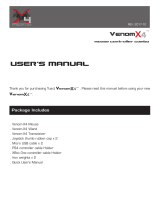Page is loading ...

!
Items required to complete your Atomik Metal Mulisha MM450
A. 50A Brushless, Sensorless Electronic Speed Control (for the eGyro).
Practically any 50A ESC will work (except marine), but if possible, use an ESC with a soft startup
option. Airplane ESCs are an excellent choice as they are much smaller than Car ESCs. Examples:
- Castle Edge Lite 50A ESC or equivalent plane/heli ESC
- Hobbyking Red Brick 50A ESC or equivalent plane/heli ESC
B. 3Ch Radio with adjustable end points. Examples:
- Atomik VR3T Radio (Part# 8181)
- Spektrum DX3S Radio
C. One 20C 2S LiPO Battery with EC3 connector. Examples:
- Venom 2S 4000mAh 20C (Part# 1584)
- Venom 2S 5000mAh 20C (Part# 15081)
D. LiPO compatible battery charger. Examples:
- Venom 2S/3S balance charger (Part# 0653)
- Venom Pro2 Charger (Part# 0677)
About your preferred eGyro ESC choice:
When choosing a speed control to power the eGyro, please note that the minimum power rating should be no less
than 50 Amps.
About your preferred radio choice:
The recommended method is using a transmitter with a 3
rd
channel. By using the adjustments menu of the radio,
apply custom end points to allow the eGyro to power up. Usually this will involve setting one direction of the 3
rd
channel to approximately 80% and the other direction to 0%. Depending on your radio it may be either direction
that needs the input so some experimentation may be required. Using this technique you can custom set the RPM
of the eGyro by varying the percentage of end point adjustment. Atomik technicians are only able to help establish
this setup if you are using the Atomik VR3T (Part# 8181) transmitter.
Advanced Installation:
If you plan on using the 3
rd
channel of your radio to run the optional front brake kit (Part# 0473), you will need to
use either a 4 channel transmitter or a small servo tester (like the GT Power Servo Tester, Part# GT28) to generate
a signal for the speed controller. Again, experimentation must be used to get the best eGyro RPM to suit your
driving style.
PLEASE NOTE: The Atomik MM 450 uses a “counter-steer” setup for steering. When setting up your radio, the
front wheel should move in the opposite direction of your steering inputs. ie. When you turn the wheel left on the
controller, the front tire should turn to the right.
/