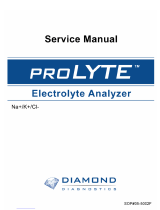Service Manual
105953 Rev. C, 2003-02

© 1998 Bayer Corporation. All rights reserved.
No part of this manual or the products it describes may be reproduced by
any means or in any form without prior consent in writing from
Bayer Corporation.
The Rapidpoint 400 system is for In Vitro Diagnostic Use.
Rapidpoint, Rapidlink, RapidQC, Quick, and CompleNet are trademarks
of Bayer Corporation.
Intel and Pentium are trademarks of Intel Corporation.
Northbridge is a trademark of Hyundai.
Panellink is a trademark of Silicon Image, Inc.
Sharp is a trademark of Sharp Corporation.
Sound Blaser is a trademark of Creative Technology Ltd.
Velcro is a trademark of Velcro Industries B.V.
Origin: UK
The information in this manual was correct at the time of printing.
However, Bayer Corporation continues to improve products and
reserves the right to change specifications, equipment, and
maintenance procedures at any time without notice.
If the system is used in a manner differently than specified by
Bayer Corporation, the protection provided by the equipment may be
impaired. See warning and hazard statements.

Rev. C 3
Table of Contents
Preface 19
Conventions Used in this Manual 19
Understanding the Symbols 20
Understanding Result Symbols 22
Mechanical Descriptions 23
Overview 25
The Base Model 26
Measurement Cartridge 31
Measurement Cartridge Fluidics 33
Sample Entry 33
Sliding Valve 33
Tubing 35
Reagent System 35
Sensor Module 36
KCl Reservoir 40
Wash/Waste Cartridge 41
Cartridge Interface Module 43
AutomaticQC Cartridge 46
AutomaticQC Cartridge Fluidic Components 47

4 Rev. C
AutomaticQC Cartridge Interface 49
Mechanical Components 51
Electronic Components 51
Pumps 52
Display 53
Display Module 53
Liquid Crystal Display 53
Touch Screen 53
Printer 54
Display Board 54
Display Support 54
CO-oximeter Components 55
CO-ox Measurement Components 56
Illumination Housing Assembly 57
Neon Board Assembly 57
Fiber Bundle Assembly 58
Sample Chamber Interface Assembly 58
Co-ox Sample Chamber 60
Polychromator Module 60
Electronic System Overview 63
Overview 67
Electronic System 68

Rev. C 5
Contact PC Board 69
Digital Signals 69
Digital Input Signals 69
Digital Output Signals 69
Analog and Other Input Signals 70
Analog and Other Output Signals 72
Circuit Description 74
Amperometric Circuits 74
Potentiometric Circuits 75
Hematocrit/Fluid Detector Circuits 75
Display PC Board 77
Digital Signals 77
Digital Input Signals 77
Digital Output Signals 78
Analog Signals 79
Analog and Other Input Signals 79
Analog and Other Output Signals 80
Circuit Description 80
Microcontroller and Peripheral Circuitry 80
Touch Screen Switches 81
DC-DC Converter Circuit 81
LCD Backlight Inverter Circuit 81
Dualopto PC Board 82
Sensor Circuit 82
Main PC Board 83
Real-Time Processor (RTP) 83
RTP 68332 Processor Circuitry 83
RTP 68332 Address and Data Bus Circuitry 83
RTP EPROM and PSRAM Circuitry 84

6 Rev. C
RTP Address Bus Decoder and Memory Controller
Complex Programmable Logic Device Circuitry
84
RTP Data Bus I/O Latch CPLD Circuitry 85
Data Acquisition System (DAS) Front End Circuitry 85
DAS Analog-to-Digital Converter Circuitry 86
DAS Fluid Detector Circuitry 86
RTP/UIP First In First Out (FIFO) Memory
Communications Circuitry
86
UIP Main Interconnect Board ISA Interface Circuitry 87
UIP Display Module, COM1, COM2/LPT1, and
Utility Circuitry
87
UIP COM3 Circuitry 87
UIP ISA Address Bus Decoder, Data Bus I/O
Latch CPLD, and Communications Circuitry
88
Control Micro-stepper Processor, and Sample
and Wash Pump Driver Circuitry
88
Control Heater DAC, Driver Circuitry, and Valve
Driver Circuitry
89
Power System Status Circuitry, Diagnostic LEDs,
and Switches
89
Control Automatic Quality Control (AQC) Valve
Stepper Circuitry
90
Power System Protection and Input Circuitry 90
UIP Main Interconnect Board ISA Interface 92
Digital Input Signals 92
Digital Output Signals 92
Digital Bi-directional Signals 93
UIP COM1 Interface 94
Digital Input Signals 94
Digital Output Signals 94
UIP COM2/LPT1 Interface 95
Digital Input Signals 95
Digital Output Signals 95
Flat Panel Interface 96
Digital Output Signals 96

Rev. C 7
UIP Utility Interface 96
Digital Output Signals 96
Display Board Interface 97
Digital Input Signals 97
Digital Output Signals 97
Multiplexer Board Interface 98
Digital Input Signals 98
Digital Output Signals 98
Analog and Other Output Signals 99
Main Interconnect PC Board 100
ISA Connectors 100
Multiplexer PC Board 101
Digital Signals 102
Digital Input Signals 102
Digital Output Signals 102
Analog Signals 103
Analog and Other Input Signals 103
Analog and Other Output Signals 104
Circuit Descriptions 105
Amperometric Isolation Circuits 105
Digital Control Circuit 106
Temperature Circuits 106
Programmable Gain Amplifier Circuitry 106
User Interface Processor PC Board 107
Miscellaneous Functions 108
Keyboard Controller 108
Battery 108
Miscellaneous Function Connector 108
Peripheral Interfaces 109
Serial Ports 109

8 Rev. C
Parallel Port 109
Floppy Disk Controller 109
Co-oximeter OMZ Heater PC Board 110
Analog Signals 111
Analog and Other Input Signals 111
Analog and Other Output Signals 111
System Diagrams and Cable Drawings 113
System Diagrams 115
Cable Drawings 130
Calibrations 141
Calibrating the System 143
Calibrating the Touch Screen 145
Emergency Calibration of the Touch Screen 147
Troubleshooting 149
Troubleshooting Problems 155
Button and Parameter Status 155
Symbols on Screens and Reports 162
No Results on Screens and Reports 164

Rev. C 9
Unexpected Sodium and Potassium Results 166
Replacing the Measurement Cartridge 167
Replacing the AutomaticQC Cartridge 168
Bar Codes 169
Scanning Technique 172
Bar Code Quality 172
Resetting the Bar Code Scanner 172
Printer 173
Touch Screen 174
Communication 175
Viewing the Events Log 176
System Messages 177
AQC Cartridge Expired 177
AQC Cartridge Not Valid 177
AQC Connector is Open 177
AQC Pending 177
Additional Cal Required 177
Additional Wash Required 178
Analysis is turned off by a remote computer. 178
Bubbles in the Sample. The system cannot
complete analysis. Touch Continue to begin
the sequence to clear the system. Replace
the sample port when prompted. 178
Cal Overdue 179
Cal Not Done 179
Cal Pending 179
COox Chamber Temp Error 179
COox Sample Temp Out of Range 180
D2 Excessive Drift Qualifiers: pH, pO2,
pCO2, Na+, K+, Ca++, Cl-, Glu 181
D2 Excessive Drift: Hct 181

10 Rev. C
D2 Excessive Drift: tHb 182
D3 Slope Error: pH, pO2, pCO2, Na+,
K+, Ca++, Cl-, Glu 184
D3 Slope Error: Hct 184
D3 Slope Error: tHb 185
D4 Offset Error: pH, pCO2, Na+, K+,
Ca++, Cl-, Hct 186
D4 Offset Error: Glu, pO2, 186
D21 Processing Error 188
D23 Reagent Error: 1-8 or 10-13 189
D23 Reagent Error: 9 190
D24 AQC Material Error 192
D33 Valve Error: 1 193
D33 Valve Error: 2 194
D35 Electronics Error: 1-13 196
D35 Electronics Error: 14 196
D38 Temp Error: 1 198
D38 Temp Error: 2–13 198
D39 Obstruction 200
D40 Wash Not Detected 201
D41 No AQC Material Detected 202
D60 Communications Error 204
D70 Optics Error: 2 205
D70 Optics Error: 3, 4, 7, 11 205
D70 Optics Error: 9, 12 206
D73 COox Chamber Position Error 209
D75 Lamp Failure 210
D76 COox Electronics Error: 211
D77 Coox Temperature Error 212
Door Error 214
Excessive Bubbles in COox Sample. 214
Incorrect M Cartridge 215
Installation error. Unable to complete
the installation. Try again. 215

Rev. C 11
Insufficient Sample Volume. The system
cannot complete analysis. Touch
Continue
to begin the sequence to clear the system.
Replace the sample port when prompted. 216
M Cartridge Expired 216
M Cartridge Not Valid 216
No AQC Cartridge 217
No M Cartridge 217
No Paper in Printer 218
No W Cartridge 219
Out of Reporting Range 219
QC Lot Not Defined 219
QC Material Expired 219
Question Result: 219
Required QC Due 220
Sensors Unavailable For QC 220
SulfHb > 1.5% 220
System Error. Please wait. The system is
trying to recover from the error. 220
System Error. Turn the power switch off.
Wait 10 seconds then turn the switch on. 221
System requires operator attention. 221
Temp Not Ready 222
Temp Out of Range 223
Temp Warning 225
The language cannot be selected because
the current version is not installed. Install
the latest language version to select the language. 226
The system detected an obstruction and
cannot complete analysis. Touch
Continue
to begin the sequence to clear the obstruction.
Replace the sample port when prompted. 227
The system did not detect a sample. Remove
the sample device if present and touch
Continue.
Replace the sample port when prompted 227
This password is about to expire. Renew the
password before access to the system is denied. 228

12 Rev. C
This password is expired. Renew the
password to access the system. 228
Uncorrected: 228
Unrecoverable System Error.
Call your service representative for assistance. 228
Unsuccessful Connection. Review the setup
values. Ensure that the cables are connected
and that the network is operating. 229
W Cartridge Expired 229
Diagnostics 230
Printing Diagnostic Reports 231
Testing the Printer 233
Definitions for a Printed Temperature Report 235
Testing the Measurement Valve in Diagnostics 235
Testing the AutomaticQC Cartridge Valve in
Diagnostics
237
Testing the Pumps 238
Using the Measurement Cartridge Simulator 240
Testing the Measurement Channels 240
Testing the Pump Flow 242
Testing the Measurement Cartridge
Valve Alignment
244
Using the AutomaticQC Cartridge Simulator 246
Testing the Valve Alignment 247
Testing the IDEE ROM and Cartridge
Connector Switch.
251
Lamp Calibration Test 252
Wavelength Calibration Test 253
Lamp On/Off Test 254
Sample Chamber Test 255
Shutting Down the System 256

Rev. C 13
Recovering from a Power Loss 256
Illustrated Parts Lists 259
Main Assembly Illustrations 261
Main Assembly Parts List 278
Cartridge Interface Assembly Illustrations 281
Cartridge Interface Assembly Parts List 286
Power Module Assembly Illustrations 287
Power Module Assembly Parts List 293
CO-ox Module Components Illustrations 294
Replacing Components 299
Replacing the Sample Port 303
Replacing the Fuses 306
Replacing the CO-ox Lamp 308
Replacing the Cartridge Interface Assembly 309

14 Rev. C
Replacing the Connector Block Assembly 313
Removing the AutomaticQC Cartridge 318
Replacing the AutomaticQC
Frame Assembly 320
Replacing the Diskette Drive Assembly 323
Replacing the Display/Printer Assembly 326
Replacing the Paper Cover 330
Replacing the Door Lock Module 333
Replacing the Hard Drive 334
Replacing the Power Supply Module 337
Replacing the Fan 339
Replacing the Power Entry Module
With Switch 340
Replacing the Rear Interconnect Board 343
Replacing the Pump Roller Cages 345

Rev. C 15
Replacing the Pump Motors 349
Replacing the Wash/Waste Switch 354
Replacing the Fiber Bundle Assembly 356
Replacing the Neon Board Assembly 358
Replacing the Illumination
Housing Assembly 360
Replacing the Polychromator Module 362
Replacing the Sample Chamber
Interface Assembly 365
Replacing the Main Board 367
Replacing the UIP Board 370
Replacing the Main Interconnect Board 372
Removing the Rear Cover and Power
Module Assembly 375
Installing the Rear Cover, Cartridge Interface
Assembly, and Power Module Assembly 378

16 Rev. C
Spare Parts 381
Spare Parts Listing 383
Biohazards and Warnings 387
Protecting Yourself from Biohazards 387
Protecting Yourself from Electrical Shock
Hazards 389
References 390
Installing and Relocating the
Rapidpoint 400 Series
System 391
Installing the System 391
Installing the AutomaticQC Cartridge 394
Relocating the System 396
Shipping or Storing the System 397
Connecting to a Computer System 401
Connecting to a Rapidlink System 401
Using a CompleNet Network Connection 401
Entering IP Addresses 402
Using DHCP 403
Using a Serial (RS-232) Connection 405
Connecting to a Laboratory Information System 407

Rev. C 17
Connecting the Bar Code Scanner 409
Swapping Out a Rapidpoint 400 Series
System 411
Removing the Current Rapidpoint 400 Series
System
411
Installing the New Rapidpoint 400 Series System 414
Restore Setup and Correct the Date and Time 415
Rapidlink Setup 415
Setting Up RapidQC Complete in the
Rapidlink Database
416
Setting Up RapidQC Hct in the Rapidlink System 417
Finishing the Rapidpoint Setup 417
Rapidpoint 400 Series Cartridge Usage 419
Overview 419
Verifying Modes of Operation 420
Setting the Rapidpoint 400 Series System to
the FOR DEMONSTRATION ONLY Mode
421
What Can Go Wrong? 423
Setting the Rapidpoint 400 Series System to
the USER Mode
423
What Can Go Wrong? 425
Using Simulator Cartridges in the USER Mode 425
About Rapidpoint 400 Series Calibrations 427

18 Rev. C
Overview 427
Calibration Types 427
Retrospective Calibration (Retrocal) 428
Calibration Schedule 429
Interruptible and Uninterruptible Calibrations 429
Cartridge Initialization (Init) 430
Initialization Calibration Timeline 431
Remote Access Setup to the
Rapidlink System 433
Installing and Configuring Remote Access
Setup (RAS) 434
Configuring RAS To Start Automatically 435
Adding Rapidpoint to Users and Groups 435
Adding Upload and Download Directories 436
Index 439

Rev. C Preface 19
Preface
This manual is to be used with the Bayer Diagnostics Rapidpoint
®
400
series system. It provides the information and procedures necessary to
service the Rapidpoint 400 series system. Related documents include the
following:
• Rapidpoint 400 Series Operator’s Manual
• Rapidpoint 400 Series Reference Guide
• Rapidpoint 400 Series Interface Specification Manual
This manual is designed to meet the needs of Bayer Diagnostics Service
Representatives and biomedical engineers who perform installation,
replace parts, and troubleshoot the Rapidpoint 400 series system.
Conventions Used in this Manual
This manual uses the following text and symbol conventions.
Convention Description
Bold Bold type indicates a button on the screen. For example, if the word
“setup” appears as Setup, it refers to the button labeled Setup.
Buttons that you use frequently are represented on the screen with
a symbol instead of text. In this manual, these button names
appear in bold with the word button after them. For example, “the
Continue button” refers to the button in the lower right corner of the
screen that you touch to advance to the next screen.
You can refer to the Rapidpoint 400 Series Reference Guide on the
system or to Buttons in Section 5 of the Rapidpoint 400 Series
Operator’s Manual to identify the buttons that are represented by
symbols.
italic
Italic type refers to the title of a document or a section title in this
manual. For example, Mechanical Descriptions refers to the first
section of this manual.
Information appropriate for Rapidpoint 405 systems.
Biohazard statements alert you to potentially biohazardous
conditions.
(Continued)

20 Rev. C
Understanding the Symbols
This section describes the symbols that may appear on the exterior of the
system. The symbols provide you with the location of certain components
and with warnings for proper operation.
Convention Description
Warning statements provide information about a condition that
may cause personal injury.
Caution statements provide information about conditions that may
cause product damage or loss of data.
NOTE
Note statements alert you to important information that requires
your attention.
Symbol Description
This symbol reminds you to push the measurement cartridge
firmly to lock it in place.
This symbol identifies the area on the wash/waste cartridge
where you push to install the cartridge correctly.
This symbol identifies the ampule breaker where you insert
ampules to break off the top.
This symbol indicates where you insert the sample device
(syringe, capillary, or ampule) to perform analysis.
This symbol cautions you about the risk of exposure to
biohazards.
This symbol indicates a hazard or danger is associated with the
product.
This symbol cautions you about the risk of exposure to
potential electrical hazards.
This symbol indicates that the input electricity is alternating
current.
This symbol alerts you to important information about the
fuses.
(Continued)
Page is loading ...
Page is loading ...
Page is loading ...
Page is loading ...
Page is loading ...
Page is loading ...
Page is loading ...
Page is loading ...
Page is loading ...
Page is loading ...
Page is loading ...
Page is loading ...
Page is loading ...
Page is loading ...
Page is loading ...
Page is loading ...
Page is loading ...
Page is loading ...
Page is loading ...
Page is loading ...
Page is loading ...
Page is loading ...
Page is loading ...
Page is loading ...
Page is loading ...
Page is loading ...
Page is loading ...
Page is loading ...
Page is loading ...
Page is loading ...
Page is loading ...
Page is loading ...
Page is loading ...
Page is loading ...
Page is loading ...
Page is loading ...
Page is loading ...
Page is loading ...
Page is loading ...
Page is loading ...
Page is loading ...
Page is loading ...
Page is loading ...
Page is loading ...
Page is loading ...
Page is loading ...
Page is loading ...
Page is loading ...
Page is loading ...
Page is loading ...
Page is loading ...
Page is loading ...
Page is loading ...
Page is loading ...
Page is loading ...
Page is loading ...
Page is loading ...
Page is loading ...
Page is loading ...
Page is loading ...
Page is loading ...
Page is loading ...
Page is loading ...
Page is loading ...
Page is loading ...
Page is loading ...
Page is loading ...
Page is loading ...
Page is loading ...
Page is loading ...
Page is loading ...
Page is loading ...
Page is loading ...
Page is loading ...
Page is loading ...
Page is loading ...
Page is loading ...
Page is loading ...
Page is loading ...
Page is loading ...
Page is loading ...
Page is loading ...
Page is loading ...
Page is loading ...
Page is loading ...
Page is loading ...
Page is loading ...
Page is loading ...
Page is loading ...
Page is loading ...
Page is loading ...
Page is loading ...
Page is loading ...
Page is loading ...
Page is loading ...
Page is loading ...
Page is loading ...
Page is loading ...
Page is loading ...
Page is loading ...
Page is loading ...
Page is loading ...
Page is loading ...
Page is loading ...
Page is loading ...
Page is loading ...
Page is loading ...
Page is loading ...
Page is loading ...
Page is loading ...
Page is loading ...
Page is loading ...
Page is loading ...
Page is loading ...
Page is loading ...
Page is loading ...
Page is loading ...
Page is loading ...
Page is loading ...
Page is loading ...
Page is loading ...
Page is loading ...
Page is loading ...
Page is loading ...
Page is loading ...
Page is loading ...
Page is loading ...
Page is loading ...
Page is loading ...
Page is loading ...
Page is loading ...
Page is loading ...
Page is loading ...
Page is loading ...
Page is loading ...
Page is loading ...
Page is loading ...
Page is loading ...
Page is loading ...
Page is loading ...
Page is loading ...
Page is loading ...
Page is loading ...
Page is loading ...
Page is loading ...
Page is loading ...
Page is loading ...
Page is loading ...
Page is loading ...
Page is loading ...
Page is loading ...
Page is loading ...
Page is loading ...
Page is loading ...
Page is loading ...
Page is loading ...
Page is loading ...
Page is loading ...
Page is loading ...
Page is loading ...
Page is loading ...
Page is loading ...
Page is loading ...
Page is loading ...
Page is loading ...
Page is loading ...
Page is loading ...
Page is loading ...
Page is loading ...
Page is loading ...
Page is loading ...
Page is loading ...
Page is loading ...
Page is loading ...
Page is loading ...
Page is loading ...
Page is loading ...
Page is loading ...
Page is loading ...
Page is loading ...
Page is loading ...
Page is loading ...
Page is loading ...
Page is loading ...
Page is loading ...
Page is loading ...
Page is loading ...
Page is loading ...
Page is loading ...
Page is loading ...
Page is loading ...
Page is loading ...
Page is loading ...
Page is loading ...
Page is loading ...
Page is loading ...
Page is loading ...
Page is loading ...
Page is loading ...
Page is loading ...
Page is loading ...
Page is loading ...
Page is loading ...
Page is loading ...
Page is loading ...
Page is loading ...
Page is loading ...
Page is loading ...
Page is loading ...
Page is loading ...
Page is loading ...
Page is loading ...
Page is loading ...
Page is loading ...
Page is loading ...
Page is loading ...
Page is loading ...
Page is loading ...
Page is loading ...
Page is loading ...
Page is loading ...
Page is loading ...
Page is loading ...
Page is loading ...
Page is loading ...
Page is loading ...
Page is loading ...
Page is loading ...
Page is loading ...
Page is loading ...
Page is loading ...
Page is loading ...
Page is loading ...
Page is loading ...
Page is loading ...
Page is loading ...
Page is loading ...
Page is loading ...
Page is loading ...
Page is loading ...
Page is loading ...
Page is loading ...
Page is loading ...
Page is loading ...
Page is loading ...
Page is loading ...
Page is loading ...
Page is loading ...
Page is loading ...
Page is loading ...
Page is loading ...
Page is loading ...
Page is loading ...
Page is loading ...
Page is loading ...
Page is loading ...
Page is loading ...
Page is loading ...
Page is loading ...
Page is loading ...
Page is loading ...
Page is loading ...
Page is loading ...
Page is loading ...
Page is loading ...
Page is loading ...
Page is loading ...
Page is loading ...
Page is loading ...
Page is loading ...
Page is loading ...
Page is loading ...
Page is loading ...
Page is loading ...
Page is loading ...
Page is loading ...
Page is loading ...
Page is loading ...
Page is loading ...
Page is loading ...
Page is loading ...
Page is loading ...
Page is loading ...
Page is loading ...
Page is loading ...
Page is loading ...
Page is loading ...
Page is loading ...
Page is loading ...
Page is loading ...
Page is loading ...
Page is loading ...
Page is loading ...
Page is loading ...
Page is loading ...
Page is loading ...
Page is loading ...
Page is loading ...
Page is loading ...
Page is loading ...
Page is loading ...
Page is loading ...
Page is loading ...
Page is loading ...
Page is loading ...
Page is loading ...
Page is loading ...
Page is loading ...
Page is loading ...
Page is loading ...
Page is loading ...
Page is loading ...
Page is loading ...
Page is loading ...
Page is loading ...
Page is loading ...
Page is loading ...
Page is loading ...
Page is loading ...
Page is loading ...
Page is loading ...
Page is loading ...
Page is loading ...
Page is loading ...
Page is loading ...
Page is loading ...
Page is loading ...
Page is loading ...
Page is loading ...
Page is loading ...
Page is loading ...
Page is loading ...
Page is loading ...
Page is loading ...
Page is loading ...
Page is loading ...
Page is loading ...
Page is loading ...
Page is loading ...
Page is loading ...
Page is loading ...
Page is loading ...
Page is loading ...
Page is loading ...
Page is loading ...
Page is loading ...
Page is loading ...
Page is loading ...
Page is loading ...
Page is loading ...
Page is loading ...
Page is loading ...
Page is loading ...
Page is loading ...
Page is loading ...
Page is loading ...
Page is loading ...
Page is loading ...
Page is loading ...
Page is loading ...
Page is loading ...
Page is loading ...
Page is loading ...
Page is loading ...
Page is loading ...
Page is loading ...
Page is loading ...
Page is loading ...
Page is loading ...
Page is loading ...
Page is loading ...
Page is loading ...
Page is loading ...
Page is loading ...
Page is loading ...
Page is loading ...
Page is loading ...
Page is loading ...
Page is loading ...
Page is loading ...
Page is loading ...
Page is loading ...
Page is loading ...
Page is loading ...
Page is loading ...
Page is loading ...
Page is loading ...
Page is loading ...
Page is loading ...
Page is loading ...
Page is loading ...
Page is loading ...
Page is loading ...
Page is loading ...
Page is loading ...
Page is loading ...
Page is loading ...
Page is loading ...
Page is loading ...
Page is loading ...
Page is loading ...
Page is loading ...
Page is loading ...
Page is loading ...
Page is loading ...
Page is loading ...
Page is loading ...
Page is loading ...
Page is loading ...
Page is loading ...
Page is loading ...
Page is loading ...
Page is loading ...
Page is loading ...
Page is loading ...
Page is loading ...
Page is loading ...
Page is loading ...
Page is loading ...
Page is loading ...
Page is loading ...
Page is loading ...
Page is loading ...
Page is loading ...
Page is loading ...
Page is loading ...
Page is loading ...
Page is loading ...
Page is loading ...
Page is loading ...
Page is loading ...
Page is loading ...
Page is loading ...
Page is loading ...
Page is loading ...
Page is loading ...
Page is loading ...
Page is loading ...
/