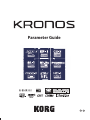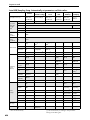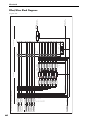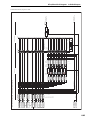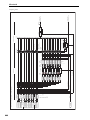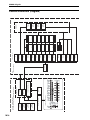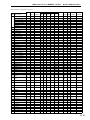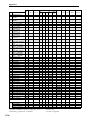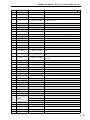1
Parameter Guide
4
E


iii
Contents
Program mode: HD-1 . . . . . . . . . . . . . .1
HD-1 Overview. . . . . . . . . . . . . . . . . . . . . . . . . 1
Program P0: Play . . . . . . . . . . . . . . . . . . . . . . . 2
0–1:Main ................................... 2
0–2:PerformanceMeters...................... 7
0–6:KARMAGE
............................. 9
0–7:ControllerView/Effect................... 13
0–8:Au
dioIn
put/Sampling .................. 14
0–9:ControlSurface......................... 21
Program P1: Basic/Vector . . . . . . . . . . . . . . . . 36
1–1:ProgramBasic .......................... 36
1–3:DrumTrack ............................ 42
1–5:VectorContro
l ......................... 46
1–6:VectorEnvelope ........................ 50
1–8:Se
tUpCont
rollers...................... 53
1–9:Pads .................................. 54
Program P2: OSC/Pitch. . . . . . . . . . . . . . . . . . 57
2–1:OSC1Basic ............................ 57
2–2:OSC1Pitch............................. 62
2–5:OSC2Basi
c ............................ 64
2–6:OSC2Pitch............................. 64
2–9:Pi
tchEG.............................. 65
Program P3: Filter. . . . . . . . . . . . . . . . . . . . . . 69
3–1:Filter1 ................................. 69
3–2:Filter1Modulation ...................... 72
3–3:Filter1LFOMod
ulation.................. 76
3–4:Filter1EG............................. 77
3–5:Fi
lter2 .
................................ 80
3–6:Filter2Modulation ...................... 80
3–7:Fi
lter2LFOMod
ulation.................. 80
3–8:Filter2EG............................. 81
Program P4: Amp/EQ. . . . . . . . . . . . . . . . . . . 82
4–1:Amp1/Driver1 .......................... 82
4–2:Amp1Modulation...................... 84
4–3:Amp1EG............................. 87
4–5:Amp
2/Driver2.......................... 89
4–6:Am
p2Mod.
............................ 90
4–7:Amp2EG............................. 90
4–9:EQ
.................................... 90
Program P5: LFO. . . . . . . . . . . . . . . . . . . . . . . 92
5–1:OSC1LFO1............................ 92
5–2:OSC1LFO2............................ 95
5–5:OSC2LFO1............................ 95
5–6:OS
C2LFO2............................ 95
5–9:CommonLFO......................... 96
Program P6: AMS Mixer/Common Key Track. . 98
6–1:OSC1AMSMixer ...................... 98
6–5:OSC2AMSMix....................... 104
6–9:CommonKeybo
ardTrack............... 105
Program P7: KARMA. . . . . . . . . . . . . . . . . . . 107
7–1:GESetup/KeyZones................... 107
7–2:MIDIFilter/CCOffset .................. 110
7–3:ModuleParameters‐Control .............112
7–4:ModulePar
ameters‐Trigger..............117
7–5:GEReal‐TimeParameters/Scenes.........120
7–6:PerfReal‐TimeParameters...............
123
7–7:DynamicMIDI .........................128
7–8:RandomSeeds.........................
129
7–9:Name
/NoteMap .......................132
Program P8: Insert Effect. . . . . . . . . . . . . . . . 134
8–1:Routing...............................134
8–5:InsertFX ..............................137
8–6:TrackView............................139
8–7:IF
X1–12...............................
140
8–9:CommonFXLFO
.......................141
Program P9: Master/Total Effect . . . . . . . . . . 143
9–1:Routing...............................143
9–2:MFX1 . ................................145
9–3:MFX2 . ................................
146
9–4:TFX1..................................
146
9–5:TFX2.................................. 146
Program: Page Menu Commands . . . . . . . . . 147
Program mode: EXi. . . . . . . . . . . . . . 165
EXi Program P0: Play . . . . . . . . . . . . . . . . . . 165
0–1:Main..................................166
0–2:PerformanceMeters ....................167
0–6:KARMAGE ...........................
167
0–7:ControllerView/Effects..................
167
0–8:Audi
oInput/Sampling..................167
0–9:ControlSurface ........................
167
EXi Program P4: Basic/Vector . . . . . . . . . . . . 169
4–1:ProgramBasic..........................169
4–2:EXiAudioInput........................174
4–3:DrumTrack............................175
4–5:VectorControl.........................
175
4–6:VectorEnvelope........................175
4–8:SetUpControllers ......................
175
4–9:Pads..................................
176
EXi Program P5: Modulation . . . . . . . . . . . . . 177
5–1:CommonStepSeq......................177
5–2:CommonLFO.........................180
5–3:CommonKeyb
oardTrack ...............180
EXi Program: Page Menu Commands . . . . . . 181
EXi: AL-1 Analog Synthesizer . . . . . . 183
AL-1 Overview . . . . . . . . . . . . . . . . . . . . . . . 183
EXi Program P0: Play . . . . . . . . . . . . . . . . . . 184
0–1:Main..................................184
Program P4: OSC Pitch . . . . . . . . . . . . . . . . . 186
4–1:OSCBasic.............................186
4–2:Sub/Noise/RingMod....................189

iv
4–3:Mixer................................ 190
4–4:PitchCommon........................ 192
4–5:PitchEG/M
od ......................... 194
Program P5: Filter . . . . . . . . . . . . . . . . . . . . .196
5–1:FilterBasic ............................ 196
5–2:MultiFilter ........................... 199
5–3:FilterMod
ulation ...................... 200
5–4:FilterLFOMod........................ 203
Program P6: Amp . . . . . . . . . . . . . . . . . . . . .204
6–1:Amp/Driver........................... 204
6–2:AmpModulation ...................... 206
6–3:AmpEG............................. 208
Program P7: EG 1-4. . . . . . . . . . . . . . . . . . . .211
7–1:EG1(Filter).......................... 211
7–2:EG2(Pitch).......................... 214
7–3:EG3 ................................. 214
7–4:EG4 ................................. 214
Program P8: Step Seq/LFO. . . . . . . . . . . . . . .215
8–1:StepSequencer........................ 215
8–2:LFO1................................ 217
8–3:LFO2................................ 220
8–4:LF
O3................................ 220
8–5:LF
O4................................ 220
Program P9: AMS Mixer . . . . . . . . . . . . . . . .221
9–1:AMSMixer........................... 221
AL-1: Tone Adjust. . . . . . . . . . . . . . . . . . . . . .222
AL-1: Page Menu Commands . . . . . . . . . . . . .224
EXi: CX-3 Tonewheel Organ. . . . . . . 225
CX-3 Overview . . . . . . . . . . . . . . . . . . . . . . .225
EXi Program P0: Play . . . . . . . . . . . . . . . . . . .226
0–1:Main . ................................ 226
Program P4: Basic . . . . . . . . . . . . . . . . . . . . .228
4–1:Basic ................................. 228
4–2:Controllers............................ 229
Program P5: Split & Drawbars . . . . . . . . . . . .231
5–1:KeyboardSplit........................ 231
5–2:Drawbars............................. 232
5–3:EXDrawbars.......................... 233
Program P6: Percussion . . . . . . . . . . . . . . . . .235
6–1:Percussion ............................ 235
6–2:EXPercussion ......................... 237
Program P7: Amp, V/C, Rotary Speaker. . . . .238
7–1:Amp&V/C ........................... 238
7–2:RotarySpeaker ........................ 240
Program P9: AMS Mixer . . . . . . . . . . . . . . . .243
9–1:AMSMixer........................... 243
CX-3: Tone Adjust . . . . . . . . . . . . . . . . . . . . . 244
Changes from the original CX-3 . . . . . . . . . . . 245
CX-3: Page Menu Commands. . . . . . . . . . . . . 246
EXi: STR-1 Plucked String. . . . . . . . . .247
STR-1 Overview. . . . . . . . . . . . . . . . . . . . . . . 247
EXi Program P0: Play. . . . . . . . . . . . . . . . . . . 249
0–1:Main..................................249
Program P4: String . . . . . . . . . . . . . . . . . . . . 251
4‐1:PluckandNoise........................251
4‐2:PCMOscillator .........................253
4‐3:PCM
OscillatorPitch ....................256
4‐4:ExcitationMixer ........................2
59
4‐5:Stri
ngMain............................261
4‐6:DampingandDispersion................2
65
4‐7:Stri
ngPitch............................267
4‐8:PickupsandFeedback...................2
70
4‐
9:Mixer .................................272
Program P5: Filter . . . . . . . . . . . . . . . . . . . . . 274
5‐1:FilterBasic .............................274
5‐2:MultiFilter ............................277
5‐
3:FilterModulation .......................279
5‐4:FilterLFOMod.........................2
81
Program P6: Amp . . . . . . . . . . . . . . . . . . . . . 283
6‐1:Amp..................................283
6‐2:AmpModulation.......................284
6‐
3:AmpEG..............................286
Program P7: EG 1-4 . . . . . . . . . . . . . . . . . . . 289
7‐1:EG1(Filter)...........................289
7‐2:EG2(Pitch)...........................289
7‐
3:EG3 ..................................289
7‐4:EG4 ..................................2
89
8‐
1:LFO1.................................289
8‐
2:LFO2.................................289
8‐
3:LFO3.................................289
8‐4:LFO4.................................2
89
Program P9: AMS Mixers and String Track . . . 290
9‐1:AMSMixers1‐2 ........................290
9‐2:AMSMixers3‐4 ........................290
9‐9:Stri
ngTrack...........................290
STR-1: Tone Adjust. . . . . . . . . . . . . . . . . . . . . 292
EXi: MS-20EX . . . . . . . . . . . . . . . . . .295
MS-20EX Overview . . . . . . . . . . . . . . . . . . . . 295
On‐screenknobsandswitches
and the Parameter Details area...............296
EXi Program P0: Play. . . . . . . . . . . . . . . . . . . 297
0–1:Main..................................297
Program P4: Oscillators & Filters . . . . . . . . . . 299
4‐1:Oscillators&Filters.....................299
Program P5: MG, EG, & Modulation. . . . . . . . 303
5‐1:MG,EG,&Modulation ..................303

v
Program P6: Patch Panel. . . . . . . . . . . . . . . . 307
6‐1:PatchPanel............................ 307
7‐1:EG3................................. 317
7‐2:EG4.................................. 317
7‐3:EG5................................. 317
7‐4:EG6................................. 317
8‐1:LF
O1................................ 317
8
‐2:LFO2................................ 317
8
‐3:LFO3................................ 317
8
‐4:LFO4................................ 317
9‐1:AM
SMixe
rs1‐2........................ 318
9‐2:AMSMixe
rs3‐4........................ 318
MS-20EX: Tone Adjust. . . . . . . . . . . . . . . . . . 319
EXi: PolysixEX. . . . . . . . . . . . . . . . . .323
PolysixEX Overview . . . . . . . . . . . . . . . . . . . 323
On‐screenknobsandswitches
and the Parameter Details area .............. 324
EXi Program P0: Play . . . . . . . . . . . . . . . . . . 325
0–1:Main ................................. 325
Program P4: Main. . . . . . . . . . . . . . . . . . . . . 327
4‐1:Main ................................. 327
Program P5: Modulation & Arpeggiator. . . . . 332
5‐1:Modulation&Arpeggiator.............. 332
7‐1:EG2................................. 334
7‐2:EG3................................. 334
8‐1:LF
O1................................ 334
8
‐2:LFO2................................ 334
9
‐1:AMSMixe
rs1‐2....................... 334
9‐2:AMSMixers3‐4....................... 334
PolysixEX: Tone Adjust . . . . . . . . . . . . . . . . . 335
EXi: MOD-7 Waveshaping VPM Synthesiz-
er . . . . . . . . . . . . . . . . . . . . . . . . . . .337
MOD-7 Overview . . . . . . . . . . . . . . . . . . . . . 337
UsingtheParameterDetailsarea ............ 339
LoadingDXsounds ........................ 339
Synthesis with the MOD-7: a guided tour . . . . 341
Overview ................................. 341
Individualoscillatorsandsubtractivesynthesis 342
VPM(akaFM)............................. 343
Filt
eredVPM
.............................. 344
PCMasaVPMmod
ulator.................. 345
Waveshaping ............................. 346
RingModulation .......................... 348
EXi Program P0: Play . . . . . . . . . . . . . . . . . . 350
0–1:Main ................................. 350
Program P4: Patch Panel. . . . . . . . . . . . . . . . 352
4–1:PatchPanel........................... 352
Program P5: Oscillators. . . . . . . . . . . . . . . . . 356
5–1:OscMain............................. 356
5–2:PCMOsc ............................. 360
5–3:PCMMod ............................ 362
5–4:VPMOsc1
.............................365
5–5:VPMOs
cillator2.......................375
5–6:VPMOs
cillator3.......................375
5–7:VPMOscillator4.......................
375
5–8:VPMOs
cillator5.......................375
5–9:VPMOscillator6.......................
375
Program P6: Filter. . . . . . . . . . . . . . . . . . . . . 376
6–1:FilterBasic.............................376
6–2:MultiFilter............................376
6–3:FilterMo
dulation.......................376
6–4:FilterLFOMod.........................
376
Program P7: Amp. . . . . . . . . . . . . . . . . . . . . 377
7–1:Mixers1‐3.............................377
7–2:MainMixer ............................378
7–3:Amp
..................................379
7–4:AmpModulation .......................
379
7–5:AmpEG..............................379
Program P8: EG 1–9. . . . . . . . . . . . . . . . . . . 380
8–1:EG1..................................380
8–2:EG2..................................383
8–3:EG3..................................383
8–4:EG4..................................
383
8–5:EG5..................................
383
8–6:EG6..................................383
8–7:EG7..................................383
8–8:EG8..................................
383
8–9:EG9..................................
383
Program P9: Step Sequencer, LFO 1-4,
and AMS Mixers. . . . . . . . . . . . . . . . . . . . . . 384
9–1:StepSequencer........................384
9–2:LFO1................................384
9–3:LFO2
................................384
9–4:LFO3................................
384
9–5:LFO4
................................384
9–6:AMSMixers1
‐2........................384
9–7:AMSMixers3‐4........................
384
9–8:AMSMixers5
‐6........................384
9–9:AMSMixers7‐8........................
384
MOD-7: Tone Adjust . . . . . . . . . . . . . . . . . . . 385
EXi: SGX-1 Premium Piano . . . . . . . . 387
SGX-1 Overview . . . . . . . . . . . . . . . . . . . . . 387
EXi Program P0: Play . . . . . . . . . . . . . . . . . . 388
0–1:Main..................................388
Program P4: Main . . . . . . . . . . . . . . . . . . . . 390
4–1:Main..................................390
SGX-1: Tone adjust. . . . . . . . . . . . . . . . . . . . 393
EXi: EP-1 MDS Electric Piano . . . . . . . 395
EP-1 Overview . . . . . . . . . . . . . . . . . . . . . . . 395
On‐screenknobs,sliders&switches
and the Parameter Details area...............396

vi
EXi Program P0: Play . . . . . . . . . . . . . . . . . . .397
0–1:Main . ................................ 397
Program P4: Basic/Oscillator . . . . . . . . . . . . .399
P4–1Basic................................ 399
P4–2Oscillator............................ 401
Program P5: Panel/IFX/Amp & Cabinet . . . . .403
P5–1Common ............................ 403
TineEP................................... 405
ReedEP.................................. 407
In
sertEffects
.............................. 408
Program P9: AMS Mixers . . . . . . . . . . . . . . . .412
P9AMSMixers............................ 412
EP-1: Tone Adjust. . . . . . . . . . . . . . . . . . . . . .413
Combination mode . . . . . . . . . . . . . 415
Combination P0: Play. . . . . . . . . . . . . . . . . . .415
0–1:ProgramSelect/Mixer.................. 415
0–2:PerformanceMeters.................... 421
0–6:KARMAGE .......................... 422
0–7:ControllerView/Effect.................. 425
0–8:Au
dioIn
put/Sampling ................. 426
0–9:ControlSurface........................ 428
Combination P1: EQ/Vector/Controller. . . . . .440
1–1:TimbreEQ............................ 440
1–3:DrumTrack........................... 441
1–5:VectorVolumeControl ................. 442
1–6:VectorCC
Control..................... 446
1–7:VectorEnv
elope
....................... 448
1–8:SetUpControllers..................... 451
1–9:Pad
s................................. 452
Combination P2: Timbre Parameters . . . . . . . .454
2–1:MIDI................................. 454
2–2:OSC ................................. 455
2–3:Pitch ................................. 457
2–4:Delay ................................ 458
2–5:WaveSe
quen
ce/KARMA............... 459
2–6:EXiAu
dioInput ....................... 461
Combination P3: MIDI Filter/Zones . . . . . . . . .462
3–1:MIDIFilter1........................... 462
3–2:MIDIFilter2........................... 464
3–3:MIDIFilter3........................... 465
3–5:Ke
yboardZones ....................... 466
3–6:VelocityZones........................ 468
Combination P7: KARMA . . . . . . . . . . . . . . . .470
7–1:GESetup/KeyZones................... 470
7–2:MIDIFilter/CCOffset.................. 474
7–3:ModuleParameters‐Control ............. 475
7–4:Mo
duleParameters‐Trigger
............. 476
7–5:GEReal‐TimeParameters/Scenes........ 478
7–6:PerfReal‐TimeParameters .............. 481
7–7:DynamicMIDI........................ 482
7–8:RandomSee
ds ........................ 484
7–9:Name/N
oteMap ...................... 486
Combination P8: Insert Effect . . . . . . . . . . . . . 488
8–1:Routing1..............................488
8–2:Routing2..............................491
8
–5:InsertFX..............................492
8–6:TrackView............................4
94
8
–7:IFX1–12...............................495
8–9:Comm
onFXLFO.......................497
Combination P9: Master/Total Effect . . . . . . . 498
9–1:Routing...............................498
9–2:MFX1 .................................499
9
–3:MFX2 .................................500
9–4:TFX1..................................5
00
9
–5:TFX2 ..................................500
Combination: Page Menu Commands. . . . . . . 501
Sequencer mode . . . . . . . . . . . . . . . .509
Sequencer Overview . . . . . . . . . . . . . . . . . . . 509
MIDIsequencer............................509
Setupparameters&Musicaldata .............511
Tip:......................................5
12
Sequencer P0: Play/REC . . . . . . . . . . . . . . . . 513
0–1:MIDITrackProgSelect/Mixer............513
0–2:AudioTrackMixer .....................519
0–3:MIDITrackLoop .......................5
24
0
–4:PerformanceMeters ....................525
0–5:Preferences............................5
25
0
–6:KARMAGE...........................529
0–7:ControllerView/Effect..................5
31
0
–8:AudioIn/Sampling.....................532
0–9:ControlSurface ........................5
34
Sequencer P1: EQ/Vector/Controller . . . . . . . 546
1–1:MIDITrackEQ.........................546
1–2:AudioTrackEQ........................548
1–3:DrumTrack ...........................5
49
1–5:VectorVolumeControl..................5
51
1–6:VectorCC
Control ......................554
1–7:VectorEnvelope........................5
57
1–8:SetUpControllers
......................560
1–9:Pads ..................................5
62
Sequencer P2: Track Parameters . . . . . . . . . . 564
2–1:MIDI .................................564
2–2:OSC..................................566
2
–3:Pitch..................................568
2–4:Delay.................................5
70
2–5:WaveSequence/KARMA ................5
71
2‐6:EXiAud
ioInput ........................573
2–7:AudioTrackDelay .....................5
74
Sequencer P3: MIDI Filter/Zones . . . . . . . . . . 576
3–1:MIDIFilter1...........................576
3–2:MIDIFilter2...........................578
3–3:MIDIF
ilter3...........................579
3–5:KeyboardZones........................5
80
3
–6:VelocityZones.........................582
Sequencer P4: Track Edit . . . . . . . . . . . . . . . . 584
4–1:TrackEdit.............................584

vii
4–2:MIDITrackName ..................... 586
4–3:AUDIOTrackName ................... 587
Sequencer P5: Pattern/RPPR . . . . . . . . . . . . . 588
5–1:PatternEdit ........................... 588
5–2:PatternName......................... 590
5–3:RPPRSetup
........................... 591
Sequencer P7: KARMA . . . . . . . . . . . . . . . . . 594
7–1:GESetup/KeyZones................... 595
7–2:MIDIFilter/CCOffset .................. 599
7–3:ModuleParameters‐Control............. 600
7–4:Mo
du
leParameters‐Trigger ............. 601
7–5:GEReal‐TimeParameters/Scenes........ 602
7–6:PerfReal‐TimeParameters .............. 604
7–7:DynamicMIDI........................ 605
7–8:RandomSe
eds ........................ 606
7–9:Name/NoteMap
....................... 607
Sequencer P8: Insert Effect. . . . . . . . . . . . . . . 609
8–1:MIDIRouting1........................ 609
8–2:MIDIRouting2........................ 611
8–3:AudioRouting1 ....................... 612
8–4:Au
dioRouting2 ....................... 614
8–5:Ins
ertFX
.............................. 615
8–6:TrackView ........................... 616
8–7:IFX1–12
.............................. 618
8–9:CommonFXLFO ...................... 620
Sequencer P9: Master/Total Effect . . . . . . . . . 621
9–1:Routing .............................. 621
9–2:MFX1 ................................ 622
9–3:MFX2 ................................ 623
9–4:TFX1 ................................. 623
9–5:TFX2 ................................. 623
Sequencer: Page Menu Commands . . . . . . . . 624
System Exclusive events supported
in Sequencer mode . . . . . . . . . . . . . . . . . . . . 661
Set List mode. . . . . . . . . . . . . . . . . . .663
Overview ................................. 663
Set List P0: Play. . . . . . . . . . . . . . . . . . . . . . . 664
0–1:Play.................................. 664
Set List P1: Edit . . . . . . . . . . . . . . . . . . . . . . . 667
1–1:Edit .................................. 667
Set List P9: Control Surface . . . . . . . . . . . . . . 670
9–1:ControlSurface........................ 670
Set List: Page Menu Commands . . . . . . . . . . . 673
Sampling mode. . . . . . . . . . . . . . . . .675
Sampling Overview. . . . . . . . . . . . . . . . . . . . 675
SamplingtoRAM,ordirecttodisk........... 675
Samplingfeatures.......................... 675
Sampling P0: Recording . . . . . . . . . . . . . . . . 679
0–1:Recording ............................ 679
0–8:AudioInput........................... 685
0–9:ControlSurface ........................690
Sampling P1: Sample Edit . . . . . . . . . . . . . . . 697
1–1:SampleEdit............................697
Sampling P2: Loop Edit . . . . . . . . . . . . . . . . . 700
2–1:LoopEdit.............................. 700
Sampling P3: Multisample Edit . . . . . . . . . . . 703
3–1:MultisampleEdit .......................703
Sampling P4: EQ/Controller . . . . . . . . . . . . . 706
4–1:EQ....................................706
4–8:SetUpControllers ......................707
4–9:Pads..................................
709
Sampling P5: Audio CD . . . . . . . . . . . . . . . . 711
5–1:Ripping...............................711
Sampling P8: Insert Effect . . . . . . . . . . . . . . . 714
8–1:Routing...............................714
8–5:InsertFX ..............................716
8–6:TrackView............................718
8–7:IF
X1–12...............................
719
8–9:CommonFXLFO
.......................720
Sampling P9: Master/Total Effect. . . . . . . . . . 722
9–1:Routing...............................722
9–2:MFX1 . ................................724
9–3:MFX2 . ................................
725
9–4:TFX1..................................
725
9–5:TFX2.................................. 725
Sampling: Page Menu Commands . . . . . . . . . 726
Global mode . . . . . . . . . . . . . . . . . . 753
Global P0: Basic Setup . . . . . . . . . . . . . . . . . 753
0–1:BasicSetup............................753
0–2:AudioInput ...........................759
0–3:KSCAu
to‐Load........................762
0–4:SampleManagement....................
765
Global P1: MIDI . . . . . . . . . . . . . . . . . . . . . . 767
1–1:MIDI..................................767
1–2:External1 .............................774
1–3:Extern
al2 .............................776
Global P2: Controllers/Scales . . . . . . . . . . . . 778
2–1:Controllers ............................778
2–2:UserScale.............................780
Global P3: Category Name . . . . . . . . . . . . . . 782
3–1:ProgramCategory ......................782
3–2:CombiCategory........................783
3–3:KARMACategory
......................783
Global P4: Wave Sequence. . . . . . . . . . . . . . 784
4–1:SequenceParameters....................784
4–2:Per‐StepParameters ....................789
Global P5: Drum Kit . . . . . . . . . . . . . . . . . . . 793
5–1:SampleSetup..........................794
5–2:SampleParameters .....................797
5–3:VoiceAssi
gn/Mixer .....................798

viii
Global P6: Options Info . . . . . . . . . . . . . . . . .800
Global: Page Menu Commands . . . . . . . . . . .802
Disk mode. . . . . . . . . . . . . . . . . . . . 811
Disk P0: File. . . . . . . . . . . . . . . . . . . . . . . . . .813
0–1:Load ................................. 813
0–2:Save ................................. 815
0–3:Utility
................................ 817
0–9:MediaInform
ation..................... 818
Disk P1: Audio CD . . . . . . . . . . . . . . . . . . . . .819
1–1:MakeAudioCD ....................... 819
1–2:PlayAudioCD ........................ 821
1–9:MediaInform
ation..................... 823
Disk: Page Menu Commands . . . . . . . . . . . . .824
Effect Guide. . . . . . . . . . . . . . . . . . . 853
Overview. . . . . . . . . . . . . . . . . . . . . . . . . . . .853
Effectsineachmode ....................... 853
Dynamicmodulation(Dmod)andTempo
Synchronization ........................... 855
CommonFXLF
Os ......................... 856
FXControlBuses.......................... 856
Effe
ctI/O................................. 858
Insert Effects (IFX1…IFX12). . . . . . . . . . . . . . .860
In/Out.................................... 860
Routing .................................. 861
Mixer.................................... 870
Co
ntro
llingtheInsertEffectsviaMIDI ....... 872
Master Effects (MFX1, 2). . . . . . . . . . . . . . . . .873
In/Out.................................... 873
Routing .................................. 874
Mixer.................................... 877
Co
ntro
llingtheMasterEffectsviaMIDI ...... 878
Total Effects (TFX1, 2) . . . . . . . . . . . . . . . . . . .879
In/Out.................................... 879
Routing .................................. 879
Mixer.................................... 880
Us
ingMIDItoco
ntroltheTotalEffects....... 880
Outputs . . . . . . . . . . . . . . . . . . . . . . . . . . . . .881
MainOutputs ............................. 881
IndividualOutputs........................ 881
Effect/Mixer Block Diagrams . . . . . . . . . . . . .882
Dynamics. . . . . . . . . . . . . . . . . . . . . . . . . . . .885
000:NoEffect............................. 885
001:StereoDynaCompressor ............... 885
002:StereoComp
ressor..................... 886
003:StereoExpander ....................... 889
004:St
.MultibandCompressor............... 890
005:StereoLimiter ......................... 892
006:MultibandLimiter..................... 893
007:St
ereoMultibandLimi
ter............... 894
008:StereoMasteringLimiter ............... 895
009:St
ereoGate ........................... 896
0
10:StereoNoiseReduction .................897
EQ and Filters . . . . . . . . . . . . . . . . . . . . . . . . 898
011:StereoParametric4EQ ..................898
012:StereoGraphic7EQ .....................899
013:StereoMaster3EQ ......................9
00
0
14:StereoExciter/Enhncr...................901
015:StereoIsolator .........................9
02
0
16:StereoWah/AutoWah..................902
017:St.Vintage/CustomWah ................9
04
018:S
tereoRandomFilter ...................905
019:MultiModeFilter ......................9
06
020:S
tereoSubOscillator ....................907
021:TalkingModulator .....................9
08
022:S
tereoDecimator .......................909
023:StereoAnalogRecord ...................910
024:StereoWaveShaper ....................9
10
025:PianoBody/Damper....................912
026:Vocoder...............................9
12
Overdrive, Amp models, and Mic models . . . . 914
027:OD/Hi‐GainWah.......................914
028:OD/HyperGainWah ....................915
029:StereoGuitarCabinet...................9
16
0
30:GuitarAmpModel+P4EQ...............916
031:GuitarAmpModel+Cabinet .............9
17
032:S
tereoBassCabinet .....................918
033:BassAmpModel.......................9
18
034:Bas
sAmpModel+Cabinet...............919
035:BassAmpTubeDrive+Cab..............920
036:TubePreAmpModeling.................9
21
037:St.TubePreAmpModeling ..............921
038:MicModeling+PreAmp .................922
039:St.MicModeling+PreAmp..............9
22
Chorus, Flanger, and Phaser . . . . . . . . . . . . . 923
040:StereoChorus..........................923
041:StereoHarmonicChorus ................924
042:St.Bi‐phaseMod
ulation .................92
5
043:MultitapCho/Delay4Taps...............926
044:MultitapCho/Delay6Taps...............9
26
045:BiChorus .............................9
27
046:Ensemble..............................9
29
0
47:PolysixEnsemble.......................929
048:StereoFlanger..........................9
30
0
49:StereoRandomFlanger .................931
050:StereoEnvelopeFlanger.................9
31
051:S
tereoPhaser ..........................932
052:StereoRandomPhaser..................9
33
053:S
tereoEnvelopePhaser .................934
054:BiPhaser ..............................9
35
Modulation and Pitch Shift . . . . . . . . . . . . . . . 936
055:StereoVibrato..........................936
056:StereoAutoFadeMod...................937
057:2‐VoiceResonator......................9
38
0
58:Doppler ...............................939
059:Sc
ratch ................................940
060:GrainShifter ...........................9
40
0
61:StereoTremolo.........................941
062:StereoEnvelopeTremolo ................9
42
0
63:StereoAutoPan ........................943
064:StereoPhaser+Tremolo..................9
44

ix
065:StereoRingModulator ................. 945
066:StereoFrequencyShifter ................ 946
067:Detune............................... 947
068:Pi
tchShif
ter........................... 947
069:StereoPi
tchShifter..................... 948
070:PitchShifterBPM ...................... 949
071:S
tereoPi
tchShifterBPM ................ 950
072:PitchShiftMod........................ 951
073:Or
ganVibrato/Chorus.................. 952
074:RotarySpeaker........................ 953
075:RotarySpeakerProOD
................. 954
076:RotarySpeakerProCX................. 955
Delay . . . . . . . . . . . . . . . . . . . . . . . . . . . . . . 957
077:L/C/RDelay........................... 957
078:L/C/RLongDelay...................... 957
079:Stereo/CrossDela
y..................... 958
080:Stereo/CrossLongDelay................ 959
081:StereoMultitapDelay.................. 959
082:S
tereoModulationDelay ............... 960
083:StereoDynamicDelay .................. 961
084:S
tereoAu
toPanningDelay ............. 962
085:TapeEcho ............................ 963
086:M
ultibandMo
d.Delay ................. 964
087:ReverseDelay ......................... 965
088:Ho
ldDe
lay ........................... 966
089:AutoReverse.......................... 967
090:Se
quen
ceBPMDelay................... 968
091:L/C/RBPMDelay ...................... 969
092:L/C/RBP
MLongDela
y................. 970
093:StereoBPMDelay...................... 971
094:S
tereoBP
MLongDelay ................ 972
095:StereoBPMMultitapDelay ............. 973
096:S
tereoBPMMod.Delay ................ 974
097:St.BPMAutoPanningDly .............. 975
098:TapeBPMEcho........................ 976
099:ReverseBP
MDelay.................... 977
Reverb and Early Reflections . . . . . . . . . . . . . 979
100:Overb................................ 979
101:ReverbHall ........................... 980
102:ReverbSmoothHall.................... 980
103:ReverbWet
Plate ...................... 980
104:ReverbDryPlate ...................... 980
105:ReverbRoom.......................... 981
106:ReverbBrig
htRoom ................... 981
107:EarlyReflection
s....................... 982
108:Earl
yReflectionsHiDens
............... 982
Mono-Mono Serial . . . . . . . . . . . . . . . . . . . . 984
109:P4EQ‐Exciter......................... 987
110:P4EQ‐Wah........................... 987
111:P4EQ‐Choru
s/Flanger................. 987
112:P4EQ‐Phaser ......................... 988
113:P4E
Q‐Multitap
Delay ................. 988
114:Comp‐Wah .......................... 988
115:Comp‐Am
pSim...................... 989
116:Comp‐OD
/HiGain.................... 989
117:Comp‐P4E
Q ......................... 989
118:Comp‐Chorus/Flanger
................. 990
119:Comp‐Phas
er ........................ 990
120:Comp‐MultitapDelay
................. 991
121:Limiter‐P4EQ.........................991
122:Li
miter‐Chorus/Flanger................991
123:Limiter‐Phaser........................
992
124:Limi
ter‐MultitapDelay.................992
125:Exciter‐Comp.........................
993
126:Exci
ter‐Limiter ........................993
127:Exciter‐Chorus/Flanger.................
993
128:Exci
ter‐Phaser.........................994
129:Exciter‐MultitapDelay.................
994
130:OD/H
iGain‐AmpSim .................994
131:OD/HiGain‐Cho/Flanger ...............995
132:OD/HiGain‐Phaser ....................
995
133:OD/HiGain‐MultitapDly ..............995
134:Wah‐AmpSim........................
996
135:Decimator‐AmpSi
m ...................996
136:Decimator‐Comp ......................
997
137:AmpSi
m‐Tremolo.....................997
138:Cho/Flanger‐MultitapDly ..............998
139:Phaser‐Chorus
/Flanger .................998
140:Reverb‐Gate..........................998
Mono/Mono Parallel . . . . . . . . . . . . . . . . . 1000
141:P4EQ//P4EQ.........................1003
142:P4EQ//Comp.........................1003
143:P4EQ//Li
miter .......................1004
144:P4EQ//Exciter ........................
1004
145:P4EQ//OD/HiGain ...................
1004
146:P4EQ//Wah ..........................
1004
147:P4EQ//Ch
orus/Flanger................1005
148:P4EQ//Phaser........................
1005
149:P4EQ//Multi
tapBPMDly..............1005
150:Comp//Comp........................
1005
151:Comp//Limi
ter.......................1006
152:Comp//Exciter .......................
1006
153:Comp//OD/HiGa
in ...................1006
154:Comp//Wah .........................
1006
155:Comp//Chorus
/Flanger................1007
156:Comp//Phaser........................ 1007
157:Comp//Mu
ltitapBP
MDly.............1007
158:Limiter//Limiter ...................... 1007
159:Limiter//Exciter ......................
1008
160:Limi
ter//OD/HiGain..................1008
161:Limiter//Wah ........................
1008
162:Limi
ter//Chorus/Flanger ...............1008
163:Limiter//Phaser. ......................
1009
164:Limi
ter//MtapBPMDly...............1009
165:Exciter//Exciter .......................
1009
166:Exci
ter//OD/HiGain..................1009
167:Exciter//Wah .........................
1010
168:Exci
ter//Chorus/Flanger...............1010
169:Exciter//Phaser . ......................1010
170:Exciter//MtapBP
MDly................
1010
171:OD/HiGain//OD/HiGain .............1011
172:OD/HiGain//Wah....................
1011
173:OD/H
iGain//Cho/Flanger .............1011
174:OD/HiGain//Phaser ..................1011
175:OD/HiGai
n//MtBPMDly.............1012
176:Wah//Wah...........................1012
177:Wah//Chorus
/Flanger.................1012
178:Wah//Phase
r .........................1012
179:Wah//MultitapBPMDly...............
1013

x
180:Cho/Flange//Cho/Flanger ............. 1013
181:Cho/Flange//Phaser .................. 1013
182:Cho/Flange//MtBPMDly . ............ 1
013
183:Phaser
//Phaser...................... 1014
184:Phaser//MtapBPMDly ............... 1
014
185:Mt.BPMDly//Mt.
BPMDly ............ 1014
KARMA GE guide . . . . . . . . . . . . . 1015
About the KARMA GE guide . . . . . . . . . . . . .1015
Howtoreadthe“GEGuide” ............... 1015
HowGEparameternamesaredisplayed .... 1015
About KARMA . . . . . . . . . . . . . . . . . . . . . . .1017
Overview................................ 1017
TheoryOfOperation ...................... 1017
KARMAArchi
tecture(Diagram) ........... 1018
GE (Generated Effect) Group. . . . . . . . . . . . .1019
Overview................................ 1019
GEGlobalParameters ..................... 1019
Note Series Group . . . . . . . . . . . . . . . . . . . .1022
Overview................................ 1022
Parameters .............................. 1022
Phase Group . . . . . . . . . . . . . . . . . . . . . . . .1026
Overview................................ 1026
AboutPhasePatterns ..................... 1026
Gene
ralParameters....................... 1026
PhaseSpecificParameters.................. 1
028
EndLoopParameters ..................... 1
029
PatternParameters........................ 1
029
Rhythm Group . . . . . . . . . . . . . . . . . . . . . . .1031
Overview................................ 1031
AboutRhythmPatterns ................... 1031
GlobalParam
eters........................ 1031
PatternGrid&AssociatedParameters....... 1032
RandomWeightingParameters‐Pools...... 1
033
RandomWeightingParameters‐Ties ....... 1034
AssociatedParameters .................... 1034
Duration Group . . . . . . . . . . . . . . . . . . . . . .1036
Overview................................ 1036
AboutDurationPatterns................... 1036
PatternGri
d&AssociatedParameters....... 1036
AssociatedParameters .................... 1036
RandomWeightingParameters‐Pools...... 1038
RandomWeightingParameters–Ties
....... 1038
As
sociatedParameters .................... 1038
Index Group . . . . . . . . . . . . . . . . . . . . . . . .1039
Overview................................ 1039
AboutIndexPatterns...................... 1039
PatternGri
d&AssociatedParameters....... 1039
AssociatedParameters .................... 1039
RandomWeightingParameters............. 1
040
AssociatedParameters .................... 1040
Cluster Group . . . . . . . . . . . . . . . . . . . . . . .1043
Overview................................ 1043
AboutClusterPatterns.................... 1043
PatternGri
d&AssociatedParameters....... 1043
RandomWeightingParameters .............1044
AssociatedParameters.....................1044
Velocity Group . . . . . . . . . . . . . . . . . . . . . . 1045
Overview ................................1045
AboutVelocityPatterns....................1045
GlobalPara
meters .........................1045
PatternGrid&AssociatedParameters........1046
RandomWeightingParameters .............1
046
AssociatedParameters.....................1046
CCs/Pitch Group . . . . . . . . . . . . . . . . . . . . . 1048
Overview ................................1048
AboutCC/Bend/PitchPatterns..............1048
PatternGrid&As
sociatedParam
eters........1048
RandomWeightingParameters .............1049
GlobalParameters .........................1050
As
sociatedParameters.....................1
050
WaveSeq Group . . . . . . . . . . . . . . . . . . . . . 1052
Overview ................................1052
AboutWaveSeqPatterns...................1052
GlobalPara
meters .........................1052
PatternGrid&AssociatedParameters........1053
RandomWeightingParameters .............1
054
AssociatedParameters.....................1054
Envelope Group. . . . . . . . . . . . . . . . . . . . . . 1055
Overview ................................1055
AboutEnvelopes ..........................1055
Parameters...............................10
55
LevelCombinations .......................1
05
8
TimeCombinations........................1058
Repeat (Melodic Repeat) Group . . . . . . . . . . 1060
Overview ................................1060
GeneralParameters ........................1060
RangeParameters.........................10
63
GEMode=Real‐TimeParameters ...........1064
Bend Group. . . . . . . . . . . . . . . . . . . . . . . . . 1066
Overview ................................1066
GeneralParameters ........................1066
GEMode=
Real‐TimeParameters ...........1068
Drum Group . . . . . . . . . . . . . . . . . . . . . . . . 1070
Overview ................................1070
AboutDrumPatterns......................1070
PatternEd
itingGrid&AssociatedParameters 1070
AssociatedParameters.....................1071
RandomWeightingParameters–Pools.......1072
RandomWeightingParameters–Rests.......1
073
Associ
atedParameters.....................1073
Direct Index Group . . . . . . . . . . . . . . . . . . . 1077
Overview ................................1077
GeneralParameters ........................1077
Dur
ationParameters.......................1078
RepeatParameters.........................1
079
BendPar
ameters..........................1079
Appendices . . . . . . . . . . . . . . . . . . . . . . . . . 1081
UsingAuto‐Bend..........................1081
RandomWeightingCurves .................1083

xi
Appendices. . . . . . . . . . . . . . . . . . .1087
Alternate Modulation Sources (AMS) . . . . . . 1087
AlternateModulationOverview ............ 1087
AlternateModulationSource(AMS)List..... 1089
AlternateModulationsettings .............. 1093
Dynamic Modulation Sources (Dmod). . . . . . 1099
Overview ................................ 1099
DynamicModulationSourceList ........... 1099
Controller Assignments . . . . . . . . . . . . . . . . 1102
SW1/2Assignments ....................... 1102
RealtimeKnobs5–8Assignments........... 1103
FootSwitchAssignments.................. 1104
FootPed
al
Assignments................... 1106
Dynamic MIDI Sources & Destinations . . . . . 1107
DynamicMIDISources .................... 1107
DynamicMIDIDestinations................ 1109
MIDI transmission from KRONOS controllers 1114
KRONOS and MIDI CCs. . . . . . . . . . . . . . . . 1118
ResponsestostandardMIDIcontrollers ..... 1118
ParameterscontrolledbyMIDICCs#70‐79 ... 1121
MIDI applications . . . . . . . . . . . . . . . . . . . . 1125
AboutMIDI.............................. 1125
ConnectingMIDIdevices&computers...... 1125
USBMIDIcontrollers...................... 1126
Messagest
ra
nsmittedandreceivedbythe
KRONOS ................................ 1127
MIDI Implementation . . . . . . . . . . . . . . . . . . 1140
Disk mode and file format information. . . . . 1144
AIFFandWAVEformatdetails:importing ... 1144
AIFFandWAVEformatdetails:exporting... 1144
Korgformatsamplefiles................... 1145
OASYS.SNGfilecompatibility............. 1148
CD‐R/RWdis
ks
ontheKRONOS:UDF and packet‐
writing.................................. 1149
Notice:UseofGPLandLG
PLsoftware ...... 1150
Updating the system . . . . . . . . . . . . . . . . . . 1151
Restoring the system and factory sounds . . . 1152

xii

1
Program mode: HD-1
HD-1 Overview
Flagship sampling & Wave Sequencing
synth
WenamedtheHD‐1“HighDefinition”becauseofits
superiorsound,startingwithKorg’sproprietarylow‐
aliasingsampleplaybackoscillators,full‐bandwidth
multimoderesonantfilters,andextraordinarilyfast&
smoothenvelopesandLFOs.
VirtualMemoryTechnology(VMT)givestheHD‐1
accesstogigabytesofonboardsamplescoveringevery
“meatandpotat
oes”soundinexquisitedetail,from
orchestraltoclassicrocktohip‐hop,allinstantly
available.
Wave Sequencing
WaveSequencesplayaseriesofsamplesovertime,
creatingdistinctiverhythmictimbresorsmooth,
complexevolvingsounds.Additionally,step‐
sequencermodulationoutputsallowWaveSequences
tocontrolanymodulatableProgramparameter.
IntheHD‐1,WaveSequencescanbeused
interchangeablywithstandardMultisamples.Wave
SequencesareeditedinGlobalmode;formore
in
formation,see“GlobalP4:WaveSequence”on
page 784.
Main Features
•Korg’sproprietaryultra‐high‐qualitysample
interpolationprovidesminimalaliasing,crystal‐
clearhighfrequencies,andsoundthatissmooth,
rich,anddetailedacrosstheentireaudiospectrum.
•GigabytesofROMandEXssamplelibraries
•Dual‐oscillatorstructure,providingtwocomplete
voicechainsforlayersandsplits
•Withineachoscillator,uptoeight‐wayve
locity
spli
tsandcrossfades(includingtwo‐waylayers)
• WaveSequencing,forcreatingrhythmicpatternsor
complex,evolvingtimbres
•VectorSynthesis
•Dualmulti‐moderesonantfilters
•DriveandLowBoost,foraddingper‐voicegrit,
girthanddistortion
•Threeenvelopes,twoLFOs,andtwoAMSMixers
perOSC,plusacommonLFO,Vectorenv
elope,
andKARMAfortheProgramasawhole
•TwocomplexkeytrackinggeneratorsperOSC,
plustwomorefortheProgramasawhole
•Extensivereal‐timemodulationcapabilities
OSC2
OSC1
Common
LFO
HD-1 Program Structure
Vector
OSC1
OSC2
KARMA
Drum
Track
Eects
Mixer
& EQ
Key
Track 1
2
Filter B
Pitch EG Filter EG
LFO 1 LFO 2
AMS
Mixer 1
AMS
Mixer 2
Filter
Key Track
Amp
Key Track
Amp
EG
HD-1 OSC Structure
Osc
Serial/
Parallel
Serial/
Parallel
Filter A
Drive Amp
+

Program mode: HD-1
2
Program P0: Play
ThisisthemainpageofProgrammodeforHD‐1
Programs.Amongotherthings,youcan:
• SelectPrograms
•Jumpdirectlytothemaineditingpages
• MakebasiceditstoKARMA
•Setuptheaudioinputsandresamplingoptions
•Usethecontrolsurface
Auto-Song Setup
ThisfeaturecopiesthecurrentProgramor
CombinationintoaSong,andthenputstheKRONOS
inrecord‐readymode.
Ifinspirationforaphraseorsongstrikesyouwhile
you’replaying,youcanusethisfunctiontostart
recordingimmediately.Todoso:
1. HolddowntheENTERkeyandpressthe
SEQUENCE
RREC/WRITEkey.
TheSetuptoRecorddialogboxwillopenandask“Ar e
yousure?”
2. PressOK.
YouwillautomaticallyenterSequencermode,andwill
beintherecord‐readystate.
3. PresstheSTART/STOPkeytostartthesequencer
andbeginrecording.
0–1: Main
ThisisthemainpageforselectingPrograms,whichare
thebasicsoundsoftheKRONOS.Italsoincludesan
interactiveoverviewofthemostimportantProgram
parameters,suchasenvelopes,LFOs,Multisamples,
filters,andsoon.Justtouchanyoftheseoverview
areas,andyou’lljumptothecorrespondingeditpage.
Ti
p:Wherev
eryouareintheProgrammodepages,
pressingEXITthreetimes(orfewer)willtakeyouback
tothispage,andselecttheProgramname.Youcan
thenimmediatelyusethenumerickeysor /
switchestoselectadifferentProgram.
Forinstance,ifyou’reonanypageotherthanP0:Play:
•P
re
ssitoncetogotothepreviously‐selectedtabon
themainP0page,suchasControlSurfaceorAudio
In/Sampling.
•PressitagaintogotothefirsttabonthemainP0
page–themainProgramPlaypage.Ifyouhad
previouslyselectedaparameteronthispage,th
at
parameterwillbesel
ected.
•PressitathirdtimetoselectthemainProgram
nameparameter.
0–1a: Program Select
Bank [INT–A…F, GM, g(1…9), g(d),
USER–A…G and AA…GG]
ThisistheBankofthecurrentProgram.Youcan
changetheBankeitherviatheon‐screenmenu,orby
usingthefront‐panelBankbuttons.
ToselectbanksINT–A…GorUSER–A…G,simply
pressandreleasethecorrespondingBANKbutton.
ToselectbanksUSER–AA…GG,pressandholdapair
ofIandUBA
NKbuttonstogeth
er.Forexample,to
selectbankUSER–CC,pressandholdtheI–Cbutton,
0–1a
0–1b
0–1PMC

Program P0: Play 0–1: Main
3
andthenpresstheU–Cbutton.Ifyouprefer,youcan
alsopressthemintheoppositeorder:firstU–C,and
thenI–C.
Banks GM, g(1…9), and g(d): General MIDI
TheGMbankcontainsafullsetofGeneralMIDI2
Programs,aswellasvariationsub‐banksg(1)–g(9)
(GM2variationprograms),andbankg(d)(drums).
Eachtimeyoupressthefront‐panelINT‐Gbutton,
you’llstepthroughthesevariationbanksinthe
followingorder:GM→g(1)→g(2)…g(8)→g(9)→GM…
Ifav
ariationbankdoe
sn’thaveadifferentversionof
thecurrentProgram,thebasicGMsoundwillbe
recalledinstead.Inthiscase,anasterisk*willbeadded
tothebeginningoftheProgramname.
YoucaneditGMPrograms,butyoumustthensave
themtoadifferentBank;theGMProg
ramsthemsel
ves
cannotbeover‐written.
Program Bank Contents
Asshippedfromthefactory,thecontentsofthe
ProgramBanksareasfollows:
Programbankcontents
FordetailsonthefactoryPrograms,pleaseseethe
separateVoiceNameList(VNL).
Bank Type [HD-1, EXi]
ThisshowswhetherthecurrentBankcontainsHD‐1
ProgramsorEXiPrograms.ThetwoProgramtypes
can’tbemixedinasinglebank.
HD‐1:TheBankcontainsHD‐1Programs.
EXi:TheBankcontainsEXiPrograms.
Changing the Bank Type for USER Banks
BankscancontaineitherHD‐1ProgramsorEXi
Programs,butnotboth.Thisassignmentisfixedfor
theINTbanks,butcanbesetseparatelyforeachofthe
USERbanks.
TochangethetypeofaUSERbank:
1. Pressthefront‐panelGLOBALbuttontoenter
Globalmode.
2. SelecttheBasictab.
3.
Pressthepagemenubutton,andselec
tSet
ProgramUser‐BankType.
4. ChangetheTypeforthedesiredbanks.Leaveall
oftheotherbankssetto“NoChange.”
Settingabank’stypewillerasealloftheProgramdata
inthebank‐somakesurethatyou’ renoterasingany
Programsyouwanttokeep!
5. PresstheOKbutton.
An“areyousure?”dialogappears.
6. Ifyou’recertainofthechange,pressOKagain.
Theselectedbankswillnowbeinitializedtousethe
newProgramtypes.
Program Select [0…127 (INT and USER Banks),
1…128 (GM Banks)]
ThisisthecurrentProgram.Whenthisparameteris
selected,youcanselectprogramsusingtheIncand
Decbuttons,numericbuttons0‐9(followedby
ENTER),ortheValuedial.
YoucanalsochangeProgramsviaMIDIProgram
Changemessage,orbypressingafootswitch.Formore
information,see“FootSwitchAs
signments”on
page 1104.
StandardProgramsarenumberedfrom0to127,while
GMProgramsusetherangefrom1to128,asperthe
GMspecification.
Note:Onthispageonly,theVALUEsliderfunctionsas
amodulationsource‐whichmeansthatyoucan’tuse
ittoselectPrograms.
Pressthepopupbutto
ntocal
lupthe“Bank/Program
Select”menu,asdescribedbelow.Thisshowsallofthe
Programsinmemory,organizedbyBank.
Bank/Program Select
1. Pressthepopupbuttonattheleftof“Program
Select”toopentheBank/ProgramSelectmenu.
2. Pressoneofthetabsonthelefttoselectaspecific
bank.
Therearemorebanksthancanbeshownatonetime,
sothebanksaredividedintotwogroupsoftabs:INT–
A…USER–GandUSER–AA…USER–GG.
Bank Contents Bank Type
INT–A
SGX-1, EP-1,
and “best of” all other EXi
EXi
INT–B…F HD-1 Programs HD-1
GM (I-G) GM2 main Programs
GM
g(1)…g(9) GM2 variation Programs*
1
g(d) GM2 drum Programs*
1
USER–A
HD-1, including Ambient Drums
and Sound Effects
Bank type
can be set
to either
HD-1 or EXi
USER–B AL-1
USER–C AL-1 and CX-3
USER–D STR-1
USER–E MS-20EX & PolysixEX
USER–F MOD-7
USER–G Initialized HD-1 Programs
USER–AA…DD Initialized EXi Programs
USER–EE…GG Initialized HD-1 Programs
Bank
Program Select Popup Program Select Favorite
Bank Type Category Popup Tempo

Program mode: HD-1
4
3. Ifnecessary,usethe“More…”buttonsbelowthe
tabstoswitchbetweenshowingthetabsforINT–
A…USER–GandUSER–AA…USER–GG.
4. Selectaprogramfromthelist.Youcantoucha
Program’snamedirectly,orusetheIncandDec
buttons.
Thepopupshows16Programsatatime.Tobrowse
throughalloftheProgramsinthecurrentbank,use
thescrollbaratthebottomofthewindow.
WhenyouselectBankINT‐G,theVariationbutton
appearsatthebottomleftofthedialog.Thisbutton
cyclesthroughtheGMvariationbanks,justlike
repeatedlypressingthefront‐panelINT‐GBank
button,asde
scribedunder“BanksGM,g(1…9),and
g(d):GeneralMIDI,”above.
TheFavoritebuttontrimsthelisttoshowonly
Programsyou’vemarkedasfavorites.Iftheselected
BankcontainsnoProgramsmarkedasFavorites,the
boxcan’tbechecked.
Formoreinformation,see“Favorite,”below.
5. PresstheOKbuttontoco
nfirmyourch
oice,or
presstheCancelbuttontoexitwithoutchanging
theProgram.
Category [00…18, Name]
Allprogramsareclassifiedintooneofeighteen
categories,suchasKeyboard,Organ,Strings,etc.Each
ofthesecategoriesmayalsohaveuptoeightsub‐
categories.
SelectingbyCategoryletsyousearchforaspecifictype
ofsound(likeanelectricbass,forexample),without
concernforwhatBanksthesoundsarest
oredin.
PresstheCategorypopupbutton,andthe
“Category/ProgramSelect”menuwillappear,as
describedbelow.
Tab
Scroll bar
Category tab
Sub-category tab
Scroll bar

Program P0: Play 0–1: Main
5
Category/Program Select
1. PresstheCategorypopupbutton(abovethe
ProgramSelectparameter)toopenthe
Category/ProgramSelectmenu.
2. Pressoneofthetabsonthelefttoselectthe
desiredcategory.
IfnoProgramsareassignedtoaparticularcategoryor
sub‐category,youwon’tbeabletoselectitstab.
3. Pressatabinthesecondfromleftco
lumntoselect
asub‐category.
All:Allprogramsinthecategorywillbeshown.
Choosethiswhenyoudon’tneedtousesub‐categories.
0…7:Theprogramswillbeshownbysub‐category.
4. Selectaprogramfromthelist.
YoucantouchaProgram’snamedirectly,orusetheInc
andDecbut
tons.
IftherearemoreProgramsthancanbeshownonthe
screenatonetime,usethescrollbartobrowsethrough
theentireCategory.
TheFavoritecheck‐boxtrimsthelisttoshowonly
Programsyou’vemarkedasfavorites.Iftheselected
CategorycontainsnoPr
ogramsmark
edasFavorites,
theboxcan’tbechecked.
5. PresstheOKbuttontoconfirmyourchoice,or
presstheCancelbuttontoexitwithoutchanging
theProgram.
YoucanassignacategorytoaPrograminthe“Write
Program”dialog.Formoreinformation,see“Saving
youredits”onpage 42oftheOperationGui
de,and
“W
ritingProgramsandCombinations”onpage 178of
theOperationGuide.
Favorite [Off, On]
Thischeck‐box,rightundertheTempoparameter,
markstheProgramasa“favorite,”whichmakesit
easytofindintheBank/ProgramSelectand
Category/ProgramSelectdialogs.
Important:youmustwritethePrograminorderto
savechangestotheFavoritestatus.
Tempo ( q ) [040.00…300.00, EXT]
ThisisthetempoforthecurrentProgram,which
appliestotempo‐syncedLFOsandWaveSequences,
theVectorEG,KARMA,andtempo‐syncedeffects.
EXTmeansthatthetempowillsynctoexternalMIDI
clocks.You’llseethisiftheGlobalMIDIpageMIDI
ClockparameterissettoExternalMIDIorUS
B,orif
it’ssetto
AutoMIDIorUSBandtheKRONOSis
currentlyreceivingMIDIclocks.Formoreinformation,
pleasesee“MIDIClock(MIDIClockSource)”on
page 769.
040.00…300.00allowyoutosetaspecifictempoin
BPM,with1/100BPMaccuracy.Inadditiontousing
thestand
arddataentrycontrols,youcanalsojustturn
theTEMPOknob,orbyplayingafewquarter‐noteson
theTAPTEMPObutton.
0–1b: Overview and Page Jump
Thissectionshowsanoverviewofthemostimportant
Programsettings,suchastheselectedMultisamplesor
WaveSequencesandtheirvelocityranges,filter
settings,EGsandLFOs,andsoon.
Thegraphicsgiveyouaquickwaytocheckallofthese
settingsataglance.Theyalsoletyoujumpinstantlyto
anyofthedi
spla
yedparameters.Justtouchoneofthe
graphics,andyou’lljumptothepagecontainingits
parameters.Forinstance,ifyoutouchtheFilterEG
graphic,you’llgototheFilterEGpage.
OSC1
OSC1 Graphic or Multisample/Wave
Sequence/Drum Kit names
ThisareaeithershowsthenamesoftheMultisamples,
WaveSequences,orDrumKitassignedtoOSC1,ora
graphicrepresentingthetypeofsound.
Whethernamesorthegraphicaredisplayedis
controlledbytheShowMS/WS/DKitGraphicsmenu
command.Formoreinformation,see“Show
MS/WS/DKitGraphics”onpage 148and“1–1
h:Play
PageMS/WS/DKitDisplay”onpage 41.
Ifnamesareshown,colorsandabbreviationsareused
todistinguishbetweenvariouspossibilities,asdetailed
below:
•Red:ROMMultisamples
•Green:RAMMultisamples
•Blue:WaveSequences
•Orange:DrumKits
•Grey:Off
•Mn:Mono
•St:Stereo
TouchthisareatojumptothecorrespondingProgram
P2–OSC1Basicpage.
Key Zone
ThisindicatesthekeyzoneinwhichOSC1willsound.
The61‐,73‐or88‐notekeyboardregionisalsoshown.
TouchthisareatojumptothecorrespondingProgram
P1–ProgramBasicpage.
MS1…8, Velocity Zone Graphic
ThisshowsthevelocityzonesforOSC1multisamples
1–4.
TouchthisareatojumptothecorrespondingProgram
P2–OSC1Basicpage.
OSC1 LFO1, OSC1 LFO2 Graphic
ThisshowsthewaveformsofOSC1LFO1andOSC1
LFO2.If“MIDI/TempoSync”isselected,thiswill
indicate“MIDI.”
TouchthisareatojumptothecorrespondingProgram
P5–OSC1LFO1pageorOSC1LFO2page.

Program mode: HD-1
6
Filter 1
Filter Routing & Type
Thisshowsthefilter1routingandfiltertype.
TouchthisareatojumptothecorrespondingProgram
P3–Filter1page.
Filter Page Graphic
Thisshowsthecutofffrequency.
TouchthisareatojumptotheProgramP3–Filter1
page.
Filter EG Graphic
Thisshowstheshapeofthefilter1EG.
TouchthisareatojumptothecorrespondingProgram
P3–Filter1EGpage.
Amp 1
Drive, Low Boost, Pan, Amp Level
ThisareashowstheAmp1Driver,LowBoost,Pan,
andAmpLevelvalues.
IfBypassison,DriveandLowBoostarenotshown.
TouchthisareatojumptothecorrespondingProgram
P4–Amp1/Drive1page.
Amp EG Graphic
Thisshowstheshapeoftheamp1EG.
TouchthisareatojumptothecorrespondingProgram
P4–Amp1EGpage.
Common
Voice Assign Mode
Thisshowsthevoiceassignmodeoftheprogram–
eitherPOLYorMONO.
TouchthisareatojumptothecorrespondingProgram
P1–ProgramBasicpage.
Pitch EG Graphic
ThisshowstheshapeofthePitchEG.
TouchthisareatojumptotheProgramP2–PitchEG
page.
Common LFO Graphic
ThisshowsthewaveformoftheCommonLFO.Also,if
MIDI/TempoSyncisenabled,thewordMIDIwill
appear.
TouchthisareatojumptotheProgramP5–Common
LFOpage.
3Band EQ Graphic
ThisshowstheMID‐sweepablethree‐bandEQ.
TouchthisareatojumptotheProgramP4–EQpage.
IFX
TouchthisareatojumptotheProgramP8–Routing
page.
MFX/TFX
TouchthisareatojumptotheProgramP9–Routing
page.
KARMA
ThisshowsthenameoftheselectedKARMAGE.
TouchthisareatojumptotheProgramP7–GE
Setup/KeyZonespage.
t 0–1: Page Menu Commands
ThenumberbeforeeachcommandshowsitsENTER+
number‐keyshortcut.Formoreinformationonthese
shortcuts,see“ENTER+0‐9:shortcutsformenu
commands”onpage 147.
•0:WriteProgram.Formoreinformation,see“Write
Program”onpage 147.
•1:ExclusiveSolo.Formoreinformation,see
“ExclusiveSolo”onpage 147.
•2:Sh
owMS/W
S/DKitGraphics.Formore
information,see“ShowMS/WS/DKitGraphics”on
page 148.
•3:AddtoSetList.Formoreinformation,see“Add
ToSetList”onpage 148.

Program P0: Play 0–2: Performance Meters
7
0–2: Performance Meters
Thispageletsyoulookatthereal‐timeperformanceof
theKRONOS,includingvoiceusage,voicestealing,
andeffects.
0–2a: CPU
Voice CPUs
ThismetershowstheamountofCPUpowerbeing
usedforplayingvoices.Itusestwodifferentcolorsto
showtherelativecostsofvoicesandEXifixed
resources(seebelow).Therelativepercentageofeach
isshownnumericallytotherightofthemetergraphic.
Thefiguresshownareareal‐timevi
ewoftheactual
CPUusage.Bec
auseofthis,theymayvaryslightly
evenifyouaren’tchanginganything.Also,duetothe
complexwayinwhichtheKRONOSusestheCPU,the
figuresmaysometimesnotchangebymuch(oratall)
whenthenumberofvoiceschangesbyasmallamount,
orwhenyo
uaddorremoveEXiwithfixedreso
urces.
EXiFixed:Thisshowstheamountofpowerusedfor
EXifixedresources,inyellow.“Fixed”meansthatpart
oftheEXistartsusingprocessingpowerassoonasthe
EXiisloaded,beforeplayinganynotes.The
seinc
lude
effectsbuiltintotheEXi,suchastheampsandeffects
intheCX‐3andEP‐1,aswellasfeaturessharedbyall
voices,suchastheMS‐20EX’sexternalsignalprocessor.
Formoreinformation,see“CX‐3&otherEXi:
LimitationsonEXifixe
dresou
rces”onpage 420.
Voices:Thisshowstheamountofpowerusedfor
currently‐soundingvoices,ingreen.Thisincludesall
HD‐1andEXivoices.
Voice Stealing
Sometimes,ifalotofvoicesarealreadysounding,
therewon’ tbeenoughfreepowertoplayanewvoice.
Whenthishappens,thesystemstopsolderorlower‐
priorityvoicestofreeenoughCPUpowerforthenew
voice.Thisiscalled“voicestealing.”Thismetershows
theamountofvo
icestealing,inrealtime
.
TheKRONOSusesacomplex,sophisticatedsystemfor
voicestealing,whichcanstopvoicesfromonesynth
(suchastheHD‐1)tomakeroomforanother(suchas
thePolysixEX).Italsomakessurethatyouneverhave
toworryaboutdrop‐outsfromCPU“ov
ers,”asyoudo
onmos
tsoftware systems.
Inmostcases,voicestealingwillsoundnatural.
Sometimes,however,youmaynoticethatvoicesseem
tobecuttingofftooearly.Ifthisoccurs:
1. Checkthismetertoseewhetheralotofvoice
stealingishappening.
Ifthemeterdoesn’tshowvoicesteali
ng,thenthe
problemisbeingcausedbysomethingelse.Ifthe
meterdoesshowalotofstealing,thenyoucanaddress
thisinseveraldifferentways.Notethatthesesolutions
applyprimarilytoCombinationandSequencermodes.
2. InCombinationandSequencermodes,usethe
Track/TimbrePrioritysettingtoprotectcritical
s
oundsfromvoicestealing.
Formoreinformation,see“TimbrePriority”on
page 454.
3. UsetheMax#ofNotessettingtolimitthe
polyphonyofspecificTimbresorTracks,leaving
morepowerforothersounds.
0–2a
0–2PMC

Program mode: HD-1
8
Formoreinformation,see“Max#ofNotes”on
page 456.
4. InSequencermode,bouncehigh‐polyphony
MIDITrackstoAudioTracks,andthenmutethe
MIDITracks.
Number of Sounding Voices
Thisshowsthetotalnumberofcurrentlysounding
voices.VoiceswillhavedifferentCPUcostsdepending
onwhichofthesynthenginestheyuse.Withdouble
Programs,variousHD‐1options(seebelow),and
layersandcrossfadesinCombinationandSequencer
modes,asinglekeyonthekeyboardmayplayalarge
numberofvoi
ces.
IntheHD‐1,stereosamplesusetwovoiceseach,Wave
Sequencesdoublethenumberofvoices(twoformono,
fourforstereo),layeredOscillators(normalDouble
Programs,forinstance)useseparatevoicesforeach
Oscillator,andvelocitycross‐fadesbetweenMSusethe
totalnumberofvo
icesforbot
hofthecrossfaded
sounds.
Effects CPU
TheKRONOSusesmultipleCPUsforplaying
synthesizervoices,andaseparateCPUforeffects
processingincludingIFX,MFX,andTFX.Notethat
effectsintegratedintoEXiusethevoiceCPUsinstead,
andshowuponthemetersasEXifixedresources,as
describedabove.
Thismetermayalsoshowactivityreflectingth
emixer
infrastructure.
Notethateffectscontinuetotakeupprocessing
resourcesevenwhentheyareturnedOfforbypassed.
Ifyouwanttofreeuptheprocessingresources,change
theeffectselectionto000:NoEffect.
Smooth Sound Transition
Thisshowswhetherornotthesystemiscurrentlyin
themiddleofaSmoothSoundTransition(SST).While
anSSTisoccurring,theEffectsCPUmeterwill
generallyshowhigherlevelsofactivitythannormal.
Formoreinformation,see“SmoothSoundTransitions”
onpage 120oftheOperationGuide.
IdlemeansthatSSTisnotcu
rrentlyhappening.
ActivemeansthatSS
Tisinprogress.
t 0–2: Page Menu Commands
ThenumberbeforeeachcommandshowsitsENTER+
number‐keyshortcut.Formoreinformationonthese
shortcuts,see“ENTER+0‐9:shortcutsformenu
commands”onpage 147.
•0:WriteProgram.Formoreinformation,see“Write
Program”onpage 147.
•1:ExclusiveSolo.Formoreinformation,see
“ExclusiveSolo”onpage 147.
•2:Sh
owMS/W
S/DKitGraphics.Formore
information,see“ShowMS/WS/DKitGraphics”on
page 148.
•3:AddtoSetList.Formoreinformation,see“Add
ToSetList”onpage 148.
Page is loading ...
Page is loading ...
Page is loading ...
Page is loading ...
Page is loading ...
Page is loading ...
Page is loading ...
Page is loading ...
Page is loading ...
Page is loading ...
Page is loading ...
Page is loading ...
Page is loading ...
Page is loading ...
Page is loading ...
Page is loading ...
Page is loading ...
Page is loading ...
Page is loading ...
Page is loading ...
Page is loading ...
Page is loading ...
Page is loading ...
Page is loading ...
Page is loading ...
Page is loading ...
Page is loading ...
Page is loading ...
Page is loading ...
Page is loading ...
Page is loading ...
Page is loading ...
Page is loading ...
Page is loading ...
Page is loading ...
Page is loading ...
Page is loading ...
Page is loading ...
Page is loading ...
Page is loading ...
Page is loading ...
Page is loading ...
Page is loading ...
Page is loading ...
Page is loading ...
Page is loading ...
Page is loading ...
Page is loading ...
Page is loading ...
Page is loading ...
Page is loading ...
Page is loading ...
Page is loading ...
Page is loading ...
Page is loading ...
Page is loading ...
Page is loading ...
Page is loading ...
Page is loading ...
Page is loading ...
Page is loading ...
Page is loading ...
Page is loading ...
Page is loading ...
Page is loading ...
Page is loading ...
Page is loading ...
Page is loading ...
Page is loading ...
Page is loading ...
Page is loading ...
Page is loading ...
Page is loading ...
Page is loading ...
Page is loading ...
Page is loading ...
Page is loading ...
Page is loading ...
Page is loading ...
Page is loading ...
Page is loading ...
Page is loading ...
Page is loading ...
Page is loading ...
Page is loading ...
Page is loading ...
Page is loading ...
Page is loading ...
Page is loading ...
Page is loading ...
Page is loading ...
Page is loading ...
Page is loading ...
Page is loading ...
Page is loading ...
Page is loading ...
Page is loading ...
Page is loading ...
Page is loading ...
Page is loading ...
Page is loading ...
Page is loading ...
Page is loading ...
Page is loading ...
Page is loading ...
Page is loading ...
Page is loading ...
Page is loading ...
Page is loading ...
Page is loading ...
Page is loading ...
Page is loading ...
Page is loading ...
Page is loading ...
Page is loading ...
Page is loading ...
Page is loading ...
Page is loading ...
Page is loading ...
Page is loading ...
Page is loading ...
Page is loading ...
Page is loading ...
Page is loading ...
Page is loading ...
Page is loading ...
Page is loading ...
Page is loading ...
Page is loading ...
Page is loading ...
Page is loading ...
Page is loading ...
Page is loading ...
Page is loading ...
Page is loading ...
Page is loading ...
Page is loading ...
Page is loading ...
Page is loading ...
Page is loading ...
Page is loading ...
Page is loading ...
Page is loading ...
Page is loading ...
Page is loading ...
Page is loading ...
Page is loading ...
Page is loading ...
Page is loading ...
Page is loading ...
Page is loading ...
Page is loading ...
Page is loading ...
Page is loading ...
Page is loading ...
Page is loading ...
Page is loading ...
Page is loading ...
Page is loading ...
Page is loading ...
Page is loading ...
Page is loading ...
Page is loading ...
Page is loading ...
Page is loading ...
Page is loading ...
Page is loading ...
Page is loading ...
Page is loading ...
Page is loading ...
Page is loading ...
Page is loading ...
Page is loading ...
Page is loading ...
Page is loading ...
Page is loading ...
Page is loading ...
Page is loading ...
Page is loading ...
Page is loading ...
Page is loading ...
Page is loading ...
Page is loading ...
Page is loading ...
Page is loading ...
Page is loading ...
Page is loading ...
Page is loading ...
Page is loading ...
Page is loading ...
Page is loading ...
Page is loading ...
Page is loading ...
Page is loading ...
Page is loading ...
Page is loading ...
Page is loading ...
Page is loading ...
Page is loading ...
Page is loading ...
Page is loading ...
Page is loading ...
Page is loading ...
Page is loading ...
Page is loading ...
Page is loading ...
Page is loading ...
Page is loading ...
Page is loading ...
Page is loading ...
Page is loading ...
Page is loading ...
Page is loading ...
Page is loading ...
Page is loading ...
Page is loading ...
Page is loading ...
Page is loading ...
Page is loading ...
Page is loading ...
Page is loading ...
Page is loading ...
Page is loading ...
Page is loading ...
Page is loading ...
Page is loading ...
Page is loading ...
Page is loading ...
Page is loading ...
Page is loading ...
Page is loading ...
Page is loading ...
Page is loading ...
Page is loading ...
Page is loading ...
Page is loading ...
Page is loading ...
Page is loading ...
Page is loading ...
Page is loading ...
Page is loading ...
Page is loading ...
Page is loading ...
Page is loading ...
Page is loading ...
Page is loading ...
Page is loading ...
Page is loading ...
Page is loading ...
Page is loading ...
Page is loading ...
Page is loading ...
Page is loading ...
Page is loading ...
Page is loading ...
Page is loading ...
Page is loading ...
Page is loading ...
Page is loading ...
Page is loading ...
Page is loading ...
Page is loading ...
Page is loading ...
Page is loading ...
Page is loading ...
Page is loading ...
Page is loading ...
Page is loading ...
Page is loading ...
Page is loading ...
Page is loading ...
Page is loading ...
Page is loading ...
Page is loading ...
Page is loading ...
Page is loading ...
Page is loading ...
Page is loading ...
Page is loading ...
Page is loading ...
Page is loading ...
Page is loading ...
Page is loading ...
Page is loading ...
Page is loading ...
Page is loading ...
Page is loading ...
Page is loading ...
Page is loading ...
Page is loading ...
Page is loading ...
Page is loading ...
Page is loading ...
Page is loading ...
Page is loading ...
Page is loading ...
Page is loading ...
Page is loading ...
Page is loading ...
Page is loading ...
Page is loading ...
Page is loading ...
Page is loading ...
Page is loading ...
Page is loading ...
Page is loading ...
Page is loading ...
Page is loading ...
Page is loading ...
Page is loading ...
Page is loading ...
Page is loading ...
Page is loading ...
Page is loading ...
Page is loading ...
Page is loading ...
Page is loading ...
Page is loading ...
Page is loading ...
Page is loading ...
Page is loading ...
Page is loading ...
Page is loading ...
Page is loading ...
Page is loading ...
Page is loading ...
Page is loading ...
Page is loading ...
Page is loading ...
Page is loading ...
Page is loading ...
Page is loading ...
Page is loading ...
Page is loading ...
Page is loading ...
Page is loading ...
Page is loading ...
Page is loading ...
Page is loading ...
Page is loading ...
Page is loading ...
Page is loading ...
Page is loading ...
Page is loading ...
Page is loading ...
Page is loading ...
Page is loading ...
Page is loading ...
Page is loading ...
Page is loading ...
Page is loading ...
Page is loading ...
Page is loading ...
Page is loading ...
Page is loading ...
Page is loading ...
Page is loading ...
Page is loading ...
Page is loading ...
Page is loading ...
Page is loading ...
Page is loading ...
Page is loading ...
Page is loading ...
Page is loading ...
Page is loading ...
Page is loading ...
Page is loading ...
Page is loading ...
Page is loading ...
Page is loading ...
Page is loading ...
Page is loading ...
Page is loading ...
Page is loading ...
Page is loading ...
Page is loading ...
Page is loading ...
Page is loading ...
Page is loading ...
Page is loading ...
Page is loading ...
Page is loading ...
Page is loading ...
Page is loading ...
Page is loading ...
Page is loading ...
Page is loading ...
Page is loading ...
Page is loading ...
Page is loading ...
Page is loading ...
Page is loading ...
Page is loading ...
Page is loading ...
Page is loading ...
Page is loading ...
Page is loading ...
Page is loading ...
Page is loading ...
Page is loading ...
Page is loading ...
Page is loading ...
Page is loading ...
Page is loading ...
Page is loading ...
Page is loading ...
Page is loading ...
Page is loading ...
Page is loading ...
Page is loading ...
Page is loading ...
Page is loading ...
Page is loading ...
Page is loading ...
Page is loading ...
Page is loading ...
Page is loading ...
Page is loading ...
Page is loading ...
Page is loading ...
Page is loading ...
Page is loading ...
Page is loading ...
Page is loading ...
Page is loading ...
Page is loading ...
Page is loading ...
Page is loading ...
Page is loading ...
Page is loading ...
Page is loading ...
Page is loading ...
Page is loading ...
Page is loading ...
Page is loading ...
Page is loading ...
Page is loading ...
Page is loading ...
Page is loading ...
Page is loading ...
Page is loading ...
Page is loading ...
Page is loading ...
Page is loading ...
Page is loading ...
Page is loading ...
Page is loading ...
Page is loading ...
Page is loading ...
Page is loading ...
Page is loading ...
Page is loading ...
Page is loading ...
Page is loading ...
Page is loading ...
Page is loading ...
Page is loading ...
Page is loading ...
Page is loading ...
Page is loading ...
Page is loading ...
Page is loading ...
Page is loading ...
Page is loading ...
Page is loading ...
Page is loading ...
Page is loading ...
Page is loading ...
Page is loading ...
Page is loading ...
Page is loading ...
Page is loading ...
Page is loading ...
Page is loading ...
Page is loading ...
Page is loading ...
Page is loading ...
Page is loading ...
Page is loading ...
Page is loading ...
Page is loading ...
Page is loading ...
Page is loading ...
Page is loading ...
Page is loading ...
Page is loading ...
Page is loading ...
Page is loading ...
Page is loading ...
Page is loading ...
Page is loading ...
Page is loading ...
Page is loading ...
Page is loading ...
Page is loading ...
Page is loading ...
Page is loading ...
Page is loading ...
Page is loading ...
Page is loading ...
Page is loading ...
Page is loading ...
Page is loading ...
Page is loading ...
Page is loading ...
Page is loading ...
Page is loading ...
Page is loading ...
Page is loading ...
Page is loading ...
Page is loading ...
Page is loading ...
Page is loading ...
Page is loading ...
Page is loading ...
Page is loading ...
Page is loading ...
Page is loading ...
Page is loading ...
Page is loading ...
Page is loading ...
Page is loading ...
Page is loading ...
Page is loading ...
Page is loading ...
Page is loading ...
Page is loading ...
Page is loading ...
Page is loading ...
Page is loading ...
Page is loading ...
Page is loading ...
Page is loading ...
Page is loading ...
Page is loading ...
Page is loading ...
Page is loading ...
Page is loading ...
Page is loading ...
Page is loading ...
Page is loading ...
Page is loading ...
Page is loading ...
Page is loading ...
Page is loading ...
Page is loading ...
Page is loading ...
Page is loading ...
Page is loading ...
Page is loading ...
Page is loading ...
Page is loading ...
Page is loading ...
Page is loading ...
Page is loading ...
Page is loading ...
Page is loading ...
Page is loading ...
Page is loading ...
Page is loading ...
Page is loading ...
Page is loading ...
Page is loading ...
Page is loading ...
Page is loading ...
Page is loading ...
Page is loading ...
Page is loading ...
Page is loading ...
Page is loading ...
Page is loading ...
Page is loading ...
Page is loading ...
Page is loading ...
Page is loading ...
Page is loading ...
Page is loading ...
Page is loading ...
Page is loading ...
Page is loading ...
Page is loading ...
Page is loading ...
Page is loading ...
Page is loading ...
Page is loading ...
Page is loading ...
Page is loading ...
Page is loading ...
Page is loading ...
Page is loading ...
Page is loading ...
Page is loading ...
Page is loading ...
Page is loading ...
Page is loading ...
Page is loading ...
Page is loading ...
Page is loading ...
Page is loading ...
Page is loading ...
Page is loading ...
Page is loading ...
Page is loading ...
Page is loading ...
Page is loading ...
Page is loading ...
Page is loading ...
Page is loading ...
Page is loading ...
Page is loading ...
Page is loading ...
Page is loading ...
Page is loading ...
Page is loading ...
Page is loading ...
Page is loading ...
Page is loading ...
Page is loading ...
Page is loading ...
Page is loading ...
Page is loading ...
Page is loading ...
Page is loading ...
Page is loading ...
Page is loading ...
Page is loading ...
Page is loading ...
Page is loading ...
Page is loading ...
Page is loading ...
Page is loading ...
Page is loading ...
Page is loading ...
Page is loading ...
Page is loading ...
Page is loading ...
Page is loading ...
Page is loading ...
Page is loading ...
Page is loading ...
Page is loading ...
Page is loading ...
Page is loading ...
Page is loading ...
Page is loading ...
Page is loading ...
Page is loading ...
Page is loading ...
Page is loading ...
Page is loading ...
Page is loading ...
Page is loading ...
Page is loading ...
Page is loading ...
Page is loading ...
Page is loading ...
Page is loading ...
Page is loading ...
Page is loading ...
Page is loading ...
Page is loading ...
Page is loading ...
Page is loading ...
Page is loading ...
Page is loading ...
Page is loading ...
Page is loading ...
Page is loading ...
Page is loading ...
Page is loading ...
Page is loading ...
Page is loading ...
Page is loading ...
Page is loading ...
Page is loading ...
Page is loading ...
Page is loading ...
Page is loading ...
Page is loading ...
Page is loading ...
Page is loading ...
Page is loading ...
Page is loading ...
Page is loading ...
Page is loading ...
Page is loading ...
Page is loading ...
Page is loading ...
Page is loading ...
Page is loading ...
Page is loading ...
Page is loading ...
Page is loading ...
Page is loading ...
Page is loading ...
Page is loading ...
Page is loading ...
Page is loading ...
Page is loading ...
Page is loading ...
Page is loading ...
Page is loading ...
Page is loading ...
Page is loading ...
Page is loading ...
Page is loading ...
Page is loading ...
Page is loading ...
Page is loading ...
Page is loading ...
Page is loading ...
Page is loading ...
Page is loading ...
Page is loading ...
Page is loading ...
Page is loading ...
Page is loading ...
Page is loading ...
Page is loading ...
Page is loading ...
Page is loading ...
Page is loading ...
Page is loading ...
Page is loading ...
Page is loading ...
Page is loading ...
Page is loading ...
Page is loading ...
Page is loading ...
Page is loading ...
Page is loading ...
Page is loading ...
Page is loading ...
Page is loading ...
Page is loading ...
Page is loading ...
Page is loading ...
Page is loading ...
Page is loading ...
Page is loading ...
Page is loading ...
Page is loading ...
Page is loading ...
Page is loading ...
Page is loading ...
Page is loading ...
Page is loading ...
Page is loading ...
Page is loading ...
Page is loading ...
Page is loading ...
Page is loading ...
Page is loading ...
Page is loading ...
Page is loading ...
Page is loading ...
Page is loading ...
Page is loading ...
Page is loading ...
Page is loading ...
Page is loading ...
Page is loading ...
Page is loading ...
Page is loading ...
Page is loading ...
Page is loading ...
Page is loading ...
Page is loading ...
Page is loading ...
Page is loading ...
Page is loading ...
Page is loading ...
Page is loading ...
Page is loading ...
Page is loading ...
Page is loading ...
Page is loading ...
Page is loading ...
Page is loading ...
Page is loading ...
Page is loading ...
Page is loading ...
Page is loading ...
Page is loading ...
Page is loading ...
Page is loading ...
Page is loading ...
Page is loading ...
Page is loading ...
Page is loading ...
Page is loading ...
Page is loading ...
Page is loading ...
Page is loading ...
Page is loading ...
Page is loading ...
Page is loading ...
Page is loading ...
Page is loading ...
Page is loading ...
Page is loading ...
Page is loading ...
Page is loading ...
Page is loading ...
Page is loading ...
Page is loading ...
Page is loading ...
Page is loading ...
Page is loading ...
Page is loading ...
Page is loading ...
Page is loading ...
Page is loading ...
Page is loading ...
Page is loading ...
Page is loading ...
Page is loading ...
Page is loading ...
Page is loading ...
Page is loading ...
Page is loading ...
Page is loading ...
Page is loading ...
Page is loading ...
Page is loading ...
Page is loading ...
Page is loading ...
Page is loading ...
Page is loading ...
Page is loading ...
Page is loading ...
Page is loading ...
Page is loading ...
Page is loading ...
Page is loading ...
Page is loading ...
Page is loading ...
Page is loading ...
Page is loading ...
Page is loading ...
Page is loading ...
Page is loading ...
Page is loading ...
Page is loading ...
Page is loading ...
Page is loading ...
Page is loading ...
Page is loading ...
Page is loading ...
Page is loading ...
Page is loading ...
Page is loading ...
Page is loading ...
Page is loading ...
Page is loading ...
Page is loading ...
Page is loading ...
Page is loading ...
Page is loading ...
Page is loading ...
Page is loading ...
Page is loading ...
Page is loading ...
Page is loading ...
Page is loading ...
Page is loading ...
Page is loading ...
Page is loading ...
Page is loading ...
Page is loading ...
Page is loading ...
Page is loading ...
Page is loading ...
Page is loading ...
Page is loading ...
Page is loading ...
Page is loading ...
Page is loading ...
Page is loading ...
Page is loading ...
Page is loading ...
Page is loading ...
Page is loading ...
Page is loading ...
Page is loading ...
Page is loading ...
Page is loading ...
Page is loading ...
Page is loading ...
Page is loading ...
Page is loading ...
Page is loading ...
Page is loading ...
Page is loading ...
Page is loading ...
Page is loading ...
Page is loading ...
Page is loading ...
Page is loading ...
Page is loading ...
Page is loading ...
Page is loading ...
Page is loading ...
Page is loading ...
Page is loading ...
Page is loading ...
Page is loading ...
Page is loading ...
Page is loading ...
Page is loading ...
Page is loading ...
Page is loading ...
Page is loading ...
Page is loading ...
Page is loading ...
Page is loading ...
Page is loading ...
Page is loading ...
Page is loading ...
Page is loading ...
Page is loading ...
Page is loading ...
Page is loading ...
Page is loading ...
Page is loading ...
Page is loading ...
Page is loading ...
Page is loading ...
Page is loading ...
Page is loading ...
Page is loading ...
Page is loading ...
Page is loading ...
Page is loading ...
Page is loading ...
Page is loading ...
Page is loading ...
Page is loading ...
Page is loading ...
Page is loading ...
Page is loading ...
Page is loading ...
Page is loading ...
Page is loading ...
Page is loading ...
Page is loading ...
Page is loading ...
Page is loading ...
Page is loading ...
Page is loading ...
Page is loading ...
Page is loading ...
Page is loading ...
Page is loading ...
Page is loading ...
Page is loading ...
Page is loading ...
Page is loading ...
Page is loading ...
Page is loading ...
Page is loading ...
Page is loading ...
Page is loading ...
Page is loading ...
Page is loading ...
Page is loading ...
Page is loading ...
Page is loading ...
Page is loading ...
Page is loading ...
Page is loading ...
Page is loading ...
Page is loading ...
Page is loading ...
Page is loading ...
Page is loading ...
Page is loading ...
Page is loading ...
Page is loading ...
Page is loading ...
Page is loading ...
Page is loading ...
Page is loading ...
Page is loading ...
Page is loading ...
Page is loading ...
Page is loading ...
Page is loading ...
Page is loading ...
Page is loading ...
Page is loading ...
Page is loading ...
Page is loading ...
Page is loading ...
Page is loading ...
Page is loading ...
Page is loading ...
Page is loading ...
Page is loading ...
Page is loading ...
Page is loading ...
Page is loading ...
Page is loading ...
Page is loading ...
Page is loading ...
Page is loading ...
Page is loading ...
Page is loading ...
Page is loading ...
Page is loading ...
Page is loading ...
Page is loading ...
Page is loading ...
Page is loading ...
Page is loading ...
Page is loading ...
Page is loading ...
Page is loading ...
Page is loading ...
Page is loading ...
Page is loading ...
Page is loading ...
Page is loading ...
Page is loading ...
Page is loading ...
Page is loading ...
Page is loading ...
Page is loading ...
Page is loading ...
Page is loading ...
Page is loading ...
Page is loading ...
Page is loading ...
Page is loading ...
Page is loading ...
Page is loading ...
Page is loading ...
Page is loading ...
Page is loading ...
Page is loading ...
Page is loading ...
Page is loading ...
Page is loading ...
Page is loading ...
Page is loading ...
Page is loading ...
Page is loading ...
Page is loading ...
Page is loading ...
Page is loading ...
Page is loading ...
Page is loading ...
Page is loading ...
Page is loading ...
Page is loading ...
Page is loading ...
Page is loading ...
Page is loading ...
Page is loading ...
Page is loading ...
Page is loading ...
Page is loading ...
Page is loading ...
Page is loading ...
Page is loading ...
Page is loading ...
Page is loading ...
Page is loading ...
Page is loading ...
Page is loading ...
Page is loading ...
Page is loading ...
Page is loading ...
Page is loading ...
Page is loading ...
Page is loading ...
Page is loading ...
Page is loading ...
Page is loading ...
Page is loading ...
Page is loading ...
Page is loading ...
Page is loading ...
Page is loading ...
Page is loading ...
Page is loading ...
Page is loading ...
Page is loading ...
Page is loading ...
Page is loading ...
Page is loading ...
Page is loading ...
Page is loading ...
Page is loading ...
Page is loading ...
Page is loading ...
Page is loading ...
Page is loading ...
Page is loading ...
Page is loading ...
Page is loading ...
Page is loading ...
Page is loading ...
Page is loading ...
Page is loading ...
Page is loading ...
Page is loading ...
Page is loading ...
Page is loading ...
Page is loading ...
Page is loading ...
Page is loading ...
Page is loading ...
Page is loading ...
Page is loading ...
Page is loading ...
Page is loading ...
Page is loading ...
Page is loading ...
Page is loading ...
Page is loading ...
Page is loading ...
Page is loading ...
Page is loading ...
Page is loading ...
Page is loading ...
Page is loading ...
Page is loading ...
Page is loading ...
Page is loading ...
Page is loading ...
Page is loading ...
Page is loading ...
Page is loading ...
Page is loading ...
Page is loading ...
Page is loading ...
Page is loading ...
Page is loading ...
Page is loading ...
Page is loading ...
Page is loading ...
Page is loading ...
Page is loading ...
Page is loading ...
Page is loading ...
-
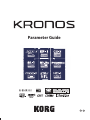 1
1
-
 2
2
-
 3
3
-
 4
4
-
 5
5
-
 6
6
-
 7
7
-
 8
8
-
 9
9
-
 10
10
-
 11
11
-
 12
12
-
 13
13
-
 14
14
-
 15
15
-
 16
16
-
 17
17
-
 18
18
-
 19
19
-
 20
20
-
 21
21
-
 22
22
-
 23
23
-
 24
24
-
 25
25
-
 26
26
-
 27
27
-
 28
28
-
 29
29
-
 30
30
-
 31
31
-
 32
32
-
 33
33
-
 34
34
-
 35
35
-
 36
36
-
 37
37
-
 38
38
-
 39
39
-
 40
40
-
 41
41
-
 42
42
-
 43
43
-
 44
44
-
 45
45
-
 46
46
-
 47
47
-
 48
48
-
 49
49
-
 50
50
-
 51
51
-
 52
52
-
 53
53
-
 54
54
-
 55
55
-
 56
56
-
 57
57
-
 58
58
-
 59
59
-
 60
60
-
 61
61
-
 62
62
-
 63
63
-
 64
64
-
 65
65
-
 66
66
-
 67
67
-
 68
68
-
 69
69
-
 70
70
-
 71
71
-
 72
72
-
 73
73
-
 74
74
-
 75
75
-
 76
76
-
 77
77
-
 78
78
-
 79
79
-
 80
80
-
 81
81
-
 82
82
-
 83
83
-
 84
84
-
 85
85
-
 86
86
-
 87
87
-
 88
88
-
 89
89
-
 90
90
-
 91
91
-
 92
92
-
 93
93
-
 94
94
-
 95
95
-
 96
96
-
 97
97
-
 98
98
-
 99
99
-
 100
100
-
 101
101
-
 102
102
-
 103
103
-
 104
104
-
 105
105
-
 106
106
-
 107
107
-
 108
108
-
 109
109
-
 110
110
-
 111
111
-
 112
112
-
 113
113
-
 114
114
-
 115
115
-
 116
116
-
 117
117
-
 118
118
-
 119
119
-
 120
120
-
 121
121
-
 122
122
-
 123
123
-
 124
124
-
 125
125
-
 126
126
-
 127
127
-
 128
128
-
 129
129
-
 130
130
-
 131
131
-
 132
132
-
 133
133
-
 134
134
-
 135
135
-
 136
136
-
 137
137
-
 138
138
-
 139
139
-
 140
140
-
 141
141
-
 142
142
-
 143
143
-
 144
144
-
 145
145
-
 146
146
-
 147
147
-
 148
148
-
 149
149
-
 150
150
-
 151
151
-
 152
152
-
 153
153
-
 154
154
-
 155
155
-
 156
156
-
 157
157
-
 158
158
-
 159
159
-
 160
160
-
 161
161
-
 162
162
-
 163
163
-
 164
164
-
 165
165
-
 166
166
-
 167
167
-
 168
168
-
 169
169
-
 170
170
-
 171
171
-
 172
172
-
 173
173
-
 174
174
-
 175
175
-
 176
176
-
 177
177
-
 178
178
-
 179
179
-
 180
180
-
 181
181
-
 182
182
-
 183
183
-
 184
184
-
 185
185
-
 186
186
-
 187
187
-
 188
188
-
 189
189
-
 190
190
-
 191
191
-
 192
192
-
 193
193
-
 194
194
-
 195
195
-
 196
196
-
 197
197
-
 198
198
-
 199
199
-
 200
200
-
 201
201
-
 202
202
-
 203
203
-
 204
204
-
 205
205
-
 206
206
-
 207
207
-
 208
208
-
 209
209
-
 210
210
-
 211
211
-
 212
212
-
 213
213
-
 214
214
-
 215
215
-
 216
216
-
 217
217
-
 218
218
-
 219
219
-
 220
220
-
 221
221
-
 222
222
-
 223
223
-
 224
224
-
 225
225
-
 226
226
-
 227
227
-
 228
228
-
 229
229
-
 230
230
-
 231
231
-
 232
232
-
 233
233
-
 234
234
-
 235
235
-
 236
236
-
 237
237
-
 238
238
-
 239
239
-
 240
240
-
 241
241
-
 242
242
-
 243
243
-
 244
244
-
 245
245
-
 246
246
-
 247
247
-
 248
248
-
 249
249
-
 250
250
-
 251
251
-
 252
252
-
 253
253
-
 254
254
-
 255
255
-
 256
256
-
 257
257
-
 258
258
-
 259
259
-
 260
260
-
 261
261
-
 262
262
-
 263
263
-
 264
264
-
 265
265
-
 266
266
-
 267
267
-
 268
268
-
 269
269
-
 270
270
-
 271
271
-
 272
272
-
 273
273
-
 274
274
-
 275
275
-
 276
276
-
 277
277
-
 278
278
-
 279
279
-
 280
280
-
 281
281
-
 282
282
-
 283
283
-
 284
284
-
 285
285
-
 286
286
-
 287
287
-
 288
288
-
 289
289
-
 290
290
-
 291
291
-
 292
292
-
 293
293
-
 294
294
-
 295
295
-
 296
296
-
 297
297
-
 298
298
-
 299
299
-
 300
300
-
 301
301
-
 302
302
-
 303
303
-
 304
304
-
 305
305
-
 306
306
-
 307
307
-
 308
308
-
 309
309
-
 310
310
-
 311
311
-
 312
312
-
 313
313
-
 314
314
-
 315
315
-
 316
316
-
 317
317
-
 318
318
-
 319
319
-
 320
320
-
 321
321
-
 322
322
-
 323
323
-
 324
324
-
 325
325
-
 326
326
-
 327
327
-
 328
328
-
 329
329
-
 330
330
-
 331
331
-
 332
332
-
 333
333
-
 334
334
-
 335
335
-
 336
336
-
 337
337
-
 338
338
-
 339
339
-
 340
340
-
 341
341
-
 342
342
-
 343
343
-
 344
344
-
 345
345
-
 346
346
-
 347
347
-
 348
348
-
 349
349
-
 350
350
-
 351
351
-
 352
352
-
 353
353
-
 354
354
-
 355
355
-
 356
356
-
 357
357
-
 358
358
-
 359
359
-
 360
360
-
 361
361
-
 362
362
-
 363
363
-
 364
364
-
 365
365
-
 366
366
-
 367
367
-
 368
368
-
 369
369
-
 370
370
-
 371
371
-
 372
372
-
 373
373
-
 374
374
-
 375
375
-
 376
376
-
 377
377
-
 378
378
-
 379
379
-
 380
380
-
 381
381
-
 382
382
-
 383
383
-
 384
384
-
 385
385
-
 386
386
-
 387
387
-
 388
388
-
 389
389
-
 390
390
-
 391
391
-
 392
392
-
 393
393
-
 394
394
-
 395
395
-
 396
396
-
 397
397
-
 398
398
-
 399
399
-
 400
400
-
 401
401
-
 402
402
-
 403
403
-
 404
404
-
 405
405
-
 406
406
-
 407
407
-
 408
408
-
 409
409
-
 410
410
-
 411
411
-
 412
412
-
 413
413
-
 414
414
-
 415
415
-
 416
416
-
 417
417
-
 418
418
-
 419
419
-
 420
420
-
 421
421
-
 422
422
-
 423
423
-
 424
424
-
 425
425
-
 426
426
-
 427
427
-
 428
428
-
 429
429
-
 430
430
-
 431
431
-
 432
432
-
 433
433
-
 434
434
-
 435
435
-
 436
436
-
 437
437
-
 438
438
-
 439
439
-
 440
440
-
 441
441
-
 442
442
-
 443
443
-
 444
444
-
 445
445
-
 446
446
-
 447
447
-
 448
448
-
 449
449
-
 450
450
-
 451
451
-
 452
452
-
 453
453
-
 454
454
-
 455
455
-
 456
456
-
 457
457
-
 458
458
-
 459
459
-
 460
460
-
 461
461
-
 462
462
-
 463
463
-
 464
464
-
 465
465
-
 466
466
-
 467
467
-
 468
468
-
 469
469
-
 470
470
-
 471
471
-
 472
472
-
 473
473
-
 474
474
-
 475
475
-
 476
476
-
 477
477
-
 478
478
-
 479
479
-
 480
480
-
 481
481
-
 482
482
-
 483
483
-
 484
484
-
 485
485
-
 486
486
-
 487
487
-
 488
488
-
 489
489
-
 490
490
-
 491
491
-
 492
492
-
 493
493
-
 494
494
-
 495
495
-
 496
496
-
 497
497
-
 498
498
-
 499
499
-
 500
500
-
 501
501
-
 502
502
-
 503
503
-
 504
504
-
 505
505
-
 506
506
-
 507
507
-
 508
508
-
 509
509
-
 510
510
-
 511
511
-
 512
512
-
 513
513
-
 514
514
-
 515
515
-
 516
516
-
 517
517
-
 518
518
-
 519
519
-
 520
520
-
 521
521
-
 522
522
-
 523
523
-
 524
524
-
 525
525
-
 526
526
-
 527
527
-
 528
528
-
 529
529
-
 530
530
-
 531
531
-
 532
532
-
 533
533
-
 534
534
-
 535
535
-
 536
536
-
 537
537
-
 538
538
-
 539
539
-
 540
540
-
 541
541
-
 542
542
-
 543
543
-
 544
544
-
 545
545
-
 546
546
-
 547
547
-
 548
548
-
 549
549
-
 550
550
-
 551
551
-
 552
552
-
 553
553
-
 554
554
-
 555
555
-
 556
556
-
 557
557
-
 558
558
-
 559
559
-
 560
560
-
 561
561
-
 562
562
-
 563
563
-
 564
564
-
 565
565
-
 566
566
-
 567
567
-
 568
568
-
 569
569
-
 570
570
-
 571
571
-
 572
572
-
 573
573
-
 574
574
-
 575
575
-
 576
576
-
 577
577
-
 578
578
-
 579
579
-
 580
580
-
 581
581
-
 582
582
-
 583
583
-
 584
584
-
 585
585
-
 586
586
-
 587
587
-
 588
588
-
 589
589
-
 590
590
-
 591
591
-
 592
592
-
 593
593
-
 594
594
-
 595
595
-
 596
596
-
 597
597
-
 598
598
-
 599
599
-
 600
600
-
 601
601
-
 602
602
-
 603
603
-
 604
604
-
 605
605
-
 606
606
-
 607
607
-
 608
608
-
 609
609
-
 610
610
-
 611
611
-
 612
612
-
 613
613
-
 614
614
-
 615
615
-
 616
616
-
 617
617
-
 618
618
-
 619
619
-
 620
620
-
 621
621
-
 622
622
-
 623
623
-
 624
624
-
 625
625
-
 626
626
-
 627
627
-
 628
628
-
 629
629
-
 630
630
-
 631
631
-
 632
632
-
 633
633
-
 634
634
-
 635
635
-
 636
636
-
 637
637
-
 638
638
-
 639
639
-
 640
640
-
 641
641
-
 642
642
-
 643
643
-
 644
644
-
 645
645
-
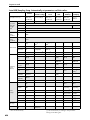 646
646
-
 647
647
-
 648
648
-
 649
649
-
 650
650
-
 651
651
-
 652
652
-
 653
653
-
 654
654
-
 655
655
-
 656
656
-
 657
657
-
 658
658
-
 659
659
-
 660
660
-
 661
661
-
 662
662
-
 663
663
-
 664
664
-
 665
665
-
 666
666
-
 667
667
-
 668
668
-
 669
669
-
 670
670
-
 671
671
-
 672
672
-
 673
673
-
 674
674
-
 675
675
-
 676
676
-
 677
677
-
 678
678
-
 679
679
-
 680
680
-
 681
681
-
 682
682
-
 683
683
-
 684
684
-
 685
685
-
 686
686
-
 687
687
-
 688
688
-
 689
689
-
 690
690
-
 691
691
-
 692
692
-
 693
693
-
 694
694
-
 695
695
-
 696
696
-
 697
697
-
 698
698
-
 699
699
-
 700
700
-
 701
701
-
 702
702
-
 703
703
-
 704
704
-
 705
705
-
 706
706
-
 707
707
-
 708
708
-
 709
709
-
 710
710
-
 711
711
-
 712
712
-
 713
713
-
 714
714
-
 715
715
-
 716
716
-
 717
717
-
 718
718
-
 719
719
-
 720
720
-
 721
721
-
 722
722
-
 723
723
-
 724
724
-
 725
725
-
 726
726
-
 727
727
-
 728
728
-
 729
729
-
 730
730
-
 731
731
-
 732
732
-
 733
733
-
 734
734
-
 735
735
-
 736
736
-
 737
737
-
 738
738
-
 739
739
-
 740
740
-
 741
741
-
 742
742
-
 743
743
-
 744
744
-
 745
745
-
 746
746
-
 747
747
-
 748
748
-
 749
749
-
 750
750
-
 751
751
-
 752
752
-
 753
753
-
 754
754
-
 755
755
-
 756
756
-
 757
757
-
 758
758
-
 759
759
-
 760
760
-
 761
761
-
 762
762
-
 763
763
-
 764
764
-
 765
765
-
 766
766
-
 767
767
-
 768
768
-
 769
769
-
 770
770
-
 771
771
-
 772
772
-
 773
773
-
 774
774
-
 775
775
-
 776
776
-
 777
777
-
 778
778
-
 779
779
-
 780
780
-
 781
781
-
 782
782
-
 783
783
-
 784
784
-
 785
785
-
 786
786
-
 787
787
-
 788
788
-
 789
789
-
 790
790
-
 791
791
-
 792
792
-
 793
793
-
 794
794
-
 795
795
-
 796
796
-
 797
797
-
 798
798
-
 799
799
-
 800
800
-
 801
801
-
 802
802
-
 803
803
-
 804
804
-
 805
805
-
 806
806
-
 807
807
-
 808
808
-
 809
809
-
 810
810
-
 811
811
-
 812
812
-
 813
813
-
 814
814
-
 815
815
-
 816
816
-
 817
817
-
 818
818
-
 819
819
-
 820
820
-
 821
821
-
 822
822
-
 823
823
-
 824
824
-
 825
825
-
 826
826
-
 827
827
-
 828
828
-
 829
829
-
 830
830
-
 831
831
-
 832
832
-
 833
833
-
 834
834
-
 835
835
-
 836
836
-
 837
837
-
 838
838
-
 839
839
-
 840
840
-
 841
841
-
 842
842
-
 843
843
-
 844
844
-
 845
845
-
 846
846
-
 847
847
-
 848
848
-
 849
849
-
 850
850
-
 851
851
-
 852
852
-
 853
853
-
 854
854
-
 855
855
-
 856
856
-
 857
857
-
 858
858
-
 859
859
-
 860
860
-
 861
861
-
 862
862
-
 863
863
-
 864
864
-
 865
865
-
 866
866
-
 867
867
-
 868
868
-
 869
869
-
 870
870
-
 871
871
-
 872
872
-
 873
873
-
 874
874
-
 875
875
-
 876
876
-
 877
877
-
 878
878
-
 879
879
-
 880
880
-
 881
881
-
 882
882
-
 883
883
-
 884
884
-
 885
885
-
 886
886
-
 887
887
-
 888
888
-
 889
889
-
 890
890
-
 891
891
-
 892
892
-
 893
893
-
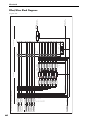 894
894
-
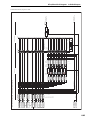 895
895
-
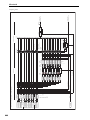 896
896
-
 897
897
-
 898
898
-
 899
899
-
 900
900
-
 901
901
-
 902
902
-
 903
903
-
 904
904
-
 905
905
-
 906
906
-
 907
907
-
 908
908
-
 909
909
-
 910
910
-
 911
911
-
 912
912
-
 913
913
-
 914
914
-
 915
915
-
 916
916
-
 917
917
-
 918
918
-
 919
919
-
 920
920
-
 921
921
-
 922
922
-
 923
923
-
 924
924
-
 925
925
-
 926
926
-
 927
927
-
 928
928
-
 929
929
-
 930
930
-
 931
931
-
 932
932
-
 933
933
-
 934
934
-
 935
935
-
 936
936
-
 937
937
-
 938
938
-
 939
939
-
 940
940
-
 941
941
-
 942
942
-
 943
943
-
 944
944
-
 945
945
-
 946
946
-
 947
947
-
 948
948
-
 949
949
-
 950
950
-
 951
951
-
 952
952
-
 953
953
-
 954
954
-
 955
955
-
 956
956
-
 957
957
-
 958
958
-
 959
959
-
 960
960
-
 961
961
-
 962
962
-
 963
963
-
 964
964
-
 965
965
-
 966
966
-
 967
967
-
 968
968
-
 969
969
-
 970
970
-
 971
971
-
 972
972
-
 973
973
-
 974
974
-
 975
975
-
 976
976
-
 977
977
-
 978
978
-
 979
979
-
 980
980
-
 981
981
-
 982
982
-
 983
983
-
 984
984
-
 985
985
-
 986
986
-
 987
987
-
 988
988
-
 989
989
-
 990
990
-
 991
991
-
 992
992
-
 993
993
-
 994
994
-
 995
995
-
 996
996
-
 997
997
-
 998
998
-
 999
999
-
 1000
1000
-
 1001
1001
-
 1002
1002
-
 1003
1003
-
 1004
1004
-
 1005
1005
-
 1006
1006
-
 1007
1007
-
 1008
1008
-
 1009
1009
-
 1010
1010
-
 1011
1011
-
 1012
1012
-
 1013
1013
-
 1014
1014
-
 1015
1015
-
 1016
1016
-
 1017
1017
-
 1018
1018
-
 1019
1019
-
 1020
1020
-
 1021
1021
-
 1022
1022
-
 1023
1023
-
 1024
1024
-
 1025
1025
-
 1026
1026
-
 1027
1027
-
 1028
1028
-
 1029
1029
-
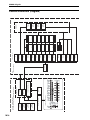 1030
1030
-
 1031
1031
-
 1032
1032
-
 1033
1033
-
 1034
1034
-
 1035
1035
-
 1036
1036
-
 1037
1037
-
 1038
1038
-
 1039
1039
-
 1040
1040
-
 1041
1041
-
 1042
1042
-
 1043
1043
-
 1044
1044
-
 1045
1045
-
 1046
1046
-
 1047
1047
-
 1048
1048
-
 1049
1049
-
 1050
1050
-
 1051
1051
-
 1052
1052
-
 1053
1053
-
 1054
1054
-
 1055
1055
-
 1056
1056
-
 1057
1057
-
 1058
1058
-
 1059
1059
-
 1060
1060
-
 1061
1061
-
 1062
1062
-
 1063
1063
-
 1064
1064
-
 1065
1065
-
 1066
1066
-
 1067
1067
-
 1068
1068
-
 1069
1069
-
 1070
1070
-
 1071
1071
-
 1072
1072
-
 1073
1073
-
 1074
1074
-
 1075
1075
-
 1076
1076
-
 1077
1077
-
 1078
1078
-
 1079
1079
-
 1080
1080
-
 1081
1081
-
 1082
1082
-
 1083
1083
-
 1084
1084
-
 1085
1085
-
 1086
1086
-
 1087
1087
-
 1088
1088
-
 1089
1089
-
 1090
1090
-
 1091
1091
-
 1092
1092
-
 1093
1093
-
 1094
1094
-
 1095
1095
-
 1096
1096
-
 1097
1097
-
 1098
1098
-
 1099
1099
-
 1100
1100
-
 1101
1101
-
 1102
1102
-
 1103
1103
-
 1104
1104
-
 1105
1105
-
 1106
1106
-
 1107
1107
-
 1108
1108
-
 1109
1109
-
 1110
1110
-
 1111
1111
-
 1112
1112
-
 1113
1113
-
 1114
1114
-
 1115
1115
-
 1116
1116
-
 1117
1117
-
 1118
1118
-
 1119
1119
-
 1120
1120
-
 1121
1121
-
 1122
1122
-
 1123
1123
-
 1124
1124
-
 1125
1125
-
 1126
1126
-
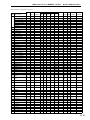 1127
1127
-
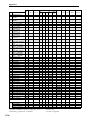 1128
1128
-
 1129
1129
-
 1130
1130
-
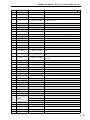 1131
1131
-
 1132
1132
-
 1133
1133
-
 1134
1134
-
 1135
1135
-
 1136
1136
-
 1137
1137
-
 1138
1138
-
 1139
1139
-
 1140
1140
-
 1141
1141
-
 1142
1142
-
 1143
1143
-
 1144
1144
-
 1145
1145
-
 1146
1146
-
 1147
1147
-
 1148
1148
-
 1149
1149
-
 1150
1150
-
 1151
1151
-
 1152
1152
-
 1153
1153
-
 1154
1154
-
 1155
1155
-
 1156
1156
-
 1157
1157
-
 1158
1158
-
 1159
1159
-
 1160
1160
-
 1161
1161
-
 1162
1162
-
 1163
1163
-
 1164
1164
-
 1165
1165
-
 1166
1166
-
 1167
1167
Ask a question and I''ll find the answer in the document
Finding information in a document is now easier with AI
Related papers
Other documents
-
Roland SP-404MKII Reference guide
-
Roland SE-02 Owner's manual
-
Roland SE-02 Owner's manual
-
Roland Boutique JU-06 Owner's manual
-
Extron Cable Cubby 200 Template
-
Roland SYSTEM-8 Owner's manual
-
Roland JU-06 Owner's manual
-
Roland SYSTEM-8 Owner's manual
-
Studiologic SL-990 User manual
-
 TourCraft MINI25 User manual
TourCraft MINI25 User manual