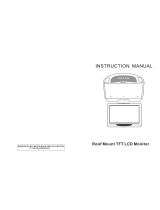Page is loading ...

OMNIA.9
All you can imagine. And more.
Installation & User’s Guide
Version 3.18.99 (MKII) Revised June, 2020
1490-00082-009 --- USER MANUAL: OMNIA-9
TelosAlliance.com

User Warnings and Cautions
The installation and service instructions in this manual are for use by qualified personnel only. To avoid
electric shock, do not perform any servicing other than that contained in the operating instructions
unless you are qualified to do so. Refer all servicing to qualified personnel
This instrument has an autoranging line voltage input. Ensure the power voltage is within the specified
range of 100-240VAC. The ~ symbol, if used, indicates an alternating current supply.
This symbol, wherever it appears, alerts you to the presence of uninsulated, dangerous voltage
inside the enclosure – voltage which may be sufficient to constitute a risk of shock.
This symbol, wherever it appears, alerts you to important operating and maintenance instruc-
tions. Read the manual.
CAUTION: HAZARDOUS VOLTAGES
The instrument power supply incorporates an internal fuse. Hazardous voltages may still be present on
some of the primary parts even when the fuse has blown. If fuse replacement is required, replace fuse
only with same type and value for continued protection against fire.
WARNING:
The product’s power cord is the primary disconnect device. The socket outlet should be located near
the device and easily accessible. The unit should not be located such that access to the power cord is
impaired. If the unit is incorporated into an equipment rack, an easily accessible safety disconnect
device should be included in the rack design.
To reduce the risk of electrical shock, do not expose this product to rain or moisture. This unit is for
indoor use only.
This equipment requires the free flow of air for adequate cooling. Do not block the ventilation openings
on the rear and sides of the unit. Failure to allow proper ventilation could damage the unit or create a
fire hazard. Do not place the units on a carpet, bedding, or other materials that could interfere with any
panel ventilation openings.
If the equipment is used in a manner not specified by the manufacturer, the protection provided by the
equipment may be impaired.
USA CLASS A COMPUTING DEVICE INFORMATION TO USER.
WARNING:
This equipment generates, uses, and can radiate radio-frequency energy. If it is not installed and used as
directed by this manual, it may cause interference to radio communication. This equipment complies
with the limits for a Class A computing device, as specified by FCC rules, part 15, subpart j, which are
designed to provide reasonable protection against such interference when this type of equipment is op-
erated in a commercial environment. Operation of this equipment in a residential area is likely to cause
interference. If it does, the user will be required to eliminate the interference at the user’s expense.
Note: objectionable interference to TV or radio reception can occur if other devices are connected to
this device without the use of shielded interconnect cables. FCC rules require the use of shielded cables.

CANADA WARNING:
“This digital apparatus does not exceed the Class A limits for radio noise emissions set out in the radio
interference regulations of the Canadian department of communications.”
“Le présent appareil numérique n’émet pas de bruits radioélectriques dépassant les limites applicables
aux appareils numériques (de Class A) prescrites dans le règlement sur le brouillage radioélectrique
édicté par le ministère des communications du Canada.”
CE CONFORMANCE INFORMATION:
This device complies with the requirements of the EEC council directives:
♦ 93/68/EEC (CE MARKING)
♦ 73/23/EEC (SAFETY – LOW VOLTAGE DIRECTIVE)
♦ 89/336/EEC (ELECTROMAGNETIC COMPATIBILITY)
Conformity is declared to those standards: EN50081-1, EN50082-1.
Trademarks, Patents, and Licenses
Omnia is a trademark of TLS Corp. All other trademarks are the property of their respective holders.
All versions, claims of compatibility, trademarks, etc. of hardware and software products not made by
The Telos Alliance which are mentioned in this manual or accompanying material are informational
only. The Telos Alliance makes no endorsement of any particular product for any purpose, nor claims
any responsibility for operation or accuracy. We reserve the right to make improvements or changes
in the products described in this manual which may affect the product specifications, or to revise the
manual without notice.
This document and its content are copyrighted by TLS Corporation and may not be copied, reproduced,
or distributed in any form without expressed written permission.
Patent information can be found at www.TelosAlliance.com/legal
Updates
Telos Omnia.9 features and operations are determined largely by software. The Telos Alliance strives
to provide the most stable and feature-rich software available. We encourage you to check for software
updates from time to time by visiting our website or by contacting us directly.
Feedback
We welcome feedback on any aspect of our products or this manual. In the past, many good ideas from
users have made their way into software revisions or new products. Please contact us with your com-
ments or suggestions.

We support you…
By Phone/Fax
You may reach our Telos Support Team in emergencies by calling +1 216-622-0247. For billing questions
or other non-emergency technical questions, call +1 216-241-7225 between 9:00 AM to 5:00 PM USA
Eastern Time, Monday through Friday.
By Email.
Non-emergency technical support is available at Support@TelosAlliance.com.
By Web
The Telos Web site has a variety of information that may be useful for product selection and support. The
URL is https://www.telosalliance.com/Telos .
SERVICE
You must contact Telos Alliance before returning any equipment for factory service. We will need your
unit’s serial number, located on the back of the unit. We will issue a return authorization number, which
must be written on the exterior of your shipping container. Please do not include cables or accessories un-
less specifically requested by the Technical Support Engineer. Be sure to adequately insure your shipment
for its replacement value. Packages without proper authorization may be refused. US customers, please
contact Telos Alliance Technical Support at +1-216-622-0247. All other customers should contact local
representative to make arrangements for service.
Warranty
For the latest Telos Alliance warranty, visit: telosalliance.com/warranty
Register your product
Register your product today to get the full benefits of our warranty, support, and product updates.
telosalliance.com/product-registration/
The Telos Alliance
1241 Superior Ave. Cleveland, OH 44114 USA
+1 (216) 241-7225
For Telos Support:
24/7 telephone: +1 (216) 622-0247
Email: [email protected]
Web: https://www.telosalliance.com/support-request

OMNIA.9 MANUAL | v
User Warnings and Cautions . . . . . . . . . . . . . . . . . . . . . . . . . ii
Trademarks, Patents, and Licenses . . . . . . . . . . . . . . . . . . . . . . iii
We support you… . . . . . . . . . . . . . . . . . . . . . . . . . . . . . iv
Warranty . . . . . . . . . . . . . . . . . . . . . . . . . . . . . . . . . . iv
A Letter from Frank Foti . . . . . . . . . . . . . . . . . . . . . . . . . . .xvi
1 The Story Continues 1
How it all came to be . . . . . . . . . . . . . . . . . . . . . . . . . . . . 1
Processing for FM, AM, HD, Studio, and Streaming Audio . . . . . . . . . . . . 1
Omnia.9 MKII dened . . . . . . . . . . . . . . . . . . . . . . . . . . . . 2
The Omnia.9 Toolbox . . . . . . . . . . . . . . . . . . . . . . . . . . . . 2
That’s A Lot of Power… . . . . . . . . . . . . . . . . . . . . . . . . . . . 3
2 Quick Start Guide 4
Quick Start . . . . . . . . . . . . . . . . . . . . . . . . . . . . . . . . . 4
Initial Startup . . . . . . . . . . . . . . . . . . . . . . . . . . . . . . 4
Network Connectivity . . . . . . . . . . . . . . . . . . . . . . . . . . 4
NfRemote Software . . . . . . . . . . . . . . . . . . . . . . . . . . . 5
Physical Installation and Initial Conguration . . . . . . . . . . . . . . . 6
Input Conguration . . . . . . . . . . . . . . . . . . . . . . . . . . . 6
Output Conguration . . . . . . . . . . . . . . . . . . . . . . . . . . 7
Input Level Adjustment . . . . . . . . . . . . . . . . . . . . . . . . . 8
Preset Selection . . . . . . . . . . . . . . . . . . . . . . . . . . . . . 8
Troubleshooting FAQ . . . . . . . . . . . . . . . . . . . . . . . . . . . . 9
Obtaining Service . . . . . . . . . . . . . . . . . . . . . . . . . . . . . . 11
3 General Processing Advice 12
Know Your Goals . . . . . . . . . . . . . . . . . . . . . . . . . . . . . .12
Tweaking and Fiddling . . . . . . . . . . . . . . . . . . . . . . . . . . . . 12
Choosing a Preset . . . . . . . . . . . . . . . . . . . . . . . . . . . . . . 12
Making and Saving Changes . . . . . . . . . . . . . . . . . . . . . . . . . 13
Table of Contents

vi |
4 Home Screen & User Interface 14
At the Top of Every Screen . . . . . . . . . . . . . . . . . . . . . . . . . . 14
Understanding the User Interface and Display . . . . . . . . . . . . . . . . . 16
Navigation Modes . . . . . . . . . . . . . . . . . . . . . . . . . . . . 16
Tree Navigation Mode . . . . . . . . . . . . . . . . . . . . . . . . . . 17
Tabbed Navigation Mode. . . . . . . . . . . . . . . . . . . . . . . . . 18
The Three Basic Control Types . . . . . . . . . . . . . . . . . . . . . . . 19
5 Reading the Processing Meters 20
6 The Home Menu 22
7 Inputs 1/2/3 Source Audio Menu 23
Source Audio Menu . . . . . . . . . . . . . . . . . . . . . . . . . . . . . 23
Auto Balance Menu . . . . . . . . . . . . . . . . . . . . . . . . . . . 24
Internal Playback Menu . . . . . . . . . . . . . . . . . . . . . . . . .25
8 Inputs 1/2/3 Undo Menu 26
What Exactly Is Undo? . . . . . . . . . . . . . . . . . . . . . . . . . . . . 26
Undo Menu. . . . . . . . . . . . . . . . . . . . . . . . . . . . . . . . . 28
Load Preset, Save Preset, and Preset Protection Menus . . . . . . . . . . .28
Undo Main Menu . . . . . . . . . . . . . . . . . . . . . . . . . . . . 29
Undo Metering Menu . . . . . . . . . . . . . . . . . . . . . . . . . .29
De-clipper Menu . . . . . . . . . . . . . . . . . . . . . . . . . . . .30
Density Detector Band Weighting . . . . . . . . . . . . . . . . . . . . . 30
Dynamics Detector to Ratio Menu . . . . . . . . . . . . . . . . . . . . . 31
Peak Detector Menu . . . . . . . . . . . . . . . . . . . . . . . . . . . 32
Expander Levels Menu . . . . . . . . . . . . . . . . . . . . . . . . . . 33
Expander Rates Menu . . . . . . . . . . . . . . . . . . . . . . . . . . 34
Expander Ratios Menu . . . . . . . . . . . . . . . . . . . . . . . . . . 35
9 FM Menu Processing for FM 37
You Have to Start Somewhere: The FM Menu . . . . . . . . . . . . . . . . . . 37
FM Processing Menu. . . . . . . . . . . . . . . . . . . . . . . . . . . . . 38
About Preset . . . . . . . . . . . . . . . . . . . . . . . . . . . . . . 38
Adjustment Levels . . . . . . . . . . . . . . . . . . . . . . . . . . . . 39

OMNIA.9 MANUAL | vii
Load Preset Menu . . . . . . . . . . . . . . . . . . . . . . . . . . . . 40
Save Preset Menu . . . . . . . . . . . . . . . . . . . . . . . . . . . . 41
Preset Protection Menu . . . . . . . . . . . . . . . . . . . . . . . . .42
10 FM Menu Basic Mode 43
Input Conditioning Menu . . . . . . . . . . . . . . . . . . . . . . . . . .43
Enhance Menu . . . . . . . . . . . . . . . . . . . . . . . . . . . . . . . 44
Gain Riding Menu . . . . . . . . . . . . . . . . . . . . . . . . . . . . . . 45
Multiband Menu . . . . . . . . . . . . . . . . . . . . . . . . . . . . . .46
Final Menu . . . . . . . . . . . . . . . . . . . . . . . . . . . . . . . . . 47
Bypass . . . . . . . . . . . . . . . . . . . . . . . . . . . . . . . . . . . 48
HD Crossfeed . . . . . . . . . . . . . . . . . . . . . . . . . . . . . . . . 49
11 FM Menu Intermediate Mode 50
Phase Processing Menu . . . . . . . . . . . . . . . . . . . . . . . . . . . 51
Downward Expanders Menu . . . . . . . . . . . . . . . . . . . . . . . . . 52
Input AGC Menu . . . . . . . . . . . . . . . . . . . . . . . . . . . . . .53
Wideband AGC 1 Menu . . . . . . . . . . . . . . . . . . . . . . . . . . .54
Solar Plexus . . . . . . . . . . . . . . . . . . . . . . . . . . . . . . . . 55
Parametric Equalizer Menu . . . . . . . . . . . . . . . . . . . . . . . . . . 55
Stereo Enhancer . . . . . . . . . . . . . . . . . . . . . . . . . . . . . .56
Multiband Setup . . . . . . . . . . . . . . . . . . . . . . . . . . . . . . 57
Multiband AGC . . . . . . . . . . . . . . . . . . . . . . . . . . . . . . . 58
MB AGC Main . . . . . . . . . . . . . . . . . . . . . . . . . . . . . . 58
MB AGC Levels . . . . . . . . . . . . . . . . . . . . . . . . . . . . .59
MB AGC Speed . . . . . . . . . . . . . . . . . . . . . . . . . . . . .60
Multiband Compression . . . . . . . . . . . . . . . . . . . . . . . . . . . 61
MBC Main . . . . . . . . . . . . . . . . . . . . . . . . . . . . . . .61
MBC Speed . . . . . . . . . . . . . . . . . . . . . . . . . . . . . . . 62
MB Thresholds . . . . . . . . . . . . . . . . . . . . . . . . . . . . . . .62
Dry Voice Detection . . . . . . . . . . . . . . . . . . . . . . . . . . . . . 63
Wideband AGC 2 . . . . . . . . . . . . . . . . . . . . . . . . . . . . . .64
Wideband AGC 3 . . . . . . . . . . . . . . . . . . . . . . . . . . . . . .65
Band Mix . . . . . . . . . . . . . . . . . . . . . . . . . . . . . . . . . . 65
Power Limiter . . . . . . . . . . . . . . . . . . . . . . . . . . . . . . .66

viii |
Clipper. . . . . . . . . . . . . . . . . . . . . . . . . . . . . . . . . . . 66
HD Crossfeed . . . . . . . . . . . . . . . . . . . . . . . . . . . . . . . . 67
12 FM Menu Expert Mode 68
Phase Processing . . . . . . . . . . . . . . . . . . . . . . . . . . . . . . 68
Downward Expanders Menu . . . . . . . . . . . . . . . . . . . . . . . . . 69
Exp Levels . . . . . . . . . . . . . . . . . . . . . . . . . . . . . . .69
Expander Speed . . . . . . . . . . . . . . . . . . . . . . . . . . . . . 70
Input AGC Menu . . . . . . . . . . . . . . . . . . . . . . . . . . . . . .70
Sidechain PEQ . . . . . . . . . . . . . . . . . . . . . . . . . . . . . . 72
Wideband AGC 1 Menu . . . . . . . . . . . . . . . . . . . . . . . . . . .73
Sidechain PEQ . . . . . . . . . . . . . . . . . . . . . . . . . . . . . . 74
Solar Plexus . . . . . . . . . . . . . . . . . . . . . . . . . . . . . . . .74
Parametric Equalizer . . . . . . . . . . . . . . . . . . . . . . . . . . . .75
Stereo Enhancer . . . . . . . . . . . . . . . . . . . . . . . . . . . . . .76
Multiband Setup . . . . . . . . . . . . . . . . . . . . . . . . . . . . . . 77
Multiband AGC . . . . . . . . . . . . . . . . . . . . . . . . . . . . . . . 78
MB AGC Main . . . . . . . . . . . . . . . . . . . . . . . . . . . . . . 78
MB AGC Levels . . . . . . . . . . . . . . . . . . . . . . . . . . . . .79
MB AGC Speed . . . . . . . . . . . . . . . . . . . . . . . . . . . . .80
Ratio Override . . . . . . . . . . . . . . . . . . . . . . . . . . . . . . .81
Multiband Compression . . . . . . . . . . . . . . . . . . . . . . . . . . . 81
MBC Main . . . . . . . . . . . . . . . . . . . . . . . . . . . . . . .81
MBC Speed . . . . . . . . . . . . . . . . . . . . . . . . . . . . . . . 82
MBC Delay . . . . . . . . . . . . . . . . . . . . . . . . . . . . . . .82
MB Thresholds . . . . . . . . . . . . . . . . . . . . . . . . . . . . .83
Dry Voice Detection . . . . . . . . . . . . . . . . . . . . . . . . . . . . . 84
Dry Voice Speed. . . . . . . . . . . . . . . . . . . . . . . . . . . . . . . 85
Wideband AGC 2 . . . . . . . . . . . . . . . . . . . . . . . . . . . . . .87
Main . . . . . . . . . . . . . . . . . . . . . . . . . . . . . . . . . . 87
Sidechain PEQ . . . . . . . . . . . . . . . . . . . . . . . . . . . . . . 88
Wideband AGC 3 . . . . . . . . . . . . . . . . . . . . . . . . . . . . . .88
Main . . . . . . . . . . . . . . . . . . . . . . . . . . . . . . . . . . 88
Sidechain PEQ . . . . . . . . . . . . . . . . . . . . . . . . . . . . . . 89
Band Mix . . . . . . . . . . . . . . . . . . . . . . . . . . . . . . . . . . 89

OMNIA.9 MANUAL | ix
Power Limiter . . . . . . . . . . . . . . . . . . . . . . . . . . . . . . .90
Clipper. . . . . . . . . . . . . . . . . . . . . . . . . . . . . . . . . . . 90
Clipper Highs Menu . . . . . . . . . . . . . . . . . . . . . . . . . . . 91
Clipper Lows Menu . . . . . . . . . . . . . . . . . . . . . . . . . . .92
Dual FM Conguration . . . . . . . . . . . . . . . . . . . . . . . . . . . . 93
13 FM Menu Display Settings 94
Display Settings Menu . . . . . . . . . . . . . . . . . . . . . . . . . . .94
Displays: This is where you start . . . . . . . . . . . . . . . . . . . . . . 95
Undo Meters Menu . . . . . . . . . . . . . . . . . . . . . . . . . . . . . 95
Processing Meters Menu . . . . . . . . . . . . . . . . . . . . . . . . . . . 96
Input Meters Menu . . . . . . . . . . . . . . . . . . . . . . . . . . . . . 97
Loudness Meters, Modulation Meters, and
Modulation Numeric Menus . . . . . . . . . . . . . . . . . . . . . . . . . 97
Oscilloscope Menu . . . . . . . . . . . . . . . . . . . . . . . . . . . . .98
RTA Menu . . . . . . . . . . . . . . . . . . . . . . . . . . . . . . . . 101
FFT Spectrum Analyzer Menu. . . . . . . . . . . . . . . . . . . . . . . . 102
14 FM Menu ITU-R BS.412 Processing / MPX Power Limiting 106
MPX Power Graphs . . . . . . . . . . . . . . . . . . . . . . . . . . . . 108
Power Graph Menu . . . . . . . . . . . . . . . . . . . . . . . . . . 108
15 FM Menu RDS 109
RDS Main Menu. . . . . . . . . . . . . . . . . . . . . . . . . . . . . . 109
Using Omnia.9’s Built-In RDS Encoder. . . . . . . . . . . . . . . . . . 110
Using External RDS Encoders . . . . . . . . . . . . . . . . . . . . . . 111
Using an RDS Encoder After Omnia.9 . . . . . . . . . . . . . . . . . . 111
UECP menu . . . . . . . . . . . . . . . . . . . . . . . . . . . . . . 112
Flags Menu. . . . . . . . . . . . . . . . . . . . . . . . . . . . . . . . 113
Station ID Menu. . . . . . . . . . . . . . . . . . . . . . . . . . . . . . 114
Program Type Menu . . . . . . . . . . . . . . . . . . . . . . . . . . . . 115
Alternative Frequencies Menus . . . . . . . . . . . . . . . . . . . . . . . 115
Field installing RDS . . . . . . . . . . . . . . . . . . . . . . . . . . . . 116

x |
16 FM Menu MPX Inputs 117
MPX Input 1 and MPX Input 2 Menus . . . . . . . . . . . . . . . . . . . . 118
Pre-emph Input Menu . . . . . . . . . . . . . . . . . . . . . . . . . . . 119
Display Settings Menu . . . . . . . . . . . . . . . . . . . . . . . . . . . 119
17 FM Menu Meter Options 120
Meter Options Menu . . . . . . . . . . . . . . . . . . . . . . . . . . . 121
Loudness Matched A/B Menu. . . . . . . . . . . . . . . . . . . . . . . . 122
Loudness Graph Menu . . . . . . . . . . . . . . . . . . . . . . . . . 123
Test Options Menu . . . . . . . . . . . . . . . . . . . . . . . . . . . . 124
Display Settings Menu . . . . . . . . . . . . . . . . . . . . . . . . . . . 125
18 Studio Processing Menu 126
Processing Menu . . . . . . . . . . . . . . . . . . . . . . . . . . . . . 127
19 HD Processing Menu 128
Processing Menu . . . . . . . . . . . . . . . . . . . . . . . . . . . . . 128
HD Processing Final . . . . . . . . . . . . . . . . . . . . . . . . . . 129
Meter Options Menu . . . . . . . . . . . . . . . . . . . . . . . . . . . 129
Loudness Meters Menu. . . . . . . . . . . . . . . . . . . . . . . . . 130
Test Input Menu . . . . . . . . . . . . . . . . . . . . . . . . . . . . 130
Loudness Matched A/B Menu . . . . . . . . . . . . . . . . . . . . . . 131
Comparison Output Menu . . . . . . . . . . . . . . . . . . . . . . . 131
Display Settings Menu . . . . . . . . . . . . . . . . . . . . . . . . . 131
20 Streaming Processing & Encoding Menu 132
Processing Menu . . . . . . . . . . . . . . . . . . . . . . . . . . . . . 133
Streams Menu . . . . . . . . . . . . . . . . . . . . . . . . . . . . . . 133
Overview / Metadata Menu . . . . . . . . . . . . . . . . . . . . . . . . 134
Encoder Menu . . . . . . . . . . . . . . . . . . . . . . . . . . . . . . 135
Meter Options Menu . . . . . . . . . . . . . . . . . . . . . . . . . . . 136
21 AM Processing 137
Enabling the AM Processing Core . . . . . . . . . . . . . . . . . . . . . . 137
AM Output Options . . . . . . . . . . . . . . . . . . . . . . . . . . . . 138
AM Main Menu . . . . . . . . . . . . . . . . . . . . . . . . . . . . 139

OMNIA.9 MANUAL | xi
AM Night Menu . . . . . . . . . . . . . . . . . . . . . . . . . . . . 140
AM Phase Menu. . . . . . . . . . . . . . . . . . . . . . . . . . . . 141
TX Out Menu . . . . . . . . . . . . . . . . . . . . . . . . . . . . . . . 141
Insert Menu . . . . . . . . . . . . . . . . . . . . . . . . . . . . . . . 142
AM Processing Presets . . . . . . . . . . . . . . . . . . . . . . . . . . . 144
22 Monitor Output Menu 145
Patch Points Menu . . . . . . . . . . . . . . . . . . . . . . . . . . . . 146
FM Processing Patch Points . . . . . . . . . . . . . . . . . . . . . . . 146
AM Patch Points . . . . . . . . . . . . . . . . . . . . . . . . . . . . 147
Studio Processing Patch Points . . . . . . . . . . . . . . . . . . . . . 147
HD-1, HD-2, and HD-3 Patch Points . . . . . . . . . . . . . . . . . . . 148
Streaming 1, Streaming 2, and Streaming 3 Patch Points . . . . . . . . . 149
Load Preset Menu . . . . . . . . . . . . . . . . . . . . . . . . . . . . . 150
Save Preset Menu . . . . . . . . . . . . . . . . . . . . . . . . . . . . . 151
Main 1 Menu . . . . . . . . . . . . . . . . . . . . . . . . . . . . . . . 151
X Over Menu . . . . . . . . . . . . . . . . . . . . . . . . . . . . . . . 152
Delay Phase Menu . . . . . . . . . . . . . . . . . . . . . . . . . . . . 153
Channel Coupling Menu . . . . . . . . . . . . . . . . . . . . . . . . . . 153
Protection Limiting Menu . . . . . . . . . . . . . . . . . . . . . . . . . 154
Loudness Menu . . . . . . . . . . . . . . . . . . . . . . . . . . . . . . 154
Left EQ1, Left EQ2, Right EQ1, and Right EQ2 Menus . . . . . . . . . . . . . 155
23 System Menu 156
System Status Menu. . . . . . . . . . . . . . . . . . . . . . . . . . . . 156
I/O Options Menu . . . . . . . . . . . . . . . . . . . . . . . . . . . . . 159
Load Preset and Save Preset Menus . . . . . . . . . . . . . . . . . . . 159
Input 1/2/3 Menus . . . . . . . . . . . . . . . . . . . . . . . . . . 160
Livewire Inputs Menu . . . . . . . . . . . . . . . . . . . . . . . . . 161
Livewire Outputs Menu . . . . . . . . . . . . . . . . . . . . . . . . 165
Source Adjustment Menus . . . . . . . . . . . . . . . . . . . . . . . 170
Diversity Delay Menu . . . . . . . . . . . . . . . . . . . . . . . . . 171
Silence Detection Menu . . . . . . . . . . . . . . . . . . . . . . . . 171
Main Outputs Menu . . . . . . . . . . . . . . . . . . . . . . . . . . 172
FM Options Menu . . . . . . . . . . . . . . . . . . . . . . . . . . . 173

xii |
µMPX (Omnia microMPX). . . . . . . . . . . . . . . . . . . . . . . . 177
AM Options Menu . . . . . . . . . . . . . . . . . . . . . . . . . . . 177
File Recorder Menu . . . . . . . . . . . . . . . . . . . . . . . . . . . . 178
Time/Date Menu . . . . . . . . . . . . . . . . . . . . . . . . . . . . . 179
Time Zone Menu . . . . . . . . . . . . . . . . . . . . . . . . . . . 180
NTP Menu . . . . . . . . . . . . . . . . . . . . . . . . . . . . . . 180
Set Clock Manually Menu. . . . . . . . . . . . . . . . . . . . . . . . 180
Scheduling Menu . . . . . . . . . . . . . . . . . . . . . . . . . . . . . 181
Info Menu . . . . . . . . . . . . . . . . . . . . . . . . . . . . . . 181
Event Menus (A-B, C-D, E-F, etc.) . . . . . . . . . . . . . . . . . . . . 182
GPIO Menu . . . . . . . . . . . . . . . . . . . . . . . . . . . . . . . . 183
GPI Enable . . . . . . . . . . . . . . . . . . . . . . . . . . . . . . 183
GPI Function A-D / E-H . . . . . . . . . . . . . . . . . . . . . . . . . 184
Livewire GPI Banks 1-4 . . . . . . . . . . . . . . . . . . . . . . . . . 185
GPO Function A-B / and Livewire GPO 1 – 4 . . . . . . . . . . . . . . . 185
Task Scripts . . . . . . . . . . . . . . . . . . . . . . . . . . . . . . 186
System Conguration Menu . . . . . . . . . . . . . . . . . . . . . . . . 188
Sample Rate Menu . . . . . . . . . . . . . . . . . . . . . . . . . . 189
Processing Paths Menu . . . . . . . . . . . . . . . . . . . . . . . . . 189
Password Menu . . . . . . . . . . . . . . . . . . . . . . . . . . . . 190
Power Menu . . . . . . . . . . . . . . . . . . . . . . . . . . . . . 190
IP Conguration Menu . . . . . . . . . . . . . . . . . . . . . . . . . 191
Outbound Connection Menu . . . . . . . . . . . . . . . . . . . . . . 192
HTTP Access. . . . . . . . . . . . . . . . . . . . . . . . . . . . . . 194
SNMP Menu . . . . . . . . . . . . . . . . . . . . . . . . . . . . . 195
Software Update Menu . . . . . . . . . . . . . . . . . . . . . . . . 196
Backup Menu . . . . . . . . . . . . . . . . . . . . . . . . . . . . . 197
Upgrades menu. . . . . . . . . . . . . . . . . . . . . . . . . . . . . . 198
24 Getting the Sound You Want 199
Quality v. Loudness . . . . . . . . . . . . . . . . . . . . . . . . . . . . 199
Achieving a High Quality Sound . . . . . . . . . . . . . . . . . . . . . . 200
Achieving Loudness . . . . . . . . . . . . . . . . . . . . . . . . . . . . 200
Spectral Consistency & Equalization . . . . . . . . . . . . . . . . . . . . . 200

OMNIA.9 MANUAL | xiii
25 Factory Presets 202
FM Presets . . . . . . . . . . . . . . . . . . . . . . . . . . . . . . . . 203
1981A/O92 – by Jesse Graam . . . . . . . . . . . . . . . . . . . . . 203
Barbeque Sound – by Rob Morsink . . . . . . . . . . . . . . . . . . . 203
Big Bottom– by Leif Claesson. . . . . . . . . . . . . . . . . . . . . . 203
Big Iron – by Jesse Graam . . . . . . . . . . . . . . . . . . . . . . . 203
Celeste – by LeeXS . . . . . . . . . . . . . . . . . . . . . . . . . . 203
Classical/Jazz – by Leif Claesson . . . . . . . . . . . . . . . . . . . . 203
Echoes - by Jim Kuzman . . . . . . . . . . . . . . . . . . . . . . . . 204
Empire State of Processing – by Leif Claesson . . . . . . . . . . . . . . . 204
Eruption 2.0 – by Leif Claesson and Johnny Lundholm . . . . . . . . . . . 204
French Kiss – by Leif Claesson. . . . . . . . . . . . . . . . . . . . . . 204
Helix – by Jesse Graam . . . . . . . . . . . . . . . . . . . . . . . . 204
Imagine Hot Mid – by Rob Morsink . . . . . . . . . . . . . . . . . . . 204
Jill FM – by Jesse Graam . . . . . . . . . . . . . . . . . . . . . . . 204
Motor City – by Jesse Graam . . . . . . . . . . . . . . . . . . . . . 204
New York – by Jesse Graam . . . . . . . . . . . . . . . . . . . . . . 205
Northridge FM – by Jim Kuzman and Leif Claesson . . . . . . . . . . . . 205
Northridge HD – by Jim Kuzman and Leif Claesson . . . . . . . . . . . . 205
NYC Attack of the Camclones – by Jesse Graam . . . . . . . . . . . . . 205
Orlando – by Jim Kuzman . . . . . . . . . . . . . . . . . . . . . . . 205
Passive Aggressor – by Jesse Graam . . . . . . . . . . . . . . . . . . 205
Plutonium FM – by Leif Claesson . . . . . . . . . . . . . . . . . . . . 205
Plutonium HD – by Leif Claesson . . . . . . . . . . . . . . . . . . . . 206
Point Blank – by LeeXS . . . . . . . . . . . . . . . . . . . . . . . . . 206
Quintessence – by Sam Sergi . . . . . . . . . . . . . . . . . . . . . . 206
Radium – by Leif Claesson . . . . . . . . . . . . . . . . . . . . . . . 206
Reference Settings – by Leif Claesson . . . . . . . . . . . . . . . . . . 206
Rustonium – by Leif Claesson and Jesse Graam . . . . . . . . . . . . . 206
Stacked Boxes – by Jim Kuzman . . . . . . . . . . . . . . . . . . . . 206
Stacked Boxes Plus! – by Jim Kuzman . . . . . . . . . . . . . . . . . . 207
The Blitz – by Jim Kuzman . . . . . . . . . . . . . . . . . . . . . . . 207
Tokyo – by Jesse Graam. . . . . . . . . . . . . . . . . . . . . . . . 207
Trinity – by Leif Claesson . . . . . . . . . . . . . . . . . . . . . . . . 207

xiv |
Upsidasium – by Leif Claesson . . . . . . . . . . . . . . . . . . . . . 207
Uranium-238 – by Leif Claesson . . . . . . . . . . . . . . . . . . . . 207
Zenith – by Jesse Graam . . . . . . . . . . . . . . . . . . . . . . . 207
26 NfRemote Client Software 208
Downloading, Installing, and Conguring the Client Software . . . . . . . . . 208
Some Important Ethernet/Wi-Fi Network Considerations . . . . . . . . . . . 209
Understanding the NfRemote Connection Window . . . . . . . . . . . . . . 209
Initiating an Outbound Connection from Omnia.9 . . . . . . . . . . . . . . 210
Client-Only Controls . . . . . . . . . . . . . . . . . . . . . . . . . . . . 211
Client Audio Output Menu . . . . . . . . . . . . . . . . . . . . . . . 213
Client Microphone Input Menu . . . . . . . . . . . . . . . . . . . . . 216
Client File Recorder . . . . . . . . . . . . . . . . . . . . . . . . . . 216
Speaker Calibration . . . . . . . . . . . . . . . . . . . . . . . . . . . . 217
Choosing a Calibrated Mic . . . . . . . . . . . . . . . . . . . . . . . 217
Setting Up the Mic . . . . . . . . . . . . . . . . . . . . . . . . . . . 217
Setting Up the Client Software for Calibration . . . . . . . . . . . . . . 217
Connect the Client PC and the Calibrated Mic . . . . . . . . . . . . . . . 217
Set Up RTA and Oscilloscope Display Windows . . . . . . . . . . . . . . 218
Feeding Pink Noise To the Speakers . . . . . . . . . . . . . . . . . . . 218
Final Adjustments to the RTA . . . . . . . . . . . . . . . . . . . . . . 218
Using the Parametric EQ to Smooth Things Out . . . . . . . . . . . . . . 218
Chasing Your Tail . . . . . . . . . . . . . . . . . . . . . . . . . . . 219
Saving Your Calibration Settings. . . . . . . . . . . . . . . . . . . . . 219
Tweaking After Calibration . . . . . . . . . . . . . . . . . . . . . . . 219
27 Frequently Asked Questions 220
28 Signal Path Diagrams 228
Physical Inputs . . . . . . . . . . . . . . . . . . . . . . . . . . . . . . 229
Input / Output Overview . . . . . . . . . . . . . . . . . . . . . . . . . . 230

OMNIA.9 MANUAL | xv
Input Section . . . . . . . . . . . . . . . . . . . . . . . . . . . . . . . 231
MPX Input . . . . . . . . . . . . . . . . . . . . . . . . . . . . . . . . 232
MPX Output . . . . . . . . . . . . . . . . . . . . . . . . . . . . . . . 233
MPX Patch Point . . . . . . . . . . . . . . . . . . . . . . . . . . . . . 234
Pre-emphasis Patch Point . . . . . . . . . . . . . . . . . . . . . . . . . 235
Undo . . . . . . . . . . . . . . . . . . . . . . . . . . . . . . . . . . 236
Input AGC/WB AGC1. . . . . . . . . . . . . . . . . . . . . . . . . . . . 237
WB AGC2 / AGC3 Post-Multiband . . . . . . . . . . . . . . . . . . . . . . 238
WB AGC2 / AGC3 Bass Wideband . . . . . . . . . . . . . . . . . . . . . . 239
WB AGC2 / AGC3 Bass Only . . . . . . . . . . . . . . . . . . . . . . . . . 240
Multiband Processing . . . . . . . . . . . . . . . . . . . . . . . . . . . 241
Speaker Controller . . . . . . . . . . . . . . . . . . . . . . . . . . . . 242
29 Specications 243
30 Warranty 245

Creating the Most Exciting and Engaging
Audio Experiences Imaginable
Congratulations on your new Telos Alliance product!
The gang here at Telos is committed to shaping the future of audio by delivering innovative, intuitive
solutions that inspire our customers to create the most exciting and engaging audio experiences imaginable.
We’re grateful that you have chosen audio tools from Telos® Systems, Omnia® Audio, Axia® Audio,
Linear Acoustic®, 25-Seven Systems®, and Minnetonka Audio®. We’re here to help you make your
work truly shine. We hope that you enjoy your Telos Alliance product for many years to come and won’t
hesitate to let us know if we can help in any way.
The Telos Alliance

BLANK PAGE

CHAPTER 1
| 1
OVERVIEW AND APPLICATIONS
1 The Story Continues
How it all came to be
As of the release of this software version, manual revision, and the significant platform upgrade that turns the Omnia.9 into
the Omnia.9 MKII, this legendary processor has been on the air for more than seven years now on thousands of radio stations
around the globe. But the story of how Omnia.9 actually began though goes back much further, to a time when its creator and
designer Leif Claesson got tired of listening to classic rock music processed by “old style” audio processors.
There was a lot of good current music out but he just didn’t like the way CD mastering was falling victim to its own “loudness
war” reminiscent of the one (still) being waged by many major market FM radio stations. The CDs themselves were over-
processed, hyper-compressed, and clipped to death, and while some people with good ears and common sense finally started
to pay attention to quality again, the sad fact is that the problem got significantly worse long before anyone took action. And so
Leif found himself listening only to older recordings.
Growing tired of his relatively small playlist, he decided to do something about it, and the idea for “Undo” was born.
Processing for FM, AM, HD, Studio, and Streaming Audio
In the original Omnia.9 each processing core contained an Input AGC, a 6-band fully parametric equalizer, multiband noise
reduction via downward expanders, a multiband stereo enhancer, a wideband AGC, a second (defeatable) wideband AGC, up
to 7 bands of multiband AGC and peak limiting, and an adjustable bass clipper. As you discover the latest improvements in the
latest chapter of the Omnia.9 story, you will find even more ways to tailor your station’s sound to exactly what you want, as well
as find additional options for streaming, RDS, patch points, and more.
The FM and AM cores feature a final psychoacoustically-controlled distortion masking clipper that not only allows you to be
louder on the dial (if that’s your goal) but far cleaner, too. It can also be equipped with built-in RDS injection in the composite
to ensure perfect integration of RDS, pilot, and audio. The optional HD, and Streaming cores utilize a look-ahead final limiter
for peak control. The Studio core uses look-ahead limiters and offers low latency by replacing the phase linear crossovers and
equalizers found in other core types with analog style minimum phase filter networks.
There are no hidden or “back door” controls in Omnia.9. We’ve given you full access to all of its controls so as not to limit your
ability to create exactly the sound you want on the air – and as you will soon discover – there is no shortage of controls.

CHAPTER 1
| 2
OVERVIEW AND APPLICATIONS
Omnia.9 MKII dened
Omnia.9 has been evolving through software feature additions and refinements for years. We believe in continuous
improvement, and protecting the investment users have made in their Omnia products. But we got to a point where in order to
offer certain features, we needed to change some of the internal characteristics of the unit. Instead of just doing a “facelift” and
calling the unit by some new name, we took a different course:
♦ We created the “MKII” platform to support major new features like Livewire+AES67, and to make it easy for you and our
team to understand platform dependencies that may require hardware updates, vs. those that don’t.
♦ We made as many features as possible compatible with our existing user base, and our installation software able to
understand the difference between platforms. This means a software-only upgrade gets you most of the new features in
the latest software at no cost, and with no hardware changes.
♦ We created an upgrade path so users can work with us and our service centers to turn their “classic” Omnia.9’s into
Omnia.9 MKII units on a planned, elective basis.
Throughout the rest of this manual, you may see “Omnia.9 MKII” as an added reference, since it denotes the current shipping
product, or units that have undergone a platform upgrade. Please understand that this manual describes the current state of the
software as of 3.18.98 and higher, and most features herein are available to the all Omnia.9 users, regardless of legacy or MKII
platform.
The Omnia.9 Toolbox
Omnia.9 is unique in that it provides you with some built-in tools that we believe are essential to have when setting up your
processing. In the past, tuning a processor was done purely by ear in most cases. And while processing is certainly a subjective
process – it’s as much art as it is science – having the right tools in your toolbox can be very handy (not to mention revealing)
when you want to find out why something sounds the way it does.
For that reason, we’ve chosen to include a built-in oscilloscope, an RTA, and an FFT spectrum analyzer that can monitor
dozens of different points within each of Omnia.9’s processing cores. There’s even a pink noise generator and a powerful
parametric equalizer so that you can calibrate your speakers, giving you an accurate monitoring point from which to adjust
your processing. Learning to use these tools to your advantage is just as important as learning how to use Omnia.9’s controls,
because with them, you can see what you are hearing and make informed and intelligent adjustments to your audio that were
heretofore difficult if not impossible to make.

CHAPTER 1
| 3
OVERVIEW AND APPLICATIONS
That’s A Lot of Power…
If it sounds like there’s a lot to Omnia.9, well, there is! The original Omnia.9 was unlike any other processor you’d ever used.
Giving you full access to all of its controls was like giving you the keys to an exotic sports car. If you knew what you’re doing,
you were in for quite a ride! If you didn’t, well, let’s just say there were lots of ways to get yourself loose in the corners and end
up in the weeds. And the latest software adds even more sophisticated tools for you. If you were already an Omnia.9 user, MKII
will be familiar, but even more powerful. For all of its capabilities, the Omnia.9 is not difficult to set up and use. We’ve given
you some great presets, created and tuned by people who know the unit best, that will either satisfy your on-air processing goals
right out of the box or will get you close enough to your desired sound so that you can make some tweaks to suit your individual
needs and tastes for your format in your market.
That said, we highly recommend that you set aside some time up front to understand the various design philosophies and
controls that make the Omnia.9 so unique, versatile, and powerful. The time you spend now will pay off exponentially when
your on-air sound becomes louder and cleaner than you ever thought possible.
Once you’ve learned your way around Omnia.9 and rid yourself of the hassle of trying to keep up with separate processing for
your HD channels and audio encoding computers, you’ll have plenty of time to take phone calls from the program directors and
engineers of the other stations in town who have been spending their time trying to figure out why your FM radio station not
only sounds bigger on the dial than theirs, but why your music sounds better than it does on the CD.
How long you want to keep them guessing is entirely up to you!
/