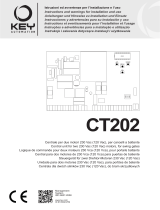19
ATTENZIONE: CONTROLLI PRELIMINARI DI SICUREZZA
PRIMA DI PROCEDERE CON LINSTALLAZIONE VERIFICARE I SEGUENTI CONTROLLI:
- Verificare che siano installati gli STOP di fine corsa sia in apertura che in chiusura onde evitare che il cancello
esca dalla guida di scorrimento causando grave pericolo alle persone e oggetti.
- Verificare che il cancello sia di dimensioni, peso e struttura idonee allʼinstallazione di questo prodotto.
- Verificare che il cancello sia perfettamente in squadra e non ci siano punti di frizione o ostacolo che ne
impediscano la corretta e facile movimentazione. Il cancello deve poter essere movimentato manualmente
senza troppa forza.
- Verificare dʼavere le corrette misure per lʼingombro del motore e rispettare lʼidonea posizione
- Verificare che la zona di posizionamento motore non sia a rischio dʼinnondazione e che sul percorso del
cancello non ci siano ostacoli che ne impediscano il buon funzionamento. ( foglie, arbusti, etc)
- Verificate che il lampeggiante possa essere installato in alto in posizione protetta da eventuali chocks esterni
e che sia ben visibile dallʼinterno e dallʼesterno della proprietà.
- Verificate che la zona dʼinstallazione della cremagliera sia piana e solida.
ATTENZIONE: CONSIGLI DI SICUREZZA
PRIMA DELL’INTALLAZIONE
Comprendere il funzionamento e le fasi di installazione del vostro automatismo:
- Leggere attentamente il manuale al fine di comprendere perfettamente il funzionamento e le sue caratteristiche.
- Verificare che l’automatismo sia adatto al tipo, peso e dimensioni della vostra struttura.
Verificate il buono stato della vostra struttura :
- Assicurarvi che il vostro cancello sia stato installata e che funzioni correttamente.
- Verificate la qualità, solidità e stabilità della struttura, in particolar modo, del cancello, in tutti i suoi componenti,
in particolar modo dei cardini, dei pilastri e muri.
- Assicuratevi che il cancello da automatizzare sia ben bilanciato e i cardini ben lubrificati.
- Se il cancello arresta il suo movimento durante la corsa, se si blocca, è squilibrato o difettoso per altri motivi,
contattare un tecnico qualificato per rimettere in buono stato il cancello e la struttura prima di procedere
allʼinstallazione dellʼautomatismo onde evitare qualsiasi rischio di danni, ferite gravi o morte!
- Prima dell’installazione, riparate o sostituite qualsiasi componente della porta o della struttura, che sia usurato,
difettoso o non perfettamente funzionante
- Per evitare qualsiasi danno al sistema d’apertura, disattivate sempre prima di installare e utilizzare il sistema
di automazione.
Prevenzione di gravi danni , ferite o decesso a causa di folgorazione:
- Assicurarsi che l’alimentzione non sia collegata prima di installare la porta (Questa raccomandazione va
esclusa in caso di sistema alimentato da pannello solare in quanto viene esclusa la alimentazione dalla rete
dell’alta tensione)
- Non collegare l’automazione alla alimentazione prima che questa procedura sia indicata
nella fase specificata nel manuale di istruzioni
- L’installazione ed i collegamenti elettrici deve venir eseguita nel rispetto di ogni norma locale vigente e nel
pieno rispetto delle normative sulla sicurezza
DURANTE LINSTALLAZIONE:
Raccomandazione per la sicurezza personale:
- Non vestire mai degli orologi, gioielli, vestiti o accessori d’abbigliamento laschi o svolazzanti, nè durante
l’installazione, né in prossimità del sistema di automazione nè durante le manutenzioni o riparazioni, al fine
di evitare che tali oggetti possano incastrarsi nel meccanismo di apertura della porta. Questo potrebbe infatti
causare gravi danni o anche la morte per strangolamento.
- Non cercare mai di svitare, allentare, spostare o regolare, nè la porta, nè i cardini, nè i bracci e le leve
meccaniche o altri compo- neneti del sistema in quanto gli stessi si possono trovare sotto tensione, e questo
potrebbe causare gravi dannni, ferite o decesso.
Prevenzione di gravi danni, fa cose o persone:
- Fate attenzione nel manipolare parti mobili del sistema e evitate di stare in prossimità delle zone ove ci sia
rischio che le vostre dita, mani o piedi possano venir schiacciate o pizzicate.Al fine di evitare gravi ferite o
decesso a causa della caduta del cancello, verificate che esso sia fissato saldamente ai pilastri e che abbia
dei fermi meccanici in posizione chiusa e aperta.
- Non attivare l’automazione fintanto che non abbiate verificato che la zona di manovra sia libera da persone,