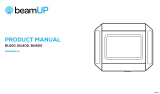Counterweighted / projecting up and
over door*
*= requires extra accessory
canopy arm part #992012, not included
in the kit
Standard door
Page 1
Allducks srl
via Alessandro Volta, 1
20060 Ornago (MI) Italy
Ph. +39/039/6010654
Fax +39/039/6011243
service@allducks.it
www.allducks.it
Rev. 10/08 ENG
Assembly instructions
max. 8 m
2
Max traction:
70 kg
Kg
max.
h 2,15 m
Sectional door
max.
h 2,15 m
max.
h 2,30 m
Min.
5 cm
Power;
230 V / 50 Hz
8-24 V dc
Gear
11-18 sec.
Opening time
CAUTION:
Only to be installed on well-balanced doors.
CAUTION:
Carefully read these mounting instructions before installation.
If you need further information, contact the manufacturer:
Allducks or UK Customer Support, HELP LINE:
UK HELP LINE: 08451362012
UK HELP-LINE:
0845 136 2012
Mo-Fri: 0900-1900
Sat: 0900-1700
Sun:1000-1600
24V belt driven garage door opener
MADE
IN ITALY
8500 SF

Page 2
Index
CHAPTER CONTENTS PAGE
WARNING 3-4
1. Kit contents 5
2. Technical specifications 5
3. Garage door types 6
3.1 Standard non-projecting up-and-over door 6
3.2 Sectional door 6
3.3 Projecting up-and-over door 6
4. Operating limits and installation scheme 7-9
5. Assembly instructions 10-12
6. Attachment instructions 13-14
7. Manual release system 15
8. 230V power supply 16
9. Remote control coding 17
10. Power adjustment 17
11. CTH29S electronic panel 18
12. Setting the travel limits 19
13. Automatic closing 20
14. Maintenance 20
15. Fast troubleshooting 20
16. Warranty & customer support 21
17. Replacement parts 21
18. Optional accessories 21
19. Declaration of conformity 22

Page 3
WARNING: This garage door opener has been designed and tested to offer safe service provided it is
installed, operated, maintained and tested in strict accordance with the instructions and warnings
contained in this manual.
Please read this instruction manual carefully before you proceed with installation of your garage door
opener, and make sure that the door's weight, dimensions and type are within the limits for this opener
model.
The structure of the door and the walls or pillars must be sound and stable.
Install the opener only on a properly balanced and lubricated garage door.
All repairs to cables, spring assemblies and other hardware must be made by a trained professional door
systems technician BEFORE the garage door opener is installed.
To prevent serious injury or death, always call a trained, certified door systems technician if the door
binds, sticks or is out of balance.
An unbalanced garage door may not reverse when required and could result in serious injury or
death!
Never try to loosen, move or adjust the garage door, door springs, cables pulleys, brackets or their
hardware, all of which are under EXTREME tension.
To avoid entanglement, disable all locks and remove all ropes connected to garage door before installing
and operating the garage door opener.
To prevent damage to the garage door and opener: Always disable the locks before installing and
operating the opener.
Never wear watches, rings or loose clothing while installing or servicing the opener. They could get
caught in the garage door opener mechanisms.
Place entrapment warning labels on the wall next to garage door control.
Place manual a release/safety reverse label in plain view on the inside of the garage door.
Upon completion of installation, test to make sure that your garage door opener is working correctly, and
test the safety system. The door must reverse when it contacts an object on the floor.
To prevent injuries:
Never leave children unsupervised near a garage door opener, whether moving, open, closed or
stopped.
Never permit children to play with the garage door opener's remote control buttons or transmitters, and
do not allow children to use them to operate the door opener. Always keep remote controls out of reach
of children.
Install wall-mounted garage door controls (optional) out of the reach of children and away from moving
parts of the door.
Activate the door only when it can be seen clearly, is properly adjusted and there are no obstructions to
door travel.
Always keep the garage door in sight until completely closed.
Very Important Safety WARNINGS
!
!

Page 4
Never permit anyone to cross the path of a closing garage door.
No one should go under a stopped, partially open garage door.
Always make sure you have connected the unlocking cable in order to
allow the garage door to be manually unlocked (from inside and out),
and operate it manually if there is a power failure or other problem.
To prevent damage, never leave cars, motorcycles or similar objects
under the garage door.
Without a properly working safety reversal system, people (particularly small children) can be
SERIOUSLY INJURED or KILLED by a closing garage door.
The safety reversal system could fail if the garage door opener is not correctly installed and if limit
switches are not adjusted to the correct positions.
Please check the instructions in this manual thoroughly and test after installation to verify power
adjustment and settings.
Incorrect adjustment of garage door travel limits will interfere with proper operation of the safety reversal
system.
Too much force on the garage door will interfere with proper operation of the safety reversal system.
Never increase force beyond minimum amount required to close the garage door.
Never use force adjustment to compensate for a binding or sticking garage door. After any adjustment is
made, the safety reversal system must be tested.
To prevent serious injury or death:
The head bracket must be rigidly fastened to a structural support on a header wall or ceiling.
To avoid serious injury from a falling garage door opener, fasten it securely to structural supports of the
garage.
Concrete anchors must be used when installing any brackets into masonry.
To prevent serious injury or death by electrocution:
Be sure the power is not connected BEFORE installing the door control.
NEVER connect the garage door opener to the power source until instructed to do so.
The garage door installation and wiring MUST be in compliance with all local electrical and building
codes.
SAVE THESE INSTRUCTIONS

Page 5
Figure 1
Power (Vac 50/60 Hz) 230V
Traction (N) 100
Power absorbed (W) 80
Toroidal transformer 105W
Protection Fuse 0,8A T
Radio frequency & coding 433,92 MHz rolling code
Speed ( m/sec.) 0,15
Operating temperature (°C min/max) -10/+50
Courtesy light Yes, automatic
Amperometrical safety system Yes
Power adjustment by adjustment screw
Travel limits double limit switch
Automatic closing Yes
Soft stop Yes
Complete gear 24V DC with CTR29S electronic panel, receiver and transformer
One rolling code, 2 radio transmitting channels at 433.92 MHz
Belt drive
270 cm iron “U” rail (3 x 90cm) with 2 connectors
Manual unlocking device from inside/outside
Mounting hardware (pre-assembled)
Mounting instructions
kit 8500SF
“U” rail #829
BELT
remote
control
#6203
Rolling
Motor head
trolley
sectional door shaft #992014
standard door brakets
unlocking lever
belt securing plate
motor head fixing brackets
wall
fixing
plate
door
attachment
plate
belt
tight-
ener
pulley
unlocking
cable
“U” rail #829
“U” rail #829
“U” rail connector #830
“U” rail connector #830
1. Kit contents
2. Technical specifications

Page 6Page 6
3. Garage door types
3.1 Non projecting up-and-over door
3.2 Sectional door
3.3 Projecting up-and-over door
For installation on a non-projecting up-and-over
door, no extra accessories are needed.
For installation on a projecting up-and-over
door, the extra “canopy arm” accessory item
#992012* is required.
Canopy arm: Item #992012 must
be purchased separately.
Figure 2
Figure 3
Figure 4
Use the 2 standard door
brackets to connect the trolley
to the door.
trolley
standard door
brackets
standard door
bracket
sectional door shaft #992014
Use 1 standard door bracket +
the sectional door shaft to
connect the trolley to the door.
Use 1 standard door bracket +
the canopy arm #992012 to
connect the trolley to the door.
trolley
trolley
CANOPY ARM
#992012
standard door
bracket
For installation on a sectional door,
1 of the 2 supplied standard brackets must be replaced
by the supplied sectional door shaft #992014

Page 7Page 7
4. Operating limits and installation
Photo beams 1 pair (optional)*
Motor with electronic panel inside
Unlocking system from outside
(must be connected to a handle).
Rack containing the chain drive system
Distance: min.5 cm
Power 230V - 50/60Hz
*Photo beams are not included in the kit, but can be pur-
chased separately as optional safety device.
ceiling
rail
Min. 5 cm
To attach the rail of the garage door opener, a minimum distance of 5 cm is required between ceiling and
door. And a minimum distance of 1 cm is required between rail and door (see Figure 6).
Figure 5
Figure 6
rail=3 cm
Min. 1 cm
Counterweighted /
projecting up-and-over door*
*= requires extra accessory
canopy arm part #992012
not included in the kit
Standard door
max.
h 2,15 m
Sectional door
max.
h 2,15 m
max.
h 2,30 m
Max. traction
force = 70 Kg

Page 8Page 8
Installation scheme
MIN. 5 cm
A
A
A=A
Wall mount
(This zone must be strong and
reinforced with an iron plate if
necessary.)
90 cm
Figure 7

Page 9Page 9
extra rail support
Rail parts “830” can additionally be
attached to the ceiling with a cable.
Gear support
The gearbox must be attached to the
ceiling with the supplied parts “821”.
CAUTION:
To prevent injury from pinching, keep hands
and fingers away from the joints while
assembling the rail.
To avoid serious injury to fingers from
a moving garage door opener:
Always keep hands clear of sprocket while
operating opener.
Securely attach sprocket before operating.
Door mount
(This zone must be strong and
reinforced with an iron plate if
necessary.)
30 cm
90 cm
90 cm
!

Page 10
5. Assembly instructions
Step 1: “U” Rail assembly
Assemble the 3 elements of the rail (part #829) by fitting them into the 2 rail braces (part #830).
See Figures 8-10.
The pulley and trolley are supplied pre-assembled:
Figure 11
Figure 8
Figure 9
Figure 10
pulley
Trolley
wall mount
attachment
plate
belt tightener
Belt securing plate
Step 2: Attaching the belt into the trolley and around the pulley.

Page 11Page 11
Figure 15
Step 3: Sliding the trolley with belt and pulley into the “U” rail
Slide the belt through the trolley as shown in Figure 12 and then pass it around the pulley. Lock the belt
with the securing plate as shown in Figure 13-14.
WARNING: The securing plate must connect the belt in a specific position: on the side opposite to the
unlocking plug fixed on the trolley, and between the trolley and the pulley. The notch must face inward
(Figure 12).
Figure 12
Figure 14
Figure 13
Pulley
Belt
“U” rail
trolley
Belt securing plate
notch
facing inside
Slide the assembled belt, trolley and pulley into the assembled “U” rail.
Figure 16

Page 12Page 12
Turn the motor head, and take off the pulley cover. Slide the belt around the pulley (Figure 17).
Put the pulley cover on and attach it with the screws (Figure 18).
Insert the “U” rail into the plate through the guides until it stops (Figure 19-20).
NOW your garage door opener is fully assembled and ready to be attached to the door.
Figure 19
Figure 18
Figure 20
Figure 21
rail
guides
guides
pulley
pulley cover
screw
Step 4: Connecting the belt to the pulley on the motor
Figure 17
Figure 17a
screw
screw
pulley cover

Page 13Page 13
Hanging the motor head
The hanging brackets must be attached to the motor plate and angled at 90° at the ends, as shown in
Figures 25-27. Then fasten the brackets to the ceiling.
The rail can be fastened to the ceiling through the holes in the rail braces, in order to prevent the rail
from warping. This is a useful solution especially when utilising accessory 992012 (up-and-over doors).
Step 6 Motor Head Mount:
Figure 24
Position the pilot holes horizontally on the vertical centre line of the door.
Fasten the 828 bracket to the door jamb or wall by means of 2 bolts (not supplied) of the right size and
type for the structure.
Take and hold the opener to a horizontal position until it can be attached to the ceiling. (Figure 24).
Warning: the fastening area must be reinforced and structurally resistant.
Step 5 Door jamb mount:
6. Attachment instructions
Figure 22
Figure 23
Figure 25
Figure 26
Figure 27
Bracket 828
belt tightener
Bolt
rail

Close the garage door.
The attachment plate 809 is supplied pre-assembled to the trolley by 2 brackets. These brackets are
supplied for installation on a STANDARD NON PROJECTING UP-AND-OVER DOOR.
1) Push the unlocking handle left to release it, and manually move the trolley (Figure 28).
2) Slide the trolley to the front and advance the brackets to find the right attachment position for plate
809. 3) If necessary, adjust the length of the brackets by sliding them one on another and fix the
appropriate holes.
4) Fasten plate 809 to the door by means of 2 bolts (not supplied) of the right size and type for your door
(Figure 30).
Warning: The fastening area must be reinforced and structurally resistant.
Step 7 Attaching the door
Page 14Page 14
Figure 30
door attachment
plate 809
standard door
brackets
door attachment
plate 809
Figure 32/A
WARNING: For installation on a sectional door
For installation on a sectional door, 1 of the 2 supplied standard brackets must be replaced by the sup-
plied sectional door shaft #992014 as in Figure 32a.
(see also page 6 point 3.2)
Figure 29
Figure 31
Figure 28
unlocking handle
Slide the trolley to the front.
standard door
bracket
sectional door shaft #992014
Use 1 standard door bracket +
the sectional door shaft to
connect the trolley to the door.
trolley

Page 15Page 15
An unlocking system is provided to unlock the trolley and move the door manually. Composed of an iron
cable and its sheath, it must be connected to the unlocking mechanism positioned on the trolley.
Pass the iron cable through the hole of the handle and slide it into the sheath (Figure 34). Then pass the
iron cable and sheath into the door attachment plate (Figure 36).
Attach the iron cable to the door handle, using the supplied cable compressor (Figures 37-38).
T
o unloc
k the door
from inside or outside rotate the door handle counter clockwise (Figure 38).
T
o lock the trolley, move the door manually until the belt securing plate fits into the trolley again.
(This will happen automatically while the door is moving.)
WARNING: To control the door with your radio remote control, the trolley must be locked!
7. Manual release system
Once the opener has been
installed, tighten the belt using
the belt tightener as shown in
Figure 33, so that the belt does
not swing excessively during
movement. Do not over tighten
the belt.
Step 8: belt tightener
Figure 33
Turn the nut to tighten the belt.
WARNING:
For installation on a
projecting up-and-over door,
an extra canopy arm (not supplied in the kit) is
required to connect the trolley to the door) as in Figure
32b.
Please see also page 6 point 3.3.
.
Please refer to the specific instruction manual supplied
with the canopy arm (purchased separately).
door
fixing
plate
iron wrap
sheath
Figure 36
Figure 35
iron
wrap
sheath
Draw.34
trolley
CANOPY ARM
# 992012
standard door bracket
Figure 32/B

Page 16Page 16
8. 230V power supply wiring
Figure 40
Figure 41
Figure 42
230V
Protection FUSE
5x 20 mm 1AT fast
230V
transformer
electronic board
motor
cover
Figure 39
High voltage 230V
cable compressor
230V
Figure 43
!
Figure 37
cable compressor
811
822
Figure 38
door
handle
Cable connection to manually unlock the door from inside
and outside.
Connect the cable to the handle. Turn the handle to unlock.
Lift the motor cover (Figures 39-40).
Connect the 230 V 50/60 Hz input cable to the transformer terminal board (Figures 41, 42 and 43). A
fuse is mounted on the transformer to protect low voltage system (Figure 42).
We recommend using a cable compressor (not supplied) to attach the cable when passing it through the
motor plate (Figure 43).
Remember to check that the safety fuse is not blown, and if it is, replace it with a new one. When the
operation is finished, close the cover.
CAUTION: A high voltage supply must be connected by a
certified installer only! Working with 230V power is very
dangerous. Risk of serious injury or death!

Page 17
Rolling code remote 6203/rolling transmits a unique “rolling code” (billions of continuously changing
combinations) at a frequency of 433 MHz. With 2 buttons, it has 3 transmission channels.
Channel 1 = push the "ON" button
Channel 2 = push the "OFF" button
Channel 3 = push the “ON” and “OFF" buttons simultaneously
To operate your gate, you must memorize the remote control code on the electronic panel.
WARNING: Make adjustments and settings only with the garage door in closed
position.
T
o store the remote control code in the opener's electronic panel:
The door must be closed and idle.
- Press button P1 on the electronic panel. The red LED is on.
- Release button P1 and immediately press the buttons of the remote control that you wish to use to
operate the opener. Hold the remote button down for about 4 seconds.
- the red LED on the electronic panel will blink rapidly.
Then it stays on for about 6 seconds before going off.
- Press the stored remote control button again, and the opener will begin to operate.
No more than 10 remote control codes can be stored in each electronic panel of the gate opener.
To erase codes from the control panel:
To deactivate any unwanted remote, first erase its memory from the electronic panel of your gate opener
as follows (all stored remote control codes will be deleted):
- The door must be closed and idle.
- Press button P1 for about 20 seconds until the red LED blinks..
- Then release P1.
- All remote control codes have been deleted. - Reprogram each remote you wish to use.
Maintenance: To change the battery, remove the screw on the back of the remote and open the covers.
Use a 12V type A23-5mA battery.
Page 17
9. Remote control coding (6203 rolling code)
10. Power adjustment
The force can be adjusted by turning the force setting screw marked “POWER”.
It regulates the amount of power required to open and close the door.
Set the power according to your door weight and friction.
Press your remote control to operate the door in the down and in the up position to see if power is set
properly.
Turn RV1 counter clockwise to increase power. Turn RV1 clockwise
to reduce power.
WARNING:
If the power is set too low,
the door will stop before reaching the open or closed position.
Figure 44
POWER
“ON”
button
“OFF”button
-
+
Figure 45
red LED
P1

Page 18Page 18
11. CTH29S electronic panel
P1 = Press button to store or delete
remote control code.
LED = Red LED indicates storage or
deletion of remote control codes.
POWER = force adjustment screw:
Turn counter clockwise to increase
power. Turn clockwise to reduce power.
TIME = adjusting screw to set the
automatic closing timer adjustment
0-100 sec. Turn fully clockwise to set
the step-by-step function. Turn counter
clockwise to set the automatic closing
function to a maximum pause time of
100 sec.
1 = ANTENNA CABLE
2 = GROUND Antenna
3/5 = START
4/5 = Photo beam contact
6 = PHOTO BEAM POSITIVE
7 = PHOTO BEAM NEGATIVE
7/8 = flasher 24V 10W max
9/10 = extra courtesy light
13/14 = limit switch connector
15 (+) = motor blue cable connection
16 (-) = motor red cable connection
From transformer:
V0 black (= 0V);
V2 red (= 24V);
V1 yellow (= 12V)
halogen lamp
20V 24W
hibride receiver
P1
LED
POWER
-
+
0
100
sec.
TIME
0,5mm
2
cable
0,5mm
2
cable
0,5mm
2
cable
0,5mm
2
cable
0,5mm
2
cable
0,5mm
2
cable
0,5mm
2
cable
START
Photo beam
transmitter
Key switch
External
antenna
+
-
-
+
C
FTC
Garden courtesy light
24V 10W max.
Photo beam
receiver
Flasher
WARNING:
If no photo beam is connected,
the bridge between outlets 4
and 5 must remain connected.
!
!
To transformer
To travel limits
To motor
Figure 46

Figure 47
Figure 48
Trolley: When the
door is open, the
shuttle is in back
position.
Trolley: When the
door is closed, the
shuttle is in the
front position.
DOOR CLOSED:
when the door is in the
closed position, the red
flag must touch the
limit switch.
DOOR OPEN:
When the door is in
the desired open
position, the green
flag must touch the
limit switch.
12. Setting the travel limits
Limit
switch
Red Flag
Limit
switch
Green Flag
Warning: To set travel limits, you must check that:
The electronic panel is on step-by step operating function =
“TIME” adjustment screw must be rotated clockwise all the way. See page 20;
Travel limits are the points at which the door will stop during each up or down operation. The 2 limit flags,
red and green, will stop the door movement when they come into contact with the limit switch.
Red Flag = closed door
Green Flag = open door
1) When the door is closed: Position the red flag to touch the limit switch (Figure 47).
2) When the door is open: Position the green flag to touch the limit switch (Figure 48).
To set the travel limits:
- Unlock the trolley (see page 15).
- Manually close the door.
- With the door is in closed position, unscrew the red flag slightly, move it, and position it to touch the
limit switch (the limit switch must be pressed by the red flag).
- Press your remote control to activate the opener. It will automatically relock the trolley while moving.
- While the door starts to open, unscrew the green flag slightly, move it, and when the door is in the
desired open position, tightly screw in the green flag to touch the limit switch (the limit switch must be
pressed by the green flag).
Page 19

Page 20
Make adjustments and settings only with the gara
ge door in closed position, and
make sure no object or per
son is in the operating zone.
To activate the door's automatic closing program, rotate the “TIME” adjustment screw counter clockwise
from 0 position, until the desired time pause interval is reached. The adjustment range is 0-100 sec. Your
door will automatically close after the programmed pause interval.
Position = 0 (adjustment screw completely rotated clockwise) will activate the step-by-step function =
opens - stops - closes.
A garage opener set in automatic closing function will not accept a remote control, keypad or key
switch impulse while in pause mode.
WARNING:
If y
ou set the opener to the automatic close function, you
increase the risk of injury to people or damage to objects!
In order to prevent damage, never allow any object or car to be left in your
door's movement zone. Never leave children unsupervised near the door if
you have set the automatic closing function. Allducks recommends using
the step by step function.
Page 20
Courtesy light:
The courtesy light on the electronic panel can be replaced with the following model:
Halogen lamp 20V 24W
Remote control batteries:
The remote control batteries last about 2 years.
Batteries can be replaced with the following model:
12V type A23 - 5mA
Safety fuse:
In the event of short circuit, the safety fuse can be replaced with the following type: Fuse 5x20mm 1AT
fast (see Figure 40, page 14)
1) Opener does not operate.
- Check the electric power supply.
- Check the safety fuse and, if necessary, replace it.
- Check motor function by triggering it through the start contact. (See illustration.)
- Check that the remote control code is stored in the opener board (erase the entire memory first and
then store the code).
- The batteries could be discharged. Replace them.
2) The opener opens but does not close.
- If the photo beams are not connected, check that the bridge between outlets 4 and 5 is appropriately
connected.
- If the photo beams are connected, check their alignment and that they are clean both inside and out.
- Also check that no automatic closing function has been programmed. Should this be the case, the
system will not accept closing commands during pause time.
3) The system does not operate by remote control beyond a certain range.
- There may be interference in the air. An external aerial antenna is recommended.
4) The door does not close in the desired position.
- Check that there is no excessive friction at a specific door position. - Check the power level, and if
necessary increase it.
- Check the limit switch settings.
0 sec.
=step by step
100
sec.
TIME
13. Automatic closing
14. Maintenance
15. Troubleshooting
Figure 49
!
Page is loading ...
Page is loading ...
Page is loading ...
Page is loading ...
Page is loading ...
Page is loading ...
/