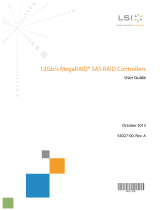Page is loading ...

ThinkSystem 36i 12Gb Internal Expander
Installation and User Guide

First Edition (May 2020)
© Copyright Lenovo 2020.
LIMITED AND RESTRICTED RIGHTS NOTICE: If data or software is delivered pursuant to a General Services
Administration (GSA) contract, use, reproduction, or disclosure is subject to restrictions set forth in Contract No. GS-35F-
05925

Table of Contents
Chapter 1: Overview ........................................................................................................................... 4
1.1 Operating System Support ................................................................................................................................. 4
1.2 Sideband Backplane Management .................................................................................................................... 5
1.3 Expander Card Characteristics .......................................................................................................................... 5
Chapter 2: Expander Card Installation Instructions ........................................................................ 6
Chapter 3: Safety Characteristics ..................................................................................................... 8

© Copyright Lenovo 2020 ThinkSystem 36i 12Gb Internal Expander Adapter Installation and User Guide
4
Chapter 1: Overview
The ThinkSystem 36i 12Gb Internal expander card, referred to as the expander card, is based on the 12Gb/s SAS,
SAS35x48 expander in a custom card form factor. The expander card provides the following features:
High performance for high port count drives in servers with optional external connectivity expansion.
Thirty-six lanes of 12Gb/s SAS for internal drive connectivity.
Eight internal host lanes for connectivity to a companion 12Gb/s SAS adapter.
Supports SATA link rates of 3Gb/s and 6Gb/s.
Supports SAS link rates of 3Gb/s, 6Gb/s, and 12Gb/s.
Provides DataBolt™ Bandwidth Optimizer technology to match the bandwidth between fast hosts and slower SAS or
SATA devices.
Provides one heartbeat LED.
The following table summarizes key expander card features.
Table 1 Card Features
Expander Card
3
6i
Ports
36 internal
I/O Processor
SAS35x48
Form Factor
Custom
Sto
rage Interface Connectors
Four
SFF-8654 x8
Two
SFF-8654 x4
Host Interface
SFF-8654 x8
Storage Interface
SAS and SATA
1.1 Operating System Support
The expander card supports the operating systems in the following list.
Microsoft Windows
VMware vSphere/ESXi
Red Hat Enterprise Linux
SuSE Linux
Ubuntu Linux
Citrix XenServer
CentOS Linux
Debian Linux
Oracle Enterprise Linux
Fedora
FreeBSD
Visit http://support.lenovo.com, and download the latest firmware and driver for the adapter.

© Copyright Lenovo 2020 ThinkSystem 36i 12Gb Internal Expander Adapter Installation and User Guide
5
1.2 Sideband Backplane Management
The expander card adheres to the SGPIO specification to distribute SGPIO streams to SGPIO backplanes. The expander
card adheres to the standard SFF-TA-1005 Specification for Universal Backplane Management (UBM) to communicate
with UBM backplanes.
1.3 Expander Card Characteristics
The expander card is a 6.02 in. × 2.67 in. (153 mm × 67.7 mm) board. The following figure shows the connectors and LED
locations on the expander card.
Figure 1 Card Layout for the Thinksystem 36i 12Gb Internal Expander Card
The following table describes the headers and connectors on the expander card.
Table 2 Headers and Connectors
Con
nector
T
yp
e
De
sc
ription
RAID/HBA
C
ard connector
One
x8 SFF-8654 Slimline internal connector.
T
he interface between the expander card and the host system.
J4
Default serial boot ROM (SBR) header
2-pin connector. Reserved.
J8
, J9
UA
RT connectors
4
-pin connectors. Reserved.
C0, C1, C2,
C3
I
nterface connectors
Four
x8 SFF-8654 Slimline internal connectors.
Connect the expander card by cable to the downstream targets.
C4, C5
I
nterface connectors
Two
x4 SFF-8654 Slimline internal connectors.
Connect the expander card by cable to the downstream targets.
POWER
Power
Power connector.
The following table describes the LED on the expander card.
Table 3 LED Designation
LED
T
yp
e
De
sc
ription
LED 1
Green system heartbeat
Indicates that the SAS35x48 ASIC is operating normally.
J8 J9
C0
C1
C2
POWER
C4
C3
LED1
C5
RAID/HBA

© Copyright Lenovo 2020 ThinkSystem 36i 12Gb Internal Expander Adapter Installation and User Guide
6
Chapter 2: Expander Card Installation Instructions
To install the expander card, follow these steps:
1. Unpack the expander card and inspect the expander card for damage.
Unpack the expander card in a static-free environment. Remove the expander card from the antistatic bag, and
carefully inspect the expander card for damage. If you notice any damage, contact Lenovo or your reseller support
representative.
ATTENTION To avoid the risk of data loss, back up your data before you change your system configuration.
2. Review the expander card connectors.
3. Check whether the expander card is well-fixed on the mounting bracket.
The expander card ships preinstalled on a mounting bracket. Check that the expander card is fixed in place. If any
loose screws exist, tighten the screws using a No.1 Phillips torque screwdriver. The maximum torque is 4.8 ± 0.5 inch-
pounds.
ATTENTION Exceeding this torque specification can damage the board, connectors, or screws, and can void
the warranty on the expander card. Damage caused to the expander card as a result of changing
the bracket can void the warranty on the board. Expander cards returned without a bracket
mounted on the board will be returned without return merchandise authorization (RMA)
processing.
4. Prepare the server.
Turn off the power to the server and disconnect all power cords.
5. Remove the top cover from the chassis.
6. Remove any components that might impede the expander card installation.
Refer to ThinkSystem Server Documentation Center, select your product, and review the Hardware replacement
procedures section for detailed instructions.
7. Install the expander card.
Align the notches on the mounting bracket with the four pins or three pins on the chassis, place down the expander
card, and slightly slide the expander card to secure it in place, as the following figure shows.
ATTENTION The shape, size, and locations of the components on your expander card and its bracket might
vary from the following illustration.
Figure 2 Installing the Expander Card
8. Connect any cables to the expander card.

© Copyright Lenovo 2020 ThinkSystem 36i 12Gb Internal Expander Adapter Installation and User Guide
7
Refer to ThinkSystem Server Documentation Center, select your product, and review the Internal cable routing
section for detailed instructions.
9. Reinstall any parts that have been previously removed and connect any internal cables.
Refer to ThinkSystem Server Documentation Center, select your product, and review the Hardware replacement
procedures section and the Internal cable routing section for detailed instructions.
10. Reinstall the top cover on the chassis.
Refer to ThinkSystem Server Documentation Center, select your product, and review the Hardware replacement
procedures for detailed instructions.
11. Reconnect any external cables and turn on the power to the system.
The hardware installation of your expander card is complete.

© Copyright Lenovo 2020 ThinkSystem 36i 12Gb Internal Expander Adapter Installation and User Guide
8
Chapter 3: Safety Characteristics
The adapter meets or exceeds the requirements of UL flammability rating 94 V0. Each bare board is also marked with the
supplier name or trademark, type, and UL flammability rating. For the boards installed in a PCIe bus slot, all voltages are
lower than the SELV 42.4 V limit.

© Copyright Lenovo 2020 ThinkSystem 36i 12Gb Internal Expander Adapter Installation and User Guide
9
Trademarks
LENOVO, LENOVO logo, and THINKSYSTEM are trademarks of Lenovo. All other trademarks are the property of their
respective owners. © 2020 Lenovo.

/