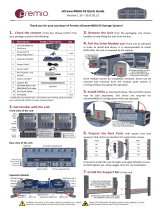Page is loading ...

UM_J4078-01_v2_051920
J4078-01
SAS 12Gb/s JBOD Series
User's Manual

Preface ���������������������������������������������������������������������������������������������������������i
Safety Instructions ��������������������������������������������������������������������������������������ii
About This Manual �������������������������������������������������������������������������������������� iv
Chapter 1� Product Features ��������������������������������������������������������������1
1�1 Box Content ���������������������������������������������������������������������������������������1
1.2 Specications������������������������������������������������������������������������������������2
1�3 Features ��������������������������������������������������������������������������������������������3
Chapter 2� Hardware Setup ����������������������������������������������������������������8
2�1 Removing and Installing the Top Cover ����������������������������������������������8
2.1.1 Removing and Installing the First Top Cover ....................................................8
2.1.2 Removing and Installing the Middle Top Cover ................................................9
2.1.3 Removing and Installing Rear Top Cover ....................................................... 10
2�2 Removing and Installing the Hard Disk Drive ������������������������������������ 11
2.2.1 Installing the 3.5" Hard Disk Drive ................................................................. 11
2.2.2 Removing the 3.5" HDD from the Tray ............................................................ 12
2.2.3 Installing the 2.5" Hard Disk Drive (Optional)................................................ 13
2.2.4 Removing and Installing the HDD Tray .......................................................... 14
2�3 Removing and Installing the Power Supply Unit Module ������������������� 15
2.3.1 Installing the Power Supply Unit ..................................................................... 15
2.3.2 Removing the Power Supply Unit ................................................................... 15
2�4 Removing and Installing the Fan Module ������������������������������������������16
2.4.1 Installing the Fan ............................................................................................ 16
2.4.2 Removing the Fan ........................................................................................... 16
2�5 Removing and Installing the Expander Module ���������������������������������17
2.5.1 Installing the Expander ................................................................................... 17
2.5.2 Removing the Expander .................................................................................. 17
2�6 Removing and Installing the HDD Backplane Module �����������������������18
2.6.1 Installing the HDD Backplane ........................................................................ 18
2.6.2 Removing the HDD Backplane ....................................................................... 18
2�7 Removing and Installing the Rear Handle ����������������������������������������� 20
2.7.1 Installing the Rear Handle ............................................................................... 20
2.7.2 Removing the Rear Handle .............................................................................. 20
2�8 Slide Rail Installation ����������������������������������������������������������������������� 21
Chapter 3 Sub-system Conguration Setup ������������������������������������� 23
3.1 Supported Conguration and Unsupported Feature ��������������������������23
3.1.1 Supported Conguration ................................................................................. 23
3.1.2 Unsupported Feature ....................................................................................... 23
Chapter 4. BMC Conguration Settings �������������������������������������������� 24
4�1 Login ����������������������������������������������������������������������������������������������� 24
4�2 Sensor’s Location for Fan & Temperature �����������������������������������������28
4�3 Expander Setting via Java Sol ���������������������������������������������������������� 29
4.3.1 Java SOL .......................................................................................................... 29
4.3.2 Congure Serial Command Line Interface .................................................... 35
4.3.2.1 How to congure T10 zoning ................................................................. 35
4.3.2.2 How to get all revisions in AIC SAS 12G Expander ................................. 36
4.3.2.3 How to congure enclosure address (HUB only) ................................... 36
4.3.2.4 How to congure standby timer for all disk drives (EDGE only) ............ 36
Table of Contents
Content

4.3.2.5 How to congure wide port checker ....................................................... 37
4.3.2.6 How to power off/on all disk drives automatically ................................ 37
4.3.2.7 How to congure EDFB (EDGE only) ....................................................... 38
4.3.2.8 How to congure power setting (HUB only) ........................................... 38
4.3.2.9 How to congure zone count ................................................................. 39
4.3.2.10 How to congure zoning of the wide port (HUB only) .......................... 44
4.3.2.11 How to congure zoning of the disk slot (EDGE only) ......................... 44
4.3.3 SES Inband Features ....................................................................................... 45
4.3.3.1 SES Pages................................................................................................. 45
4.3.3.2 SES Elements ........................................................................................... 45
4.3.3.3 Implementation on SES Pages ............................................................... 46
4.3.3.4 Implementation on SES Elements ........................................................... 48
4.3.3.5 SES Element Control Functions ............................................................... 56
4.3.4 Reading Phy Counters via Java Sol ................................................................ 65
4�4 Web UI ���������������������������������������������������������������������������������������������69
4.4.1 Dashboard ........................................................................................................ 69
4.4.2 FRU information ............................................................................................... 70
4.4.3 Hard Disk Status .............................................................................................. 71
4.4.4 Storage Heath .................................................................................................. 72
4.4.4.1 Sensor Readings ...................................................................................... 72
4.4.4.2 Event Log .................................................................................................. 73
4.4.5 Conguration ................................................................................................... 74
4.4.5.1 DNS ........................................................................................................... 74
4.4.5.2 Network Settings ...................................................................................... 76
4.4.5.3 Network Link ............................................................................................. 78
4.4.5.4 NTP ........................................................................................................... 79
4.4.5.5 PEF ............................................................................................................ 81
4.4.5.6 SMTP ........................................................................................................ 83
4.4.5.7 Schedule Power ON/OFF ......................................................................... 85
4.4.5.8 User ........................................................................................................... 87
4.4.6 Remote Control ................................................................................................ 88
4.4.6.1 Storage power control ............................................................................. 88
4.4.6.2 Zone Settings ........................................................................................... 89
4.4.7 Maintenance Control ....................................................................................... 91
4.4.7.1 Preserve Conguration ............................................................................ 91
4.4.7.2 Restore Conguration .............................................................................. 95
4�5 BMC Firmware Update ��������������������������������������������������������������������97
4.5.1 Requirement ..................................................................................................... 97
4.5.2 Web update ...................................................................................................... 97
4.5.3 Image Transfer Protocol ................................................................................ 103
4�6 Expander Firmware/MFG Update ���������������������������������������������������104
Chapter 5� Technical Support ��������������������������������������������������������� 112
Content

Copyright © 2018 AIC, Inc� All Rights Reserved�
This document contains proprietary information about
AIC products and is not to be disclosed or used except in
accordance with applicable agreements.

Document Release History
Release Date Version Update Content
July
2018
1 Release to public.
October
2018
1.1
1. Update BMC
2. Update Java Sol
3. New cover
March
2019
1.2 Slide rail update
April
2019
1.3 Safety instruction update
December
2019
1.6 BMC update
February
2020
1.7 Expander BMC update
April
2020
1.8 Expander BMC update
May
2020
2 BMC dashboard update

Copyright
No part of this publication may be reproduced, stored in a retrieval system, or
transmitted in any form or by any means, electronic, mechanical, photo-static, recording
or otherwise, without the prior written consent of the manufacturer.
Trademarks
All products and trade names used in this document are trademarks or registered
trademarks of their respective holders.
Changes
The material in this document is for information purposes only and is subject to change
without notice.
Warning
1. A shielded-type power cord is required in order to meet FCC emission limits and also
to prevent interference to the nearby radio and television reception. It is essential
that only the supplied power cord be used.
2. Use only shielded cables to connect I/O devices to this equipment.
3. You are cautioned that changes or modifications not expressly approved by the
party responsible for compliance could void your authority to operate the equipment.
Disclaimer
AIC shall not be liable for technical or editorial errors or omissions contained herein.
The information provided is provided "as is" without warranty of any kind. To the
extent permitted by law, neither AIC or its afliates, subcontractors or suppliers will be
liable for incidental, special or consequential damages including downtime cost; lost
profits; damages relating to the procurement of substitute products or services; or
damages for loss of data, or software restoration. The information in this document
is subject to change without notice.
Instruction Symbols
Special attention should be given to the instruction symbols below.
NOTE
This symbol indicates that there is an explanatory or
supplementary instruction.
CAUTION
This symbol denotes possible hardware impairment. Upmost
precaution must be taken to prevent serious harware damage.
WARNING
This symbol serves as a warning alert for potential body
injury. The user may suffer possible injury from disregard or
lack of attention.
Preface

ii
Before getting started, please read the following important cautions:
• All cautions and warnings on the equipment or in the manuals should be noted.
• Most electronic components are sensitive to electrical static discharge. Therefore, be
sure to ground yourself at all times when installing the internal components.
• Use a grounding wrist strap and place all electronic components in static-shielded
devices. Grounding wrist straps can be purchased in any electronic supply store.
• Be sure to turn off the power and then disconnect the power cords from your system
before performing any installation or servicing. A sudden surge of power could
damage sensitive electronic components.
• Do not open the system’s top cover. If opening the cover for maintenance is a must,
only a trained technician should do so. Integrated circuits on computer boards are
sensitive to static electricity. Before handling a board or integrated circuit, touch
an unpainted portion of the system unit chassis for a few seconds. This will help to
discharge any static electricity on your body.
• Place this equipment on a stable surface when install. A drop or fall could cause injury.
• Please keep this equipment away from humidity.
• Carefully mount the equipment into the rack, in such manner, that it won’t be
hazardous due to uneven mechanical loading.
• This equipment is to be installed for operation in an environment with maximum
ambient temperature below 35°C.
• The openings on the enclosure are for air convection to protect the equipment from
overheating. DO NOT COVER THE OPENINGS.
• Never pour any liquid into ventilation openings. This could cause fire or electrical
shock.
• Make sure the voltage of the power source is within the specication on the label when
connecting the equipment to the power outlet. The current load and output power of
loads shall be within the specication.
• This equipment must be connected to reliable grounding before using. Pay special
attention to power supplied other than direct connections, e.g. using of power strips.
• Place the power cord out of the way of foot traffic. Do not place anything over the
power cord. The power cord must be rated for the product, voltage and current marked
on the product’s electrical ratings label. The voltage and current rating of the cord
should be greater than the voltage and current rating marked on the product.
• If the equipment is not used for a long time, disconnect the equipment from mains to
avoid being damaged by transient over-voltage.
• Never open the equipment. For safety reasons, only qualied service personnel should
open the equipment.
Safety Instructions
ii

iii
• If one of the following situations arise, the equipment should be checked by service
personnel:
1. The power cord or plug is damaged.
2. Liquid has penetrated the equipment.
3. The equipment has been exposed to moisture.
4. The equipment does not work well or will not work according to its user manual.
5. The equipment has been dropped and/or damaged.
6. The equipment has obvious signs of breakage.
7. Please disconnect this equipment from the AC outlet before cleaning. Do not
use liquid or detergent for cleaning. The use of a moisture sheet or cloth is
recommended for cleaning.
• Module and drive bays must not be empty! They must have a dummy cover.
CAUTION
The equipment intended for installation should be placed in Restricted Access
Location.
CAUTION
This unit may have more than one power supply. Disconnect all power sources before
maintenance to avoid electric shock.

Thank you for selecting and purchasing J4078-01.
This user's manual is provided for professional technicians to perform easy hardware
setup, basic system congurations, and quick software startup. This document pellucidly
presents a brief overview of the product design, device installation, and rmware settings
for J4078-01. For the latest version of this user's manual, please refer to the AIC website:
https://www.aicipc.com/en/productdetail/40911.
Chapter 1 Product Features
J4078-01 is an ideal SAS JBOD that is specifically designed to accommodate diverse
corporations and enterprises who pursue flexibility, easy control, and density in external
or backup storage. This product supports designs and is easily deployed for your benet.
Chapter 2 Hardware Setup
This chapter displays an easy installation guide for assembling the main components of
the JBOD. Utmost caution for proceeding to set up the hardware is highly advised. Do not
endanger yourself by placing the device in an unstable environment. The consequences
for negligent actions may be extremely severe.
Chapter 3 Sub-system Conguration Setup
This chapter provides details about the supported features and unsupported
congurations about your host(s) and expander controller connection.
Chapter 4 BMC Conguration Settings
This chapter illustrates the diverse functions of IPMI BMC, including the details on logging
into the web page and assorted denitions. These descriptions are helpful in conguring
various functions through Web GUI without entering the BIOS setup.
Chapter 5 Technical Support
For more information or suggestion, please contact the nearest AIC corporation
representative in your district or visit the AIC website: http://www.aicipc.com/en. It is our
greatest honor to provide the best service for our customers.
About This Manual
iv

1
Chapter 1. Product FeaturesJ4078-01 User Manual
J4078-01 is a high performance JBOD product that includes 78 x 3.5" drive bays and
single/dual expander module(s). For more information about our product, please visit
our website at http://www.aicipc.com/en.
Before removing the subsystem from the shipping carton, visually inspect the
physical condition of the shipping carton. Exterior damage to the shipping carton may
indicate that the contents of the carton are damaged. If any damage is found, do not
remove the components; contact the dealer where the subsystem was purchased for
further instructions. Before continuing, rst unpack the subsystem and verify that the
contents of the shipping carton are all there and in good condition.
1�1 Box Content
This product contains the components listed below.
Please conrm the number and the condition of the components before installation.
• System chassis
(includes power supply, fan
& hard disk drive tray)
• Power cord (vary per region)
• Rear handle (uninstalled)
• Cable management kit x 1 (optional)
• Slide rail x 1 set (optional)
♦ PACKAGE CONTENT MAY VARY PER REGION.
Spica User Manual Chapter 1. Product Features
Chapter 1� Product Features

2
Chapter 1. Product FeaturesJ4078-01 User Manual
1.2 Specications
General
Number of Expander Dual/Single
Expander Chip Broadcom SAS35x48
Host/Expansion
Interface
4 x Mini SAS HD (SFF-8644)
per expander module
Drives
Supported
Drive Interface
12Gb/s & 6Gb/s SAS if using dual expanders
12Gb/s SAS and 6Gb/s SATA if using single
expander
Form Factor 3.5”
Administration /
Management
Admin/Firmware
Upgrade
In-band & Serial port Interface
IEM port
LED Indicators,
Audible Alarm
Yes
Hot swap and
Redundancy
Drive Bays 78
Cooling
8 x 6056 hot swap fans
1 x 4056 fan per expander module
Power Supply
1600W 1+1 hot swap redundant
80+ Platinum
Power Entry Dual AC Inlet
Expander Modules Dual expanders (Optional)
Electrical and
Environmental
A/C Input 200-240V AC
Operating
Environment
Temperature : 0ºC to 35ºC
Relative humidity : 20% to 80%
Non-operating
Environment
Temperature : -20ºC to 60ºC
Relative humidity : 10% to 90%
Physical
Dimensions
(W x D x H)
mm : 434 x 810.5 x 176
434 x 974.7 x 176 (with CMA)
inches : 17 x 31.9 x 7
17 x 38.4 x 7 (with CMA)
Gross Weight
(w/ PSU,
w/o Rail & Disks)
kgs : 31.5
lbs : 70
Packaging
Dimensions
(W x D x H)
mm : 616 x 1090 x 468
inches : 24.3 x 42.9 x 18.4
Mounting Options
Tool-less slide rail

3
Chapter 1. Product FeaturesJ4078-01 User Manual
1�3 Features
J4078-01 is a reliable SAS JBOD with 78 drives bays. This product is designed to accom-
modate single/dual hub expanders with 4 Mini SAS HD wide ports. Featuring the expander
chip, Broadcom SAS35x48, which is underscored for its high scalability and performance
of supporting up to 12 Gb/s, this product enhances these features by integrating designs,
redundant fans, and expansion to offer easy control and high performance for our custom-
ers.
• Intelligent Enclosure Management
• Individual drive power management
• Easy maintenance and management
• Tool-less drive trays
• Design for 1000mm depth cabinet

4
Chapter 1. Product FeaturesJ4078-01 User Manual
Front Panel
J4078-01 offers 2 system buttons (System Power switch & System Alert Mute switch)
and 4 LED indicators (Power, Power Fail, Temperature (overheating), and Fan Fault).
System Power
Behavior Status
Long Press System shut down
Press Boot up
Power LED
Behavior Status
On Blue
Power Fail LED
Behavior Status
Failed Red
Temperature (Overheating) LED
Behavior Status
Failed Red
Fan Fault LED
Behavior Status
Failed Red
System Alert Mute Switch
Behavior Status
Press Alert mute
ABC
DEF
A
B
C
D
E
F

5
Chapter 1. Product FeaturesJ4078-01 User Manual
BC
BC
1
2
3
4
1
2
3
4
Rear Panel
NOTE
The power supply only supports 200V~240V AC input
4 x mini SAS HD
8 x 6056 fans
1600 W 1+1 redundant 80 + Platinum

6
Chapter 1. Product FeaturesJ4078-01 User Manual
Rear Expander Panel
J4078-01 offers single/dual expander(s) with 1 BMC port and 4 mini SAS HD ports per
expander module.
BMC console port & debug port
BMC LAN port
4 x mini SAS HD

7
Chapter 1. Product FeaturesJ4078-01 User Manual
Major Components
J4078-01 offers 3.5" x 78 HDD bays.
• 12Gb/s & 6Gb/s SAS if using dual expanders
• 12Gb/s SAS and 6Gb/s SATA if using single expander

8
Chapter 2. Hardware Setup
J4078-01 User Manual
2�1 Removing and Installing the Top Cover
2�1�1 Removing and Installing the First Top Cover
Step 1 Push the release button on both sides of the top cover.
Step 2 Lift the cover from the chassis.
This information is provided for professional technicians only.
Chapter 2� Hardware Setup

9
Chapter 2. Hardware SetupJ4078-01 User Manual
2�1�2 Removing and Installing the Middle Top Cover
Step 1 Push the release button on both sides of the top cover.
Step 2 Lift the cover from the chassis.
This information is provided for professional technicians only.

10
Chapter 2. Hardware Setup
J4078-01 User Manual
2�1�3 Removing and Installing Rear Top Cover
Step 1 Push the release button on both sides of the top cover.
Step 2 Lift the cover from the chassis.
This information is provided for professional technicians only.

11
Chapter 2. Hardware SetupJ4078-01 User Manual
2�2�1 Installing the 3�5" Hard Disk Drive
Step 1 Match the dimples on the HDD with the tool-less tray.
Step 2 Align the HDD with the tray by placing it against each other.
Step 3 Insert the HDD into the tool-less tray in the suggested order above.
Make certain to attach the side of the tray with the larger dimples
to the HDD first and the side with the smaller dimples last for easier
installation.
This information is provided for professional technicians only.
2�2 Removing and Installing the Hard Disk Drive
1/121