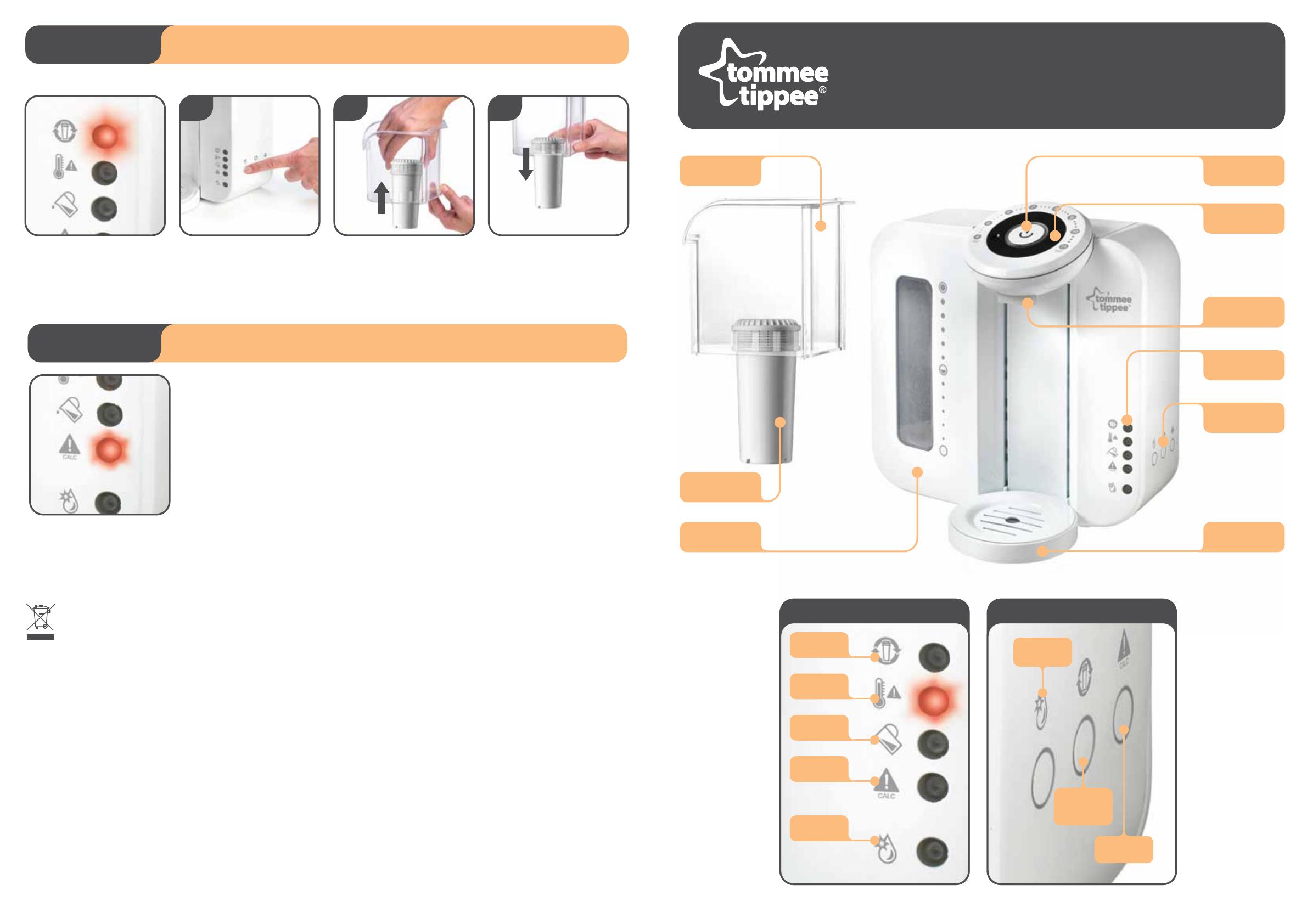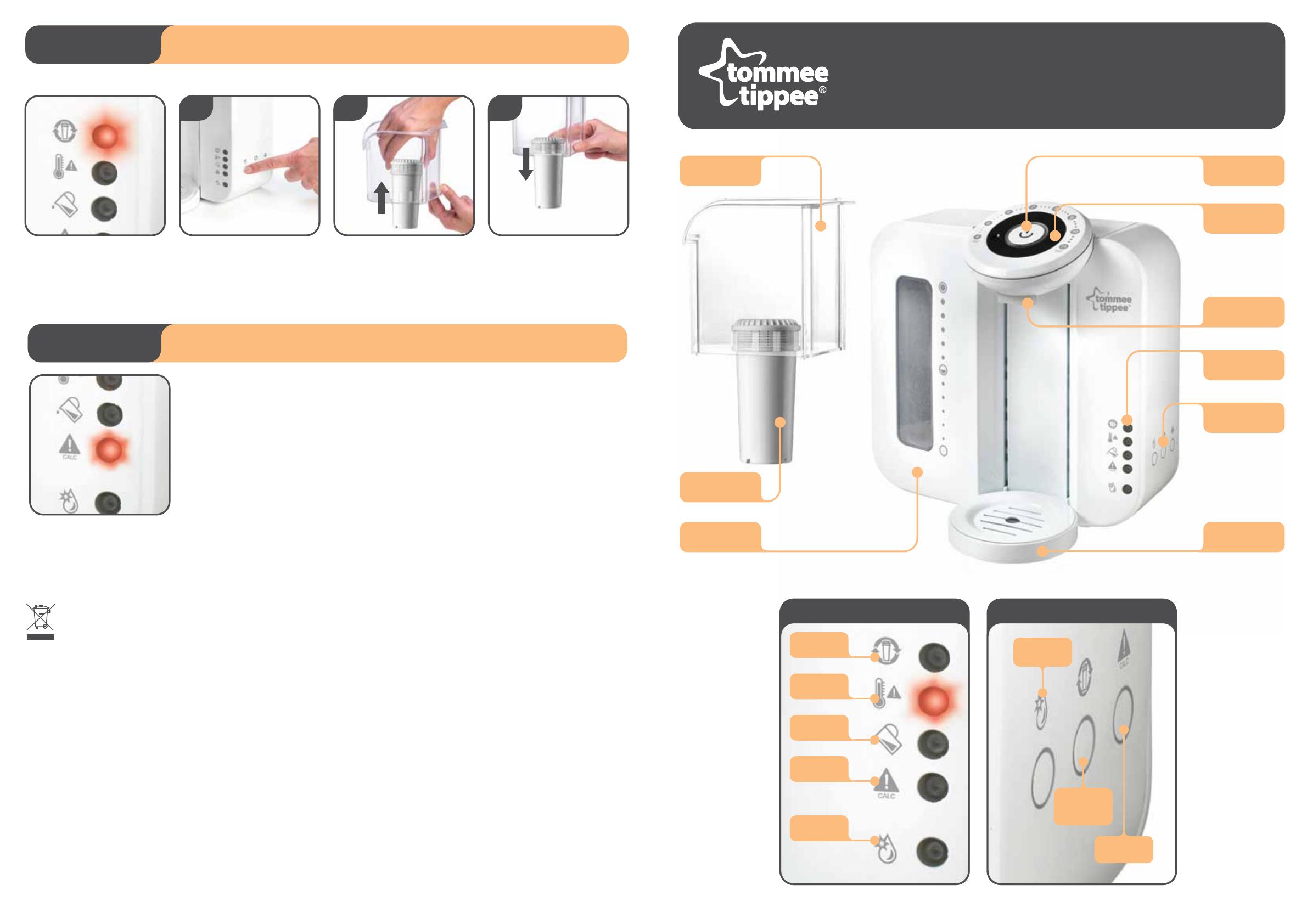
WATER
HOPPER
closer to nature
®
perfect prep
™
machine
INSTRUCTIONS FOR USE
START / STOP
BUTTON
SETTING
DIAL
WARNING
LIGHTS
ACTION
BUTTONS
DISPENSER
OUTLET
DISPENSER
OUTLET
WATER
TANK
WATER
FILTER
BOTTLE
STAND
WARNING LIGHTS ACTION BUTTONS
Your unit comes with a water filter which lasts 150 litres (approximately 3 months).
3. MAINTENANCE
Replacing your filter.
KEEP THIS INSTRUCTION SHEET FOR FUTURE REFERENCE AS
IT INCLUDES IMPORTANT INFORMATION.
Information on the disposal for Waste Electrical & Electronic
Equipment (WEEE)
This symbol on the products and accompanying
documents means that used electrical and
electronic products should not be mixed with
general household waste.
For proper disposal for treatment, recovery and recycling, please
take these products to designated collection points where they
will be accepted on a free of charge basis. In some countries you
may be able to return your products to your local retailer upon the
purchase of a new product.
Disposing of this product correctly will help you save valuable
resources and prevent any possible effects on human health and
the environment, which could otherwise arise from inappropriate
waste handling. Please contact your local authority for further
details of your nearest collection point for WEEE.
Penalties may be applicable for the incorrect disposal of this
product in accordance with national legislation.
Do not immerse in water.
This appliance is not intended for use by persons (including
children) with reduced physical, sensory or mental capabilities,
or lack of experience and knowledge, unless they have been
given supervision or instruction concerning use of the appliance
by a person responsible for their safety.
Warning! Children should be supervised to ensure that they do
not play with the appliance
If the supply cord is damaged, it must be replaced by the
manufacturer, its service agent or similarly qualified persons in
order to aviod a hazard.
The product is fitted with a BS 1363 mains plug containing a 13A
fuse. If it ever becomes necessary to replace the fuse, only use
fuses that are marked BS 1362, and rated at 13A. In the unlikely
event that this plug is not suitable for the sockets in your home, it
should be removed and a suitable plug fitted as follows:
The wires of the mains lead are coloured in accordance with the
following code:
GREEN AND YELLOW – EARTH
BLUE – NEUTRAL
BROWN – LIVE
As these colours may not correspond with the coloured markings
sometimes used to identify the terminals in the plug, connect as
follows. The wire coloured GREEN AND YELLOW must be
connected to the terminal marked E or by the earth symbol or
coloured GREEN or GREEN AND YELLOW. The wire coloured BLUE
must be connected to the terminal marked N or coloured BLACK.
The wire coloured BROWN must be connected to the terminal
marked L or coloured RED.
If you are in any doubt about how to wire a plug or replace a fuse
safely, consult a qualified electrician.
DO’S & DON’TS
Do’s
✔ Before first use clean the unit following points 1 to 15 in the set
up and cleaning section.
✔ Always ensure good hygiene by washing your hands and
work surfaces before handling the water filter.
✔ This product is intended for use with tommee tippee closer to
nature water filters which are available from all perfect prep™
machine stockists. Use of any other water filter with this
product could put your child’s health at risk.
✔ A solid red light will indicate when the filter has enough life to
filter 30 litres of water. When the change filter light flashes red,
the filter must be changed immediately for your child’s safety
and health.
✔ Always adjust the height of the bottle stand to ensure that the
bottle neck is close to the dispenser outlet to maintain the
temperature of the water and avoid any splashes.
✔ Dispose of the filter in general household waste.
✔ Only use potable water (drinking water).
✔ To clean the outside of the unit, wipe with clean damp
cloth.
✔ For your child’s safety always check food temperature before
feeding by testing on a sensitive part of your skin.
✔ Be careful when handling boiling water.
Don’ts
✘ Do not allow the water tank to be contaminated. The
inside of the unit should only be cleaned by following the
cleaning process in steps 1-15 in the set up and cleaning
section of this leaflet.
✘ Do not clean with solvents or harsh chemicals.
✘ This appliance is intended for use in a kitchen and not
suitable for use in a nursery.
✘ This unit makes very hot water. Keep hands and other body
parts away from the dispenser outlet.
✘ Use cold water only. Do not use water that is over 25°C other
than when cleaning the unit using the set up and cleaning
process. If water over 25°C is used, the unit will automatically
turn itself off. If this happens allow the unit to cool and restart.
✘ Do not overfill past the max mark on the water hopper.
✘ Do not pour water down the back of the unit.
✘ Do not pour water directly into the water tank. The
water must go into the water hopper.
A red change filter warning light
will illuminate when the filter
needs replacing soon. If this light
flashes, the filter must be
changed immediately.
CHANGE
FILTER
CLEANING
MODE
FILTER
VOLUME
RESET
DECALC/
DESCALE
WATER TANK
HOT
WATER LEVEL
LOW
DECALC/
DESCALE
CLEANING
MODE
Replacement filters are available from all closer to nature perfect prep™ machine stockists.
Press the cleaning mode button for
2 seconds to empty the tank
(ensure a suitably sized receptacle
is under the dispenser outlet to
collect the water). Then press the
filter volume reset button for 2
seconds to clear the memory.
Remove the old filter from the
hopper and discard. Replace the
hopper (without filter).
Follow the cleaning cycle steps as
per SET UP – fitting your new
filter at stage 9.
21 3
Made in China
Leaflet No. 0423708
Mayborn Baby and Child, Northumberland Business Park West,
Cramlington, Northumberland, NE23 7RH, UK.
A red warning light will illuminate when the unit requires descaling soon.
If the light flashes, you should descale immediately.
FOR DOMESTIC USE ONLY - NOT INTENDED FOR COMMERCIAL USE
1. Remove the filter.
2. Fill the water tank with 0.5 litres of distilled white vinegar (4 or 5%).
3. Place a jug under the dispenser outlet.
4. Press the descale button for 2 seconds and the system will run a descale process.
During the descale process the red descale light will continue to flash.
5. At the end of the descale process an alarm will sound and the descale LED will switch off.
6. The red cleaning mode light will flash.
7. Fill the tank with 1 litre of freshly boiled water.
8. Follow the cleaning cycle steps as per stages 5-15 of the set up and cleaning process.
9. Again, fill the tank with 1 litre of freshly boiled water.
10. Repeat the cleaning cycle steps as per stages 5-15 of the set up and cleaning process.
11. The current filter can be refitted.
4. DESCALING
The descaling process will remove deposits of calcium and other minerals in
the system that may affect its performance.