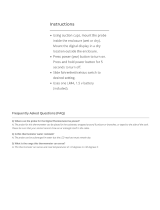Page is loading ...

Welch Allyn Vital Signs Monitor
6000 Series™
Directions for use

© 2010 Welch Allyn. All rights are reserved. To support the intended use of the product described in this publication, the
purchaser of the product is permitted to copy this publication, for internal distribution only, from the media provided by Welch
Allyn. No other use, reproduction, or distribution of this publication, or any part of it, is permitted without written permission from
Welch Allyn. Welch Allyn assumes no responsibility for any injury to anyone, or for any illegal or improper use of the product, that
may result from failure to use this product in accordance with the instructions, cautions, warnings, or statement of intended use
published in this manual.
Welch Allyn and SureTemp are registered trademarks of Welch Allyn.
SureBP Technology and VSM 6000 Series are trademarks of Welch Allyn.
LNCS is a trademark of, and SET, LNOP, and Masimo are registered trademarks of, Masimo Corporation. Possession or purchase
of a Masimo SpO2-equipped device does not convey any express or implied license to use the device with unauthorized sensors
or cables which would, alone or in combination with this device, fall within the scope of one or more of the patents relating to this
device.
Nellcor and OxiMax are trademarks of Nellcor Puritan Bennett Inc.
Braun and ThermoScan are registered trademarks of Braun GmbH.
Software in this product is Copyright 2010 Welch Allyn or its vendors. All rights are reserved. The software is protected by United
States of America copyright laws and international treaty provisions applicable worldwide. Under such laws, the licensee is
entitled to use the copy of the software incorporated with this instrument as intended in the operation of the product in which it is
embedded. The software may not be copied, decompiled, reverse-engineered, disassembled, or otherwise reduced to human-
perceivable form. This is not a sale of the software or any copy of the software; all right, title, and ownership of the software
remain with Welch Allyn or its vendors.
For information about any Welch Allyn product, call Welch Allyn Technical Support:
USA
Canada
European Call Center
Germany
Japan
Malaysia
Singapore
Spain
United Kingdom
+1 800 535 6663
+1 315 685 4560
+1 800 561 8797
+353 46 90 67790
+49 695 098 5132
+81 3 6383 0852
+603 7875 3341
+65 6419 8100
+34 917 499 357
+44 207 365 6780
Australia
China
France
Italy
Latin America
Netherlands
South Africa
Sweden
+61 2 9638 3000
+86 21 6327 9631
+33 155 69 58 49
+39 026 968 2425
+1 305 669 9003
+31 202 061 360
+27 11 777 7555
+46 85 853 6551
103501
Material Number 716620 - Software versions 1.0X–1.5X
Welch Allyn, Inc.
4341 State Street Road
Skaneateles Falls, NY 13153-0220 USA
www.welchallyn.com
European Regulatory Manager
Welch Allyn Ltd.
Navan Business Park
Dublin Road, Navan
County Meath, Republic of Ireland
Tel.:+353 46 90 67700
Fax: +353 46 90 67755

Contents
Introduction ............................................................................................. 1
Intended use ...................................................................................................................................... 1
Contraindications .............................................................................................................................. 1
Symbols ................................................................................................... 3
Screen elements ...................................................................................... 5
About warnings and cautions ................................................................ 9
General warnings and cautions ..................................................................................................... 9
Controls, indicators, and connectors ................................................... 13
Setup ...................................................................................................... 17
Supplies and accessories ............................................................................................................. 17
Insert the battery ............................................................................................................................. 17
Mount the monitor on a stand ....................................................................................................... 18
Mount the monitor on the wall ...................................................................................................... 18
Attach the probe well ..................................................................................................................... 18
Attach the temperature probe ...................................................................................................... 19
Remove the temperature probe and well ................................................................................... 20
Connect the NIBP hose .................................................................................................................. 20
Disconnect the NIBP hose ............................................................................................................ 21
Connect the SpO2 cable ................................................................................................................ 21
Disconnect the SpO2 cable ........................................................................................................... 21
Attach an accessory ...................................................................................................................... 21
Detach an accessory ..................................................................................................................... 22
Insert a new roll of paper .............................................................................................................. 22
Connect AC power .......................................................................................................................... 23
Disconnect AC power .................................................................................................................... 23
Startup .................................................................................................... 25
Power ................................................................................................................................................ 25
Power up the monitor ..................................................................................................................... 26
Power down the monitor ............................................................................................................... 27
Reset the monitor ............................................................................................................................ 27
Set the date and time ..................................................................................................................... 27
Create a clinician ID ....................................................................................................................... 28
Set the default configuration ........................................................................................................ 28
iii

Navigation .............................................................................................. 29
Home tab .......................................................................................................................................... 29
Device Status area ......................................................................................................................... 29
Content area .................................................................................................................................... 31
Navigation area ............................................................................................................................... 32
Profiles ................................................................................................... 35
Select a profile ................................................................................................................................ 37
Using the keypad, keyboard, and barcode scanner ........................... 39
Open the numeric keypad .............................................................................................................. 39
Numeric keypad .............................................................................................................................. 39
Enter a number ................................................................................................................................ 40
Close the numeric keypad ............................................................................................................. 40
Open the keyboard .......................................................................................................................... 40
Keyboard .......................................................................................................................................... 40
Enter a letter or number ................................................................................................................. 42
Enter a symbol or special character ............................................................................................ 42
Enter a diacritical mark .................................................................................................................. 42
Close the keyboard ......................................................................................................................... 43
Use a barcode scanner .................................................................................................................. 43
Patient data management .................................................................... 45
Create a patient ............................................................................................................................... 45
Load patient data with the barcode scanner ............................................................................. 45
Select a patient ............................................................................................................................... 46
Manage patient records ................................................................................................................ 46
Print patient data ............................................................................................................................. 47
Printer ............................................................................................................................................... 47
Delete a patient from the list ......................................................................................................... 47
Modifiers .......................................................................................................................................... 48
Set modifiers .................................................................................................................................... 48
Alarms .................................................................................................... 49
Reset (pause or turn off) audio alarms ........................................................................................ 51
Adjust vital sign alarm limits ......................................................................................................... 52
Modify audio alarm notification .................................................................................................... 53
Alarm messages and priorities ..................................................................................................... 54
Nurse call ......................................................................................................................................... 56
Patient monitoring ................................................................................ 59
NIBP .................................................................................................................................................. 59
Temperature .................................................................................................................................... 68
SpO2 .................................................................................................................................................. 78
Pulse rate frame .............................................................................................................................. 83
Manual parameters frame ............................................................................................................. 84
Maintenance and service ...................................................................... 87
Perform periodic checks ............................................................................................................... 87
Replace the printer paper .............................................................................................................. 87
Change the battery ......................................................................................................................... 89
Clean the monitor ............................................................................................................................ 90
iv
Contents Welch Allyn Vital Signs Monitor 6000 Series™

Clean the accessories .................................................................................................................... 91
Clean the stand ................................................................................................................................ 91
Specifications ........................................................................................ 93
Physical specifications .................................................................................................................. 93
Environmental specifications ........................................................................................................ 97
Monitor radio ................................................................................................................................... 97
Configuration options ..................................................................................................................... 98
Patents .............................................................................................................................................. 99
Standards and compliance ................................................................. 101
General compliance and standards ........................................................................................... 101
General radio compliance ........................................................................................................... 102
Guidance and manufacturer's declaration ........................................ 105
EMC compliance ........................................................................................................................... 105
Emissions and immunity information ......................................................................................... 105
Advanced settings ............................................................................... 109
General ........................................................................................................................................... 109
Parameters ..................................................................................................................................... 113
Data management ......................................................................................................................... 116
Network .......................................................................................................................................... 118
Service ............................................................................................................................................ 120
Troubleshooting .................................................................................. 121
NIBP messages ............................................................................................................................. 121
SpO2 messages ............................................................................................................................. 122
Temperature messages ............................................................................................................... 123
Patient data management messages ........................................................................................ 123
Radio messages ............................................................................................................................ 124
Ethernet messages ....................................................................................................................... 125
USB messages .............................................................................................................................. 125
System messages ......................................................................................................................... 125
Battery power manager messages ............................................................................................ 126
Configuration Manager messages ............................................................................................. 126
Printer messages .......................................................................................................................... 126
Appendix .............................................................................................. 129
VSM 6000 series approved accessories .................................................................................. 129
Warranty ......................................................................................................................................... 136
Directions for use Contents v

vi
Contents Welch Allyn Vital Signs Monitor 6000 Series™

Introduction
This manual (directions for use) is designed to help you understand the capabilities and operation
of the Welch Allyn VSM 6000 series of monitors. The information in this manual, including the
illustrations, is based on a monitor configured with noninvasive blood pressure (NIBP), body
temperature, pulse oximetry (SpO2), and pulse rate options. If your monitor's configuration lacks
any of these options, some information in this manual may not apply.
Before using the monitor, read the sections of the manual that pertain to your use of the monitor.
Intended use
The VSM 6000 series of monitors is intended to be used by clinicians and medically qualified
personnel for monitoring of noninvasive blood pressure, pulse rate, noninvasive functional oxygen
saturation of arteriolar hemoglobin (SpO2), and body temperature in normal and axillary modes of
neonatal, pediatric, and adult patients. The most likely locations for patients to be monitored are
general medical and surgical floors, general hospital, and alternate care environments.
Contraindications
This system is not intended to be used:
• on patients connected to heart/lung machines
• on patients being transported outside a healthcare facility
• near an MRI machine
• in a hyperbaric chamber
• near flammable anesthetics
• near electro-cauterization devices
For contraindications of SpO2 sensors, consult the sensor manufacturer's directions for use.
1

2
Introduction Welch Allyn Vital Signs Monitor 6000 Series™

Symbols
Documentation symbols
WARNING The warning statements in this manual identify conditions or practices
that could lead to illness, injury, or death.
Caution The caution statements in this manual identify conditions or practices that
could result in damage to the equipment or other property, or loss of data. This
definition applies to both yellow and black and white symbols.
WARNING Hot surface. Do not touch.
Consult operating instructions.
Power symbols
Power on/standby Equipotential terminal
(on the display) monitor is
plugged into Alternating
Current power
Battery absent or faulty
(on the monitor, green
indicator) Alternating Current
power present, battery fully
charged
Battery charge level
(on the monitor, amber
indicator) Alternating Current
power present, battery is
charging
Battery cover
3

Alternating Current (AC) Rechargeable battery
Li-ion battery
Connectivity symbols
USB Ethernet RJ-45
Wireless signal strength
• Best (4 bars)
• Good (3 bars)
• Fair (2 bars)
• Weak (1 bar)
• No signal (no bars)
• No connection (blank)
Nurse call
Miscellaneous symbols
Meets essential requirements
of European Medical Device
Directive 93/42/EEC
European Community
Representative
Manufacturer Defibrillation-proof Type BF
applied parts
Reorder number Serial number
Do not reuse China RoHS markings for
control of pollution caused by
electronic information
products. XX indicates
Environmentally Friendly Use
Period in years.
Nonionizing electromagnetic
radiation
Recycle the product separate
from other disposables
Restrictions for use of
wireless device in Europe.
European Community's Class
2 radio equipment.
Call for maintenance
4
Symbols Welch Allyn Vital Signs Monitor 6000 Series™

Screen elements
Global navigation
Select option
NIBP
NIBP start NIBP stop
Intervals status indicators NIBP view toggle
Temperature
Temperature site control Process indicator
Direct mode selector
5

SpO2 and Pulse rate
Pulse amplitude bar SatSeconds timer (Nellcor
feature only)
SpO2 view toggle Response mode selector
(touch for Fast mode)
Heart rate (in beats per
minute)
Manual parameters
Manual parameter
selector
Alarm and information messages
Alarm limit button
Alarm On/Off toggle
Multiple alarms toggle Alarm audio paused
Alarm active
Patients list and review
Diacritical marks key
(appearance differs in
some languages)
Symbols key
6
Screen elements Welch Allyn Vital Signs Monitor 6000 Series™

Patients list and review
Send patient test reports Print patient test reports
Cancel print request Add patient identifiers
Settings
Save configuration
settings
Advanced settings
Save to USB flash
drive
Configure from USB
flash drive
Restore factory
default settings
Directions for use Screen elements 7

8
Screen elements Welch Allyn Vital Signs Monitor 6000 Series™

About warnings and cautions
Warning and caution statements can appear on the monitor, on the packaging, on the shipping
container, or in this document.
The monitor is safe for patients and clinicians when used in accordance with the instructions and
with the warning and caution statements presented in this manual.
Before using the monitor, familiarize yourself with the sections of this directions for use that
pertain to your use of the monitor.
• Failure to understand and observe any warning statement in this manual could lead to patient
injury, illness, or death.
• Failure to understand and observe any caution statement in this manual could lead to damage
to the equipment or other property, or loss of patient data.
General warnings and cautions
WARNING Many environmental variables, including patient physiology and
clinical application, can affect the accuracy and performance of the monitor. The
clinician must verify all vital signs information before treating the patient. If there is
any question about the accuracy of a measurement, verify the measurement using
another clinically accepted method.
WARNING Alarm limits are patient- or facility-specific. The clinician must set or
verify alarm limits appropriate for each patient. Each time the monitor is powered
on, you must check that the alarm settings are appropriate for your patient before
you start monitoring.
WARNING The monitor is not intended for use during patient transport outside of
the medical facility. Do not use the monitor to take measurements on any patient in
transit.
WARNING Use only Welch Allyn approved accessories. Using unapproved
accessories with the monitor can affect patient and operator safety and adversely
affect product performance and accuracy. To ensure patient safety and optimal
product performance, use only Welch Allyn recommended accessories and
supplies (i.e., cuffs, hoses, temperature probes, SpO2 sensors, etc.) and use
according to the accessory manufacturer’s directions for use.
WARNING Inaccurate measurement risk. Do not connect more than one patient
to a monitor.
9

WARNING Inaccurate measurement risk. Dust and particle ingress can affect the
accuracy of blood pressure measurements. Use the monitor in clean environments
to ensure measurement accuracy. If you notice dust or lint build-up on the monitor's
vent openings, have the monitor inspected and cleaned by a qualified service
technician.
WARNING Liquids can damage electronics inside the monitor. Prevent liquids
from spilling on the monitor.
If liquids are spilled on the monitor:
1. Power down the monitor.
2. Disconnect the power plug.
3. Remove battery pack from the monitor.
4. Dry off excess liquid from the monitor.
Note If liquids possibly entered the monitor, remove the monitor from use
until it has been properly dried, inspected, and tested by qualified
service personnel.
5. Reinstall battery pack.
6. Power on the monitor and verify that the monitor functions normally before using it.
If liquids enter the printer housing:
1. Power down the monitor.
2. Disconnect the power plug.
3. Remove battery pack from the monitor.
4. Remove and discard the paper roll.
5. Clean and dry the inside of the printer housing.
Note The printer housing has a drain tube that directs liquids down and
out the bottom of the monitor. If liquids possibly entered other
openings in the monitor, remove the monitor from use until it has
been properly dried, inspected, and tested by qualified service
personnel.
6. Install a new roll of paper.
7. Power on the monitor and verify that the monitor functions normally before using it.
WARNING Safety risk. Damaged cords, cables, and accessories can affect
patient and operator safety. Never lift the monitor by the power supply cord or
patient connections. Routinely inspect the AC power cord, blood pressure cuff,
SpO2 cable, and other accessories for strain relief wear, fraying, or other damage.
Replace as necessary.
WARNING Fire and explosion hazard. Do not operate the monitor in the presence
of a flammable anesthetic mixture with air, oxygen, or nitrous oxide; in oxygen-
enriched environments; or in any other potentially explosive environment.
WARNING Fire and shock hazard. Only connect LAN cables contained within the
perimeter of a single building. Conductive LAN cables spanning multiple buildings
may introduce fire or shock hazards unless they are fitted with fiber optic cables,
lightning arrestors, or other applicable safety features.
WARNING The monitor may not function properly if dropped or damaged. Protect
it from severe impact and shock. Do not use the monitor if you notice any signs of
damage. Qualified service personnel must check any monitor that is dropped or
damaged for proper operation before putting the monitor back into use.
10
About warnings and cautions Welch Allyn Vital Signs Monitor 6000 Series™

WARNING Defective batteries can damage the monitor. If the battery shows any
signs of damage or cracking, it must be replaced immediately and only with a
battery approved by Welch Allyn.
WARNING Improper disposal of batteries may create an explosion or
contamination hazard. Never dispose of batteries in refuse containers. Always
recycle batteries according to local regulations.
WARNING Electric shock hazard. Do not open the monitor or attempt repairs. The
monitor has no user-serviceable internal parts. Only perform routine cleaning and
maintenance procedures specifically described in this manual. Inspection and
servicing of internal parts shall only be performed by qualified service personnel.
WARNING Inaccurate measurement risk. Do not expose to temperatures higher
than 122º F (50º C).
WARNING Inaccurate measurement risk. Do not use the monitor on patients who
are on heart-lung machines.
WARNING Use the monitor only as described in this directions for use. Do not
use the monitor on patients as described in the Contraindications.
WARNING Inaccurate measurement risk. Do not use the monitor on patients who
are experiencing convulsions or tremors.
WARNING Wall mounted equipment and accessories must be installed in
accordance with accompanying instructions. Welch Allyn is not responsible for the
integrity of any installation not performed by authorized Welch Allyn service
personnel. Contact an authorized Welch Allyn service representative or other
qualified service personnel to ensure professional installation for safety and
reliability of any mounting accessory.
WARNING Do not place the monitor in any position that might cause it to fall on
the patient.
WARNING Welch Allyn is not responsible for the integrity of a facility's power. If
the integrity of a facility's power or protective earth conductor is in doubt, always
operate the monitor on battery power alone when it is attached to a patient.
WARNING Equipment damage and personal injury risk. When transporting the
monitor on a mobile stand, properly secure all patient cables and cords to keep
them clear of the wheels and to minimize trip hazards.
WARNING For operator and patient safety, peripheral equipment and
accessories that can come in direct patient contact must comply with all applicable
safety, EMC, and regulatory requirements.
WARNING All signal input and output (I/O) connectors are intended for
connection of only devices complying with IEC 60601-1, or other IEC standards (for
example, IEC 60950), as applicable to the monitor. Connecting additional devices to
the monitor may increase chassis or patient leakage currents. To maintain operator
and patient safety, consider the requirements of IEC 60601-1-1. Measure the
leakage currents to confirm that no electric shock hazard exists.
WARNING Equipment failure and patient harm risk. Do not cover the air intake or
exhaust vents on the rear and base of the monitor. Covering these vents could
cause overheating of the monitor or muffling of alarms.
Directions for use About warnings and cautions 11

WARNING This equipment is not suitable for use in the presence of electro-
surgery.
WARNING Cross-contamination or nosocomial infection risk. Clean and disinfect
the monitor on a routine basis according to your facility's protocols and standards
or local regulations. Thorough hand-washing before and after contact with patients
greatly reduces the risk of cross-contamination and nosocomial infection.
Caution United States Federal law restricts this monitor to sale, distribution, or
use by or on the order of a physician or licensed healthcare professional.
Caution Electromagnetic interference risk. The monitor complies with applicable
domestic and international standards for electromagnetic interference. These
standards are intended to minimize medical equipment electromagnetic
interference. Although this monitor is not expected to present problems to other
compliant equipment or be affected by other compliant devices, interference issues
still may occur. As a precaution, avoid using the monitor in close proximity to other
equipment. In the event that equipment interference is observed, relocate the
equipment as necessary or consult manufacturer's directions for use.
Caution Use only a Class I (grounded) AC power supply cord for powering this
monitor.
Caution Do not use a long press of to power down the monitor when it is
functioning normally. You will lose patient data and configuration settings.
Caution Never move the monitor or mobile stand by pulling on any of the cords as
this may cause the monitor to tip over or may damage the cord. Never pull on the
power cord when removing it from the power outlet. When disconnecting the power
cord, always grasp the attachment plug and not the cord. Keep the cord away from
liquids, heat, and sharp edges. Replace the power cord if the strain relief or cord
insulation is damaged or begins to separate from the attachment plug.
Caution Use only the Welch Allyn USB client cable to connect a computer or
power supply to the USB client port.
Caution If the touchscreen is not responding properly, refer to the
troubleshooting section. If the problem cannot be resolved, discontinue use of the
monitor and contact an authorized Welch Allyn service center or qualified service
personnel.
Caution Verify patient identity on the monitor after manual or barcode entry and
before printing or transferring patient records.
12
About warnings and cautions Welch Allyn Vital Signs Monitor 6000 Series™

Controls, indicators, and connectors
Note Your model may not contain all of these features.
No. Feature Description
1 Printer Optional. Printer provides a printout of patient and device
information.
2 Light bar Provides a visual alarm with red and amber LEDs.
3 Thermometry Optional. Temperature probe cover box.
4 Thermometry Optional. Temperature probe.
5 Thermometry (connector behind cover) Secures the probe connection to the monitor.
6 LCD screen 1024 x 600 pixels color touchscreen provides a graphical
user interface.
7 Battery compartment (behind cover) Houses the Li-ion battery.
13

No. Feature Description
8 Blood pressure Self-contained module for easy replacement. Supports
dual-lumen or single-lumen hoses.
9 SpO2 Optional Nellcor or Masimo pulse oximetry in a self-
contained module for easy replacement.
No. Feature Description
1 Power switch and LED Power-on/Standby switch.
The LED indicates the charging status when connected to
AC power:
• Green: The battery is charged.
• Amber: The battery is charging.
2 Ethernet RJ-45 Provides a hardwired connection to the computer
network.
3 USB client Provides a connection to an external computer for testing
and software upgrades.
4 Nurse call Optional. Provides a connection to the hospital nurse call
system. (Not available on the 6300 model.)
5 Fan exhaust
6 Ground lug (equipotential terminal) Provided for electrical safety testing and as a means for
connection of a potential equalization conductor.
7 Power connection Provides an external AC power connection.
8 Mobile stand mounting hardware Secures the mounting plate to the monitor.
14
Controls, indicators, and connectors Welch Allyn Vital Signs Monitor 6000 Series™
/