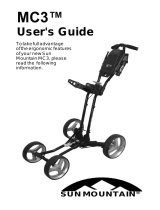Page is loading ...

PAGE: 1 OF 3
04
BULLETIN
BRAKE CABLE
REPLACEMENT
3.0
MODEL
SB
Service Bulletin SB-04 covers the replacement of
Brake Cable on the Clicgear Cart, Model 3.0
1
10MM
SOCKET
DRIVER
Remove the 10mm Nut from the Cable Nut Assembly.
This should loosen the cable and the Brake Hammer
should swing upwards when free.
2
Disassemble the Cable Nut Assembly and remove all
the components from the Cable.
3
Unscrew the Lock Screws that secure the Cable to
the Tube.
CROSS
SCREW
DRIVER
4
Separate the broken Umbrella Brake Mount, Brake
Cable Sheath, Cable and Brake Lever from the cart,
remove the Cable from the Brake Lever.
5
Prepare New Brake Cable Sheath and New Cable for
replacement, they are different from those in Model 2.0
For Model 3.0
Large Cable Barrel
Cable length:
79” (200 cm)
Brake Cable
Sheath length:
71” (180 cm)
For Model 2.0
Small Cable Barrel
Cable length:
71” (180 cm)
Brake Cable
Sheath length:
63” (160 cm)

PAGE: 2 OF 3
04
BULLETIN
BRAKE CABLE
REPLACEMENT
3.0
MODEL
6
Insert the New Brake Cable Sheath to the Cart.
7
The New Brake Cable Sheath should pass through the
bottom hole of Center Lower Hinge.
8
The lower metal end cap of New Brake Cable Sheath
should be inserted into the Cable Adjust Nut and Bolt.
9
Screw the Lock Screw to secure the New Brake Cable
Sheath to the Tube.
CROSS
SCREW
DRIVER
10
Install the New Cable into the Brake Lever. Carefully
seat the Cable Barrel to the Brake Lever using a small
cross screw driver.
CROSS
SCREW
DRIVER
11
Put the Brake Washer to the New Cable from its end,
then insert it to the New Brake Cable Sheath.

PAGE: 3 OF 3
04
BULLETIN
BRAKE CABLE
REPLACEMENT
3.0
MODEL
12
The Brake Washer will be placed between the metal
end cap of New Brake Cable Sheath and the New
Umbrella Brake Mount.
13
Assemble the Brake Lever on New Umbrella Brake
Mount, push the end of the New Brake Cable Sheath
and Brake Washer into it.
CROSS
SCREW
DRIVER
14
Reinstall the two screws that hold the Umbrella Brake
Mount to the bottom of the tray.
CROSS
SCREW
DRIVER
15
Push the cable bolt with one (1) washer into the brake
hammer with the washer between the cable and
plastic. Then install the second washer and lock nut
on the opposite side of the brake hammer.
16
Tighten the cable lock nut while holding the brake
hammer in the approximate position shown.
10MM
SOCKET
DRIVER
17
Adjust the brake cable until the brake hammer fully
engages the brake gear, as shown, when the brake is
in the ON position.
/