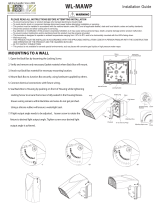Page is loading ...

WPLED 10W INSTALLATION INSTRUCTIONS
Thank you for buying RAB lighting xtures. Our goal is to design the best quality products to get the job done right. We’d like to hear your comments.
Call the Marketing Department at 888-RAB-1000 or email: marketing@rabweb.com
®
Junction Box Surface Mount
IMPORTANT
READ CAREFULLY BEFORE INSTALLING FIXTURE. RETAIN THESE INSTRUCTIONS FOR FUTURE REFERENCE.
Fixtures must be wired in accordance with the National Electrical Code and all applicable local codes. Proper grounding is required
for safety. THIS PRODUCT MUST BE INSTALLED IN ACCORDANCE WITH THE APPLICABLE INSTALLATION CODE BY A PERSON
FAMILIAR WITH THE CONSTRUCTION AND OPERATION OF THE PRODUCT AND THE HAZARDS INVOLVED.
WARNING: Make certain power is OFF before installing or maintaining xture. No user serviceable parts inside.
CAUTION: For proper weatherproof function all gaskets must be seated properly and all screws inserted and tightened
rmly. Apply weatherproof silicone sealant around the edge of the Back Box and/or Junction Box. This is especially
important with an uneven wall surface. Silicone all plugs and unused conduit entries.
JUNCTION BOX MOUNT FOR
CONDUIT
For use on applications where conduit wiring is necessary.
1. Loosen and remove (3) Lens Screws. Remove Door.
2. Loosen and remove (2) Housing Screws. Remove
Housing from Back Box. Keep Housing Gasket intact
for re-assembly.
3. Secure Back Box to the mounting surface using
hardware appropriate for that mounting surface.
4. Wire the xture using UL listed wire connectors
according to NEC and local codes. Apply sealant to all
unused conduit entry points.
5. Place Gasket between Back Box and Housing.
Re-mount Housing to Back Box. Check Housing Gasket
seal all around the Back Box.
6. Re-mount Door to Housing. Tighten (3) Lens Screws.
Check door gasket (not shown) seal.
7. Fixture can be mounted as an uplight.
Lens Screws
SURFACE MOUNT FOR RECESSED
BOX
For use with recessed junction box and wiring.
1. Use supplied Crossbar. Mount Crossbar to Recessed
Junction Box with (2) screws.
2. Place Gasket on back of the xture. Gasket should create
seal against mounting surface.
3. Wire xture to supply wires in Recessed Box according
to wiring section.
4. Use 1/4 x 20 stainless steel Mounting Screw to attach
xture to Crossbar. Tighten Mounting Screw.
5. Cover screw with Cap, provided.
6. Fixture can be mounted as an uplight.
Crossbar
Gasket
Mounting
Screw
Cap
Back Box
Housing
Gasket
Housing
Door
Housing
Screws
Recessed Junction Box
(not provided)

WPLED 10W INSTALLATION INSTRUCTIONS
Thank you for buying RAB lighting xtures. Our goal is to design the best quality products to get the job done right. We’d like to hear your comments.
Call the Marketing Department at 888-RAB-1000 or email: marketing@rabweb.com
®
TROUBLESHOOTING
1. Check that the line voltage at xture is correct. Refer to
wiring directions.
2. Is the xture is grounded properly?
3. Be sure the photocell, if used, is functioning properly.
CLEANING & MAINTENANCE
CAUTION: Be sure xture temperature is cool enough
to touch. Do not clean or maintain while xture is
energized.
1. Clean glass lens with non-abrasive glass cleaning
solution.
2. Do not open xture to clean the LED. Do not touch the
LED.
ON-OFF WIRING
Universal voltage driver permits operation at 120V to
277VAC, 50 or 60Hz except xtures factory ordered with a
120V photocell (/PC) and 277V photocell (/PC2). For Junction
Box Mount, feed wires through silicone wiring plug into the
junction box.
1. Connect the black xture lead to the (+) LINE supply lead.
2. Connect the white xture lead to the (-) COMMON supply
lead.
3. Connect the bare copper Ground wire from xture to
supply ground.
JUNCTION BOX
1. The Junction box has (4) conduit entry points on the
center of each side and (1) in the center back.
2. Mounting Points are dimensioned below.
PATENTS: US: pat. D634,878, CN: ZL201030679778.2
4 3/4”
2 3/16”
3 1/2”
1 1/8”
1 1/8”
Mounting Points
Note: These instructions do not cover all details or variations
in equipment nor do they provide for every possible situation
during installation, operation or maintenance.
LIGHT
FIXTURE
(+)LINE BLACK
(-)COMMON WHITE
GROUND GROUND
WPLED10-IN-0715
Easy Installation & Product Help
Tech Help Line
Call our experts 888 RAB-1000
©2015 RAB LIGHTING Inc.
Northvale, New Jersey 07647 USA
rabweb.com
Visit our website for product info
email
Answered promptly sales@rabweb.com
PHOTOCELL INSTALLATION
Photocell may be installed in the eld. Apply weatherproof
silicone sealant to all plugs and unused conduit entries.
1. Remove close up plug on top of the wall mounting box.
2. Install photocell and wire as per diagram.
3. Use photocell rated for your supply voltage.
“COM”
PHOTOCELL
WP2FC
LIGHT
FIXTURE
BLACK
WHITE
PHOTOCELL
/