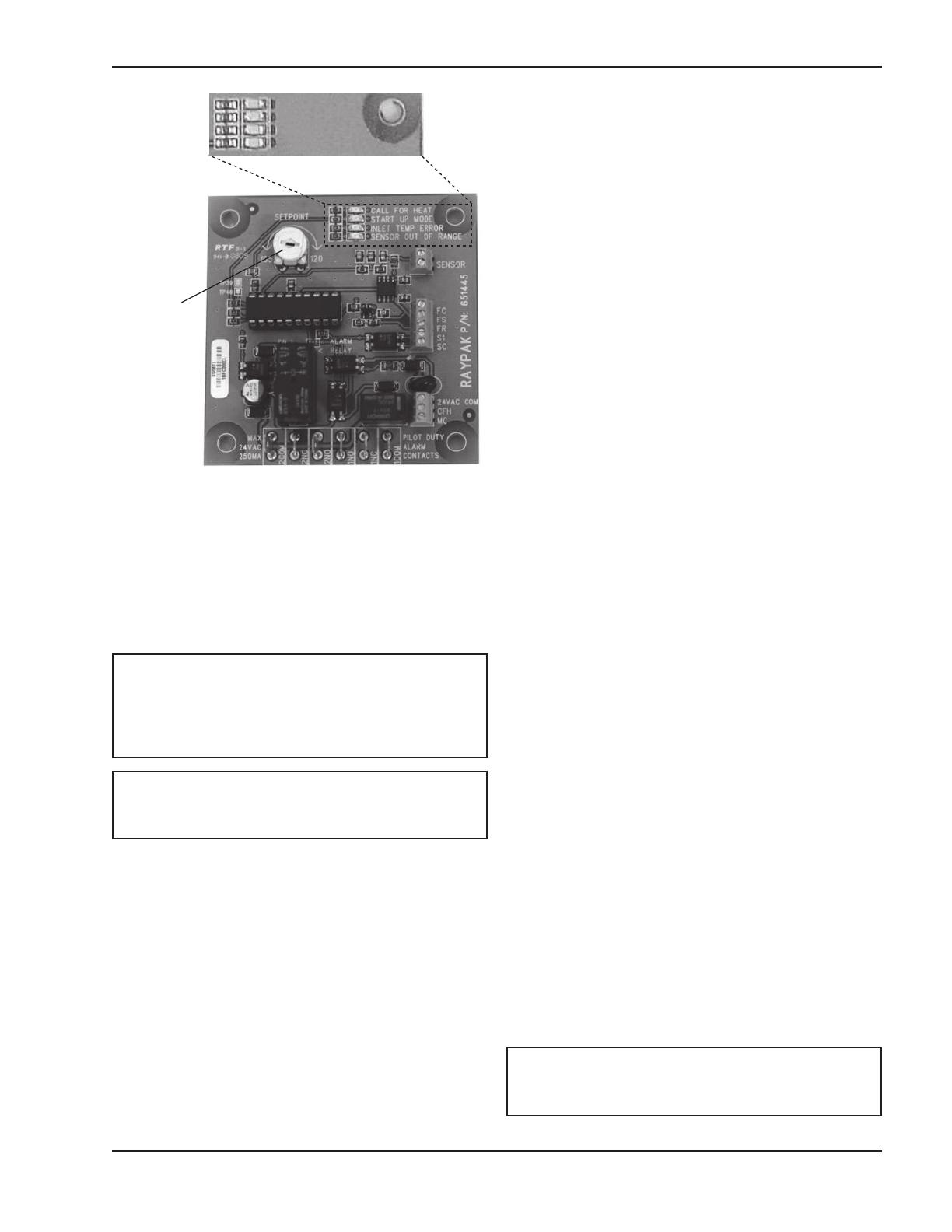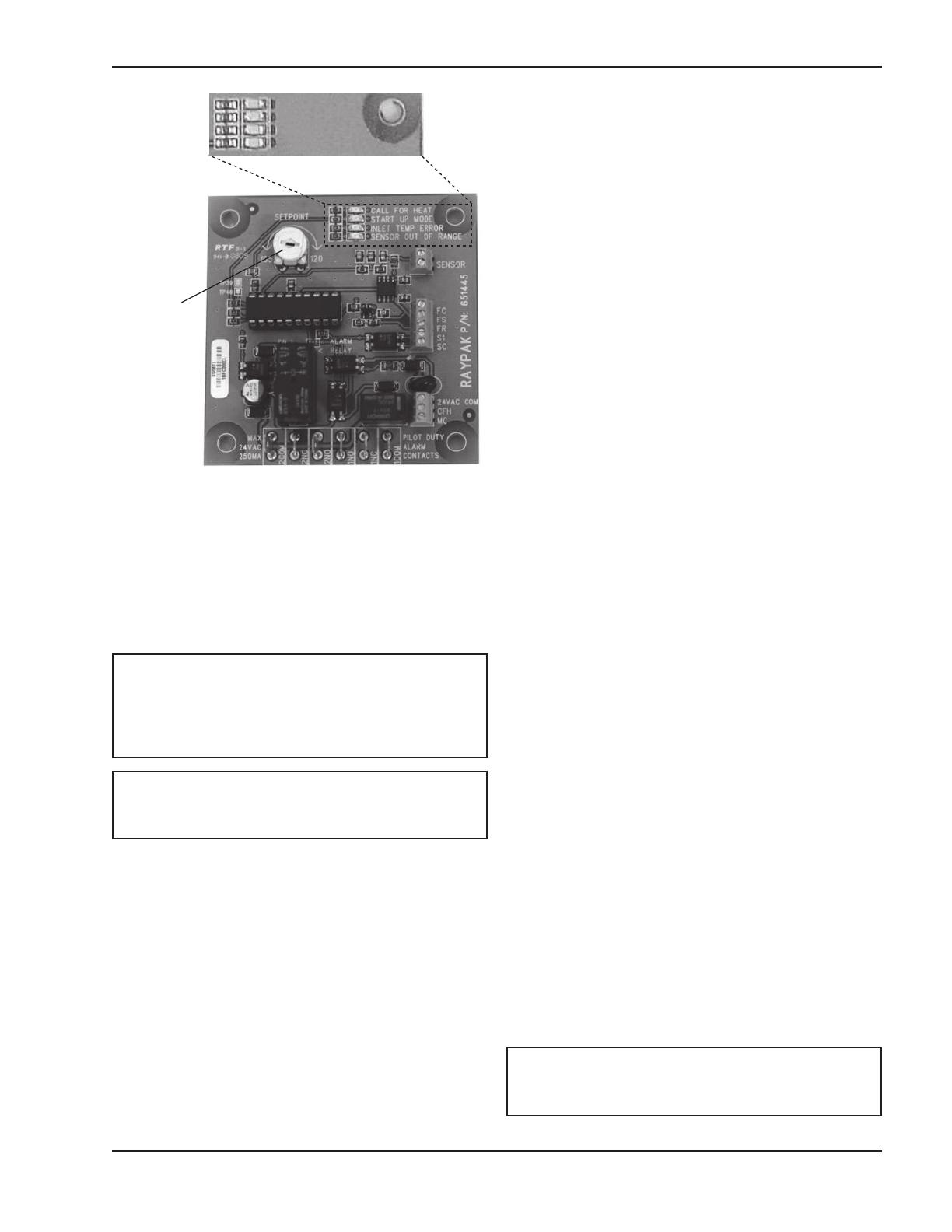
9
Cold Start Sequence of
Operation
1. 120VAC to heater sends 120VAC to Cold Start
control on terminal block 1.
2. 120/24VAC transformer and 120VAC-12VDC con-
verter are powered.
3. 120/24VAC transformer outputs 24VAC to pin 2 of
terminal block 2
4. 24VAC leaves pin 2 of terminal block 2 and goes
to the modulating three-way valve on the 20-
30VAC lead, and to the NO contacts of the SPST
relay located in the cold start control panel.
5
. 120VAC-12VDC converter outputs 12VDC to the
common terminal of the reset switch, located on
the bottom of the cold start control panel.
6. The 12VDC signal crosses over the reset switch
a
nd goes to Terminal FS on the cold start circuit
board.
7. Cold start control is now in standby until a Call for
Heat occurs at heater.
8. The heater outputs 24VAC to terminal 4 of termi-
nal block 3 located in Cold Start controller to
indicate a CFH from the heater.
9. Terminal 4 of TB 3 sends 24VAC to the coil of the
SPST relay located in the cold start control panel.
10. The SPST relay coil is energized and closes the
contacts allowing 24VAC to energize the CFH ter-
minal on the cold start circuit board.
a) A two second delay occurs from the CFH sig-
nal to the output of power from terminal MC of
the cold start circuit board.
11. 24 VAC is sent from terminal 2 of terminal block 3
to the NO contacts of the DPST relay located in
the cold start control panel.
12. After the two second delay on the cold start circuit
board, pin MC outputs a 24 VAC signal to the coil
of the DPST relay located in the cold start control
panel.
13. The DPST relay coil energizes and closes the NO
contacts.
14. Once the NO contacts of the DPST close, the
heater 24 VAC is sent back to the heater to com-
plete the circuit (pin 3 of terminal block 3) and the
interlock circuit (pin 1 & 2 of terminal block 3)
allowing the heater to fire.
15. Pin FR on the TVC board outputs 10VDC to the
modulating three-way valve actuator to drive it
fully open for two minutes waiting for the heater to
reach full fire.
16. After the two-minute delay the 10VDC output sig-
nal from pin FR reduces to approximately 8VDC.
17. The output signal continues to vary depending on
the heater inlet temperature.
NOTE: The minimum inlet water temperature to the
heater to prevent condensate is 105°F on heaters
with an efficiency of 85% or less, and 120°F on 87%
efficiency heaters. Ensure that during operation the
Setpoint Pot is adjusted properly.
Setpoint
Pot
CALL FOR HEAT
START UP MODE
I
NLET TEMP ERROR
SENSOR OUT OF RANGE
Fig. 10: Control PCB
NOTE: If a “DIP” switch is provided on the control
PCB, verify that the switch settings are: 1 = OFF, 2 =
ON, 3 = OFF.
NOTE: The heater will lockout and shut down if the
setpoint on the inlet temperature is not achieved
within seven minutes from a call for heat.
4. If the control is operating properly, the “START UP
MODE” LED should go out in less than 7 minutes.
At this point, the inlet water temperature should be
stable at a temperature between 105°F and 120°F
corresponding to the Setpoint Pot setting on the
PCB. The actuator should have stopped moving.