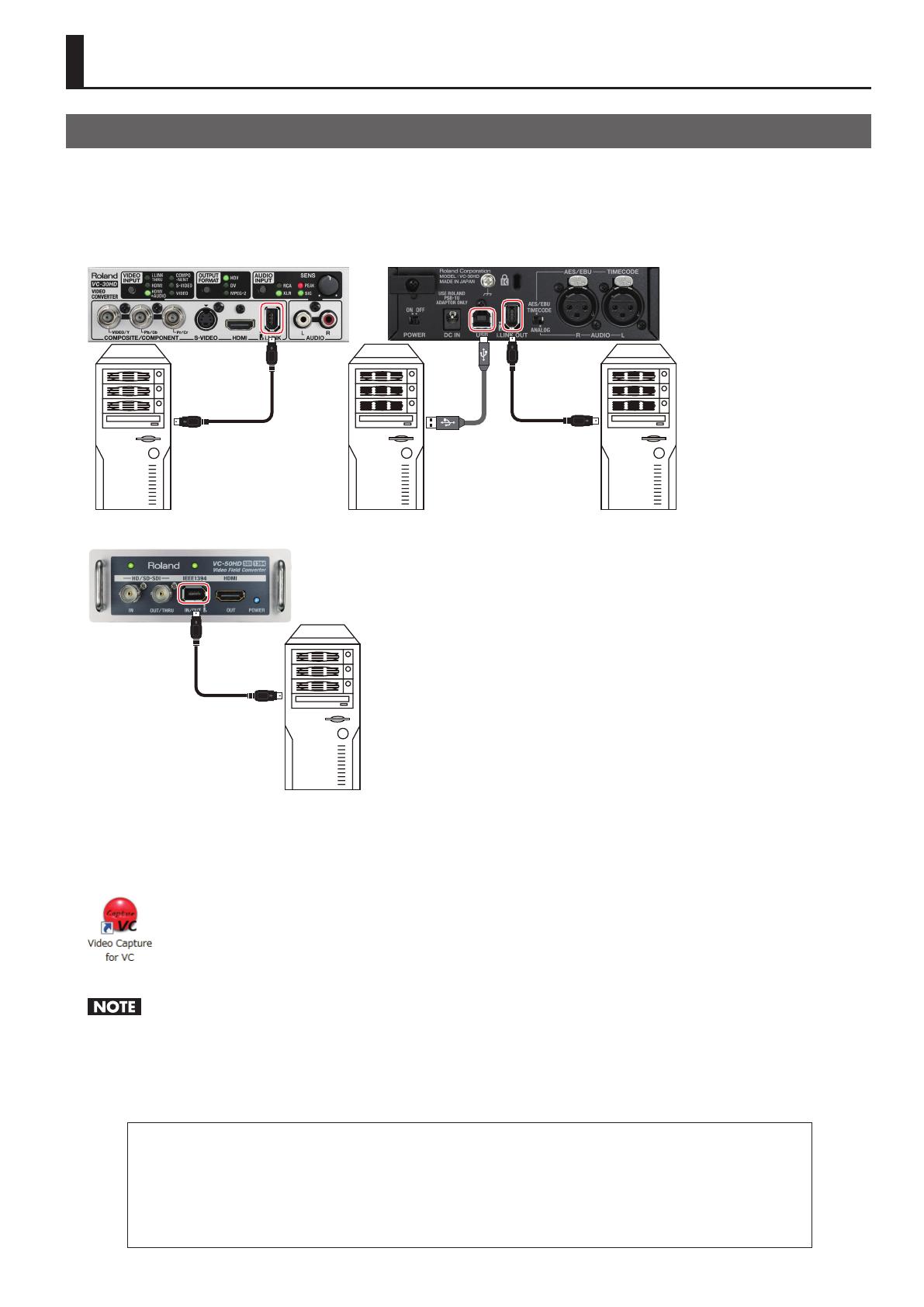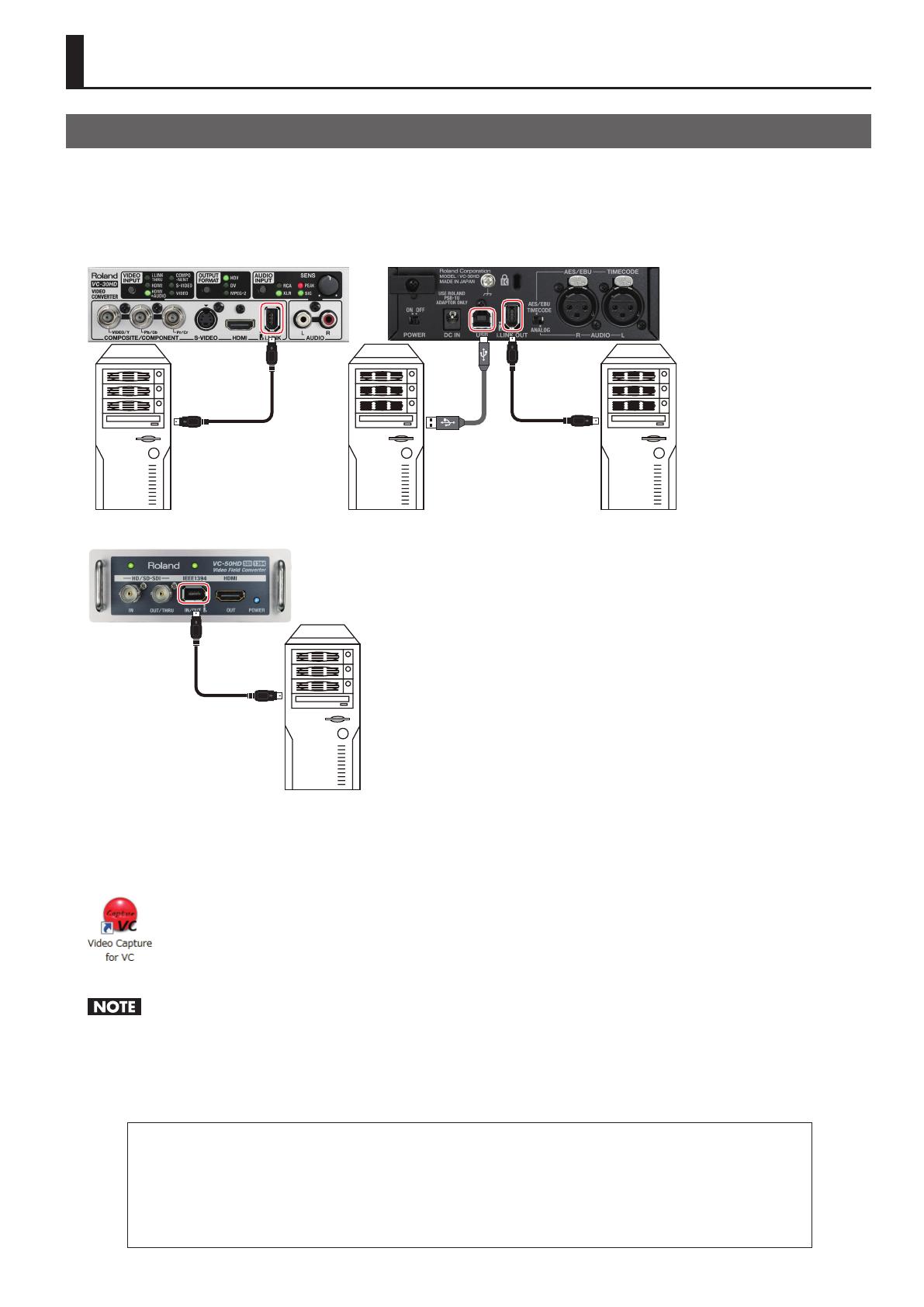
1
Connection and Booting
Connect your computer with the VC-30HD or the VC-50HD
• VC-30HD Connecttothei.LINKconnectoronfront/rearpanelortotheUSBportonrearpanel.
• VC-50HD Connecttothei.LINKconnectoronthefrontpanel.
VC-50HD (front panel)
(rear panel)
(front panel)
Booting of this software
Beforebootingofthissoftware,establishtheconnectionofyourcomputerwiththeVC-30HD/VC-50HD.Doubleclicktheicon
belowonyourcomputertobootthissoftware.
* Theiconbelowappearsondesktopofyourcomputerwhentheinstallationiscompleted.
Clickthecloseboxtoquitthissoftware.
Thevideo/audiocapturestandardsimplementedtotheVC-30HD(USBVideoClassandUSBAudioClass)maycausedatadropswhilecapturing
dependingontheloadstatus.Tominimizetherisksofdatadrops,donotbootsoftwarelikewebcameracontroller/eecterwhenthissoftwareis
running.
Also,donotconnecttheVC-30HDtoUSB3.0portofyourcomputer.
Video Capture for VC - Owner’s Manual
Copyright©2013ROLANDCORPORATION
Allrightsreserved.Nopartofthispublicationmaybereproducedinanyformwithoutthewrittenpermissionof
ROLANDCORPORATION.
* RolandiseitherregisteredtrademarkortrademarkofRolandCorporationintheUnitedStatesand/orothercountries.
* Allproductnamesmentionedinthisdocumentaretrademarksorregisteredtrademarksoftheirrespectiveowners.
3PS