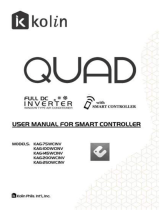Multiple mobile phones control one AC unit:
If you want to control one AC unit with multiple mobile phones, it’s possible to use function „Family
control“. Firstly, you have to create a new group and then invite members by their email or
nickname. More info is in the section „Group control“.
Restarting your Wi-Fi module:
1. AC unit with the „WIFI“ button remote controller
- By pressing „WiFi“ button for 3 seconds you can turn the Wi-Fi function for remote
controller on or off using your smartphone or tablet.
- By pressing „WIFI“ and „MODE“ simultaneously you can restart the Wi-Fi module in the
stand-by. This kind of restart will erase all settings of the Wi-Fi module and you have to pair with
your smartphone again.
2. AC unit without the „WIFI“ button remote controller
-By pressing „TURBO“ and „MODE“ simultaneously you can turn the Wi-Fi function on or off.
- Restart of the Wi-Fi module is only possible in stand-by, by pressing „TURBO“ and „MODE“
simultaneously for at least 10 seconds, until the unit beeps for the second time (first beep signalizes
turning the Wi-Fi module on or off). This kind of restart will erase all settings of the Wi-Fi module and
you have to pair it with your smartphone again.
If the long-range control doesn’t work:
If the pairing went right and you can control AC unit while connected to your home Wi-Fi network,
but you‘re unable to do so from another (mobile or Wi-Fi) network, then it’s possible that your Wi-Fi
router is blocking communication to the server. In this case we recommend you to open
communication ports 6000; 6002; 16384 on your router (eventually open all ports for IP
address
138.91.51.153). Your web provider should help you with this problem.