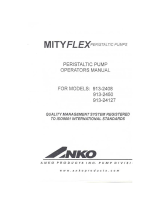Page is loading ...

INSTRUCTION MANUAL
AUTOSAMPLER
HI922


Thank you for choosing a Hanna Instruments product.
This manual has been written for the HI922 Autosampler.
Please read this instruction manual carefully before using the instrument. The manual will provide you with all the necessary
information on how to correctly setup the autosampler.
For more information on the autosampler's functionality see HI932 Automatic Potentiometric Titrator Manual, Chapter 12.
If you need additional technical information, do not hesitate to e-mail us at [email protected] or view our worldwide
contact list at www.hannainst.com for the nearest Hanna Instruments representative.
Dear
Customer,
© 2018 Hanna Instruments
All rights are reserved. Reproduction in whole or in part is prohibited without the written consent of the copyright owner,
Hanna Instruments Inc., Woonsocket, Rhode Island, 02895, USA.

4
1. INTRODUCTION ............................................................................................................................................................
2. UNPACKING ..................................................................................................................................................................
3. SAFETY MEASURES.......................................................................................................................................................
4. INSTALLATION..............................................................................................................................................................
4.1. AUTOSAMPLER FRONT VIEW ..........................................................................................................................................
4.2. AUTOSAMPLER REAR VIEW ............................................................................................................................................
4.3. AUTOSAMPLER SIDE VIEW ............................................................................................................................................
5. AUTOSAMPLER ASSEMBLY ...........................................................................................................................................
5.1. BURETTE ASSEMBLY .....................................................................................................................................................
5.1.1. DISASSEMBLING THE BURETTE .............................................................................................................................
5.1.2. ASSEMBLING THE BURETTE ..................................................................................................................................
5.2. ATTACHING THE CABLE CARRIER ....................................................................................................................................
5.3. SETTING UP DISPENSER HEAD .......................................................................................................................................
5.4. CONNECTING PUMP TUBES ...........................................................................................................................................
5.5. INSTALLING THE TRAY ...................................................................................................................................................
5.6. ELECTRICAL CONNECTIONS ............................................................................................................................................
6. OPERATION ..................................................................................................................................................................
6.1. STATUS LIGHTS ............................................................................................................................................................
6.2. CONTROL PANEL ...........................................................................................................................................................
7. MAINTENANCE .............................................................................................................................................................
7.1. REPLACING PERISTALTIC PUMP TUBING ..........................................................................................................................
7.2. REMOVING A PUMP ......................................................................................................................................................
7.3. ADDING A PUMP ..........................................................................................................................................................
7.4 UPGRADING FIRMWARE .................................................................................................................................................
8. TECHNICAL SPECIFICATION .........................................................................................................................................
9. AUTOSAMPLER COMPONENTS .....................................................................................................................................
5
6
14
7
8
8
14
9
15
10
16
12
18
5
7
14
7
8
8
15
9
16
11
17
13
19
TABLE OF CONTENTS

5
1. INTRODUCTION
The HI922 Autosampler is designed to automate a wide variety of potentiometric titrations in conjunction with the HI932 Automatic
Titrator. The HI922 allows users to perform high-speed analysis while obtaining accurate results with minimal user interference.
Sequence reports and individual titration reports can be transferred to a PC via a USB interface, saved to a USB storage device or
printed directly from the titrator.
A barcode reader, balance, external monitor and keyboard can be attached for added convenience.
2. UNPACKING
The autosampler and the accessories are shipped in a single box containing:
ITEM QUANTITY
Autosampler.....................................................................................................................................................................1 pc.
Control Panel ....................................................................................................................................................................1 pc.
Tray Locking Screw ...........................................................................................................................................................1 pc.
Titrant Dispensing Tube .....................................................................................................................................................1 pc.
Electrode Holder ...............................................................................................................................................................1 pc.
Communication Cable .......................................................................................................................................................1 pc.
BNC Extension Cable .........................................................................................................................................................1 pc.
Temperature Sensor ..........................................................................................................................................................1 pc.
Beaker Tray Assembly .......................................................................................................................................................1 pc.
Plastic Beaker .............................................................................................................................................................. 20 pcs.
Stir Bars (25 mm x 7 mm) ............................................................................................................................................ 10 pcs.
USB Flash Drive ...............................................................................................................................................................1 pc.
Instruction Manual............................................................................................................................................................1 pc.
Quality Certificate .............................................................................................................................................................1 pc.
For a complete list of Autosampler Components with part numbers and pictures, see page 19.
If any of the items are missing or damaged, please notify your nearest Hanna Instruments Service Center.
Note: Save all packing materials until you are sure that the instrument functions correctly. Any damaged or defective items must
be returned in their original packing materials together with the supplied accessories.
INTRODUCTION UNPACKING

6
3. SAFETY MEASURES
The following safety measures must be followed:
1. Ensure that the titrator and autosampler are turned off before connecting or disconnecting pump assemblies.
2. Verify that the pumps and the attached tubing are assembled correctly.
3. Always check that the reagent and waste bottles are placed on a flat, stable surface and the titration beakers are placed in the
tray.
4. Always wipe up spills and splashes immediately.
5. Avoid the following environmental working conditions:
• Severe vibrations
• Direct sunlight
• Atmospheric relative humidity above 95% non-condensing
• Environment temperatures below 10°C and above 40°C
• Explosion hazards
6. Have the autosampler serviced by qualified service personnel only.
7. Keep hands and objects clear of moving parts during operation.
In an emergency situation, the autosampler can be stopped immediately by pressing either of
the illuminated emergency stop buttons located at the top corners of the autosampler tower.
This action will immediately deactivate motors and pumps.
To reset the emergency stop, press and hold both emergency buttons for five seconds until the
status lights turn from red to yellow to green.
SAFETY MEASURES

7
4. INSTALLATION
4.1 AUTOSAMPLER FRONT VIEW
4.2 AUTOSAMPLER REAR VIEW
INSTALLATION

8
4.3. AUTOSAMPLER SIDE VIEW
5. AUTOSAMPLER ASSEMBLY
5.1. BURETTE ASSEMBLY
5.1.1. DISASSEMBLING THE BURETTE
The aspiration and the dispensing tubes have fittings and tube protectors. The aspiration tube is mounted on the left side and the
dispensing tube is mounted on the right side of the burette.
To remove the dispensing tube follow these steps:
• Remove the blue tube protector (A) by sliding it off the clear titrant tubing.
• Remove the tube lock (B) from the burette holder.
• Turn the fitting (C) counterclockwise to remove it from the burette holder.
• Slide the clear titrant tubing through the fitting.
INSTALLATIONASSEMBLY

9
5.1.2. ASSEMBLING THE BURETTE
To attach the dispensing tube, follow these steps:
• Insert the flat-shaped end of the titrant tubing into the valve outlet (A) and screw the fitting clockwise to tighten. The highest of
the 9 cuts should be vertical in the final position.
• Straighten out tube up into the vertical position to enter the highest cut of the fitting (C).
• Attach the tube lock fitting (D).
• Attach the blue tube protector (E) by sliding it over the clear titrant tubing, the protector will be positioned in the tube lock fitting
5.2. ATTACHING THE CABLE CARRIER
To attach the cable carrier remove the three (3) screws from the top rear panel (A). Align the screw holes on the cable carrier (B) to
the rear panel and tighten the screws.
ASSEMBLY

10
5.3. SETTING UP THE DISPENSER HEAD
To set up the dispenser head follow these steps:
• Release the clips from the cable carrier by using a flat head screwdriver.
• Insert electrode, temperature sensor, stirrer, and aspiration tube (optional) into the dedicated holes in the electrode holder
Push them down until they are in a stable position.
• Insert burette and auxiliary tubing into the appropriate holders.
• Close clips on cable carrier once all cables and tubing are positioned.
ASSEMBLY

11
5.4. CONNECTING PUMP TUBES
For Reagent Addition Operation:
• Connect the dispensing tubing to the left side of the peristaltic pump.
• Connect the reagent container tubing to the right side of the peristaltic pump.
For Waste Aspiration Operation:
• Connect the waste container tubing to the left side of the peristaltic pump.
• Connect the aspiration tubing to the right side of the peristaltic pump.
ASSEMBLY

12
5.5. INSTALLING THE TRAY
• Place the tray on the turntable with Beaker 1 under the dispenser. Make sure the turntable mounting pins are aligned with the tray.
• Lock the tray in place with the locking screw. Do not overtighten the locking screw!
ASSEMBLY

13
5.6. ELECTRICAL CONNECTIONS
• Connect the titrator to Titrator connector;
• Connect the control panel to Control Panel connector;
• Connect the overhead stirrer (optional) to Stirrer connector;
• Connect a USB barcode reader (optional) to the USB port.
ASSEMBLY

14
6. OPERATION
6.1. STATUS LIGHTS
The status lights serve as a visual indication of the autosampler's current status:
Green (steady): Idle, ready for commands
Green (flashing): Running
Yellow (steady): Firmware is updating
Yellow (flashing): Paused, waiting for user action
Red (flashing): Error
Red (steady): Firmware corrupted. Autosampler initializing (first 3 seconds after power on)
6.2. CONTROL PANEL
The control panel displays the current status of the autosampler and can be used to manually control the autosampler while it is idle
(green steady status lights).
/ : Move the dispenser head up/down
/ : Rotate the turnable clockwise/counterclockwise
- : Power the auxiliary pumps
: Suspends/resumes automatic mode
OPERATION

15
7. MAINTENANCE
7.1. REPLACING PERISTALTIC PUMP TUBING
Peristaltic pump tubing wears over time and will occasionally require replacement. To replace tubing:
• Pull the clear plastic cover off of the pump (1)
• Remove the plastic rotor and tubing (2)
• Thoroughly grease the outside of the replacement tube and the rotor's rollers
• Wrap the replacement tubing around the rotor and press into the pump housing (3). The tubing in contact with the rollers will
need to be compressed with a finger in order to fit in the housing
• Replace the clear plastic cover
MAINTENANCE

16
WARNING! Turn off the autosampler and disconnect from the titrator before adding or removing pumps! Failure to do so could cause
damage to the pump and/or autosampler.
7.2. REMOVING A PUMP
• Remove the 4 screws holding the pump in the autosampler tower (1).
• Pull the pump out (2) of the tower slightly so that the pump’s side cover can be removed (3).
• Disconnect the pump's electrical connection by holding down the connector release tab (4) while pulling the connector away
from the circuit board (5).
• Pull the pump out of the autosampler tower.
• If the pump's bay is no longer being used, replace the side and back covers and fasten with the 4 screws.
7.3. ADDING A PUMP
Peristaltic pumps can only be connected to bay #1, #2, and #3. Membrane pump can only be connected to bay #4.
• Remove the 4 screws holding side and rear covers of the pump bay.
• Insert the pump into the rear of the autosampler tower.
• Once inside the tower, pull the pump's electrical connector out of the side of the tower. Push the connector into the circuit board
with the push-tab facing the outside of the tower.
• Replace the side cover. You will need to pull the pump out of the tower slightly.
• Fasten the pump in place with 4 screws.
MAINTENANCE

17
7.4. UPGRADING FIRMWARE
The HI922 firmware can be upgraded via the USB connector. The current firmware version is displayed on the control panel during
boot-up and on the Autosampler Information screen. To upgrade the firmware:
1. Load the upgrade file into the root directory of a flash drive. Firmware files are named following “922v####.hex” format.
2. Power off the HI922 Autosampler using the power switch, but leave the cable connected to the HI932 Titrator.
3. Insert the USB flash drive with upgrade file in the HI922 USB port.
4. While holding down both emergency stop buttons, turn on the HI922 Autosampler. Keep the buttons pressed until the status
lights turn yellow. The control panel should display the message “Upgrading FW, please wait…”. After this message appears,
release the buttons and wait for the upgrading operation to be completed.
5. After the upgrade has been completed, the status lights will turn green and the control panel will display “Upgrade Complete”.
Remove the USB flash drive.
MAINTENANCE

18
8. TECHNICAL SPECIFICATIONS
Electrode Holder
5 x multi-purpose slots (titrant/reagent tubes)
3 x 12-mm electrodes slots
1 x overhead stirrer slot
1 x temperature sensor slot
1 x aspiration tube slot
Stirrer
magnetic stirrer (built-in)
overhead stirrer (optional)
Temperature Sensor HI7662-AW (included)
Peristaltic Pumps Up to three (Slots 1, 2 & 3)
Diaphragm Pumps One (Slot 4)
Peripheral Units USB Barcode Reader
Trays
16 beakers x 150 mL with Built-in RFID
18 beakers x 100 mL with Built-in RFID
Beakers
ASTM short-form glass beakers, 100 & 150 mL
HI920-060 (150 mL), Plastic beakers
HI920-053 (100 mL), Plastic beakers
Control Panel
Buttons for manual operation of tray
Manual operation of peristaltic or diaphragm pumps
2-line backlight display with status information
Enclosure Material ABS plastic and steel
Electrode Holder Material ABS plastic
Tray Material ABS plastic and acrylic
Keypad Material ABS plastic and polycarbonate
Weight approx. 13 kg (29 lbs)
Operating Environment 10 to 40°C, up to 95% relative humidity (non-condensing)
Storage Environment -20 to 70°C, up to 95% relative humidity (non-condensing)
TECHNICAL SPECIFICATIONS

19
9. AUTOSAMPLER COMPONENTS
AUTOSAMPLER COMPONENTS
16 Beaker Tray, 60 mm dia.
Single Row with RFID
HI920-11660W
18 Beaker Tray, 53 mm dia.
Single Row with RFID
HI920-11853W
Plastic Beaker for
HI920-11660 (20 pcs.)
HI920-060
Plastic Beaker for
HI920-11853 (20 pcs.)
HI920-053
Electrode Holder
HI920-310
Temperature Sensor
HI7662-AW
USB Flash Drive
HI920-901
Titrant Dispensing Tube (1.5 m)
HI920-281
Tray Locking Screw
HI920-960
Reference Extension Cable (1 m)
HI920-932
Autosampler
HI922 - XYZ
Control Panel
HI920-922
Communication Cable
HI920-933
(HI932 to HI921/HI922)
BNC Extension Cable (1 m)
HI920-931

20
AUTOSAMPLER COMPONENTS
Replacement Cap and Rotor for
Peristaltic Pump
HI920-201
Tubing Set with plastic dispensing
tube for peristaltic pump
HI920-208
Tubing Set with stainless steel
aspiration tube for peristaltic pump
HI920-203
Roller Tube for Autosampler peristaltic
pump (3 pcs.)
HI920-204
Replacement Propellers
(3 pcs.)
HI930302
High Chemical Resistance Propellers
(3 pcs.)
HI930303
Cable Chain
HI920-320
25 mm x 7 mm Stir Bars (10 pcs.)
HI731319
Peristaltic pump with aspiration tubing
HI920-104
Membrane Pump with tubing
HI920-113
TYGON Tube (5 m)
HI920-290
Overhead Stirrer +
3 propellers
HI930301
Peristaltic Pump with dispensing tubing
HI920-103
Membrane Pump Complete Tubing Set
HI920-212
/