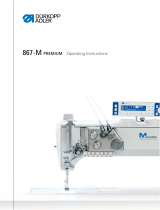Page is loading ...

610-10
Additional Instructions
Replacing the DC motor at the
tape unwinder

All rights reserved.
Property of Dürkopp Adler AG and protected by copyright. Any reuse of these contents,
including extracts, is prohibited without the prior written approval of Dürkopp Adler AG.
Copyright © Dürkopp Adler AG 2019
IMPORTANT
READ CAREFULLY BEFORE USE
KEEP FOR FUTURE REFERENCE

Table of Contents
Additional Instructions 610-10 - 00.0 - 04/2019 1
1 General information ................................................................... 3
2 Replacing the DC motor at the tape unwinder......................... 4
2.1 Disassembling the old motor ........................................................ 4
2.2 Assembling the new motor ........................................................... 7
3 Software settings...................................................................... 10

Table of Contents
2 Additional Instructions 610-10 - 00.0 - 04/2019

General information
Additional Instructions 610-10 - 00.0 - 04/2019 3
1 General information
Components of the kit
Check whether the scope of delivery for kit 9800 570006 S is correct prior
to installation.
Part number Quantity Designation
9800 570008 1 Motor + cable
0176 340110 1 Plate
0176 340220 1 USB key with software
0791 610701 EN 1 Additional Instructions

Replacing the DC motor at the tape unwinder
4 Additional Instructions 610-10 - 00.0 - 04/2019
2 Replacing the DC motor at the tape unwinder
2.1 Disassembling the old motor
Fig. 1: Disassembling the old motor (1)
To disassemble the old motor:
1. Loosen the screws (2) on the cover (1).
2. Remove cover (1).
Fig. 2: Disassembling the old motor (2)
(1) - Cover (2) - Screws
②
①
①
②
(3) - Circuit board
(4) - Screws
(5) - Motor cable
(6) - Cable of the proximity switch
⑤
③
⑥
③④

Replacing the DC motor at the tape unwinder
Additional Instructions 610-10 - 00.0 - 04/2019 5
3. Loosen the screws (4) on the circuit board (3).
4. Carefully pull out the circuit board (3) until you can access the motor
cable (5).
While doing so, make sure not to tear off any cables.
5. Pull the motor cable (5) and the cable of the proximity switch (6) off
the circuit board (3).
Fig. 3: Disassembling the old motor (3)
6. Loosen the screws (8) on the drive roller (7).
7. Remove the driver roller (7).
8. Loosen nuts (9) and washers.
9. Remove the entire motor bracket.
Fig. 4: Disassembling the old motor (4)
10. Loosen the screws (10).
11. Take out the old motor (11).
(7) - Drive roller
(8) - Screws
(9) - Nuts
⑧
⑦
⑨
(10) - Screws (11) - Old motor
⑩⑪

Replacing the DC motor at the tape unwinder
6 Additional Instructions 610-10 - 00.0 - 04/2019
Fig. 5: Disassembling the old motor (5)
12. Unscrew all mounting parts from the plate (12).
(12) - Plate
⑫

Replacing the DC motor at the tape unwinder
Additional Instructions 610-10 - 00.0 - 04/2019 7
2.2 Assembling the new motor
Fig. 6: Assembling the new motor (1)
To assemble the new motor:
1. Tighten all mounting parts on the plate (1).
(1) - New plate
①

Replacing the DC motor at the tape unwinder
8 Additional Instructions 610-10 - 00.0 - 04/2019
Fig. 7: Assembling the new motor (2)
2. Insert the new motor (2).
3. Tighten the motor (2) using the screws (3).
Fig. 8: Assembling the new motor (3)
4. Tighten the plate (1) on the tape unwinder using nuts (4) and washers.
5. Tighten the drive roller (5) on top of the motor shaft using screws (6).
The 1
st
screw in the direction of rotation is located on the flat of the
motor shaft.
(2) - New motor (3) - Screws
②③
(4) - Nuts
(5) - Drive roller
(6) - Screws
⑥⑤④

Replacing the DC motor at the tape unwinder
Additional Instructions 610-10 - 00.0 - 04/2019 9
Fig. 9: Assembling the new motor (4)
6. Slip the motor cable (8) onto the circuit board (9).
Slot: X5.
7. Slip the cable of the proximity switch (7) onto the circuit board (9).
Slot: X6.
8. Slide back the circuit board (9) and tighten it with the screws (10).
Fig. 10: Disassembling the old motor (1)
9. Place the cover (11) and tighten it using the screws (12).
(7) - Cable of the proximity switch
(8) - Motor cable
(9) - Circuit board
(10) - Screws
⑧
⑦
⑨⑩
(11) - Cover (12) - Screws
⑫
⑪
⑪
⑫

Software settings
10 Additional Instructions 610-10 - 00.0 - 04/2019
3 Software settings
To allow the tape unwinder to work properly with the new motor, you need
to upload the software stored on the USB key to the machine.
The correct software version is identified by the number A04.11.
Uploading the software to the machine
To upload the software to the machine:
1. Switch off the machine.
2. Plug in the USB key into the OP7000 control panel.
3. Switch on the machine.
The software update starts automatically.
4. Wait until the message Please remove USB memory stick
appears on the display.
5. Remove the USB key from the control panel.
6. Switch off and on the machine again.
7. Confirm the displayed message with OK.
Checking the Tape Feeder (tape unwinder) parameter
To check the Tape Feeder parameter:
1. Open the menu Service > Machine Configuration > Other
Devices and select the subitem Tapefeeder Motor Type.
Fig. 11: Software settings
The value entered here must be 1.
2. If the entered value is NOT 1, use the button panel to correct the value
and confirm with OK.


DÜRKOPP ADLER AG
Potsdamer Str. 190
33719 Bielefeld
Germany
Phone: +49 (0) 521 925 00
Email: [email protected]m
www.duerkopp-adler.com
Subject to design changes - Part of the machines shown with additional equipment - Printed in Germany
© Dürkopp Adler AG - Additional Instructions - 0791 610701 EN - 00.0 - 04/2019
/