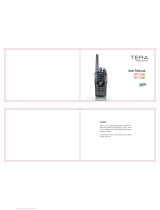Page is loading ...

User Manual
Portable Radios
1
23
4
5
6
7
89
0
#
SIGNAL
TX
LOW
CTCSS
BATT
SCAN
SAVE
MEM
OFS
MODE
SQL LOW
SCAN
SIG
N-DEL
STEPPL
ABCD
3
*
i

AP73 Quick Reference
Basic Operation...
Turning Radio On/Off: Rotate On/Off and Volume Knob clockwise /
anti-clockwise.
Adjusting Volume: Press Monitor Button and adjust On/Off and Vol-
ume Knob to comfortable volume level.
Setting High/Low Power Output Level: Press to toggle power lev-
els; ‘LOW’ indicator is on when radio is set for Low Power output level.
Transmitting: Select the desired channel / frequency. Make sure channel
is free then press PTT to talk, release to listen. ‘TX’ indicator lights up.
Locking/Unlocking Radio’s Function: Press for 2 seconds to lock /
unlock Keypad and Selector Knob. LCD displays when locked.
Changing Squelch Modes: Press to toggle between Carrier
(‘CTCSS’
off
), Coded( ‘CTCSS’
on
) and Signalling (‘CTCSS’
flashing
)
squelch.
Setting Squelch Level: Press then rotate Selector Knob clockwise
/ anti-clockwise to increase / decrease squelch level. Press any key to
accept.
Selecting Receive PL/DPL Squelch: Press until
✰
xxx
is
shown. Rotate Selector Knob to the desired active Receive PL/DPL
code. Press any key to accept.
Selecting Transmit PL/DPL Squelch: Press until
✰
xxx
is
shown. Press to get
✰
xxx
. Rotate Selector Knob to the desired
active Transmit PL/DPL code. Press any key to accept.
Selecting MHz/Memory Mode: Press to toggle between MHz (fre-
quency displayed) and Memory (channel number displayed) mode.
TX
LOW CTCSS
SCAN
BATT
SAVE
SIGNAL
+
-
#
STEP
P
O
F
S
M
O
D
E
L
A
7
3
Push-to-Talk
(PTT) Button
Monitor Button
Antenna Connector
Toggle Light / Enter
and Parameter
Selector Knob
On / Off and
Volume Knob
Microphone
Speaker
LCD Screen
Keypad
Transfer Button
STEP
C
LOW
A
SIG
PL
B
SQL
PL
B
SQL
PL
B
SQL
PL
B
SQL
MODE
ii

MHz Operation...
Selecting Frequency Step Size: Press until current frequency size
is shown. Rotate Selector Knob to the desired frequency step size then
press any key to accept.
Selecting Receive Frequency: In MHz mode, enter desired frequency
(whole or
❖
part) or/and rotate Selector Knob to the required frequency.
Selecting TX Offset: Pres
s to toggle between
no offset
,
standard
positive offset
(‘+’ displayed),
standard negative offset
(‘-’ displayed) and
user-defined TX frequency
(“+ -” displayed).
Programming User-Defined TX Frequency: Pres
s until ‘+ -’ is
shown. Enter desired TX frequency (whole or
❖
part) or/and rotate Selec-
tor Knob to the required frequency then press Toggle Light / Enter and
Parameter Transfer Button.
Memory Mode Operation...
Selecting Memory Channel: In Memory mode, rotate Selector Knob.
Programming Memory Channel: In MHz mode, select the desired fre-
quency, type of offset and offset frequency then press Toggle Light /
Enter and Parameter Transfer Button until
✰
xxx
is shown. Rotate
Selector Knob to select the desired memory channel then press Toggle
Light / Enter and Parameter Transfer Button to accept.
Loading Memory Channel: In Memory mode, rotate Selector Knob to
the desired memory channel then press Toggle Light / Enter and Param-
eter Transfer Button to accept.
Scan Operation...
Scanning Frequency Range/Memory Channel : In MHz/Memory mode,
press to begin scanning the preprogrammed frequency range/chan-
nel. ‘SCAN’ indicator flashes when scanning is in progress, and lights up
continuously when it is receiving a signal.
Transmitting During Band Scanning: Press PTT when scan is locked at
a frequency.
Deleting Nuisance Channel: With radio locked onto unwanted channel,
press until you hear two beeps.
✰
DTMF Telephone Interconnect...
Placing a Telephone Call: Press and hold PTT and dial access code (or,
if radio has preprogrammed code, press followed by ). Release
PTT and wait for dial tone. If successful, press and hold PTT, then dial
phone number (or, if radio has preprogrammed phone number, press
followed by number button that stores phone number). Press PTT to talk,
release to listen. To hang up, press and hold PTT, then dial deaccess code
(or, if radio has preprogrammed code, press followed by ).
Last Number Redial: Once you have accessed the telephone network,
press and hold PTT, then press followed by (only works with
manual entered phone number).
Storing a Phone Number or Access/Deaccess Code: Press and hold
STEP
C
LOW
OFS
OFS
N-DEL
D
SCAN
N-DEL
D
SCAN
MEM
MEM
MEM
MEM
iii

until LCD displays (with a flashing cursor). Enter a phone
number location (1 to 9), or press / to enter access / deaccess
code. Enter the phone number (up to 12 digits), or access/deaccess code
(up to 8 digits). Press Toggle Light/Enter and Parameter Transfer But-
ton to accept.
Displaying a Stored Number: To view stored phone number, press ,
followed by a phone number location (1 to 9). To view access/deaccess
code, press followed by
/ . Press followed by to
view the last manually dialled number.
✣
Voice Selective Call (Optional)...
Receiving a Voice Selective Call: When radio decodes a Voice Selective
Call, LCD indicates the type of SelCall message being received:
(Individual Call),
, (Group Call), or (All Call).
Sending a Voice Selective Call: Press and hold PTT, then dial the required
ID. Release PTT and wait for a response.
Special Programming Mode (SPM)...
Entering SPM: Hold down while turning on the radio. Only release
after the radio sounds a ringing SPM start-up tone.
Exiting a Menu Item: Select another menu item by rotating Selector
Knob. NOTE: This aborts the phone access / deaccess codes entry, if
Toggle Light/Enter and Parameter Transfer Button is not pressed first.
Exiting Special Programming mode: Turn radio off, then on again.
The following table provides a complete list of the available parameters
and their programming procedures (items with similar procedures are
grouped together).
First go to SPM then rotate Selector Knob to the desired menu item (refer
to the SPM display column below).
SPM Browse Menu
SPM Dis-
play
SPM Browse Menu
Item
To Edit
Edit Channel Scan
List
Press or to scroll through
the channels (01 to 20). Press Toggle
Light/Enter and Parameter Change
Button to toggle status of channel.
Erase Single Chan-
nel from Memory
Press or to scroll through the
channels (01 to 20) and Toggle Light/
Enter and Parameter Transfer Button
to erase a programmed channel.
MEM
MEM
MEM
MEM
MEM
MEM
OFS
MEM
OFS
MEM
iv

Notes...
✰
xxx
represents a number.
❖
Press Toggle Light / Enter and Parameter Transfer Button to commit
partially entered frequency.
✣
Radio must be equipped with an optional DTMF Decode Option board.
§
SelCall Tone Status only displays when an option board is installed.
✰
✰
Edit Phone Access /
Deaccess Code
Press or to enter into edit
mode. to erase unwanted digits.
Enter new code.
Edit PTT ID
Edit Acknowledge-
ment / Individual /
Group / All Call IDs
Press or to enter into edit
mode. to erase unwanted digits.
Enter new ID.
Edit Time-Out
Timer
Press or .
§
Set SelCall Tone
Status (‘On’ or ‘Off’)
Set Sidetones Sta-
tus (‘On’ or ‘Off’).
Set Alert Tone Vol-
ume (‘Off’ or ‘On’).
Press or to toggle between
the available states.
Sidetones Status affects DTMF
sidetones only. If Alert Tone Volume is
set to ‘off’,
all
radio alert tones are disa-
bled.
Set Battery Saver
Status (‘Off’, ‘Nor-
mal’ or ‘Enhanced’)
Set Battery Type
‘Alkaline’ or ‘NiCd’
Set Accessory
Option (‘Auto-
sense’, ‘Speaker
Microphone only’
or ‘Headset Only’)
Refer to your AP73 User Manual for a
full description of these menu items.
SPM Dis-
play
SPM Browse Menu
Item
To Edit
OFS
MEM
MODE
OFS
MEM
MODE
xxx
OFS
MEM
OFS
MEM
v

2-YEAR LIMITED WARRANTY
FOR RADIOS
We thank you for purchasing our Motorola radios. These
radios are manufactured according to the highest quality
standards set and are backed by Motorola’s two (2) year
warranty. The rechargeable Motorola supplied batteries have
a one (1) year warranty. Kindly approach your dealer for more
information.
Motorola warrants its radios and batteries against defects in
material and workmanship under normal use and service for
the period stated above.
Motorola recommends that you use Motorola supplied
accessories and batteries in connection with the radio. We
would also advise you against attempting any modifications
or repairs or any other form of unauthorised service to your
radio.
Should you have any queries, please contact:
Singapore - Telephone/Fax: (65) 2812053/2874181
Beijing - Telephone/Fax: (86-10) 68438231/4610277
Please see page 75 for more information.
Fill in the details of your radio below for your own reference:
Model Name/No.:
Serial Number:
Date of Purchase:
Dealer Name:
Address:
Telephone:
vi

NOTE
Keep this page open for easy reference as you go
through the user guide.
1. On / Off and Volume Knob 13. Mode / Backspace Button
2. Selector Knob 14. Left Scroll / Offset Button
3. Antenna Connector 15. Right Scroll / Memory Button
4. Toggle Light / Enter and Parameter
Transfer Button
16. Accessory Connector
5. Monitor Button 17. SCI Port
6. Push-To-Talk (PTT) Button 18. LCD Screen
7. Signal Button 19. Numeric Keypad
8. Squelch / PL Button 20. Enable / Disable PTT ID Key
9. Low Power / Frequency Step Button 21. Lock / Unlock Key
10. Scan / Nuisance Delete Button 22. Battery Pack
11. Microphone 23. Battery Latches
12. Speaker
1
6
1
7
1
2
1
0
#
2
1
7
8
9
1
0
18
19
20
21
23
22
5
STEP
P
O
F
S
M
O
D
E
L
A
7
3
15
13
14
6
3
4
11
12
vii

Copyright Information
The Motorola products described in this manual may
include copyrighted Motorola computer programs
stored in semiconductor memories or other mediums.
Laws in the United States and other countries pre-
serve for Motorola certain exclusive rights for copy-
righted computer programs, including the exclusive
right to copy or reproduce in any form the copyrighted
computer program. Accordingly, any copyrighted
Motorola computer programs contained in the Motor-
ola products described in this instruction manual may
not be copied or reproduced in any manner without the
express written permission of Motorola. Furthermore,
the purchase of Motorola products shall not be
deemed to grant either directly or by implication,
estoppel, or otherwise, any license under the copy-
rights, patents, or patent applications of Motorola,
except for the normal non-exclusive, royalty fee license
to use that arises by operation of law in the sale of a
product.
© 1997 by Motorola, Inc.
All Rights Reserved.
Motorola Malaysia Sdn. Bhd. (Company No. 12631DE),
Bayan Lepas Free Industrial Zone, Phase III,
11900 Penang, Malaysia.
Printed in Malaysia.
Motorola, APC, Adaptive Power Control™
Technology and Channel Scan are trademarks of
Motorola, Inc.
viii

Contents
1
2-Year Warranty
Contents
Introduction . . . . . . . . . . . . . . . . . . . . . . . . . . .2
Packing Information . . . . . . . . . . . . . . . . . . . . .3
Knobs, Buttons, Connectors and Others . . . . .4
Getting Started . . . . . . . . . . . . . . . . . . . . . . . . .8
Basic Operations . . . . . . . . . . . . . . . . . . . . . .14
Turning the Radio On . . . . . . . . . . . . . . . . .14
Turning the Radio Off . . . . . . . . . . . . . . . . .14
Adjusting the Volume . . . . . . . . . . . . . . . . .14
High / Low Power Output . . . . . . . . . . . . . .14
Transmitting a Message . . . . . . . . . . . . . . .15
Receiving a Message . . . . . . . . . . . . . . . . .16
Additional Operations . . . . . . . . . . . . . . . . . . .17
Receive And Transmit PL / DPL Code Tables 23
MHz Mode Operations . . . . . . . . . . . . . . . . . .25
Memory Mode Operations . . . . . . . . . . . . . . .31
Scan Operations . . . . . . . . . . . . . . . . . . . . . .34
Programmable Band Scan . . . . . . . . . . . . .34
Memory Channel Scan . . . . . . . . . . . . . . . .37
DTMF Telephone Interconnect . . . . . . . . . . .40
Voice Selective Call (Optional) . . . . . . . . . . . .44
Special Programming Mode (SPM) . . . . . . . .46
SPM Browse Menu . . . . . . . . . . . . . . . . . . .47
Editing SPM Parameters. . . . . . . . . . . . . . .48
LCD Segments and Indicators . . . . . . . . . . . .59
Alert Tone Indicators . . . . . . . . . . . . . . . . . . .60
Information For Safe, Efficient Operation . . . .62
Recycling / Disposal of NiCd Batteries . . . . . .65
Licensing & Service Information . . . . . . . . . . .67
Troubleshooting . . . . . . . . . . . . . . . . . . . . . . .68
Accessories . . . . . . . . . . . . . . . . . . . . . . . . . .73
Limited Warranty . . . . . . . . . . . . . . . . . . . . . .75
Radio Specifications . . . . . . . . . . . . . . . . . . . .76

Introduction
2
2-Year Warranty
Introduction
Congratulations on your purchase of a Motorola two-
way radio. Your radio is a product of Motorola’s more
than 50 years of experience as a world leader in the
designing and manufacturing of communications
equipment. This radio offers superior quality, superior
performance, ultimate flexibility and years of reliable
and effective communications.
This radio incorporates the latest technology available
in two-way radio communications. The use of micro-
computer technology makes changing radio character-
istics such as operating frequencies and squelch
codes both economical and fast. Any computer
equipped dealer can easily reprogram your radio’s
operating characteristics.
The radio meets tough environmental demands while
providing cost-effective and reliable communications.
It meets established standards for low pressure, high
temperature, low temperature, temperature shock,
solar radiation, rain, humidity, salt fog, dust, vibration,
and shock. This radio also meets the Electronic Indus-
try Association RS316B electrical and mechanical
specifications. The Motorola Accelerated Life Test
(ALT) assures that possible failures brought on by field
stress and abuse are identified and designed out of
your radio before it reaches your hands.
All of these features provide for better, yet more cost
effective communications for you.
Coverage of this User Guide
This user guide describes the operation of the AP 73
portable radios.

Packing Information
3
2-Year Warranty
Packing Information
When you receive your packaged Motorola radio,
inspect the shipping carton for any signs of damage.
Next, remove and check the contents of the packing
case to be sure that all items ordered have been
included
.
Standard Packaged Model Contents
• Radio
• Antenna
• Antenna Adaptor
• Spring Belt Clip
• User Manual
Inspect the equipment thoroughly. If any part of the
equipment has been damaged in transit, report the
extent of the damage to the transportation company
immediately.
NOTE
The radio as shipped accepts an alkaline battery
case (for six standard “AA” size batteries) or a
rechargeable NiCd battery cell-pack (available as
standard or high capacity packs). Please refer to
page 73 for a complete list of available accessories.
Spring
Belt Clip
Antenna
Adaptor
Antenna
Radio
#
STEP
P
O
F
S
M
O
D
E
L
A
7
3

Knobs, Buttons, Connectors and Others
4
2-Year Warranty
Knobs, Buttons, Connectors and Others
NOTE
The numbers in brackets below refer to the loca-
tions of the control buttons, knobs, etc. as shown in
the illustration on the inside front cover.
On / Off and Volume Knob (1)
Turns the radio on and off and adjusts the volume
level.
Selector Knob (2)
➊Selects the frequency (MHz mode), channel (Mem-
ory mode), PL / DL code, frequency step size and
squelch level.
➋Changes the direction of scanning when the radio
is in scan mode.
Antenna Connector (3)
Connects antenna to the radio.
Toggle Light / Enter and Parameter Transfer Button (4)
➊Toggles display backlight status (quick press).
➋Confirms user input (quick press).
➌Transfers parameters from MHz mode to Memory
mode (long press).
➍Transfers parameters from Memory mode to MHz
mode (long press).
Monitor Button (5)
Monitors the channel for activities (squelch is dis-
abled).

Knobs, Buttons, Connectors and Others
5
2-Year Warranty
Push-To-Talk (PTT) Button (6)
➊Push to talk, release to listen.
➋Press and hold when making DTMF dialling.
Signal Button (7)
,
➊Toggles between
Carrier
, Coded (PL / DPL), and
Signalling Squelch modes.
➋DTMF (Dual Tone Multiple Frequencies) digit ‘A’.
Squelch / PL Button (8)
,
➊Selects Carrier Squelch level.
➋Selects Receive and Transmit PL / DPL codes
(long press).
➌DTMF digit ‘B’.
Low Power / Frequency Step Button (9)
,
➊Toggles between high and low transmit power.
➋Selects the frequency step size (long press).
➌DTMF digit ‘C’.
Scan / Nuisance Delete Button (10)
,
➊Enables / disables scanning in MHz and Memory
mode.
➋Deletes a Nuisance Channel in Memory mode
(long press).
➌DTMF digit ‘D’.
Microphone (11)
Used in the process of transmitting messages.
A
SIG
PL
B
SQL
STEP
C
LOW
N-DEL
D
SCAN

Knobs, Buttons, Connectors and Others
6
2-Year Warranty
Speaker (12)
Used in the process of receiving messages.
Mode / Backspace Button (13)
,
➊Toggles between MHz / Memory modes.
➋When editing phone numbers and IDs, this key
acts as a backspace (rub-out) key.
Left Scroll / Offset Button (14)
,
➊Selects the TX (repeater) offset frequency type.
➋Scrolls to the left when editing phone numbers and
IDs.
Right Scroll / Memory Button (15)
,
➊Stores / recalls phone numbers, phone access and
phone deaccess code.
➋If held on power-up, radio enters into
Special Pro-
gramming
mode.
➌Scrolls to the right when editing phone numbers
and IDs.
Accessory Connector (16)
Connects accessories such as remote speaker
microphone or external handset to radio.
SCI Port (17)
Used to service the radio.
LCD Screen (18)
Displays information about the current state of the
radio (see
“LCD Segments and Indicators”
on
page 59).
MODE
OFS
MEM

Knobs, Buttons, Connectors and Others
7
2-Year Warranty
Numeric Keypad (19)
➊Used to enter the frequency (MHz mode), phone
number or phone number location.
➋Used for numeric data entry during parameter
changing session.
➌DTMF digits ‘0’ to ‘9’.
Enable / Disable PTT ID Key (20)
,
➊Enables / disables PTT ID (long press).
➋DTMF digit ‘#’.
➌Pressing this key after sends the programmed
phone deaccess code.
➍Pressing this key immediately following ,
inserts a pause.
Lock / Unlock Key (21)
,
➊Locks / unlocks the keypad (long press).
➋DTMF digit ‘
∗’.
➌Pressing this key after sends the programmed
phone access code.
Battery Pack (22)
Power supply to the radio.
Battery Latches (23)
For attaching battery tray / pack to the radio.
MEM
MEM

Getting Started
8
2-Year Warranty
Getting Started
Attaching and Removing the Antenna
Attaching
➊
Fasten the antenna to the radio by placing the
threaded end of the antenna into the Antenna Con-
nector (3).
➋
Rotate the antenna clockwise until tight.
Removing
• Turn the antenna in an anti-clockwise direction until
it disengages from the radio.
Attaching and Removing the Belt Clip
Attaching
➊
Align mounting rails of the radio with the grooves of
belt clip.
➋
Slide belt clip downwards until it clicks into place.
Removing
➊
Insert the end of a key between the release tab
and the back surface of the radio.
➋
Lift the release tab; slide the belt clip upwards.
Installing and Removing Batteries
Installing
➊
Align the Battery Pack (22) with the back of the
radio.
➋
Slide the Battery Pack (22) into place.

Getting Started
9
2-Year Warranty
Removing
➊
Release the Battery Latches (23).
➋
Slide the Battery Pack (22) away from the radio.
Charging NiCd Battery Pack
Before using your radio with a rechargeable (NiCd)
battery, you must charge the battery.
WARNING
DO NOT attempt to charge your radio if you are
using alkaline batteries. Doing this may cause the
batteries to leak or explode, leading to severe skin
burns or eye injuries.
IMPORTANT
Transmitting a message while your radio is charg-
ing can cause the radio or the charger to operate
improperly. DO NOT transmit when your radio is
charging.
NOTE
Your radio may take twice as long to charge if it is
not turned off during charging.

Getting Started
10
2-Year Warranty
Charging your Battery for the FIRST time
New batteries are supplied in a totally uncharged
state. To ensure maximum battery performance, a new
battery MUST be FULLY charged. Refer to the fol-
lowing table for guidelines.
Table 1: Length of time required to fully charge a new
battery
Standard
Capacity
NiCd Battery
Pack
High
Capacity
NiCd
Battery Pack
Wall Charger (with/
without Wall
Charger Base)
16 hours 20 hours
Standard Desktop
Charger
16 hours 16 hours
Quick Charge
Desktop Charger
16 hours 16 hours

Getting Started
11
2-Year Warranty
Charging your Battery Subsequently
Refer to the following table for guidelines on recharg-
ing your batteries.
Table 2: Length of time required to fully recharge a
used battery
NOTE
A battery that is left unused for several months will
be completely discharged. In this case, follow
guidelines in Table 1 on page 10 to recharge the
battery.
Charging with Wall Charger
➊
Make sure the battery pack is attached to the
radio.
NOTE
With the Charger Base, the battery can be charged
when connected or not connected to the radio.
➋
Turn the radio off (if it is turned on).
Standard
Capacity
NiCd Battery
Pack
High
Capacity
NiCd Battery
Pack
Wall Charger (with/
without Wall
Charger Base)
10 hours 20 hours
Standard Desktop
Charger
10 hours 10 hours
Quick Charge
Desktop Charger
3 hours 3 hours

Getting Started
12
2-Year Warranty
If not using the Charger Base:
➌
Lift the dust cover covering the Accessory Connec-
tor (16).
➍
Insert one end of the Wall Charger into the lower
port of the Accessory Connector (16), and the
other into an electrical outlet.
If using the Charger Base:
➌
Insert the radio / battery into the charging docket.
➍
Refer to Table 1 and 2 on pages 10 and 11 for an
estimation of the duration involved for charging the
battery pack.
➎
Unplug the Wall Charger from the radio when
charging is complete.
NOTE
The LED on the
Wall Charger
is lit (red) continu-
ously during charging.
Charging with Desktop Charger
NOTE
With Desktop Chargers, the battery can be charged
when connected or not connected to the radio.
➊
Place the Charger Insert into the Desktop Charger.
/