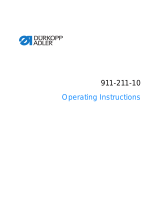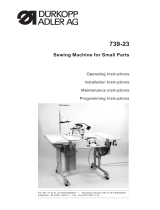Page is loading ...

841
Operating Instructions

All rights reserved.
Property of Dürkopp Adler AG and protected by copyright. Any reuse of these contents,
including extracts, is prohibited without the prior written approval of Dürkopp Adler AG.
Copyright © Dürkopp Adler AG – 2016
IMPORTANT
READ CAREFULLY BEFORE USE
KEEP TO CONSULT LATER

Table of Contents
Operating Instructions 841 - 01.0 - 01/2016
1
1 About this operating manual.....................................................3
1.1 Scope of the operating manual.....................................................3
1.2 For whom is this operating manual intended?..............................3
1.3 Representation conventions – symbols and characters...............3
1.4 Other documents..........................................................................5
1.5 Liability..........................................................................................5
1.5.1 Transport ......................................................................................5
1.5.2 Proper use....................................................................................5
2 Technical Specifications............................................................7
2.1 Sewing unit...................................................................................7
2.2 Characteristics..............................................................................7
2.3 Declaration of conformity..............................................................8
2.4 Additional equipment....................................................................8
2.5 Technical data..............................................................................8
3 Safety information....................................................................11
3.1 Basic safety instructions.............................................................11
3.2 Signal words and symbols used in warnings..............................12
4 Machine Description ................................................................15
4.1 Sewing unit.................................................................................15
4.2 Control panel..............................................................................15
4.3 Software description...................................................................18
5 Operation...................................................................................19
5.1 Switching the unit on and off ......................................................19
5.2 Threading in the needle thread...................................................20
5.3 Winding the hook thread.............................................................21
5.4 Changing the bobbin ..................................................................22
5.5 Changing the needle ..................................................................23
5.6 Setting the sewing basket pressure............................................24
5.7 Setting the sewing basket fan height..........................................25
5.8 Changing the cutter....................................................................25
5.9 Setting the buttonhole distance to the front edge.......................27
5.10 Marking the lay points.................................................................27
5.11 Sewing........................................................................................27
5.11.1 Switching on the machine...........................................................27
5.11.2 Checking the buttonhole setting.................................................28
5.11.3 Sewing the buttonhole placket....................................................28
5.11.4 Continuing to sew after a thread break.......................................28
5.11.5 Sewing material inspection indicator..........................................29
5.11.6 Removing the sewing material from the stacker.........................30
5.11.7 Working with dongle data...........................................................30
5.12 Maintenance...............................................................................30
5.12.1 Cleaning .....................................................................................30
5.12.2 Lubrication..................................................................................31
5.12.3 Lubrication of the upper part of the machine..............................32
5.12.4 Pneumatic system......................................................................32
5.12.5 Checking the toothed belt...........................................................35
5.13 Customer Service.......................................................................36

Table of Contents
Operating Instructions 841 - 01.0 - 01/2016
2
6 Settings via the software .........................................................37
6.1 Indexer program parameters......................................................37
6.2 Manual sewing mode parameters ..............................................38
6.3 Setting the needle thread tension...............................................38
6.4 Setting the buttonhole program..................................................40
6.4.1 Buttonhole setup.........................................................................40
6.4.2 Principles....................................................................................41
6.5 Programming mode parameters.................................................41
6.6 Selectable tacking types.............................................................43
6.6.1 Cross tacking (horizontal) parameters, tacking type A...............44
6.6.2 Circular tacking (to center point) parameters, tacking type B.....44
6.6.3 Tapered tacking parameters, tacking type C..............................44
6.6.4 Circular tacking (horizontal) parameters, tacking type D............45
6.6.5 Cross tacking (vertical) parameters, tacking type E...................45
6.6.6 Cross tacking (split) parameters, tacking type F ........................45
6.6.7 Outer tacking parameters, tacking type G..................................46
6.6.8 Simple tacking parameters, tacking type H................................46
6.7 Knit fabric mode..........................................................................47
6.7.1 Basting stitches parameters.......................................................47
6.7.2 Zigzag parameters......................................................................47
6.7.3 Cutting parameters.....................................................................48
6.7.4 Combination options in knit fabric mode.....................................48
7 Installation.................................................................................49
7.1 Checking the scope of delivery...................................................49
7.2 Removing transport securing devices.........................................49
7.3 Positioning the sewing unit.........................................................49
7.4 Assembling thread reel holder....................................................49
7.5 Connecting the suction device....................................................50
7.6 Checking the V-belt ....................................................................50
7.7 Electrical connection...................................................................50
7.8 Pneumatic connection................................................................51
7.8.1 Fitting the maintenance unit .......................................................51
7.8.2 Setting operating pressure .........................................................52
7.9 Checking the lubrication.............................................................52
7.10 Sewing test.................................................................................53
8 Disposal.....................................................................................55
9 Troubleshooting .......................................................................57

About this operating manual
Operating Instructions 841 - 01.0 - 01/2016
3
1 About this operating manual
This operating manual for sewing machine 841-100-01 was compiled with
the utmost care. It contains information and notes in order to ensure long-
term and reliable operation.
Please contact us if you find any discrepancies or have any suggestions
5.13 Customer Service, page 36.
Consider this operating manual part of the product and keep it on hand at
all times. Be sure to read the manual completely before using the product
for the first time. If you pass the product on to someone else, please be
sure to give them the operating manual.
1.1 Scope of the operating manual
This operating manual describes the set-up and intended use of the
sewing machine 841-100-01.
1.2 For whom is this operating manual intended?
This operating manual is intended for:
• Operators:
This group is familiar with the machine and has access to the operat-
ing manual. Specifically 5 Operation is intended for this group.
• Technicians:
This group has the appropriate technical training for performing
maintenance on the sewing machine or repairing malfunctions.
Specifically 6 Setup is intended for technical personnel.
A service manual will be provided separately.
With regard to minimum qualification and other requirements to be met by
the personnel, please also observe 3 Safety instructions.
1.3 Representation conventions – symbols and characters
Various information in this operating manual is represented or highlighted
by the following characters in order to facilitate easy and quick
understanding:
Correct setting
Indicates proper setting.
Malfunctions
Specifies the faults that can occur due to an incorrect setting.

About this operating manual
4
Operating Instructions 841 - 01.0 - 01/2016
Steps to be performed when operating the machine (sewing and
equipping)
Steps to be performed for servicing, maintenance, and installation
Steps to be performed via the software control panel
The individual steps are numbered:
1. First step
2. Second step
The sequence of the steps must always be followed.
Lists are identified by bullet points.
Result of performing an operation
Change to the machine or in the display.
Important
Special attention must be paid to this point when performing a step.
Information
Additional information, e.g. on alternative operating possibilities.
Order
Specifies the work to be performed before or after a setting.
References
Reference to another section in the manual.
Safety Important warnings for the machine operator are specially designated.
Since safety is of particular importance, hazard symbols, levels of danger
and their signal words are described separately in 3 Safety Information.
Orientation If the figure is unclear, indications of “right” and “left” are always from the
operator's point of view.
1.
2.
...
•

About this operating manual
Operating Instructions 841 - 01.0 - 01/2016
5
1.4 Other documents
This equipment includes components from other manufacturers. Each
manufacturer has performed a hazard assessment for these purchased
parts and confirmed their design compliance with applicable European
and national regulations. The proper use of these components is
described in each manufacturer's manual.
1.5 Liability
All information in this operating manual was compiled with consideration
to the state of the art, and applicable standards and regulations.
The manufacturer cannot be held liable for damages resulting from:
• Breakage and transport damages
• Failure to observe operating manual
• Improper use
• Unauthorized modifications to the machine
• Use of untrained personnel
• Use of unapproved replacement parts
1.5.1 Transport
Dürkopp Adler cannot be held liable for breakage and transport damages.
Inspect the delivery immediately upon receiving it. Report any damage to
the last transport manager. This applies even if the packaging is
undamaged.
Leave machines, equipment and packaging material in the condition in
which they were found when the damage was discovered. This will ensure
any claims against the transport company.
Report all other complains to Dürkopp Adler immediately after receiving
the product.
1.5.2 Proper use
The Dürkopp Adler 841-100-01 is a sewing unit for automatic sewing of
buttonholes on the fronts of shirts and blouses. This sewing material
requires needle strengths of 70-100 Nm.
The machine is intended only for use with dry sewing material. The
material must not be thicker than 4 mm and not contain any hard objects.
The stitching is created with synthetic threads with a cotton covering or
synthetic threads.
The sewing machine is intended for industrial use.
The machine may only be set up and operated in dry conditions on well-
maintained premises. If the machine is operated on premises that are not
dry and well-maintained, then further measures may be required which
must be compatible with EN 60204-31:1999.

About this operating manual
6
Operating Instructions 841 - 01.0 - 01/2016
Only authorized/trained personnel may operate the machine.
The manufacturer cannot be held liable for damages resulting from
improper use.
WARNING
Risk of electric shock, crushing and punctures!
Improper use can result in injury.
Please observe all instructions in the manual.
ATTENTION
Improper use can result in material damage.
Please observe all instructions in the manual.

Technical Specifications
Operating Instructions 841 - 01.0 - 01/2016
7
2 Technical Specifications
2.1 Sewing unit
THe Dürkopp-Adler 841-100-01 is a sewing unit for automatic sewing of
buttonholes on the fronts of shirts and blouses.
The sewing unit is made up of independent functional units like
infeed,feed and sewing stations and stacker that enable fully overlapping
work procedures.
In the infeed unit, the front section (sewing material) is placed along the a
stop and fixed on markings using a vacuum.
After the sewing material had been transferred to the feed unit, it is
transported to the sewing station in preprogrammed steps (button hole
intervals).
During sewing of buttonholes, the feed unit moves synchronous to the
feed motion of the sewing machine.
The infeed device is prepared for connection to a vacuum system at the
customer's site. A vacuum distributor with a filter can be supplied as an
additional device. This enables connection of up to 3 sewing units to a
vacuum system provided by the customer. If no vacuum system is
available, thevacuum fan needs to be ordered as additional equipment.
The vacuum power is sufficient for 3 sewing units.
2.2 Characteristics
• CNC double lock stitch button hole indexer
• Mechanical quick adjustment for distance of buttonholes to the fabric
edge
• Different buttonholes programmable in a sequence
• Variable sewing speed of 100 to 4000 r.p.m.
• 50 different buttonholes can be saved
• Selection of 2 external freely programmable buttonholes with
600 stitches
• Up to 20 programmable buttonholes can be merged in one sewing
sequence
• Saving of 20 sewing sequences
• 100 indexer programs can be saved
• Bundle processing: After a preselectable quantity, the machine stops
to empty the stacker
• Selectable bar shapes: crossbar (horizontal, vertical, split); wedged
bar; circular bar (radial, horizontal); eyelet bar, simple bar
• Soft start
• Day piece counter
• Hook thread counter
• Pressure monitor
• Pivot head

Technical Specifications
8
Operating Instructions 841 - 01.0 - 01/2016
2.3 Declaration of conformity
The machine complies with the European regulations specified in the
declaration of conformity or in the installation declaration.
2.4 Additional equipment
A flexible system of additional equipment allows the sewing machine to be
optimally equipped for any application at low cost.
= Standard equipment
= Optional enhancement
2.5 Technical data
Noise emission
Workspace-specific emission value as per DIN EN ISO 10821:
L
pA
= 77,2 dB(A); K
pA
= 1,15 dB(A).
Order number Additional equipment 841-100-01
0540 590014 Needle cooling
9822 510026 Halogen tripod sewing light
9870 001021 Sewing light attachment set
9822 510027 Table clamp for halogen tripod sewing light
0797 003031 Pneumatic connection package
0841 590024 Vacuum fan with silencer
0841 590014 Laser marking light
Technical data 841-100-01
Stitch type Double lock stitch
Hook type Circumferential horizontal hook
Number of needles 1
Needle system 265

Technical Specifications
Operating Instructions 841 - 01.0 - 01/2016
9
Maximal needle thickness [Nm] 100
Buttonhole cutter length [mm] 4
Maximum stitch count [stitches/min] 4000
Number of stitches on delivery [stitches/min] 3600
Presser foot stroke [mm] 12
Maximum sewing material length [mm] 900
Minimum sewing material width [mm] 250
Distance between first and last buttonhole [mm] 650
Buttonhole-front edge distance [mm] 10-22
Operating pressure [bar] 6
Air consumption per cycle at 5.5 bar [NL] 225
Length, width, height [mm] 2100, 940, 1560
Weight [kg] 260
Mains voltage [V] 1x230
Mains frequency [Hz] 50/60
Rated power without vacuum pump [kVA] 0.325
Technical data 841-100-01

Technical Specifications
10
Operating Instructions 841 - 01.0 - 01/2016

Safety information
Operating Instructions 841 - 01.0 - 01/2016
11
3 Safety information
This section contains basic information for your safety. Read the
instructions carefully before setting up or operating the machine. Make
sure to follow the information included in this section. Failure to do so can
result in serious injury and damage to the machine.
3.1 Basic safety instructions
The machine may be used only as described in this operating manual.
The operating manual should be available at the machine's location at all
times.
Work on live components and equipment is prohibited. Exceptions are
defined in the specifications in DIN VDE 0105.
For the following work, the machine must be disconnected from the power
supply using the main switch or by disconnecting the power plug:
• Replacing the needle or other sewing tools
• Leaving the workplace
• Performing maintenance work and repairs
Missing or faulty spare parts could impair safety and damage the machine.
Make sure you only use original replacement parts from the manufacturer.
Transport Use a sturdy lifting carriage or forklift for transporting the machine. Raise
the machine max. 20 mm and secure it against slipping off.
Installation The power cable must have a plug authorized for the country in which the
machine is being used. The power plug may only be connected to the
power cable by a qualified specialist.
Operator's
obligations
Observe the country specific safety and accident prevention regulations
and the legal regulations concerning industrial safety and the protection of
the environment.
All warnings and safety signs on the machine must always be in legible
condition and may not be removed. Missing or damaged labels should be
replaced immediately.
Requirements
to be met
by the personnel
The machine may only be set up by qualified technicians.

Safety information
12
Operating Instructions 841 - 01.0 - 01/2016
Maintenance work and repairs may only be carried out by qualified
technicians.
Work on electrical equipment may only be carried out by qualified
specialists.
Only authorized persons may work on the machine. Every person who
works on the machine must have read the operating manual first.
Operation Inspect the machine while in use for any externally visible damage. Stop
working if you notice any changes to the machine. Report any changes to
your supervisor. A damaged machine should no longer be used.
Safety equipment Safety equipment should not be removed or deactivated. If this cannot be
avoided for a repair operation, the safety equipment must be refitted and
put back into service immediately afterwards.
3.2 Signal words and symbols used in warnings
Warnings in the text are distinguished by color bars. The color scheme is
oriented towards the severity of the danger. Signal words indicate the
degree of risk:
Signal words Signal words and the hazard that they describe:
Signal word Hazard
DANGER Will result in serious injury or death.
WARNING Can result in serious injury or death.
CAUTION Can result in minor or moderate injury.
ATTENTION Can result in property damage.

Safety information
Operating Instructions 841 - 01.0 - 01/2016
13
Symbols The following symbols indicate the type of risk to personnel:
Examples Examples of the layout of the warnings in the text:
Symbol Type of danger
General risk
Risk of electric shock
Risk of puncturing
Risk of crushing
DANGER
Type and source of risk
Consequences of non-observance
Measures for avoiding the risk
This is what a warning looks like for a hazard that
will result in serious injury or even death if ignored
WARNING
Type and source of risk
Consequences of non-observance
Measures for avoiding the risk
This is what a warning looks like for a hazard that
could result in serious injury or even death if
ignored.

Safety information
14
Operating Instructions 841 - 01.0 - 01/2016
CAUTION
Type and source of risk
Consequences of non-observance
Measures for avoiding the risk
This is what a warning looks like for a hazard that
could result in moderate or minor injury if the warn-
ing is ignored.
CAUTION
Type and source of risk
Measures for avoiding the risk
This is a warning note for a hazard that could result
in environmental damage if ignored.
ATTENTION
Type and source of risk
Measures for avoiding the risk
This is what a warning looks like for a hazard that could result in mate-
rial damage if ignored.

Machine Description
Operating Instructions 841 - 01.0 - 01/2016
15
4 Machine Description
4.1 Sewing unit
Figure 1: Sewing unit
4.2 Control panel
The controller is programmed via the control panel and the functions set
for the relevant seam. This is done by pressing the relevant buttons or by
changing the parameters.
The parameters and the relevant values are shown on the display. To
avoid preset parameters being altered unintentionally, operation of the
control panel is subdivided into several levels (operator level, technician
level, setter level).
Operators have direct access to their level. Other levels can only be ac-
cessed after entering a code.
(1) - Sewing machine upper part
(2) - Infeed device
(3) - Stacker
(4) - Knee lever
(5) - Vacuum fan (additional equipment)
(6) - Control panel
⑤
②
③
④
①
⑥

Machine Description
16
Operating Instructions 841 - 01.0 - 01/2016
Figure 2: Control panel
Key Function
• Open/close stacker.
If no input field is activated:
• Change to higher-level menu.
If no input field is activated:
• Step-for-step mode for repairs.
If an input field is activated:
• Change between the tenths, ones or tens position.
• Change between the rows in the menus. The selected row is
highlighted with a dark background.
If an input field is activated:
• Increment/reduce the value of the relevant position by one or, in
case of functions with several selection options, change between
parameters e.g. between Soft start switched on and
Soft start switched off.
• Activate the input field.
If an input field is activated:
• The set value is transferred.
• Change from a submenu back to sewing mode.
• Repair thread break – repair mode, the basket moves to its end
position, lifts up and releases the material.
If an input field is activated:
• The input is canceled. The value is retained.

Machine Description
Operating Instructions 841 - 01.0 - 01/2016
17
Changing the parameters/numerical values
1. Select the rows where the value is located using the buttons.
2. Press the OK button.
Cursor flashes below a numerical value position.
3. Switch between the positions using the buttons.
4. Increase or reduce the value using the buttons.
In case of parameters that cannot be changed arbitrarily, another pos-
sible parameter value will appear after the buttons have been pressed.
5. Press the OK button.
The set value is transferred.
6. To prevent the set value being accepted, press the ESC button.
The original set value is restored again.
• Controller switches from sewing mode to programming mode.
The buttonhole parameters may be modified.
• Controller switches from sewing mode or programming mode to
index programming mode.
• Change mode:
Press x1: Controller switches to manual sewing mode.
Press x2: Controller switches to technician mode.
Technician mode can only be activated after entering a code.
Basic machine parameters can be set here and diagnosis and
setting programs opened up.
• Safe stop: Feed device moves back, cutter and needle are
moved apart e.g. for inserting the thread.
• Fast stop: Interrupts sewing
Key Function

Machine Description
18
Operating Instructions 841 - 01.0 - 01/2016
4.3 Software description
Symbol Parameters Meaning
Index program N1 • Selection of indexer program to be sewn
• Program numbers 1 to 99.
• One or more buttonholes are assigned to each
indexer program
Counter N6 • Counts the number of buttonhole plackets sewn
• By pressing the OK button twice, the counter is
reset to zero
U-thread N7 • Shows the current hook thread status (if active)
and selects the submenu for changing the initial
value and for switching the hook thread counter
on and off. Either the buttonhole plackets or the
buttonholes are counted.
• Other parameters in the submenu:
Set value: Resets the value of the hook thread
counter to its presetting
Value: Number of possible buttonholes per
bobbin
Counter on/off
Placket: on/off (counts the plackets instead of
the individual buttonholes)
Thread tension N2 • Selects the submenu for changing the thread
tension values
Cutting length N3 • Selects the cutting length of the buttonhole to be
sewn from 6 - 22 or 6 - 35 mm
(depends on the buttonhole number)
Soft start • Switches soft start on/off
/