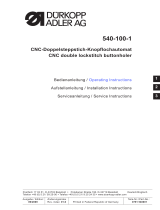Page is loading ...

BH9820
操作手冊
OPERATION MANUAL


ENGLISH
ENGLISH

For the sewing machine, automatic mechanic system, and auxiliary devices (hereinafter referred as “machine "), it
is inevitable to conduct work near moving parts of the machine. This means that there is always a potential risk from
the moving parts. Operators actually operating the machine and service technicians performing maintenance and
repair are strongly advised to read and understand fully the following instructions in advance.
The safety instructions include items which are not listed in the specifications of your product.
It is the manager/supervisor´s responsibility to have their fellow workers fully understand before operation.
Fail to follow the instructions listed in this manual may cause severe injury or even death, and damage to the
property.
Explanation of warning indications and labels.
GENERAL SAFETY INSTRUCTION
CAUTION HIGH VOLTAGE
Do not open the cover
of control box within 10
minutes after turn off
the power.
HIGH SPEED MOTION
POSITION
In case of industrial
accident
CAUTION HIGH SPEED
MOVING PARTS
PREVENT FROM WORK-
RELATED INJURIES
HIGH SPEED MOTION
POSITION
In case of industrial
accident
PICTORIAL WARNING INDICATION PICTORIAL WARNING INDICATION
There is a risk of injury if contacting a
moving section.
Be aware that holding the sewing
machine during operation can hurt your
hands.
There is a risk of electrical shock if
contacting a high-voltage section.
There is a risk of entanglement in the belt
resulting in injury.
There is a risk of a burn if contacting a
high-temperature section.
There is a risk of injury if you touch the
button carrier.
Be aware that eye de ciency can be
caused by looking directly at the laser
beam.
INDICATION LABEL
The correct direction is indicated.
There is a risk of contact between your
head and the sewing machine. Connection of a earth cable is indicated.

Danger
An accident means "to cause personal injury or death, or damage to property."
When it is necessary to perform service on electrical parts, be sure to turn the power off and wait for 5 minutes or more
before opening the power cabinet/box in order to avoid electrical shock.
Caution
1. Basic precaution
(1) Read the manual and other papers supplied with accessories of the machine before operation. Keep the manual
and papers at hand for quick reference.
(2) The content of this section includes items which are not listed in the specification of your product.
(3) Always wear safety goggles and gloves to avoid accident caused by parts breakage.
(4) For those who use a heart pacer, please consult the medical specialist first.
2. Safety devices and warning labels
(1) Check to ensure all safety devices are correctly installed in place and properly before operation.
(2) If any of the safety devices is removed for service cause, please be sure to replace it back to position and verify
that it works normally before resuming operation.
(3) Always keep the warning labels adhered on the machine clearly visible. If any of the labels is missing or
contaminated, replace with a new one at soon.
3. Application and modification
(1) It is prohibited to use the machine for any application other than its original intention, or in any manner other than
that prescribed in the instruction manual.
(2) Never modify or alter the machine. Any unauthorized change of the specification will not be covered by the
warranty.
(3) Our company assumes no responsibility/liability to damages, injuries, or death resulting from the machine which
has been modified or altered.
4. Education and training
(1) The plant managers/supervisors are obliged to provide education and training to operators and service
technicians. A good education/training plan not only avoids personal injury but also prevent damage to the
property.
(2) Only a well-trained operator is allowed to operate the machine.
(3) Only a certified technician is allowed to perform service to the machine.
5. Situations that you must turn off the power
Turning off the power: press EMG Stop (if there is one), switch off the power, and remove the power plug from the
outlet.
(1) When there is a failure or abnormality, press EMG Stop (if there is one), switch off the power.
(2) To prevent accident resulting from abrupt start of the machine, before operating the machine, always turn off the
power and switch on again.
(3) When cleaning or inspecting the machine, make sure the machine stops completely after turning off the power.
(4) When performing service (i.e. changing of adjusting any component), make sure the power is off and the
machine stops completely.
SAFETY PRECAUTIONS

6. Remove the power plug by holding the plug section instead of the cord to avoid electrical shock, leakage, or fire
accident.
7. Turn off the power whenever the machine is left unattended between works.
8. In case of a power failure or black out, turn off the power to avoid damage or accident.
9. Fail to obey instructions above may cause severe injury or death to the operators.
1. Transportation
(1) When you lift or move the machine, please take the machine weight into consideration and apply a safe manner.
Refer to the specification for the information you need for transportation.
(2) Apply sufficient safety measures when lifting or moving the machine to avoid falling or dropping.
(3) To avoid unexpected accident, do not reuse the packing material for transportation.
2. Unpacking
(1) Before proceeding to unpacking, check the balance of the machine and apply necessary tools to hold the proper
position.
(2) When unpacking, follow the instruction printed on the cartoon. Be careful of the nails and chips when unpacking
from a wooden rack.
3. Installation:
3A. Table and Stand
(1) Only adopt a qualified genuine table and stand to assure the holding support. In case you need to leave the
machine on a surface temporarily for service, make sure the surface is strong enough to hold the weight.
(2) If casters are applied to the table stand, adopt casters with a locking mechanism only and lock them well to
secure the machine during the operation and service.
3B. Cable and Wire
(1) The cables and wires must comply with the specification and requirement.
(2) The cables and wires shall be free from bending or extra force. Reserve a free space of at least 30mm between
cables/wires and the moving parts.
(3) Do not apply starburst connection when wiring.
(4) All connectors must be fixed securely. And always hold the connector body when removing it.
3C. Grounding
(1) Grounding is necessary and must be done by a certified technician.
(2) Check and ensure the grounding is secured before operation.
3D. Motor
(1) The motor must comply with the specification and requirement.
(2) If there is a belt in the motor transmission, adopt or apply a proper protector to avoid entangling.
4. Before Operation
(1) Before turning on the power, make sure all the connectors, cables, and wires are free from damage, dropout, or
looseness.
PRECAUTIONS TO BE TAKEN IN VARIOUS OPERATION STAGES

(2) Check and make sure the pulley rotation follows the same direction as labels.
(3) Make sure all the stand casters are locked or fixed in position.
(4) Keep the working area clean from obstacles.
5. During Operation
(1) Always keep your fingers, hair, or clothing away from the moving components and moving area. Do not place
your personal belongings on the machine.
(2) The machine is designed to run at high speed. Always keep your hands away from the moving area. Do not
resume the work cycle until the machine stops completely.
(3) Be careful not to be caught by the machine or components when removing or resetting the machine.
(4) To avoid accident caused by abrupt start, when performing service on the motor or belt, make sure the power is
off and the machine stops completely.
(5) A servo motor is silent as the machine stops. Be sure to turn off the power to avoid an abrupt start.
(6) Always keep the fan and airway of the power cabinet clean from any obstacle.
6. Lubrication
(1) Apply only qualified oil and grease onto the parts as instructed in the manual.
(2) If the lubricant contacts your eye or body, wash it off immediately. Consult a medical care if necessary.
(3) If the lubricant goes into your body accidentally, go to the nearby medical care immediately.
7. Service
(1) Only a certified engineer/technician is allowed to perform service to the machine, including adjusting and
repairing. Use only genuine parts for replacement. Our company assumes no responsibility/liability for any
accident caused by improper repair or adjustment, or the use of any parts other than genuine one.
(2) Only a certified technician or authorized engineer is allowed to repair or maintenance the electric system.
(3) When performing service to air-driven parts, like an air cylinder, first disconnect the air supply and expel the air
completely to avoid abrupt start.
(4) Check all screws and nut are fixed well after adjusting and replacement.
(5) A periodical cleaning is necessary. Make sure the power is off and the machine stops completely before cleaning.
(6) If the machine functions poorly or abnormally, stop the operation and turn off the power. Contact the authorized
dealers or us to request for a technical service support.
(7) When there is a fuse failure, turn off the power, find out the cause of the failure and apply solution to it, then
replace with a new one with the same spec.
(8) Periodically check and clean the fan airway and the cable/wiring.
8. Working Environment
(1) The machine should be free from the affection of electro-magnetic wave.
(2) The power supply should be in good and reliable condition, the fluctuation of rated voltage should be less than
10%.
(3) Always check the air pressure and quality. Some extra device might be needed if the supply is not reliable.
(4) The machine is designed to be used with ambient temperature 5°C ~ 35°C, relative humidity 35%~85%.
(5) To protect the electronic components and for safety cause, when there is a frost resulting from a dramatic
temperature rise, disconnect the power and wait until it dry completely.
(6) For safety cause, when there is a thundering or lightening, stop the operation and disconnect the power supply.
(7) Do not use TV or radio nearby the machine as to avoid interference.
(8) Apply necessary protection during operation. Follow applicable regulations set by local administration.
(9) For disposal of packages, lubricant, and product, please follow the applicable regulations set by local
administration.

Contents
1 GENERAL INFORMATION ............................................................................................... 1
1.1 GENERAL..................................................................................................................... 1
1.2 FUNCTIONS & PARAMETERS .......................................................................................... 1
1.3 SHAPE OF STITCH FORM............................................................................................... 3
1.4 STANDARDIZATION........................................................................................................ 3
1.5 OPERATION METHOD ................................................................................................... 3
2 BASIC OPERATING INSTRUCTION................................................................................ 4
2.1 OPERATION PANEL ....................................................................................................... 4
2.2 BASIC OPERATION ........................................................................................................ 5
2.3 SETTTING METHODS OF PATTEN PROGRAM ................................................................... 6
2.4 CONFIRM PATTERN UNDER TEST FEED MODE ............................................................... 11
2.5 SHIFT OF CUTTER ACTIONS............................................................................................
14
2.6 METHOD FOR SHIFTING CLOTH SETTING POSITION ...................................................... 14
2.7 THREADING MODE ..................................................................................................... 15
3 INSTRUCTIONS ON SEWING OPERATIONS................................................................ 16
3.1 AUTO MODE .............................................................................................................. 16
3.2 MANUAL MODE ......................................................................................................... 17
3.3 PAUSE SWITCH ......................................................................................................... 19
3.4 USAGE INSTRUCTIONS ON CYCLIC SEWING FUNCTION ................................................. 21
4 INTERFACE OF PARAMETER SETTING MODE ........................................................... 24
4.1 DESCRIPTION OF FUNCTIONS ..................................................................................... 24
4.2 SOFTWARE VERSION INQUIRY...................................................................................... 25
4.3 SOFTWARE UPDATE ..................................................................................... .............. 25
4.4 PARAMETER SETTING .................................................................................... ............. 27
4.5 INITIALIZATION OF PARAMETERS ................................................................................... 33
4.6 SYSTEM DETECTION .................................................................................................. 34
5 APPENDIX 1 .................................................................................................................. 35
5.1 LIST OF WARNING INFORMATION ................................................................... .............. 35
5.2 HINT LIST .................................................................................................... ............. 37
5.3 MALFUNCTION SETTLEMENT....................................................................................... 37
6 APPENDIX 2 .......................................................................................................... ....... 39
6.1 INSTALLATION SIZE OF OPERATION PANEL .................................................................... 39
6.3 INSTALLATION SIZE OF CONTROL BOX .......................................................................... 39
6.3 DIAGRAM OF CONNECTION OF THE EXTERNAL CABLE AND CONTROL BOX ..... ............ 40
6.4 MASC511EYELET BUTTONHOLE MACHINE SYSTEM DIAGRAM........................ ........... 41

1
1 General Inf ormation
1.1 General
MASC511 Series Computerized Control System for Sewing Machine is characterized by
the advanced technology it adopted. Its main shaft motor features large torque, high
efficiency, stable running and low noise by adopting the advanced AC Servo Control
Technology; its operating panel can meet various demands from clients in attaching; its
structure of system is designed in German style which is easy to repair and install; and its
system control software can be updated via U disk, providing convenience to client in
improving the function of product continuously.
1.2 Functions & Parameters
For the functions and parameters of MASC511 Series AC Servo System, please refer to
Table 1: Table 1: Comparison of Functions & Parameters
No.
Model
Items
MASC511
1
Usage
Men’s clothing, Women's dress, Leisure wears,
Jeans
2
Sewing Speed
1000—2700rpm
3
Shapes of Stitch Form
Without Bar-tacking Sewing
Taper bar-tacking Sewing
Linear bar-tacking Sewing
Round Bar-tacking Sewing
Radial Tacking
4
Length of Buttonhole
Eyelet 8-42mm、Linear Buttonhole 5-50mm
5
Stitch Form Pitch
0.5-2.0mm
6 Stitch Form Width 1.5mm-5.0mm, Mechanical adjustment:1.5-4.0mm
7 Length of Taper Bar-tacking
0-20mm
8
Presser Height
Standard 12mm(Max 16mm)
9
Start Mode
Double-pedal Switch or Hand Switch
10 Cloth-feeding Mode X/Y/Z 3-Pulse Motor Intermittent Feeding
11
Drive Mode for Trimming
Upper/ Bottom
Driven by Solenoid Valve
12
Drive Mode of Cutter
Driven by Solenoid Valve
13
Safety Device
Emergency Stop Switch, Head Turn-over Switch
and
14
Method for Pattern
Input & Update
U Disk
15
Available Language in
Operation
Chinese & English
16
Upper Axis Motor
Small AC Servo Motor 750W, Belt Transmission Drive
Mode
17
Air Pressure
Main Adjuster: 0.5MPa;
Air-hammer Pressure
18
Power Consumption
600W
19
Operation Temperature
Range
0℃~45℃
20
Operation Humidity Range
35%
~
85%
(
No Dew Condensation
)
21
Line Voltage
AC 220V ± 10%
;
50/60Hz

2
Effective
standard
for
produc
t:QC
YXDK
0004
—
2016
《
Co
mput
eriz
ed
Co
ntro
l
Syste
m
fo
r
Industrial
Sewing
Mach
i
ne
》
.

3
1.3 Shape of Stitch Form
Eyelet Buttonhole
No Bar-tacking
Taper Bar-tacking
Linear Bar-tacking
Round Bar-tacking
Linear Buttonhole
No Bar-tacking
Taper Bar-tacking
Linear Bar-tacking
Round Bar-tacking
Radial Hole
1.4 Standardization
The function keys adopt the figures known by the public. Since figures are international
language, users from any country can recognize them.
1.5 Operation Method
By using TFT touching-panel screen, this system features the user-friendly interface and
easy operation. For specific method of operation, please refer to the operation instructions.

4
2 Basic Operating Instruction
2.1 Operation Panel
1
2
3
(Front Side)
4
(Right Side)
1、Pattern Data Display Area 2、Function Mode Button Area 3、 Power Indicator
4、U Disk Port

5
2.2 Basic Operation
① Turn on Power
After user turns on the power, the system will
display the contents at below in order at the Pattern
Data Display Area:
Welcome to Using MASC511 Series
Buttonhole
Machine →MASC511-00 (01or 02) →Create Data→
Please Press Start Switch.
Note: If figure “EB012” is displayed on the
operation panel as shown in picture (A) when user
turns on the power, please turn the wheel (1) in the
directions shown in picture (B) and make the print (2)
face to the gap (3) directly.
(A)
(B)
② Press Start Switch
After user steps the right pedal for start, the
feeding board will move to the position for laying
cloth. In the operation panel, the standby status of
the previous operation mode (it might be Auto Mode,
Manual Mode, Test Mode, Cycle Mode or Program
Mode) will be displayed.
Note: The “Standby Status” is the status before the
next action when the system moves to a mode.

6
2.3 Settting Methods of Patten Program
2.3.1 Interface for Inputting Sewing Data
The data input interface is shown in the picture below. For detailed function
instructions, please refer to [Table 1: Button Instruction Table].
Table 1: Button Instruction Table
No.
Figure
Functions
Remarks
1
Display of Sewing Shape
Display the pattern number,
patter
shape, length, stitch number,
2
Increase Number of
Program
3
Decrease Number of
Program & Parameter
4
Increase Parameter Content
& Value
5
Decrease Parameter
Content
6
ENTER(Confirmation)Key
Confirm the parameter and the
pattern data.
7
RESET
Release the display of
incorrect information
8
Hot Keys
Quickly change 6 parameters
relating
to the pattern and the hot key
9
Sewing Mode
Five available sewing modes:
Auto,
10
Threading
Enter the threading mode and
the indicator light is on.
11
Parameter Management
Enter the parameter setting.

7
No.
Figure
Functions
Remarks
12
Cloth-tightening Permitted/
Forbidden
The indicator light will be on if
permitted, and off if forbidden.
13
Front/Back
Shift the cloth-feeding positions
from
“Front” to “Back”. The indicator li
ght
will be on if set as “Front”, while off if
14
Cut-before-Sewing
Set as cut-before-sewing, the
indicator
light will be on; while set
as cut-after-sewing or no cut, the
15
Cut-after-Sewing
Set as cut-after-sewing, the indicator
light will be on; while set
as cut-before-sewing or no cut, the
indicator light will be off.
2.3.2 Setting of Pattern Program
It is advised to preset the parameters
of pattern data frequently used so
that user would only need to select the
pattern number to enter the set
pattern in the future usage, which
saves the time for resetting the
parameters at each time.
20 patterns can be registered at
most, and their parameters can be
altered at any time.
When leaving the factory, pattern
numbers from P01~P20 save the
default pattern program (Patterns from
P01~P20 are all the same.)
⑧ Press
⑨ Select a pattern number from
P01~P20 (1) for changing the
content.
Pattern number (1) will change in
the following sequence: P01 → P02
→ … P20 → C1→C2…C9, at each
pressing of (press to
change the number in the contrary
order).

8
(具体
参
⑩ Press
The pattern data display area will
display the parameter number (2) and
the specific parameter information (3)
of the previous selection.
⑪ Press to select the
parameter number (2). 考【 花樣
⑫ Press to change
the
content of parameter (3).
The flashing parameter information
(3) means the content is uncertain.
⑬ Press to confirm
the changed content.
If the parameter information stops
flashing, that means it has been
confirmed. If user presses any key
among
, , , ,
instead of when
flashing, the changed parameter (3) will
be abandoned and return to the
original value.
⑭ Repeat the operation from 4 to
6
to change other
parameters.
2.3.3 About Hot Keys
Among the Hot Keys, the following
6 parameters are registered for
their frequent usage:
(5) Sewing Speed (Parameter No.01)
(6) Length of Lockstitch Sewing at
Buttonhole (Parameter No.02)
(7) Cutter Interval ( Parameter
No.03)
(8) Stitch Pitch (Parameter No.04)
(9) Stitch Number at Eyelet Part
(Parameter No.05)
(10) Length of Bar-tacking
(Parameter No.06, No.08, No.10)
Note: the different bar-tacking
sewing types set in parameter number
No.40 are corresponding to the various
values of bar-tacking sewing length
parameter (10).

9
2.3.4 List of Pattern Parameters at S level
According to the set content of other parameters, the default value of some parameters
may be unchangeable or invalid.
Parameter
Number
Content
Range
Unit
Default
Value
S01
Sewing Speed
1000~2700rpm
100
1800rpm
S02
Length of Lockstitch Sewing
at Buttonhole
5~50m
m
0.5
25mm
S03 Cutter Interval
-2.5~0.5mm
0.05
0.2mm
S04 Stitch Pitch
0.5~2.0mm
0.1
1.0mm
S05
Stitch Number at Eyelet Part
4~20 Stitches
1
9 Stitches
S06
Length of Taper
1~20m
m
1
6mm
S07 Offset
0.5~2.0mm
0.1
1.5mm
S08
Length of Linear Bar-tacking
2.0~6.0m
m
(
Each side at 3.0mm as
0.1
5.0mm
S09
Stitch Number of Linear
Bar-tacking
5~18 Stitches
1
7 Stitches
S10
Stitch Number of Round
Bar-tacking
5~17 Stitches
1
7 Stitches
S11
Shape of Cutter
1~6
(
select the proper cutter
number, according to the
different cutter
)
1
2
S12
Sewing Width Adjustment
-1.0~1.0mm
0.1
0.0mm
S13
Eyelet Part Low Speed
-
600~0rpm
(
This parameter takes the
default value of the
parameter 01 sewing
d t d d )
100
0rpm
S14
Speed of Linear Bar-
tacking
1000~2500rp
m
(
if the sewing speed
is lower than the linear
bar-tacking speed, the
linear bar-tacking speed
will be the same as the
i d )
100
1800rpm
S15
Stitch Number of Slow-start
0~3 Stitches
1
0 stitch

10
Parameter
Number
Content
Range
Unit
Default
Value
S16
Speed of Slow-start
400~1500rp
m
(
if the sewing speed is
lower than the slow-start
speed, the slow-start
speed
ill b h h
100
700rpm
S17
Cutter Adjustment in X
Direction
-0.5~0.5mm
0.05
0.0mm
S18
Cutter Adjustment in Y
Direction
-0.7~0.7mm
0.05
0.0mm
S19
Stitch number of bar-
tacking
0~4 Stitches
1
0 Stitch
S20
Stitch number of bar-
tacking
0~4 Stitches
1
0 Stitch
S21
Adjustment in X Direction
-1~6
1
0
S22
Adjustment in Y Direction
-1~6
1
0
S23
θ1Adjustment
-3~3 1 0
S24
θ2Adjustment
-3~3 1 0
S25
Taper Bar-tacking Angle
-5~5
1
0
S26
Bar-tacking Width
Adjustment
-1.0~0.0mm
0.1
0.0mm
S27
Coincidence Amount of
Bar-tacking
0.0mm~2.0mm
0.1
1.0mm
S28
Adjustment of Bar-tacking in
X Direction
-1.0mm~1.0mm
0.1
0.0mm
S29
Adjustment of incline angle
of Bar-tacking
-3~1
1
0
S30
Round Head Correction
-25~25
1
0
S31
Pitch of bar-tacking at
sewing-end
20%~100%
5%
100%
S32
Stitch Number of Round
coincidence
1~4 Stitches(Within 45
°
)
1
1 Stitch
S33
Stitch moving when without
cutting
1~2
1
1
S34
Cutting Size of Radial Hole
2~5m
m
1
2
S35 Stitch Number of Radia
l
8~100 Stitches 1 20

11
Parameter
Number
Content
Range
Unit
Default
Value
Hole
S36
Coincident Stitch Number of
Radial Hole
1~5 Stitches(Within 45
°
)
1
2
S37
Bar-tacking Pitch
0~30
1
0
S38
Reserved (For future use)
S39
Pattern Copy
OFF~P01~P20
1
OFF
S40
Type of Bar-tacking
1: No Bar-tacking
2: Taper Bar-tacking
3: Linear Bar-tacking
4: Round Bar-tacking
1
2
S41 Double tacking availability OFF/ON
S42 Eyelet size adjustment -0.5~0.8 0.1 0
S45 Pattern generation mode 0~1 1 1
2.4 Confirm Pattern under Test Feed Mode
In the Test Feed Mode,
only cloth-feeding board works
normally when the main shaft keeps
still. This mode is used to confirm the
positional relation between needle and
presser.
⑨ Press Test Key
Press to display the stitch
form (1), pattern number (2), total stitch
number (3) and leftover stitch number
(4) in the pattern data display area.
⑩ Select the Pattern Number
The pattern number will change in
the following sequence: P01 →P02
→…P20→C1→C2…C9…P01 at each
pressing of (press to
reverse this sequence).
⑪ Step Presser
Pedal
Step the left pedal (5) to lower the
presse
r
⑫ Step the Start Pedal
Step the right pedal (6) to make the
cloth-feeding board move to the
position of sewing start.

12
⑬ Step Pedal(6)or press
to start the sewing under Test
Mode.
or
(2 stitches at each pressing.)
(Holding for continuous sewing)
Note: the leftover stitch number (4)
displayed at the data display area will
reduce 2 stitches at each time.
The buzzer will work before the last
stitch.
No thread-trimming actions and
cutter actions in test mode.
⑭ If user wishes the cloth-feeding
board to return to the cloth setting
position at the end of the test
Please press Pause Switch (7), and
then press key.
/